yum -y install wget screen curl python git
wget http://mirrors.linuxeye.com/lnmp-full.tar.gz
tar xzf lnmp-full.tar.gz
cd lnmp
screen -S lnmp
./install.sh根据提示选择安装 Nginx 和 PHP 即可
在 DNS 处配置 2 个域名绑定到服务器,然后使用 ./vhost.sh 添加域名。
wget -N --no-check-certificate https://raw.githubusercontent.com/ToyoDAdoubi/doubi/master/aria2.sh && chmod +x aria2.sh && bash aria2.sh- 启动:
/etc/init.d/aria2 start - 停止:
/etc/init.d/aria2 stop - 重启:
/etc/init.d/aria2 restart - 查看状态:
/etc/init.d/aria2 status - 配置文件:
/root/.aria2/aria2.conf - **令牌密匙:**随机生成(可以自己修改 6. 修改 配置文件)
- 默认下载目录:
/usr/local/caddy/www/aria2/Download
wget https://github.com/mayswind/AriaNg/releases/download/0.5.0/AriaNg-0.5.0.zip
git clone https://github.com/donwa/oneindex .修改 aria2.conf 中的下载目录,在配置文件末尾添加一行 on-download-complete=/root/upload2one.sh
创建 /root/upload2one.sh 文件,写入如下内容:
#!/bin/bash
path=$3
downloadpath='/data/aria2/Download'
if [ $2 -eq 0 ]
then
exit 0
fi
while true; do
filepath=$path
path=${path%/*};
if [ "$path" = "$downloadpath" ] && [ $2 -eq 1 ]
then
/usr/local/php/bin/php /data/wwwroot/pan.2333.blog/one.php upload:file "$filepath" /upload/
rm -rf "$filepath"
exit 0
elif [ "$path" = "$downloadpath" ]
then
/usr/local/php/bin/php /data/wwwroot/pan.2333.blog/one.php upload:folder "$filepath"/ /upload/"${filepath##*/}"/
rm -rf "$filepath"/
exit 0
fi
done注意:downloadpath 为你的 aria2 下载目录,/usr/local/php/bin/php 为你的 php 可执行文件路径,
/data/wwwroot/pan.2333.blog 为你的 oneindex 源码所在目录。
给执行权限
chmod +x /root/upload2one.sh重启 Aria2 服务端
/etc/init.d/aria2 restartchown -R www:www /data/wwwroot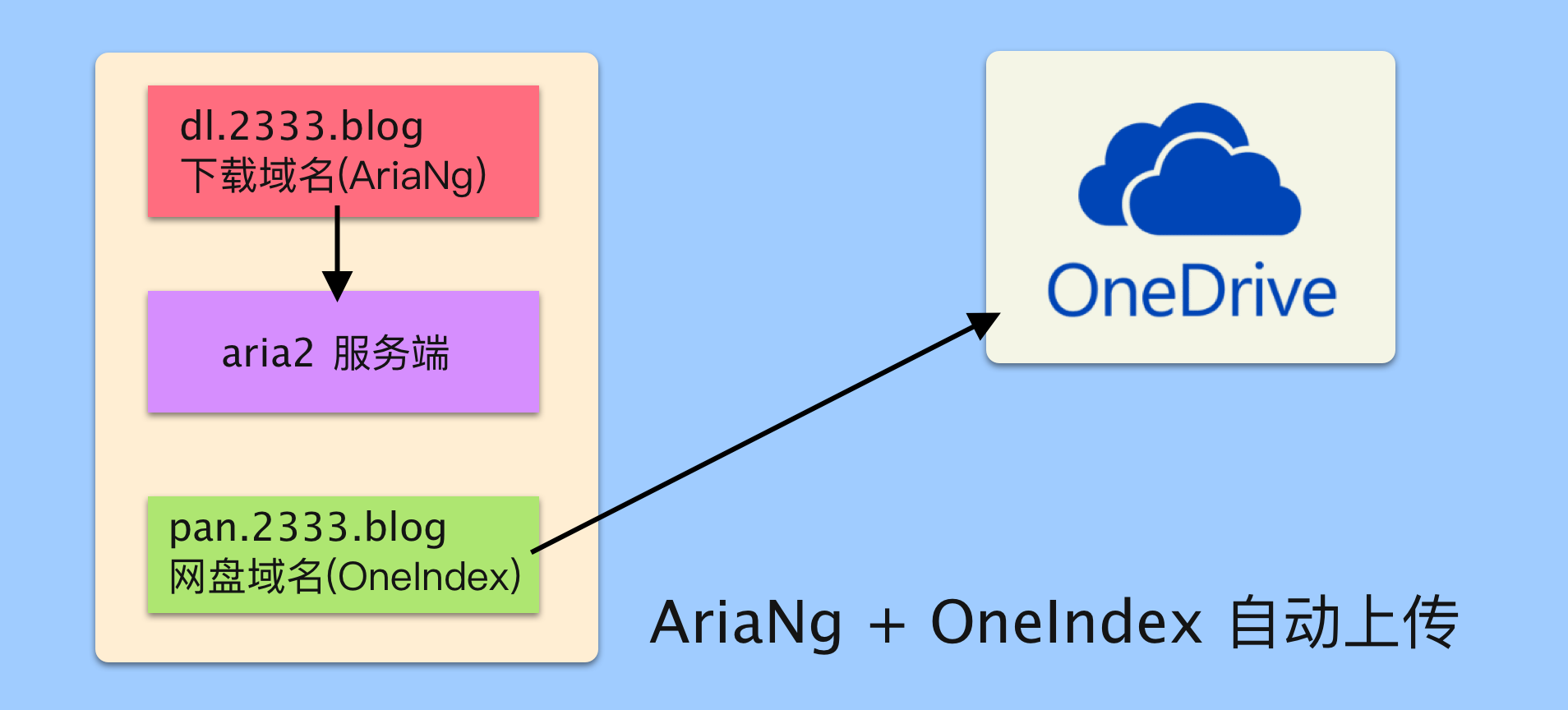
请教个问题,我用的Ubuntu16.04.6 LTS 目前这个上传脚本upload2one.sh在if [ $2 -eq 0 ] 这句都会报这个错误 line 4: [: -eq: unary operator expected