Last active
January 29, 2024 20:43
-
-
Save henrikj242/af06ac41fc9554dab387c0bb3a994f85 to your computer and use it in GitHub Desktop.
Use the Google Cloud API to upload and download files to/from a bucket using explicit authentication in a C# app.
This file contains bidirectional Unicode text that may be interpreted or compiled differently than what appears below. To review, open the file in an editor that reveals hidden Unicode characters.
Learn more about bidirectional Unicode characters
| using Google.Apis.Auth.OAuth2; // Google.Apis.Auth --version 1.30.0 | |
| using Google.Cloud.Storage.V1; // Google.Cloud.Storage.V1 | |
| using System; | |
| using System.IO; | |
| using System.Runtime.InteropServices; | |
| using static System.Console; | |
| public static class Program | |
| { | |
| public static void Main(string[] args) | |
| { | |
| string message = "Dot Net example: Upload file to Google Cloud Bucket. And also download"; | |
| string bucketName = "my-bucket"; | |
| // Explicitly use service account credentials by specifying the private key file. | |
| // The service account should have Object Manage permissions for the bucket. | |
| GoogleCredential credential = null; | |
| using (var jsonStream = new FileStream("credentials.json", FileMode.Open, | |
| FileAccess.Read, FileShare.Read)) | |
| { | |
| credential = GoogleCredential.FromStream(jsonStream); | |
| } | |
| var storageClient = StorageClient.Create(credential); | |
| using (var fileStream = new FileStream("Program.cs", FileMode.Open, | |
| FileAccess.Read, FileShare.Read)) | |
| { | |
| storageClient.UploadObject(bucketName, "Program.cs", "text/plain", fileStream); | |
| } | |
| // List objects | |
| foreach (var obj in storageClient.ListObjects(bucketName, "")) | |
| { | |
| Console.WriteLine(obj.Name); | |
| } | |
| // Download file | |
| using (var fileStream = File.Create("Program-copy.cs")) | |
| { | |
| storageClient.DownloadObject(bucketName, "Program.cs", fileStream); | |
| } | |
| foreach (var obj in Directory.GetFiles(".")) | |
| { | |
| Console.WriteLine(obj); | |
| } | |
| WriteLine("**Environment**"); | |
| WriteLine($"Platform: .NET Core 2.0"); | |
| WriteLine($"OS: {RuntimeInformation.OSDescription}"); | |
| WriteLine(message); | |
| WriteLine(); | |
| } | |
| } |
@henrikj242 Getting problem while executing this line
using (var jsonStream = new FileStream("credentials.json", FileMode.Open,
FileAccess.Read, FileShare.Read))
can you please help ?@Sakshi1707 what kind of problem?
@henrikj242 the code exits at this line is there anything i need to check ?
Solved the issue . Problem was with path of file
But now i am getting another problem ,
When trying to upload file :Google.Apis.Auth.OAuth2.Responses.TokenResponseException: Error:"invalid_grant", Description:"Invalid JWT Signature."
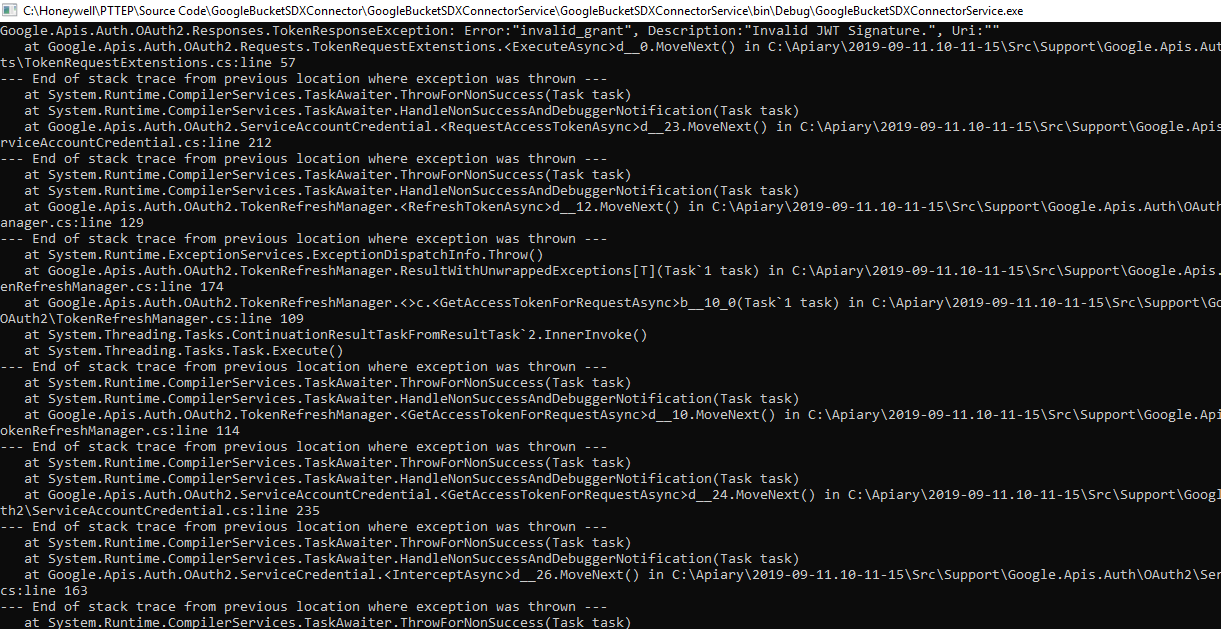
amazing! Thanks :)
Sign up for free
to join this conversation on GitHub.
Already have an account?
Sign in to comment
@henrikj242 the code exits at this line is there anything i need to check ?