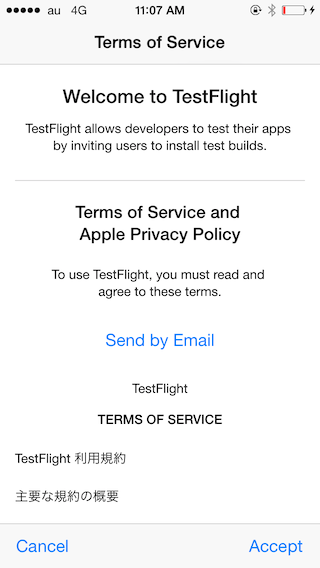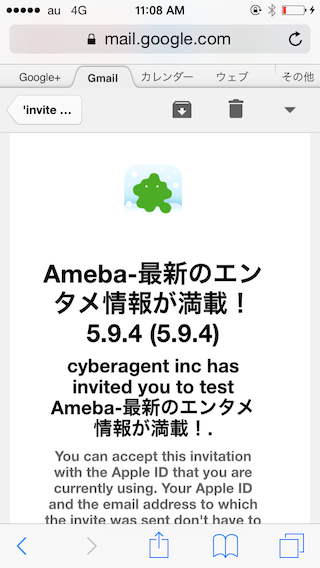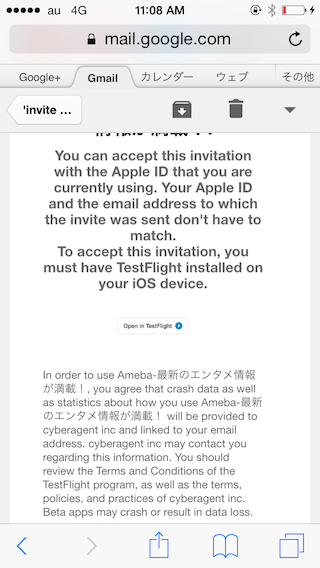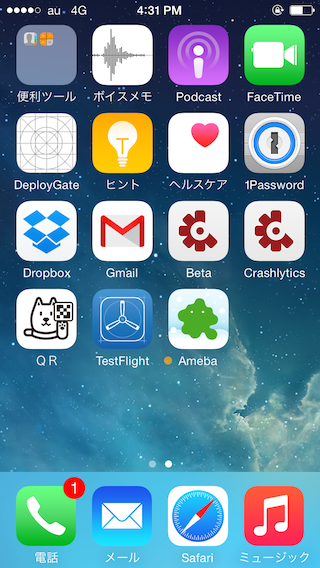Requires iOS 8 or later.
Push "Accept" button.
A email from iTunes should be delivered. Push "Open in TestFlight" button, after read the mail. Notice Opening the mail in Gmail App doesn't work well, so please use Safari.
If the new beta app has been released, you can install it in TestFlight. Please push "Install" button.
You can use the app as usual. Added orange icon to distinguish it from the app installed from iTunes.