Read on to find out to how to get it.
Get Operator Mono
- Create a file named
xterm-256color-italic.terminfoin your home directory (or wherever)
- Run the install (below) with
tic
let &t_ZH="\e[3m"
let &t_ZR="\e[23m"
xterm-256color-italic|xterm with 256 colors and italic,
sitm=\E[3m, ritm=\E[23m,
use=xterm-256color,
#
# Install:
#
# tic xterm-256color-italic.terminfo
#
# Usage:
#
# export TERM=xterm-256color-italic
#
Change your iTerm terminal type to match the variable created above
Open up your init.vim/.vimrc and add the following
(Note that you don't need to use OceanicNext, but I recommend that color scheme.)
colorscheme OceanicNext
hi htmlArg gui=italic
hi Comment gui=italic
hi Type gui=italic
hi htmlArg cterm=italic
hi Comment cterm=italic
hi Type cterm=italic

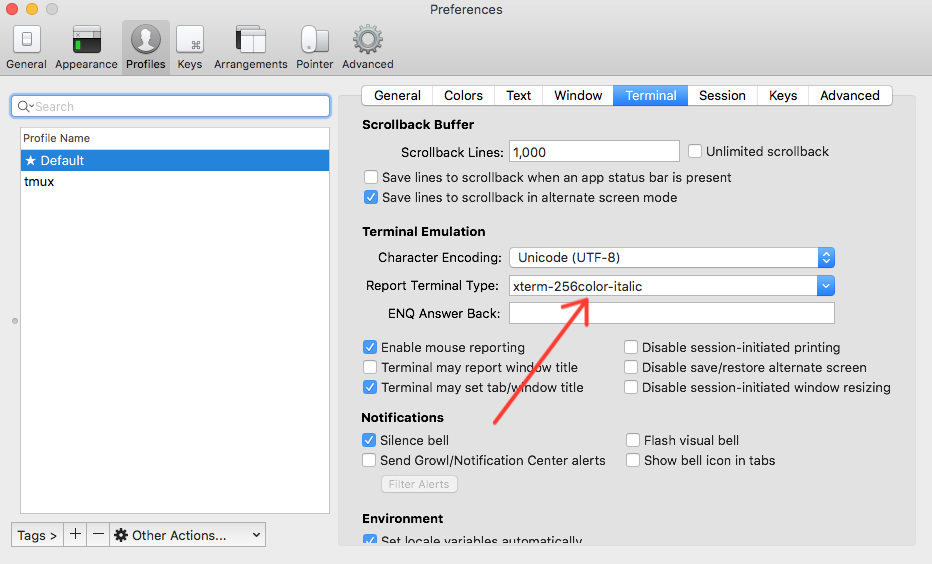
Does this still work in December 2019 on Mac OS X Catalina?