Discord is a chat based sharing tool. You can talk with members, share the file, put the photos and so on.
I believe it is useful for idea sharing.
- Go to Official Site and Click "Login" button at the upper right of the site
- Click "Register" at the bottom of "Login" button
- Fill out valid E-mail address, username and password
- You will receive confirmation mail
- Click the "Verify Email" link in the mail
- That's all for creating account
- For PC , you can download from here
- For Android, you can download from here
- For iPhone, you can download from here
You can join the group from following link https://discord.gg/gpGFfUH
Here we have the basic user interface of Discord. Mobile application has similar interface.
- Server list: Server means team. I already made a server for our team. If you belongs to other server, you can easy to switch the server.
- Chat and Voice channels: Chat channels allow you to create rooms by topic to keep your text chatting organized. Voice channels can be created for the same purpose.
- Voice controls: If you are using the web UI or aren’t using PTT on the desktop client, you can mute yourself or all audio here.
- Chat area: Type in the box, see it in the chat window. Simple! You can even upload images, and posting URLs provides a preview of the porn animal pictures you’re linking to.
- People on the server: People who are currently live (or AFK) are listed here
I've already made some channels. But you can freely make channels you like.
https://support.discordapp.com/hc/en-us/articles/215253258-Notifications-Settings-101
You can change your avatar from "User Setting" menu.
You can send message directly.
You can also make group chat easily. The group chat can not see from others.
- Q:Is it different from other tools? For example "slack" is a very similar tool.
A:Basic functions are same but discord has no limitation.
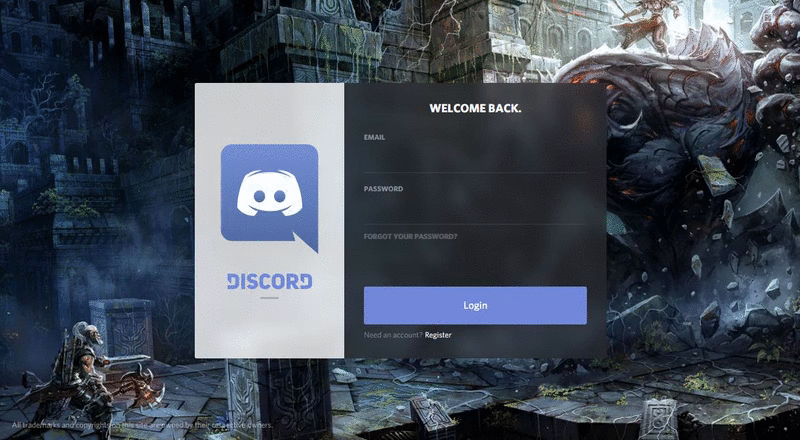


There is an open source service that I made (by forking another project) which do a perfect job :
It sends notification to your discord server on file edited/removed/added
https://github.com/RISE-Project-STI2D/gdrive2discord