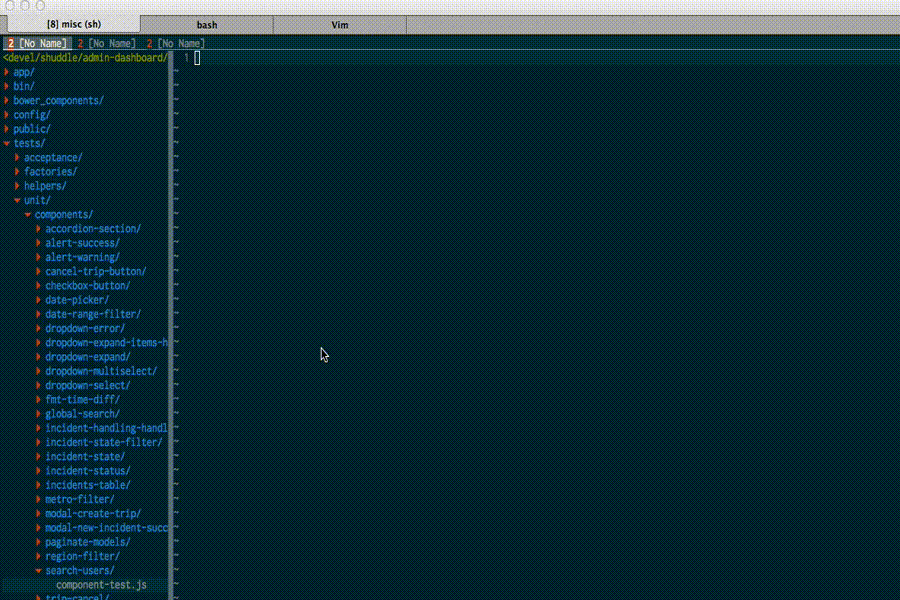It can be tedious (and slow) to go from a test in your editor to running that test in the browser. This is a process to speed this up slightly. When it's set up you'll be able to run an individual test by:
- put your cursor inside a test body
- hit
T - switch to chrome
- type
'test '(sans quotes), paste your clipboard and hit enter
If you switch apps quickly (via ⌘ - tab or alfred or something) this can be a pretty quick process.
There are four steps to getting this set up.
Create a custom search engine in Chrome. You want a URL something like:
http://localhost:4200/tests?nojshint=true&module=%s
If you use a keyword mtest you can now run a module's test suite by typing
mtest MODULE_NAME in chrome's address bar.
Create a custom search engine in Chrome. You want a URL something like:
http://localhost:4200/tests?nojshint=true&testId=%S
If you use a keyword test you can now run an individual test by typing
test TEST_ID in chrome's address bar.
#!/usr/bin/env node
var argv = process.argv;
function generateHash( module, testName ) {
var hex,
i = 0,
hash = 0,
str = module + "\x1C" + testName,
len = str.length;
for ( ; i < len; i++ ) {
hash = ( ( hash << 5 ) - hash ) + str.charCodeAt( i );
hash |= 0;
}
// Convert the possibly negative integer hash code into an 8 character hex string, which isn't
// strictly necessary but increases user understanding that the id is a SHA-like hash
hex = ( 0x100000000 + hash ).toString( 16 );
if ( hex.length < 8 ) {
hex = "0000000" + hex;
}
return hex.slice( -8 );
}
if (argv.length !== 4) {
console.error("usage: qunit-test-hash MODULE TEST");
process.exit(1);
} else {
console.log(generateHash(argv[2], argv[3]));
}You need to run some vimscript for your ember testing files. I recommend having
a vimrc that checks for a project-local vimrc in the current working
directory when it starts up.
You can check out my vimrc for an example.
If you have something like that, your project-local vimrc can include
something like the following:
augroup ExtraTypes
autocmd!
autocmd BufNewFile,BufRead *-test.js set ft+=.ember-testing
augroup endThen in $HOME/.vim/ftplugin/ember-testing.vim (or equivalent).
if !exists("*s:YankTestId")
function s:GetTestName()
let [_, x, y,_] = getpos('.') "get cursor position
call cursor(x, 200) "move to 'end of line' in case we're on a test line at the first char position
let test_line = search('^test', 'b')
let [_, test_name_start_y] = searchpos("['\"]", 'n', line('.'))
" grab the name of the test
let test_line=getline('.')
let test_string_delim = test_line[test_name_start_y-1]
call cursor(test_line, test_name_start_y)
let [_, test_name_end_y] = searchpos(test_string_delim, 'n', line('.'))
let test_name_len = test_name_end_y - test_name_start_y - 1
let test_name=strpart(test_line, test_name_start_y, test_name_len)
" restore cursor
call cursor(x,y)
return test_name
endfunction
function s:YankTestId()
let test_name=s:GetTestName()
let module_name=s:GetModuleName()
let test_arg=shellescape(test_name)
let module_arg=shellescape(module_name)
let test_id=system("qunit-test-hash " . module_arg . " " . test_arg)
let @+= test_id
endfunction
endif
if !exists("*s:YankModuleName")
function s:GetModuleName()
let [_, x, y,_] = getpos('.') "get cursor position
call cursor(x, 200) "move to 'end of line' in case we're on a test line at the first char position
let module_line = search('^module', 'b')
let [_, module_name_start_y] = searchpos("['\"]", 'n', line('.'))
" grab the name of the test
let module_line=getline('.')
let module_string_delim = module_line[module_name_start_y-1]
call cursor(module_line, module_name_start_y)
let [_, module_name_end_y] = searchpos("['\"]", 'n', line('.'))
let module_name_len = module_name_end_y - module_name_start_y - 1
let module_name=strpart(module_line, module_name_start_y, module_name_len)
if match(module_line, 'moduleForComponent') != -1
let module_name='component:' . module_name
endif
" restore cursor
call cursor(x,y)
return module_name
endfunction
function s:YankModuleName()
let @+= s:GetModuleName()
endfunction
endif
nmap <buffer> T :call <SID>YankTestId()<CR>
nmap <buffer> M :call <SID>YankModuleName()<CR>