An guide how to activate Windows 10 AND 11 Pro for free
- Why?
- Am i also able to switch from any other edition to Pro?
- Note for users with unactivated Pro edition
- I get a notification:
Your Windows license will expire soonor something that way. What do i do? - Getting started
- Method 1 For Activating Windows Pro
- Method 2 For Activating Windows Pro
- Method 3 For Activating Windows Pro Permanently
- Video Tutorial
- Last Words
Because you will get some more features like an Bitlocker and host your device as an External Desktop which can be accessed through the internet.
Third is for users with PERMANENT activation. This requires you to have a Microsoft account to be connected with Windows. Find it by clicking here. The first and second methods are NOT PERMANENT.
The answer is almost yes! You can switch from almost any edition to Pro completely for free!
People which already have Pro, but not activated, can skip to this step.
Don't worry. You need to run the script again, but a recommendation: For users which used this guide to activate with the first or second method and now get this message everytime, use the third method to activate it forever. Vut it rwuires a Microsoft account.
What you first need to do is open CMD (Command Prompt) as Administrator using this keyboard key:
And now type in cmd.exe in the box
It should now look as something like this:
Now press this keys on your keyboard:
Ctrl + Shift + Enter
Now you have something like this:
Now, click on Yes
Now you have something like this:
Now, type the following command:
slmgr.vbs /upk
Note: this will remove your current activation key!
Now it will give an message, click on OK
And now this command:
slmgr.vbs /cpky
It will give an message once again, and click on OK again
And now type this command:
slmgr.vbs /ckms
Once again click on OK when you get an message
Now we are gonna check of your edition is supported to upgrade to Pro, run the following command to check this:
DISM /online /Get-TargetEditions
If you see Professional in the list, then you can upgrade your Windows edition to Pro for free!
Now, copy and paste this complete command:
sc config LicenseManager start= auto & net start LicenseManager
sc config wuauserv start= auto & net start wuauserv
changepk.exe /productkey VK7JG-NPHTM-C97JM-9MPGT-3V66T
exit
It will run an installer and you will see an message: % complete
Now wait until it's 100% and then you get an error (This is normal, this needs to happen.)
When you get the error, just click Exit and then reboot your pc.
You will now see an message that he is running updates and is installing features, just wait until its done and check info in settings, You will see that Windows 10/11 Pro is installed! (May show Windows Enterprise, but will be Windows Pro!!)
But we are not done, You will see that it isn't activated and that you can't change some settings, now we are gonna fix that!
Now we are gonna run some other commands to activate Windows 10/11 Pro.
Press these keyboard keys once again:
It looks like this again:
Press Ctrl + Shift + Enter
You will get an message, just click on Yes
Now you will get an Command Prompt.
Type the following commands one for one to activate:
slmgr /ipk W269N-WFGWX-YVC9B-4J6C9-T83GX
slmgr /skms kms8.msguides.com
slmgr /ato
Note: This does not always work. When running slmgr /ato it does not always work, but keep trying.
Now you have Windows 10/11 Pro and it activated! You can check settings to see it.
There's another method with a batch file. You can download it by clicking here.
It will start to download. Click Save (As) to save it. Now we need to open Windows Explorer. First, click these keyboard keys together:
Type explorer.exe in the box and click Enter on your keyboard or click OK.
Now it will open Windows Explorer. You're here now:
 Click on
Click on Downloads, or go to the directory where you saved the downloaded batch file. Now you are here (or on a different place):
 Click on the batch file 1 time, then right click and click
Click on the batch file 1 time, then right click and click Run As Administrator. It will ask for UAC permissions. Click Yes now. Now a console windows will open. Wait until it says <product activation succesfull>. Now you activated Windows Pro for free! It also asks if you wanna see someone's blog. Press Y if you want to and N if you don't want to see.
Note: This method requires you to have a Microsoft account connected!
This is the method most people may use as this one activates it PERMANENT.
Download the batch file by clicking here.
Now it will start downloading this file and click Save if asked. Now open Windows Explorer. Go to the directory where it got downloaded, and double click it. It will open a Command Prompt Console (Windows Terminal, Windows Console Host or any other). It will soon ask UAC permissions, and then click Yes. Now when you see a menu with options, click 2 on your keyboard. Now wait until it is done! And it is activated!
No one yet. You are allowed to make one for me and share it. Or i will add one soon.
I hope you enjoy it! If you have any further questions or need further help, you can email me by clicking this link or email me at Minionguyjpro@gmail.com. You can also comment on this guide.

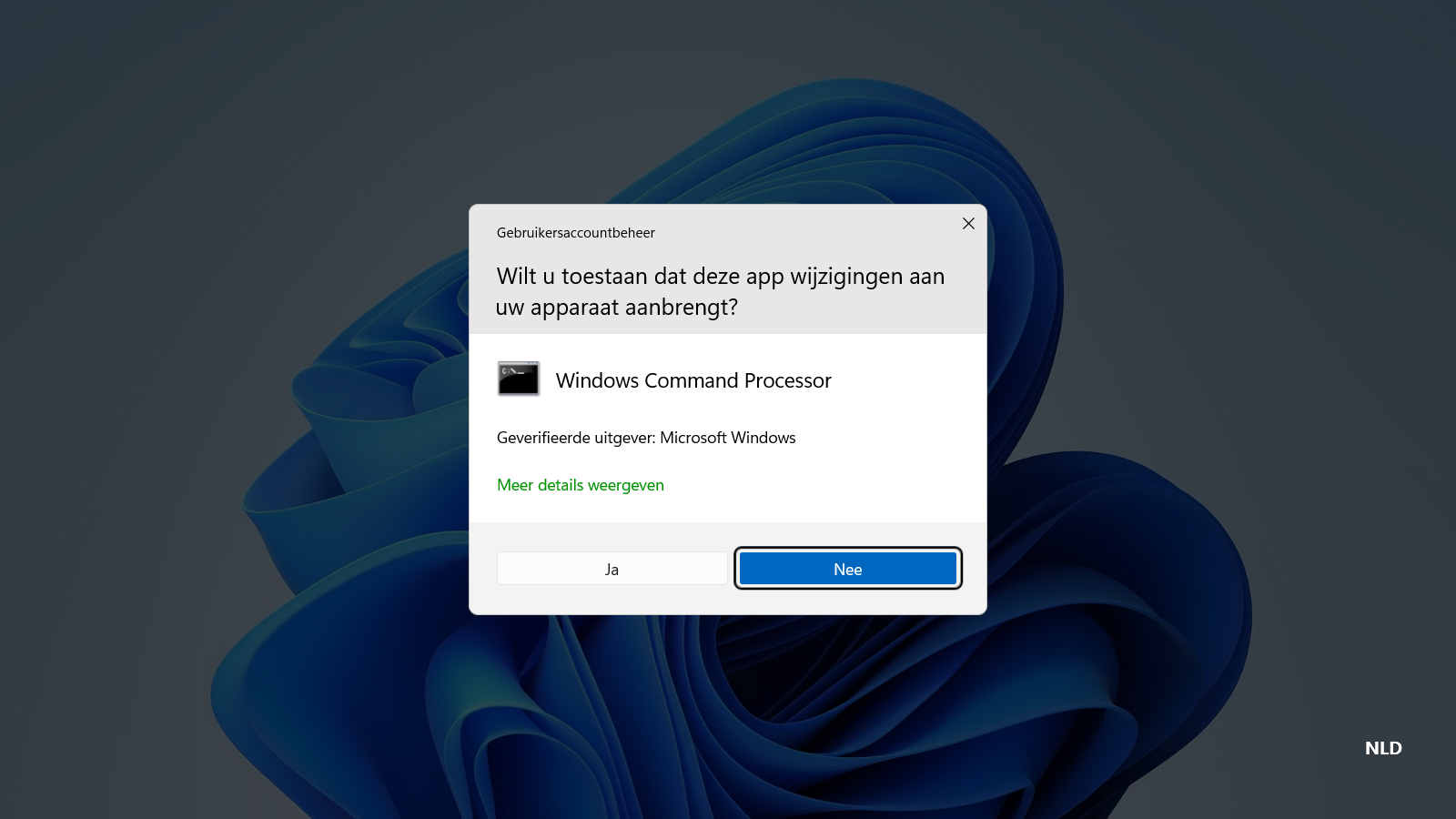

Thank you