##Description Simple Dashing widget (and associated job) to display current github status.
##Dependencies httparty
Add it to dashing's gemfile:
gem 'httparty'
and run bundle install.
##Usage To use this widget, copy traffic_lights.html, traffic_lights.coffee, and traffic_lights.scss into the /widgets/traffic_lights directory. Put the github_status.rb file in your /jobs folder.
To include the widget in a dashboard, add the following snippet to the dashboard layout file:
<li data-row="1" data-col="1" data-sizex="1" data-sizey="1">
<div data-id="github_status" data-view="traffic_lights" data-title="GitHub"></div>
</li>
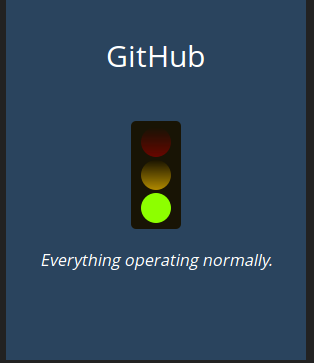
Thanks @k2chogori.