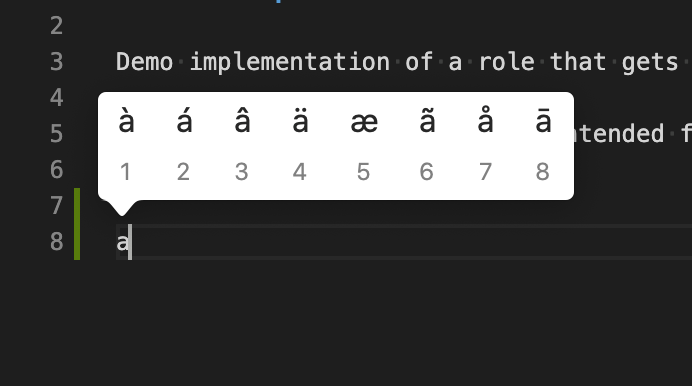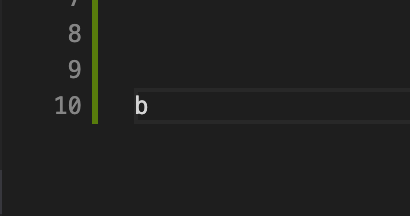当你使用 Mac OS X 系统自带当输入法,在键盘按住元音字符时(如字符 A),
会弹出与字符 A 相似的框供选择,如果是非元音字符,也未出现重复的按键字符:
元音字符:
非元音字符:
其实在 Mac OS X 系统早期版本中,引入了按键开关,我们可以通过如下方式改变默认按键的行为:
$ defaults write -g ApplePressAndHoldEnabled -bool false
$ defaults write -g ApplePressAndHoldEnabled -bool true
以上配置是全局的,如果你想未某个软件独立设置,参考如下:
$ defaults write com.sublimetext.3 ApplePressAndHoldEnabled -bool false
To disable the Apple press and hold for VSCode only, run this command in a terminal:
$ defaults write com.microsoft.VSCode ApplePressAndHoldEnabled -bool false
To re-enable, run this command in a terminal:
$ defaults write com.microsoft.VSCode ApplePressAndHoldEnabled -bool true
注: 此设置变更需要重启应用;