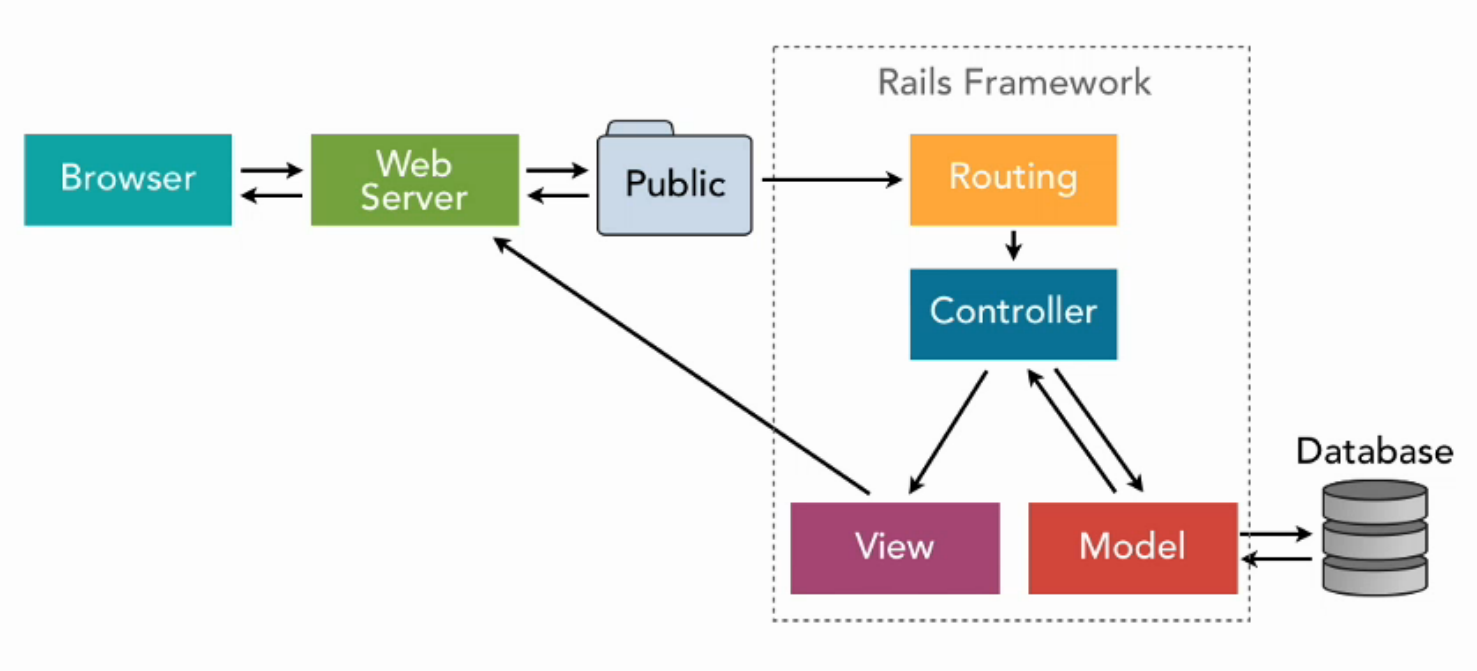This is a tutorial on how to use Cloudinary cloud services with carrierwave to upload files, in this case we would like to use it for image uploading for our users avatar
Cloudinary -> Sign up for an account here!
After successfuly signing up, you will be redirected to your dashboard.