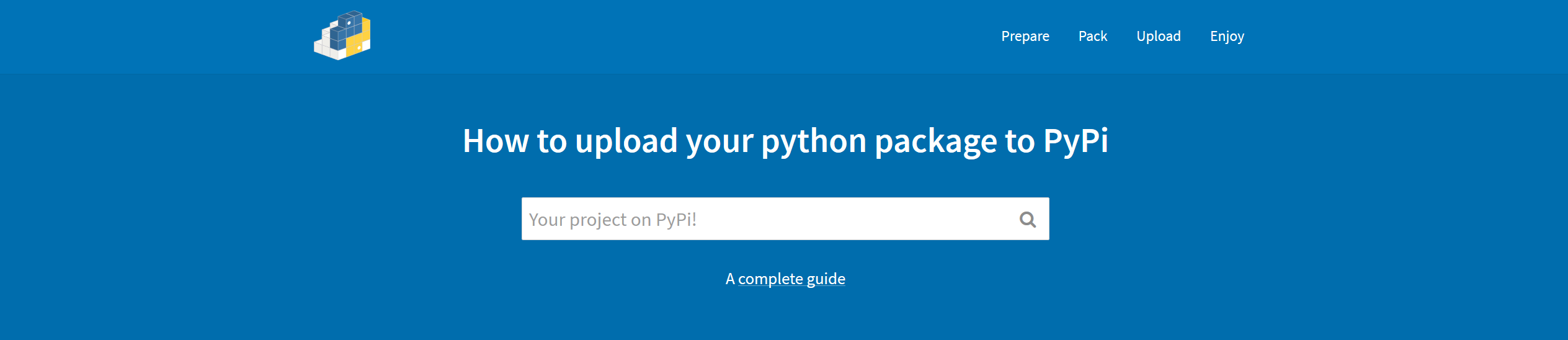The PyPi package index is one of the properties that makes python so powerful, with just a simple command, you get access to thousands of cool libraries, ready for you to use. I am going to show you how you can upload your own package.
To create a package, create a folder that is named exactly how you want your package to be named. Place all the files and classes that you want to ship into this folder.