-
-
Save infval/c69b479ff0bd590f2dd7e1975fe2fcad to your computer and use it in GitHub Desktop.
| // ==UserScript== | |
| // @name EmuParadise Download Workaround | |
| // @version 1.2.3 | |
| // @description Replaces the download button link with a working one | |
| // @author infval (Eptun) | |
| // @match https://www.emuparadise.me/*/*/* | |
| // @grant none | |
| // ==/UserScript== | |
| // https://www.reddit.com/r/Piracy/comments/968sm6/a_script_for_easy_downloading_of_emuparadise_roms/ | |
| (function() { | |
| 'use strict'; | |
| // Others: 50.7.189.186 | |
| const ipDownload = "50.7.92.186"; | |
| const urlFirstPart = "http://" + ipDownload + "/happyUUKAm8913lJJnckLiePutyNak/"; | |
| var platform = document.URL.split("/")[3]; | |
| if (platform == "Sega_Dreamcast_ISOs") { | |
| let downs = document.querySelectorAll("p > a[title^=Download]"); | |
| for (let i = 0; i < downs.length; i++) { | |
| let findex = 9; // "Download X" | |
| let lindex = downs[i].title.lastIndexOf(" ISO"); | |
| downs[i].href = urlFirstPart + "Dreamcast/" + downs[i].title.slice(findex, lindex); | |
| } | |
| } | |
| // match https://www.emuparadise.me/magazine-comic-guide-scans/%NAME%/%ID% | |
| else if (platform == "magazine-comic-guide-scans") { | |
| const webArchiveURL = "https://web.archive.org/web/2016/"; | |
| let down = document.querySelectorAll("#content > p")[0]; | |
| down.innerHTML = "Getting Download URL..."; | |
| let req = new XMLHttpRequest(); | |
| req.open('GET', webArchiveURL + document.URL, false); | |
| req.send(null); | |
| if (req.status == 200) { | |
| let lindex = req.responseText.indexOf("Size: "); | |
| let findex = req.responseText.lastIndexOf("http://", lindex); | |
| let urlLastPart = req.responseText.slice(findex, lindex).match(/\d+\.\d+\.\d+\.\d+\/(.*)"/)[1]; | |
| urlLastPart = urlLastPart.replace(/ /g, "%20"); // encodeURI() changes #, e.g. Sonic - The Comic Issue No. 001 Scan | |
| down.innerHTML = "<a href=" + urlFirstPart + urlLastPart + ">Download</a>"; | |
| } | |
| else { | |
| let info = document.querySelectorAll("#content > div[align=center]")[0]; | |
| let filename = info.children[0].textContent.slice(0, -5); // "X Scan" | |
| let cat = { | |
| "Gaming Comics @ Emuparadise": "may/Comics/", | |
| "Gaming Magazines @ Emuparadise": "may/Mags/" | |
| }[info.children[1].textContent] || ""; | |
| // URLs with # except The Adventures Of GamePro Issue | |
| down.innerHTML = "Error when getting URL: " + webArchiveURL + document.URL | |
| + "<div>Try " | |
| + "<a href=" + urlFirstPart + cat + encodeURIComponent(filename) + ".cbr" + ">cbr</a> or " | |
| + "<a href=" + urlFirstPart + cat + encodeURIComponent(filename) + ".rar" + ">rar</a>" | |
| + "</div>"; | |
| } | |
| } | |
| else { | |
| let id = document.URL.split("/")[5]; | |
| let downloadLink = document.getElementsByClassName("download-link")[0]; | |
| let div = document.createElement("div"); | |
| div.innerHTML = `<a target="_blank" href="/roms/get-download.php?gid=` + id | |
| + `&test=true" title="Download using the workaround script">Download using the workaround script</a>`; | |
| downloadLink.insertBefore(div, downloadLink.firstChild); | |
| } | |
| })(); |
http://154736/happyUUKAm8913lJJnckLiePutyNak/Dreamcast/House%20of%20the%20Dead%202,%20The%20(USA).zip << when placing the link in my web browser it does not detect it http://154736/happyUUKAm8913lJJnckLiePutyNak/Dreamcast/House%20of%20the%20Dead%202,%20The%20(USA).zip << this string is from your example using that games, is this what you mean? Could you provide me with an example, because more or less I understood him, another question, how do I eliminate the % and 20 that appear? When I copy the link and paste it in a notepad as in the photo, this appears, and I don't know what you mean by pasting it in a download client
Just edit the script and make a simple change of constant ip, like :
// Others: 50.7.189.186
//ORIGINAL-LINE//const ipDownload = "50.7.92.186";
const ipDownload = "162.210.194.49";
After of do that save the script and reload page with F5 or Ctrl+F5 or Ctrl + R, i think if possible you can download DC titles, just notice the IP is the new value :

Click the link of your prefer, and wait the modification works XD. for see the save dialog

Select Save option and accept, and the download should be start

You can try with the another link just for try the script is working fine, again just notice is the right ip

wait for the save dialog appears, select save and accept

and the download should be start, i hope this work for yours.

Thank you very much for this script is really useful
@filevans what is that script or github that mentions I can't find it, could you provide it, this script works for me and read the previous comment, that solves the problem with dreamcast and it already worked for me
@khtp yes I got it working now using 1.2.3, edited it with the IP address lines as above, working on Dreamcast games finally! It doesn't work on the newer script 1.3.1:
@filevans Works like a charm. Thank you for your effort. :)
okay, maybe @inukaze tell's can be work.
my way like @inukaze
i mean you frist download ps2 game, then you can see this game download link. (i use idm download client.)
this link start with some ip...
and now, go to dc game page. scroll page to download content, right click mouse to copy page display dc game iso url.
then past this url to notepad, then replace this url start ip with ps2 game iso url start ip.
like this:
- ps2 game url: x.x.x.x/somecode/ps2/ps2iso.iso
- dc game url: y.y.y.y/somecode/dc/dciso.iso
- replace y.y.y.y to x.x.x.x
- final can be download url link: x.x.x.x/somecode/dc/dciso.iso
and now, copy step 4 link to any download client, down it, it will be work.
by the way, i use this INFVAL 1.2.3 script. and so funny~ why u don't use this? why u want use old script?
my mother language isn't english, so... sorry for some language type errors.
v1.2.3 works in Opera 104 for me only in November 2023.
v1.2.3 works in Opera 104 for me only in November 2023.
I've tried this on Chrome 120 and Opera 106 both on windows 10 and no luck..
v1.2.3 works in Opera 104 for me only in November 2023.
I've tried this on Chrome 120 and Opera 106 both on windows 10 and no luck..
last week I tried to use it with Brave and also had no luck. It seems something related to Blink engine, because on Firefox it worked fine.
PS: also worked on Waterfox, both using tampermonkey (didn't try greasemonkey)

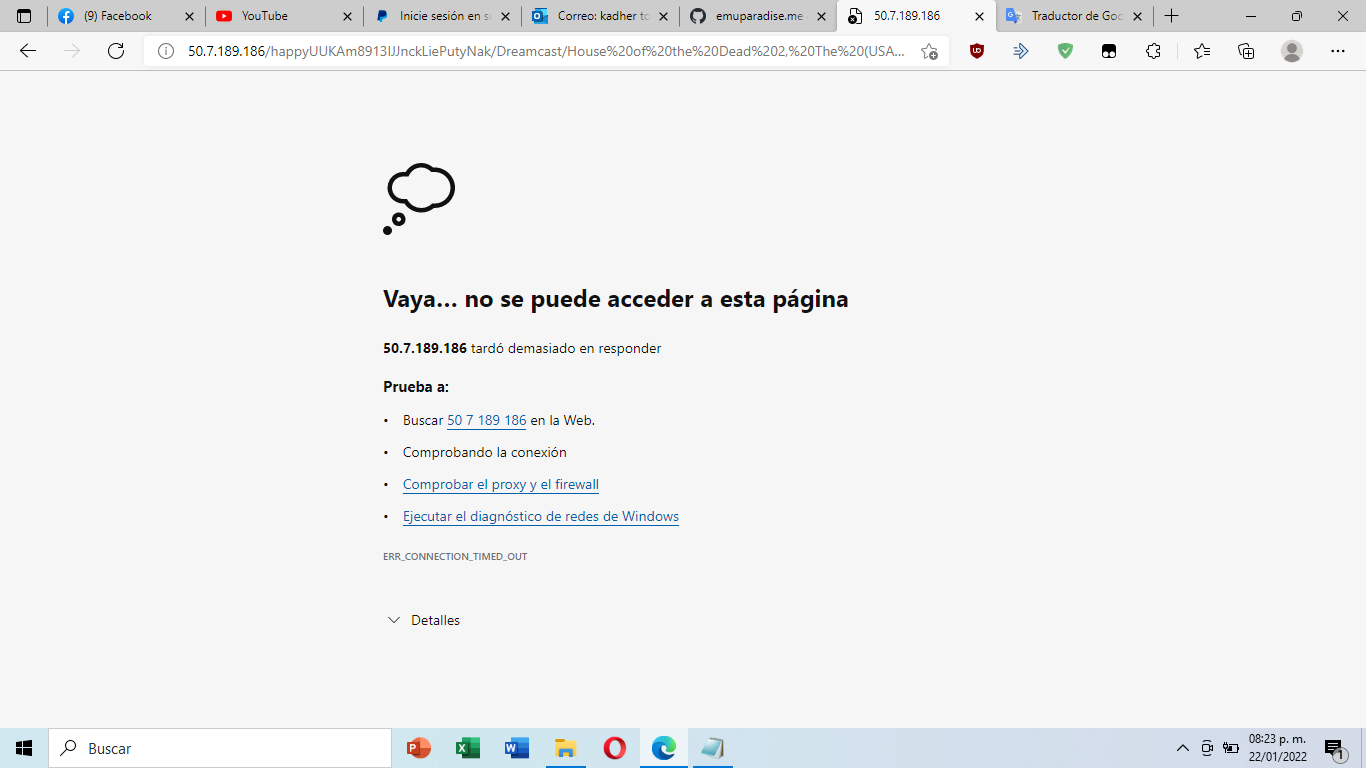




fine, i know how to downlaod Dreamcast iso's.
frist, you select a ps2 games, then download it, and now, stop it. then view like url link frist of ip address.
then, goto Dreamcast game page, right click and copy server original link. (mayabe this is x.x.x./"random string"/Dreamcast/"gamename.zip")
now! replace this original linke's x.x.x.x ip to ps2 game linke's ip.
final, paste this like to any download client. download it!
i test it on 2022.01.22.
ps2 game is: https://www.emuparadise.me/Sony_Playstation_2_ISOs/Transformers_-_Revenge_of_the_Fallen_(Europe)_(En,Fr,De,Es,It)/154736
dc gdi game is: https://www.emuparadise.me/Sega_Dreamcast_ISOs/House_of_the_Dead_2,_The_(USA)/74
it work fine.