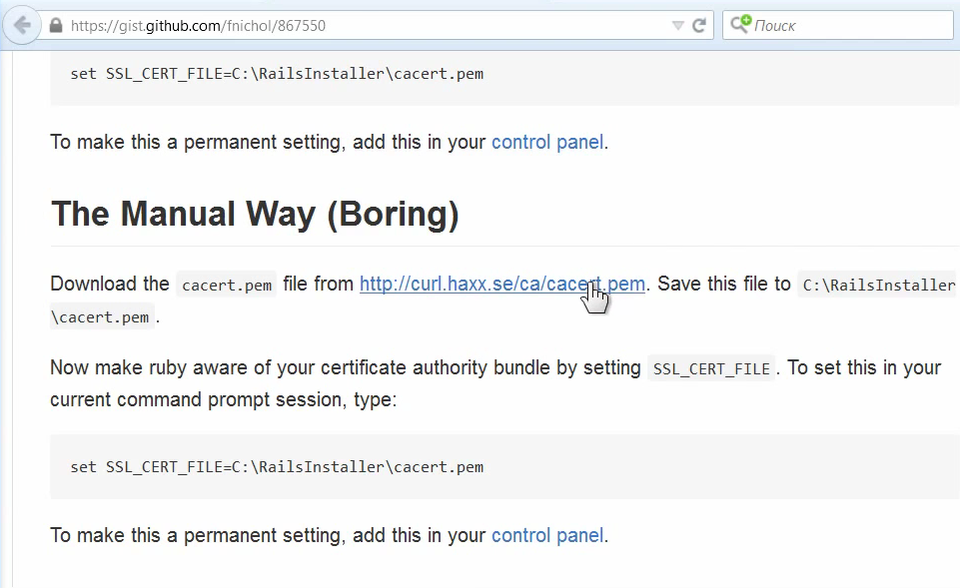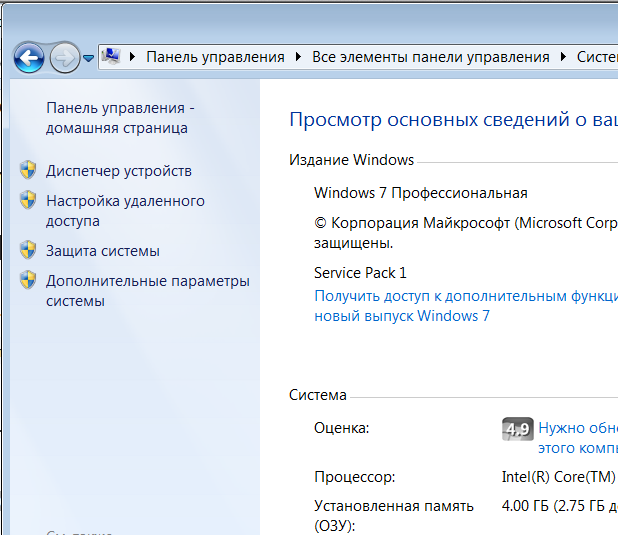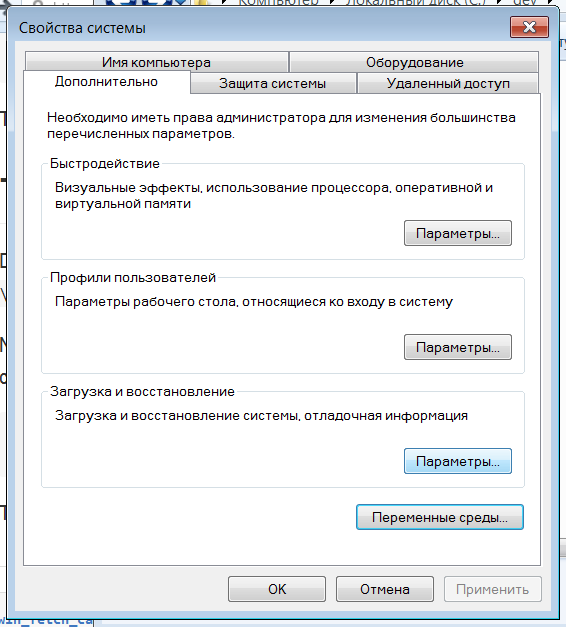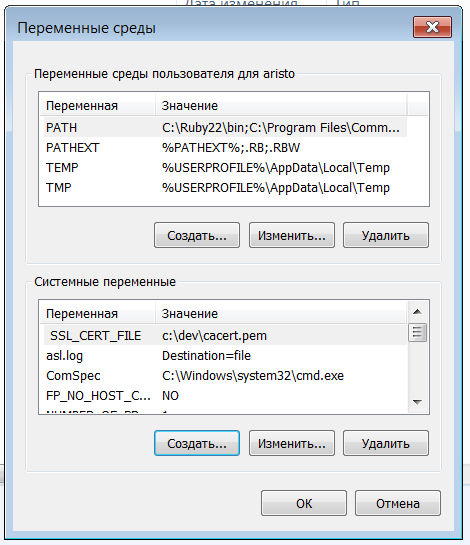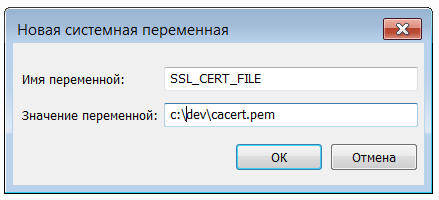Если вдруг при попытке авторизации вы получили ошибку такого вида:
SSL:connect returned=1 errno=0 state=SSLv3 read server certificate B: certificate verify failed (Twitter::Error)То придётся ещё немного заморочиться и добавить новый сертификат в вашу систему. Это не сложно. Скопируйте сертификат отсюда, сохраните его, например, по адресу c:\dev\cacert.pem.
Download the cacert.pem file from http://curl.haxx.se/ca/cacert.pem. Save this file to C:\RailsInstaller\cacert.pem.
Задайте переменные окружения в панели управления:
Дополнительные ссылки:
http://stackoverflow.com/questions/5720484/how-to-solve-certificate-verify-failed-on-windows
https://gist.github.com/fnichol/867550#the-manual-way-boring