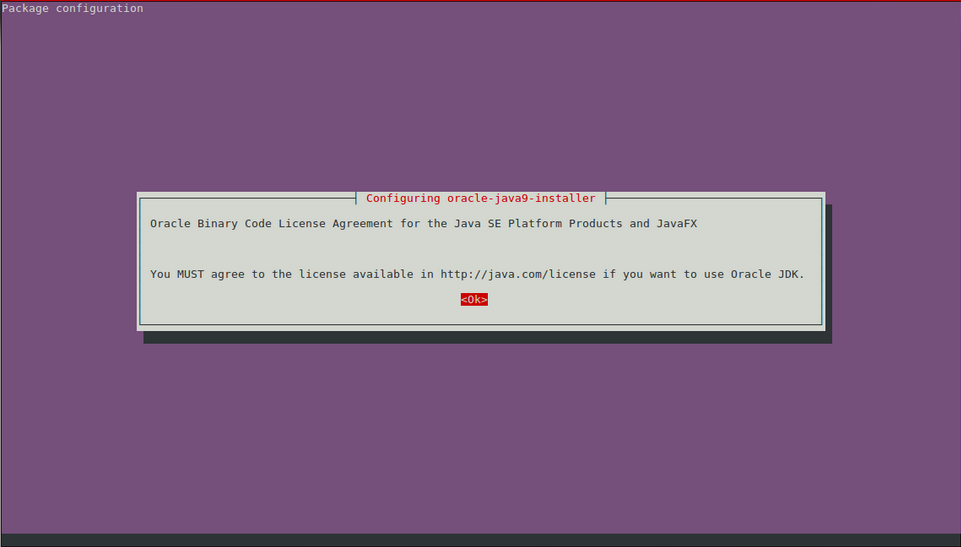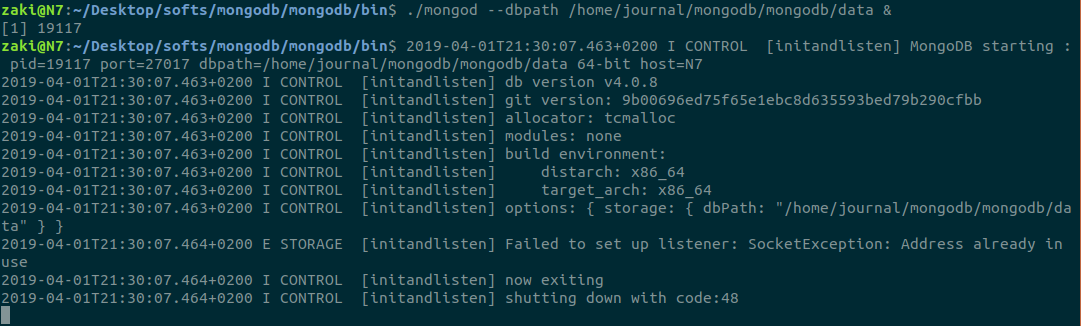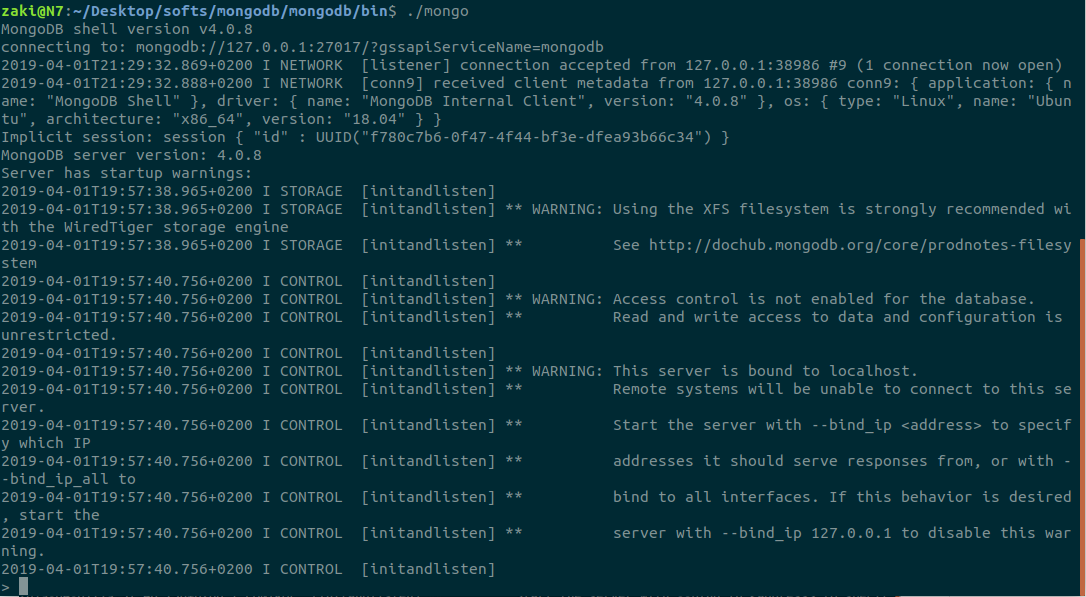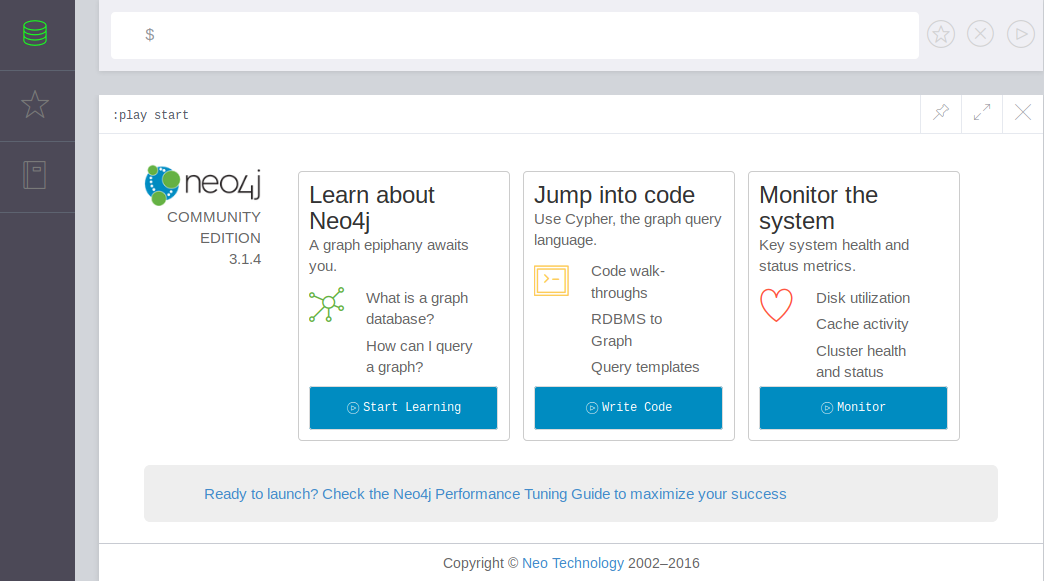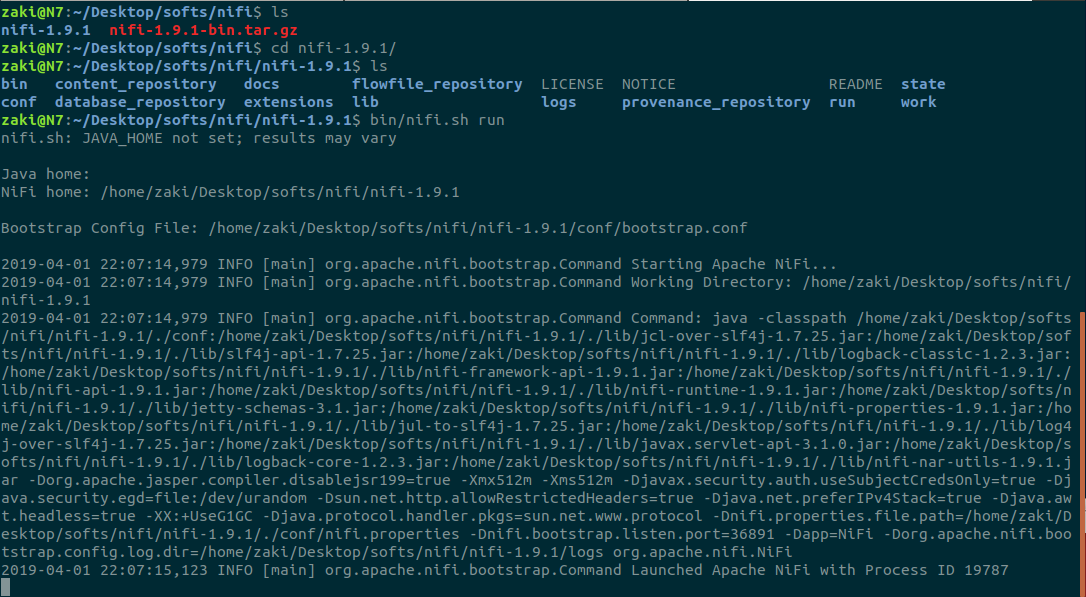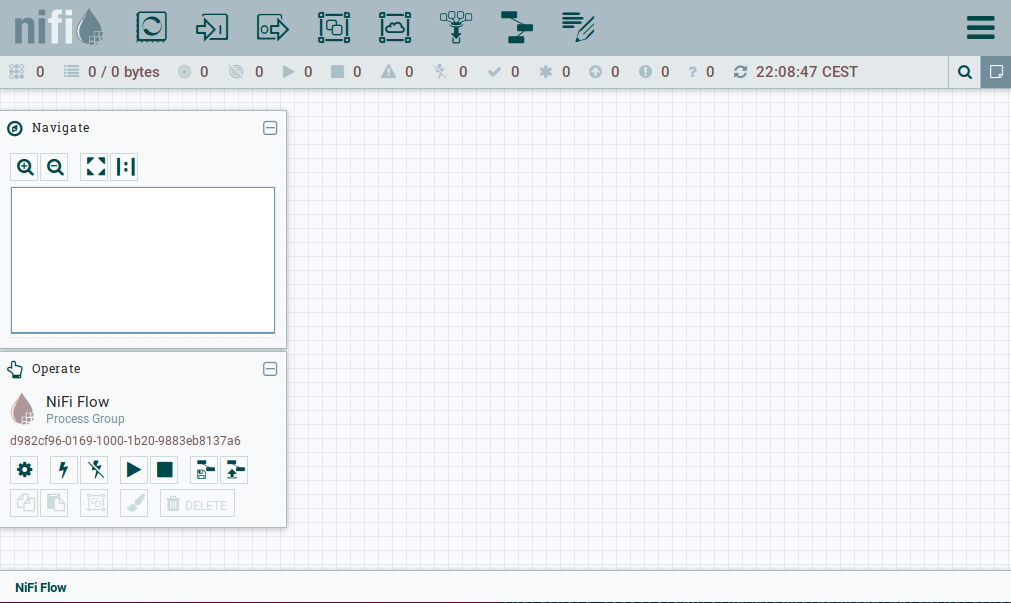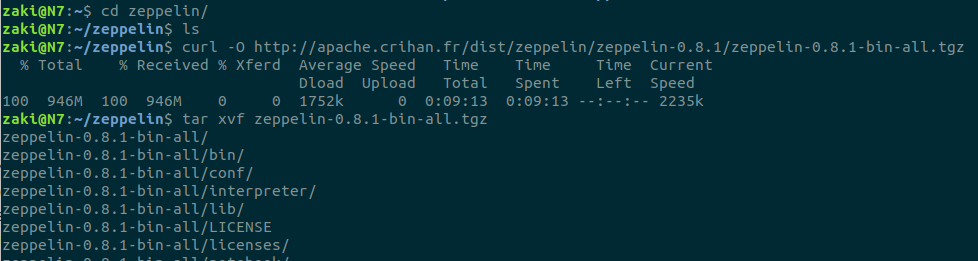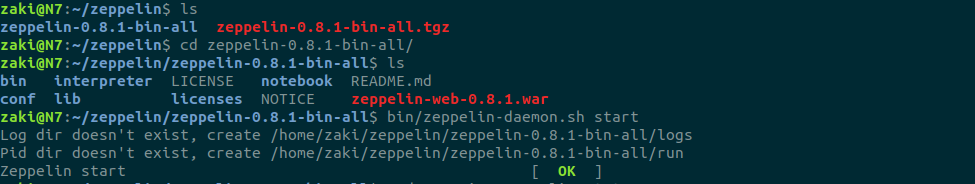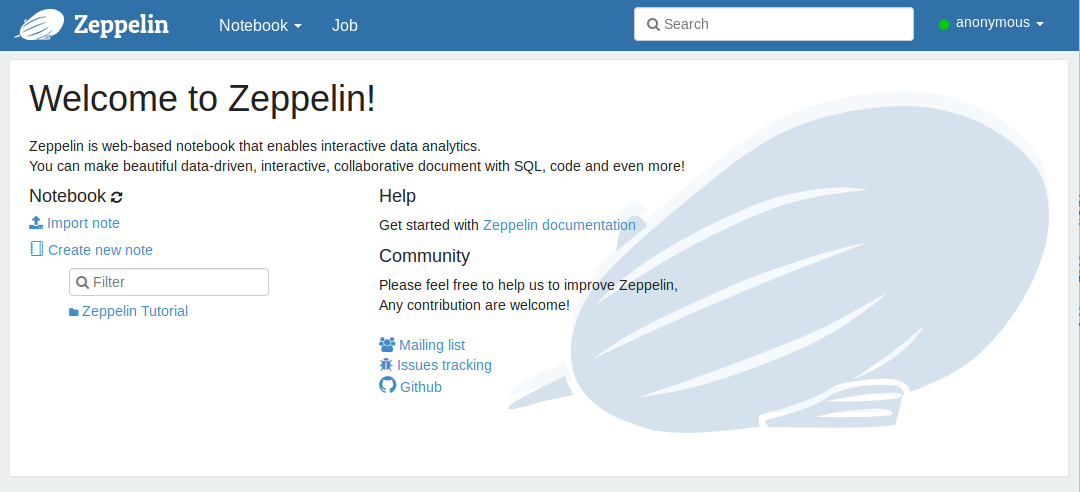I'd like to provide some effective directions regarding installations you may need to perform to try Big Data major tools.
The following gist is exclusively intended to Linux users.
I performed my installations on Ubuntu 18.04.2 LTS.
To check your OS version, execute $ lsb_release -a in your Terminal.
- MongoDB - done
- Neo4j - done
- Apache Nifi - done
- Apache Zeppelin- done
- Talend - upcoming
- Apache Cassandra - upcoming ...
First, make sure Oracle jdk is installed. I recommend java 1.8.0
To uninstall effectively your current jdk, perform this:
$ sudo apt-get remove openjdk*
$ sudo apt-get remove --auto-remove openjdk*
$ sudo apt-get purge openjdk*
$ sudo apt-get purge --auto-remove openjdk*
To install java 1.8.0, Open Terminal Ctrl+Alt+T and run the command:
$ sudo add-apt-repository ppa:webupd8team/java // adds PPA repository
$ sudo apt-get update // updates package list
$ sudo apt-get install openjdk-8-jdk // installs openjdk
$ javac -version // shows your new java version
- Isaac Arnault - Suggesting installations of major Big Data tools.