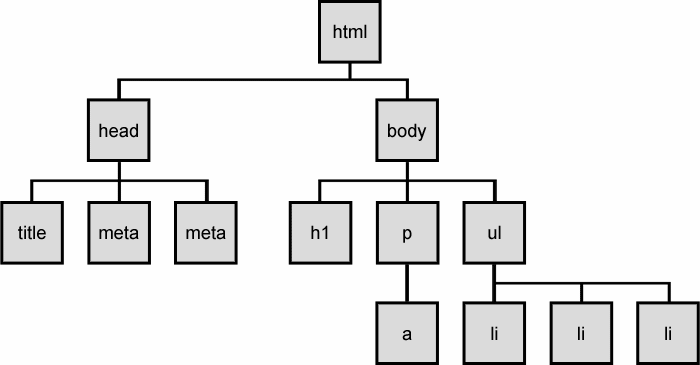- represent html in cascading tree
Browser Object Model
- No standart, so any browser can have own implementation of BOM (in practice, almost all browsers share the same objects)
- Object to work with anything, except of document
window.navigationwindow.locationwindow.historywindow.screenalert,confirm, etcfor (x in window) { document.writeln(x + window[x]) }window.open(url)location.href
document.body instanceof HTMLBodyElementdocument.body instanceof HTMLElementdocument.body instanceof Elementdocument.body instanceof Nodeconsole.dir(document.body)el.nodeNameel.tagName
interface Node {
const unsigned short ELEMENT_NODE = 1;
const unsigned short ATTRIBUTE_NODE = 2;
const unsigned short TEXT_NODE = 3;
const unsigned short CDATA_SECTION_NODE = 4;
const unsigned short ENTITY_REFERENCE_NODE = 5;
const unsigned short ENTITY_NODE = 6;
const unsigned short PROCESSING_INSTRUCTION_NODE = 7;
const unsigned short COMMENT_NODE = 8;
const unsigned short DOCUMENT_NODE = 9;
const unsigned short DOCUMENT_TYPE_NODE = 10;
const unsigned short DOCUMENT_FRAGMENT_NODE = 11;
const unsigned short NOTATION_NODE = 12;
...
}
- tab
Elements $0- last selected node inElementstab$0.style.backgroundColor = 'green'$$("div.myClass")$("div.myClass")
.innerHTMLvs.outerHTML.nodeValue/data.textContent.hidden
document&document.documentElement&document.bodydocument.getElementById()document.getElementsByClassName(),document.getElementsByTagName()document.querySelector(selector)&document.querySelectorAll(selector)<div id="element-id"></div>"=>window['element-id'].* && elementId.*document.forms[],document.images[]node.getAttribute(key)&node.setAttribute(key, value)- XPath - is a syntax for defining parts of an XML document
document.evaluate('/h2[contains(., "XPath")]', ..)
node.previousSiblingnode.nextSiblingnode.childNodesnode.parentNode
document.createElement(element);- creates a new element node with the name elementdocument.createTextNode(string);- creates a new text node with the node value of stringnewNode = node.cloneNode(bool);node.appendChild(newNode);node.insertBefore(newNode,oldNode);node.removeChild(oldNode);node.replaceChild(newNode, oldNode);element.innerHTML
onclickcontextmenuondblclickonmousedownonmousemoveonmouseoveronmouseoutonmouseup
onkeydownonkeypressonkeyup
submiton forms submit actiondocument.forms[0].method
focuson field focus-inDOMContentLoadedwhen HTML parsed & DOM built and ready
<div onclick='getACupcake(event)'>button.onclick = function () { .. }document.getElementById('cupcakeButton').addEventListener('click', getACupcake);document.getElementById('cupcakeButton').attachEvent('onclick', getACupcake);document.getElementById('cupcakeButton').onclick = getACupcake;var event = new Event('click'); elem.dispatchEvent(event);to manually trigger event
function getACupcake(event) { ... }event.targetvar target = event.target || event.srcElement;
- change size
setTimeoutel.style.fontSize = ++currentSize + "px"- add
increment&dicrement - add
direction
- what alert will throws?
<html> <head> <script>alert(document.body)</script> </head><body>..</body> </html>