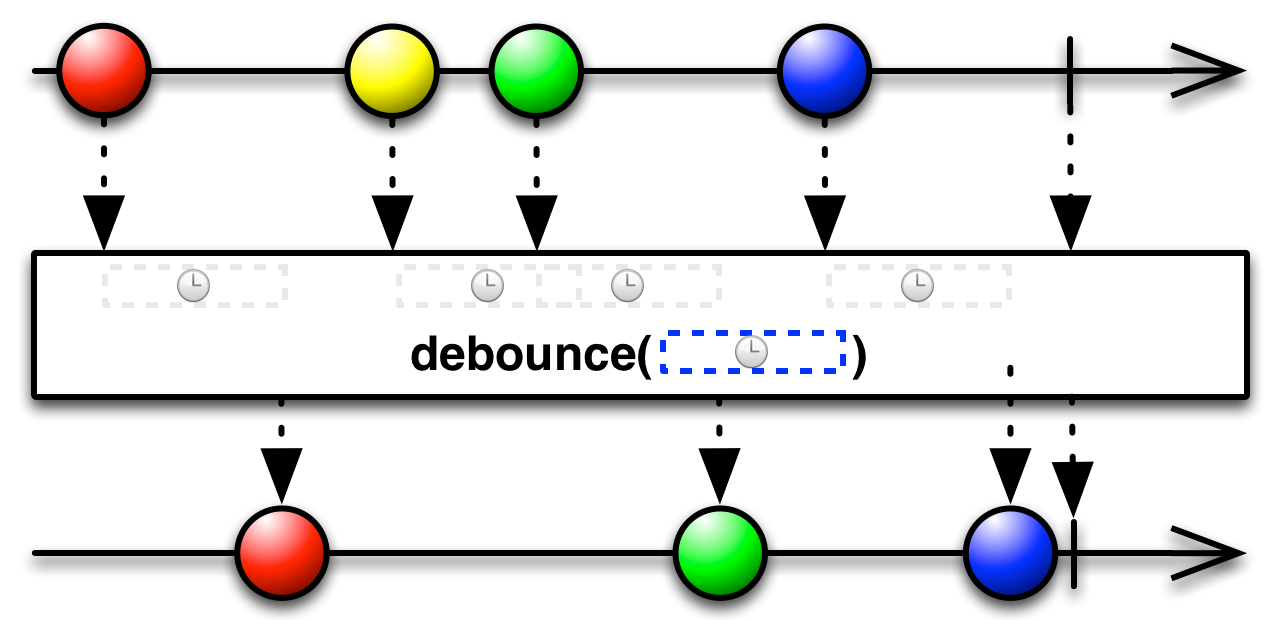Performance of rendering over 10k items using ReactReact反省会 @ Wantedly by @izumin5210
<style>
.profile {
justify-content: flex-end;
}
.profile img {
border-radius: 50%;
margin-bottom: var(--spacing);
border: 3px solid rgba(0,0,0,.06);
}
.profile a:link {
color: var(--color-primary);
text-decoration: none;
border: none;
}
</style>
@izumin5210 (Masayuki Izumi)
<style>
.people {
background-image: linear-gradient(hsla(0,0%,0%,.5),hsla(0,0%,0%,.5)), url(https://i.gyazo.com/4137bf47fb95274ddd7385b216c2d989.png );
background-position: center center;
background-size: contain;
background-repeat: no-repeat;
color: white;
}
</style>
の,話をします
React + ReduxのSPA
generatorとasync/await使い放題
ドメインロジックはredux-sagaからservice呼ぶ
Flow + ESLint
テストはドメインロジックがほとんど・E2Eはなし
css-module, PostCSS
immutable 3.8.1react 15.5.3react-router 4.0.0redux 13.6.0redux-saga 0.14.3reselect 2.5.4
1月末スタート
4/10リリース
エンジニアひとり(週2.5くらい)
APIとモバイルアプリのコード読みながら開発
リリース1週間前に増援
重い
やせたい
つながりが20000人以上いても
快適に利用できるように
検索・選択など,リストやアイテムの更新回数が増えがち
文字入力するたびにリストアイテム全件updateしていた
ReactiveX - Debounce operator
lodash.debounceでコールバックの呼び出しを減らすredux-sagaでも実装できる(後述)※ throttleだとユーザの入力を取りこぼすので注意
参考: redux-sagaによるdebounceの実装
function* handleInput({ input }) {
yield call(delay, 500) // debounce by 500ms
// ...
}
function* watchInput() {
yield takeLatest('INPUT_CHANGED', handleInput);
}
https://redux-saga.js.org/docs/recipes/
immutableなデータ構造を提供↓ こういうのができて便利
Object . assign ( { } , post , { title : "Title" )
{ ...post , title : 'Title' }
post . set ( 'title' , 'Title' ) React使い必見! Immutable.jsでReactはもっと良くなる | Wantedly Engineer Blog
shouldComponentUpdateとimmutable↓ こんなふうにしてた
import { is } from 'immutable'
shouldComponentUpdate({ user }: Props) {
return is(user, this.props.user)
}
対策
immutableは変更なければ同一インスタンスが返るので,ふつうの比較演算子でOKコレクションにis()使うとヤバい
勝手にshouldComponentUpdate定義してくれる君
propsとstateの値をそれぞれshallowEqualReact.Component→React.PureComponentだけで充分な場合も多い
toJS()も当然重い(recursiveなので)Map#get()とMap#has()はO(1)ではない↑ mapやfilterが普通より重くなりやすい
100個を超えるcomponentがすべて描画されてた
画面外のものを描画するのは無駄
LazyLoad内は画面内に入るまで描画されない
<LazyLoad height={80}>
<ContactItem
{...{user}}
/>
</LazyLoad>
Componentが1000を超えるとしんどい
<LazyLoad>がばらばらにスクロール監視をしていた
<List
{...{ width, height, rowCount, rowHeight }}
rowRenderer={({ key, index: i, style }) => (
<ContactItem {...{ key, style, user: users.get(i) }} />
)}
/>
shouldComponentUpdate or PureComponentを使う量の多いイベントはdebounceやthrottleを検討
immutableのis()やtoJS()は重いimmutableのget()はhas()はO(1)ではない画面外のComponentは描画しない
巨大なリストにはreact-virtualizedが有効