-
-
Save jakubfijalkowski/0771bfbd26ce68456d3e to your computer and use it in GitHub Desktop.
| using System.ComponentModel; | |
| using System.Globalization; | |
| using System.Resources; | |
| using System.Windows.Data; | |
| public class TranslationSource | |
| : INotifyPropertyChanged | |
| { | |
| private static readonly TranslationSource instance = new TranslationSource(); | |
| public static TranslationSource Instance | |
| { | |
| get { return instance; } | |
| } | |
| private readonly ResourceManager resManager = Properties.Resources.ResourceManager; | |
| private CultureInfo currentCulture = null; | |
| public string this[string key] | |
| { | |
| get { return this.resManager.GetString(key, this.currentCulture); } | |
| } | |
| public CultureInfo CurrentCulture | |
| { | |
| get { return this.currentCulture; } | |
| set | |
| { | |
| if (this.currentCulture != value) | |
| { | |
| this.currentCulture = value; | |
| var @event = this.PropertyChanged; | |
| if (@event != null) | |
| { | |
| @event.Invoke(this, new PropertyChangedEventArgs(string.Empty)); | |
| } | |
| } | |
| } | |
| } | |
| public event PropertyChangedEventHandler PropertyChanged; | |
| } | |
| public class LocExtension | |
| : Binding | |
| { | |
| public LocExtension(string name) | |
| : base("[" + name + "]") | |
| { | |
| this.Mode = BindingMode.OneWay; | |
| this.Source = TranslationSource.Instance; | |
| } | |
| } |
@KaiserWerk: It doesn't really matter where it is, as long as you use correct ResourceManager to get the strings (provided that it is being generated, i.e. the file has correct type in MSBuild). The common location is to put it in Resources directory.
@KaiserWerk: It doesn't really matter where it is, as long as you use correct
ResourceManagerto get the strings (provided that it is being generated, i.e. the file has correct type in MSBuild). The common location is to put it inResourcesdirectory.
I already got it working, google helped. Thanks a lot to you, too!
Unfortunately this method does not support binding to property,I found a better code that also supports binding
You can use the Handycontrols package to use it
github.com/ghost1372/handycontrols
Works like a charm!! Thanks man.
everything (property binding) works but it is (da vinci code = to run You must replace one element : ) ) ...
VIEW:
Since I had a bit of trouble figuring out how to actually use the class, heres examples to help others:
XAML:
xmlns:local="clr-namespace:MyNamespace.LocalizationNamespace"
The namespace for xaml is whatever you set it in the class.
Usage:
"{local:Loc <PropertyName>}"
C#:
Properties.Resources.ResourceManager.GetString(nameof(Properties.Resources.<PROPERTYNAME>), Localization.TranslationSource.Instance.CurrentCulture);
And for switching to the actual culture:
C#:
Localization.TranslationSource.Instance.CurrentCulture = CultureInfo.GetCultureInfo("en-example");
@jakubfijalkowski, thanks for your code. Is there a way to allow something like this?
{ns:Loc {Binding ViewModelProperty}}
@lszczygielek If my memory is not mistaken, that is possible with some changes to the code (i.e. you need to handle the binding somewhat yourself). Unfortunately, I haven't touched it in years and won't be able to help what needs to be changed.

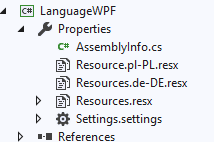
tnx❤