- Make a file called jsconfig.json:
{
"typeAcquisition": {
"include": [
"jquery"
]
}
}-
Save that file to the root (AKA right next to) of where your JS file is (copy the same file for each jQuery project). You may want to add the file to .gitignore before you commit.
-
Restart VS Code - V E R Y I M P O R T A N T ! !
-
Now you can use plugins:
- The best jQuery plugin: https://marketplace.visualstudio.com/items?itemName=kspearrin.jQueryCodeSnippets
- Or choose another according to your preferences
O-Right!
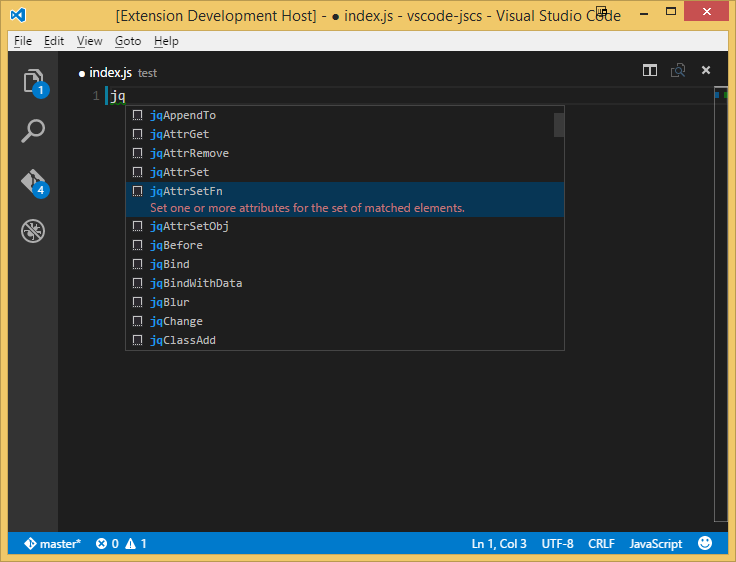

Thanks!
You don't need to restart VS Code now :)