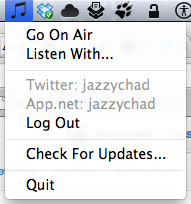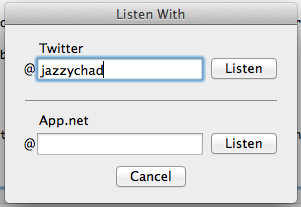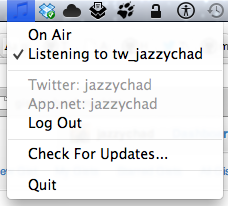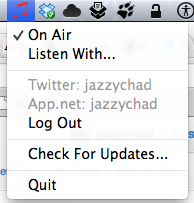Introducing SpotCast by @jazzychad
"It's like Turntable.fm for Spotify!"
DJ your Spotify or listen to other users' stations!
As a weekend hack project, I have created a little app for Mac OS 10.6+ that runs up in the status bar and listens to other users' songs and what they are playing. You can "Listen With..." another person and your Spotify will automatically play what they are playing. It's like listening to a radio station DJ'd by your friend!
You can login with your Twitter or App.net account to become a DJ and create your own station. Listening to other DJ's does not require logging in.
- Download SpotCast (shasum 1b35daab22cd5db85a52b89147303369641ab8a3)
- Unzip the file
- Move SpotCast.app into your Applications folder
- Make sure Spotify is running and the volume is up
- Launch, and have fun!
- Login with Twitter or App.net from the menu
- Select "Go On Air" from the menu
- Play tracks on Spotify like normal. Every time the track changes, all your listeners will play the next track along with you
- Pausing also causes all listeners to pause
- When you're done, just uncheck "On Air" from the menu
- Open Spotify
- Find out who is DJ'ing (a friend, someone in your office, etc)
- Select "Listen With..." from the menu
- Enter their Twitter or App.net username (whichever they used to become a DJ) and click Listen
- Listen to the tracks the DJ spins. Your Spotify will play whatever they do
- When you're done, just uncheck "Listening With.." from the menu
Troubleshooting: if SpotCast doesn't start playing a song right away, you might need to wait for the DJ's next song. After that, it should automatically update when each new track starts!