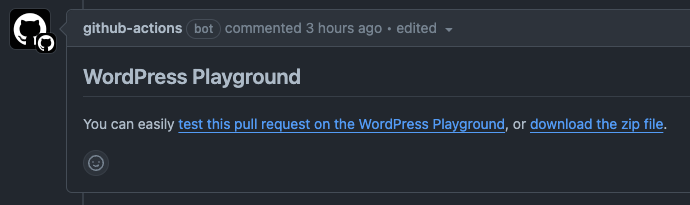This simple playground.yml creates a comment that opens a WordPress Playground and installs the plugin from the
current repository. The current iteration only works with plugins that do not require a build step.
Because GitHub doesn't send the right CORS headers for zip files to be able to install them in a Playground, you need
a reverse proxy to bypass the CORS restrictions. The Worker below in worker.js can be used as a Cloudflare worker that
does just that.
The Playground URL uses the blueprint functionality of the WordPress Playground, feel free to change that to what you need it to do.
You can see this worker in action here.