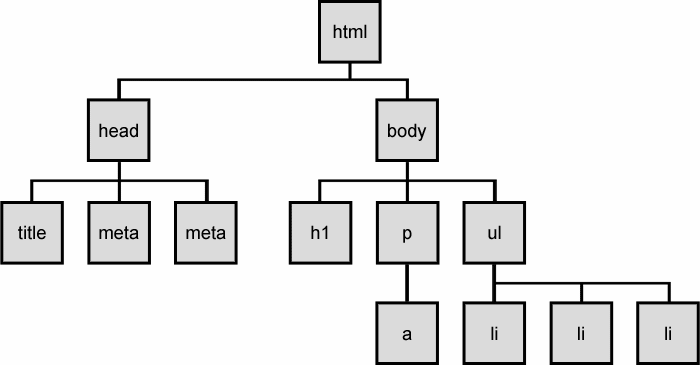- Students will be able to...
- Explain what the DOM is
- Use JavaScript to select parts of the DOM
- Use JavaScript to change parts of the DOM
- The Document Object Model (DOM) is a programming interface for HTML and XML documents.
- It provides a structured representation of the document and it defines a way that the structure can be accessed from programs so that they can change the document structure, style and content.
- go crazy! Mess up the New York Times! Turn Google into Bing!
- As a browser loads a page, it creates a representation of that page in which each element is an object. This representation is called the DOM tree, and it is stored in the browser's memory.
- Do a
git pullon the class repo and copy the starter code into your workspace. - Open
index.htmlin Chrome and then open the dev tools. - Type these commands into the console and discuss the data type of the results with a partner.
document.getElementsByTagName('h1')document.getElementsByClassName('info')document.getElementById('content')
- if we want to change the text of the element, we can grab the element and change its innerHTML property.
- if we want to change the CSS of an element, we can grab the element and change its style.color or its style.width
-
In HTML:
<element onclick="myFunction()"><img src="http://upload.wikimedia.org/wikipedia/en/2/2f/Thumbs-down-icon.png" align="top right" height="25px" width="25px" -
In JavaScript:
object.onclick=function(){myScript};<img src="http://www.clker.com/cliparts/2/7/d/5/1247117411176075605Symbol_thumbs_up.svg" align="top right" height="25px" width="25px" -
In JavaScript using the
addEventListener()method:object.addEventListener('click', myFunction);<img src="http://www.clker.com/cliparts/2/7/d/5/1247117411176075605Symbol_thumbs_up.svg" align="top right" height="25px" width="25px"
- When the happy/sad face is clicked, make a pop up window appear saying how happy you are now that you know how to manipulate the DOM.
- What data type results from each of these methods?
document.getElementsByTagName()document.getElementsByClassName()document.getElementById()
- How would you select the second
h1on a page?