This document explains a generic approach to component structures in jobiqo-decoupled.
Every component should use PascalCase naming in the folder (which is also required in react for components) like ResumeCompleteness
but pages use a kebab-case like job-apply this is because folders map to URL's and so makes it cleaner and simpler to have proper urls like this in
nextjs
One thing that is important to consider is what parts of components we want to optimize for "overriding", and that is probably the rendering part and not so much the data fetching logic (and maybe even error and loading handling)
So for this I think a good way for us to go about it would be to inside lets say a ResumeFolderTesting component have the following folders:
- graphql : Includes any queries, mutations and fragments used for this component
- view : Which would include a
ResumeFolderTestingViewcomponent which receives already the "processed" props (e.g.resume: Resumeor also maybe errors if there were any). This would be tipically the compponent people might be overriding on client projects but this way all the data fetching and error handling is already being done - components : Ofc most components might have subcomponents and its fine that they are included as well, they should tipically just follow the same pattern (e.g. a graphql folder with specific queries for that subcomponent).
- utils : If any utilities are needed (maybe some function that for example gets a logo from the job or company depending if there is a logo on the company) can be added here. Basically just helpers
- tests : Any unit testing that is needed for a component
This folder structure works particularly well with the visual studio code extension https://marketplace.visualstudio.com/items?itemName=PKief.material-icon-theme which makes it very clear when looking at a component what is happening (see attachments)
The View part I think its mostly to separate the "overridable" part from the data fetching.
its important to import { Component } from '~/jobiqo/components' because this will ensure our overrides folder works as expected.
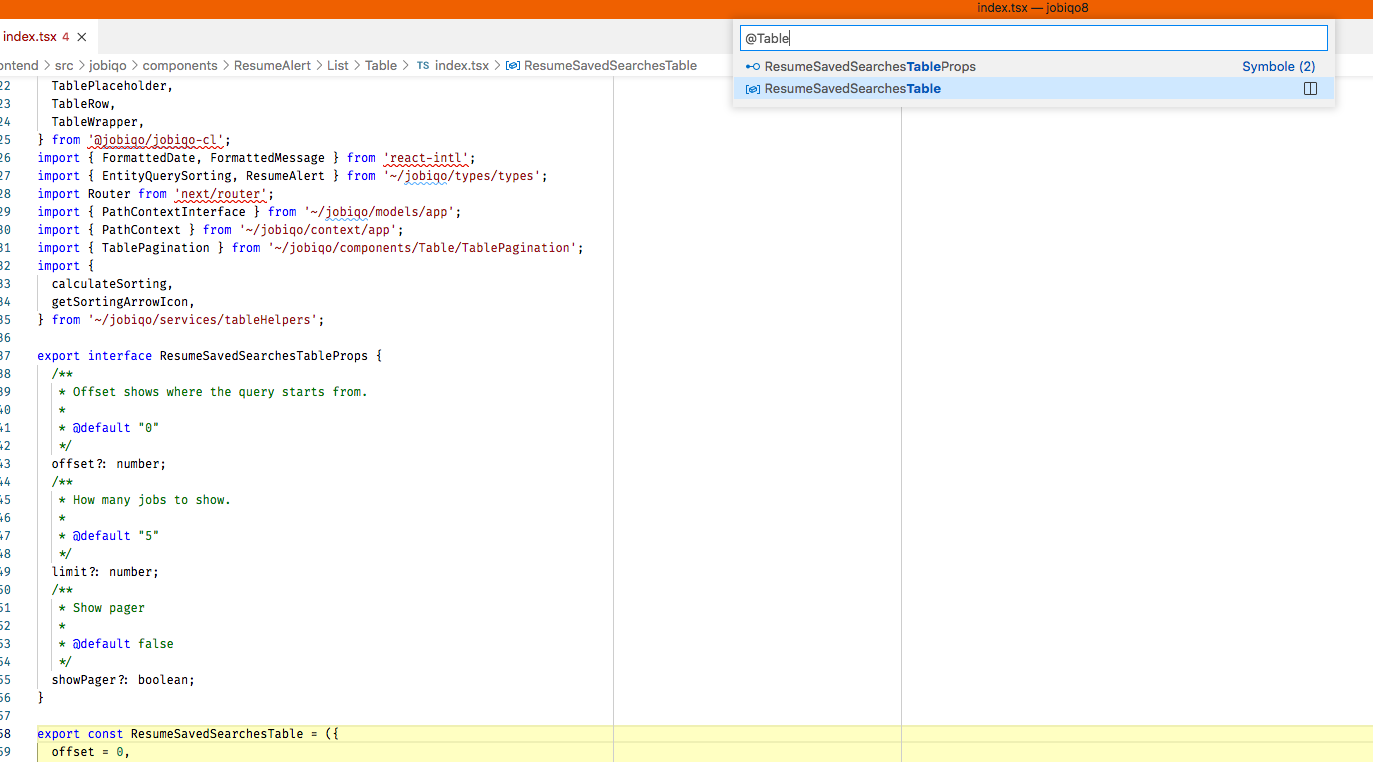
On mac you can use you [apple]+left click on a component or left click and then go to definition or apperenlty also only F12.