-
-
Save joerodgers/47b3dffcb9424d2500ed32413b5d1425 to your computer and use it in GitHub Desktop.
| [System.Net.WebRequest]::DefaultWebProxy.Credentials = [System.Net.CredentialCache]::DefaultCredentials | |
| [System.Net.ServicePointManager]::SecurityProtocol = [System.Net.SecurityProtocolType]::Tls11 -bor [System.Net.SecurityProtocolType]::Tls12 | |
| <# | |
| ** NOTE ** | |
| Not all workflow will log default entries to a workflow history list (WHL). Unless the workflow logs | |
| entries automatically (i.e an approval workflow) or the workflow explicitly logs to the WHL, this script | |
| will not report on workflow executions without WFH entires (I can't report on data that doesn't exist). | |
| #> | |
| Import-Module SharePointPnPPowerShellOnline -WarningAction SilentlyContinue | |
| <# | |
| .SYNOPSIS | |
| Gets the unique web urls (Site Url column) from the rows in ModernizationWorkflowScanResults.csv | |
| .DESCRIPTION | |
| Gets the unique web urls (Site Url column) from the rows in ModernizationWorkflowScanResults.csv | |
| .PARAMETER ModernizationScannerRows | |
| .EXAMPLE | |
| Get-UniqueWebUrls -ModernizationScannerRows $modernizationScannerRows | |
| .EXAMPLE | |
| Get-WorkflowAssociationAggregations -ClientId $clientId -CertificatePath $certificatePath -CertificatePassword $certificatePassword -Tenant "$tenant.onmicrosoft.com" -CreatedAfter ([DateTime]::Today).AddDays(-90) -CsvPath $modernizationScannerCsvPath | |
| .OUTPUTS | |
| Array of strings containing the unique web urls | |
| #> | |
| function Get-UniqueWebUrls | |
| { | |
| [cmdletbinding()] | |
| param | |
| ( | |
| # This is the same as .Parameter | |
| [Parameter(Mandatory=$true)][object[]]$ModernizationScannerRows | |
| ) | |
| Write-Verbose "$(Get-Date) - Getting unique web urls from moderization scanner output" | |
| $rows = @($modernizationScannerRows | SELECT -Unique "Site Url" | SELECT -ExpandProperty "Site Url") | |
| Write-Verbose "$(Get-Date) - Discovered $($rows.Count) unique web Urls." | |
| return $rows | |
| } | |
| <# | |
| .SYNOPSIS | |
| Adds additional columns to the default columns created by the modernization scanner. | |
| .DESCRIPTION | |
| Adds additional columns to the default columns created by the modernization scanner. | |
| .EXAMPLE | |
| Add-SupplementalColumns -ModernizationScannerRows $modernizationScannerRows | |
| .EXAMPLE | |
| Add-SupplementalColumns -ModernizationScannerRows $modernizationScannerRows -AddWorkflowAuthorAndEditorColumns | |
| .EXAMPLE | |
| Add-SupplementalColumns -ModernizationScannerRows $modernizationScannerRows -AddPrimaryColumns | |
| .EXAMPLE | |
| Add-SupplementalColumns -ModernizationScannerRows $modernizationScannerRows -AddListMetadataColumns | |
| .OUTPUTS | |
| None | |
| #> | |
| function Add-SupplementalColumns | |
| { | |
| [cmdletbinding()] | |
| param | |
| ( | |
| [Parameter(Mandatory=$true)][object[]]$ModernizationScannerRows, | |
| [Parameter(Mandatory=$false)][switch]$AddWorkflowAuthorAndEditorColumns, | |
| [Parameter(Mandatory=$false)][switch]$AddPrimaryColumns, | |
| [Parameter(Mandatory=$false)][switch]$AddListMetadataColumns | |
| ) | |
| process | |
| { | |
| Write-Verbose "$(Get-Date) - Adding additional columns to $($modernizationScannerRows.Count) scanner file rows." | |
| # add five extra properties to the original csv file objects | |
| foreach( $row in $modernizationScannerRows ) | |
| { | |
| $row | Add-Member -MemberType NoteProperty -Name "ExecutionCountLastSixtyDays" -Value "" | |
| $row | Add-Member -MemberType NoteProperty -Name "WorkflowHistoryListUrl" -Value "" | |
| $row | Add-Member -MemberType NoteProperty -Name "WebLastItemModifiedDate" -Value "" | |
| $row | Add-Member -MemberType NoteProperty -Name "WebLastItemUserModifiedDate" -Value "" | |
| if( $AddListMetadataColumns.IsPresent ) | |
| { | |
| $row | Add-Member -MemberType NoteProperty -Name "ListLastItemDeletedDate" -Value "" | |
| $row | Add-Member -MemberType NoteProperty -Name "ListLastItemModifiedDate" -Value "" | |
| $row | Add-Member -MemberType NoteProperty -Name "ListLastItemUserModifiedDate" -Value "" | |
| $row | Add-Member -MemberType NoteProperty -Name "ListItemCount" -Value "" | |
| } | |
| if( $AddWorkflowAuthorAndEditorColumns.IsPresent ) | |
| { | |
| $row | Add-Member -MemberType NoteProperty -Name "WorkflowAuthor" -Value "" | |
| $row | Add-Member -MemberType NoteProperty -Name "WorkflowEditor" -Value "" | |
| } | |
| if( $AddPrimaryColumns.IsPresent ) | |
| { | |
| $row | Add-Member -MemberType NoteProperty -Name "SitePrimaryOwnerLogin" -Value "" | |
| $row | Add-Member -MemberType NoteProperty -Name "SitePrimaryOwnerEmail" -Value "" | |
| } | |
| } | |
| } | |
| } | |
| <# | |
| .SYNOPSIS | |
| Adds the primary owner of the site to each row in the modernization scanner dataset | |
| .DESCRIPTION | |
| Adds the primary owner of the site to each row in the modernization scanner dataset | |
| .EXAMPLE | |
| Add-PrimaryOwner -ModernizationScannerRows $modernizationScannerRows -ClientId $clientId -CertificatePath $certificatePath -CertificatePassword $secureCertificatePassword -Tenant "contoso.onmicrosoft.com" | |
| .OUTPUTS | |
| None | |
| #> | |
| function Add-PrimaryOwner | |
| { | |
| [cmdletbinding()] | |
| param | |
| ( | |
| # Modernization Scanner array | |
| [Parameter(Mandatory=$true)][object[]]$ModernizationScannerRows, | |
| # Client Id | |
| [Parameter(Mandatory=$true)][string]$ClientId, | |
| # Certificate Path | |
| [Parameter(Mandatory=$true)][string]$CertificatePath, | |
| # Certificate Password Secure String | |
| [Parameter(Mandatory=$true)][System.Security.SecureString]$CertificatePassword, | |
| # Tenant Name | |
| [Parameter(Mandatory=$true)][string]$Tenant | |
| ) | |
| begin | |
| { | |
| $count = 0 | |
| } | |
| process | |
| { | |
| Write-Verbose "$(Get-Date) - Searching for unique site collections from scanner input file." | |
| $siteUrls = $ModernizationScannerRows | SELECT -Unique "Site Collection Url" | SELECT -ExpandProperty "Site Collection Url" | |
| Write-Verbose "$(Get-Date) - Discovered $($siteUrls.Count) site collections" | |
| foreach( $siteUrl in $siteUrls ) | |
| { | |
| $count++ | |
| Write-Verbose "$(Get-Date) - $($count)/$($siteUrls.Count) - Processing $siteUrl" | |
| # connect to each site | |
| $connection = Connect-PnPOnline -Url $siteUrl -ClientId $ClientId -CertificatePath $CertificatePath -CertificatePassword $CertificatePassword -Tenant $Tenant -ReturnConnection -WarningAction SilentlyContinue | |
| if( -not $? -or $connection -eq $null ) | |
| { | |
| continue | |
| } | |
| $site = Get-PnPSite -Connection $connection | |
| if( -not $? -or $site -eq $null ) | |
| { | |
| Write-Warning "Site not found: $siteUrl" | |
| continue | |
| } | |
| Get-PnPProperty -ClientObject $site -Property Owner -Connection $connection | Out-Null | |
| $rows = $modernizationScannerRows | ? 'Site Collection Url' -eq $siteUrl | |
| foreach( $row in $rows ) | |
| { | |
| $row.SitePrimaryOwnerLogin = $site.Owner.LoginName -replace "i:0#\.f\|membership\|", "" | |
| $row.SitePrimaryOwnerEmail = $site.Owner.Email | |
| } | |
| Disconnect-PnPOnline -Connection $connection | |
| } | |
| } | |
| end | |
| { | |
| } | |
| } | |
| <# | |
| .SYNOPSIS | |
| Adds the LastItemModifiedDate and LastItemUserModifiedDate to each row in the modernization scanner dataset | |
| .DESCRIPTION | |
| Adds the LastItemModifiedDate and LastItemUserModifiedDate to each row in the modernization scanner dataset | |
| .EXAMPLE | |
| Add-WebMetadata -ModernizationScannerRows $modernizationScannerRows -Connection $connection -Web $web | |
| .OUTPUTS | |
| None | |
| #> | |
| function Add-WebMetadata | |
| { | |
| [cmdletbinding()] | |
| param | |
| ( | |
| # Target web | |
| [Parameter(Mandatory=$true)][Microsoft.SharePoint.Client.Web]$Web, | |
| # Target web PnP Connection | |
| [Parameter(Mandatory=$true)][object]$Connection, | |
| # Modernization Scanner array | |
| [Parameter(Mandatory=$true)][object[]]$ModernizationScannerRows | |
| ) | |
| process | |
| { | |
| Write-Verbose "$(Get-Date) - Recording web last modified properties for $($web.Url)" | |
| foreach( $row in $ModernizationScannerRows ) | |
| { | |
| $row.WebLastItemModifiedDate = $web.LastItemModifiedDate | |
| $row.WebLastItemUserModifiedDate = $web.LastItemUserModifiedDate | |
| } | |
| Write-Verbose "$(Get-Date) - Recorded web metadata for $($web.Url)" | |
| } | |
| } | |
| <# | |
| .SYNOPSIS | |
| Adds the ItemCount, LastItemModifiedDate, LastItemUserModifiedDate and LastItemDeletedDate property values to each list reported in the modernization scanner dataset | |
| .DESCRIPTION | |
| Adds the LastItemModifiedDate and LastItemUserModifiedDate to each row in the modernization scanner dataset | |
| .EXAMPLE | |
| Add-ListMetadata -ModernizationScannerRows $modernizationScannerRows -Connection $connection -Web $web | |
| .OUTPUTS | |
| None | |
| #> | |
| function Add-ListMetadata | |
| { | |
| [cmdletbinding()] | |
| param | |
| ( | |
| # Target web | |
| [Parameter(Mandatory=$true)][Microsoft.SharePoint.Client.Web]$Web, | |
| # Target web PnP Connection | |
| [Parameter(Mandatory=$true)][object]$Connection, | |
| # Modernization Scanner array | |
| [Parameter(Mandatory=$true)][object[]]$ModernizationScannerRows | |
| ) | |
| process | |
| { | |
| Write-Verbose "$(Get-Date) - Adding List Metadata" | |
| $rows = $ModernizationScannerRows | ? { $_."Site Url" -eq $web.Url -and $_.Scope -eq "List" } | |
| foreach( $row in $rows ) | |
| { | |
| Write-Verbose "$(Get-Date) - Processing list $($row.'List Id') on web $($web.Url)" | |
| $list = Get-PnPList -Identity $row.'List Id' -Includes "ItemCount", "LastItemDeletedDate", "LastItemModifiedDate", "LastItemUserModifiedDate" -Connection $Connection -ErrorAction SilentlyContinue | |
| if( $list -ne $null ) | |
| { | |
| $row.ListItemCount = $list.ItemCount | |
| $row.ListLastItemModifiedDate = $list.LastItemModifiedDate | |
| $row.ListLastItemUserModifiedDate = $list.LastItemUserModifiedDate | |
| $row.ListLastItemDeletedDate = $list.LastItemDeletedDate | |
| } | |
| else | |
| { | |
| Write-Warning "List not found: '$($row.'List Id')'" | |
| } | |
| } | |
| Write-Verbose "$(Get-Date) - Completed List Metadata" | |
| } | |
| } | |
| <# | |
| .SYNOPSIS | |
| Looks up each OOB 2010 list based workflow in the scanner reports and adds the author and editor values to the modernization scanner dataset | |
| .DESCRIPTION | |
| Looks up each OOB 2010 list based workflow in the scanner report and adds the author and editor values to the modernization scanner dataset | |
| .EXAMPLE | |
| Add-WorkflowOwnership -ModernizationScannerRows $modernizationScannerRows -Connection $connection -Web $web | |
| .OUTPUTS | |
| None | |
| #> | |
| function Add-WorkflowOwnership | |
| { | |
| [cmdletbinding()] | |
| param | |
| ( | |
| # Target web | |
| [Parameter(Mandatory=$true)][Microsoft.SharePoint.Client.Web]$Web, | |
| # Target web PnP Connection | |
| [Parameter(Mandatory=$true)][object]$Connection, | |
| # Modernization Scanner array | |
| [Parameter(Mandatory=$true)][object[]]$ModernizationScannerRows | |
| ) | |
| begin | |
| { | |
| } | |
| process | |
| { | |
| $site = Get-PnPSite -Connection $Connection | |
| $wfList = Get-PnPList -Connection $Connection -Web $Web -Includes BaseTemplate, RootFolder | ? BaseTemplate -eq 117 | |
| $wfPubList = Get-PnPList -Connection $Connection -Web $site.RootWeb -Includes BaseTemplate, RootFolder | ? BaseTemplate -eq 122 | |
| # get all the non-oob 2010 workflows reported in this web | |
| $2010WorkflowInstances = @($ModernizationScannerRows | ? { $_.'Site url' -eq $webUrl -and $_.Version -eq "2010" -and $_.'Is OOB' -eq "FALSE" -and $_.'List Id' -ne [Guid]::Empty.ToString() }) | |
| # enum each workflow | |
| foreach( $2010WorkflowInstance in $2010WorkflowInstances ) | |
| { | |
| $xomlPaths = @() | |
| if( $wfList -ne $null ) | |
| { | |
| $xomlPaths += "{0}/{1}/{2}.xoml" -f $wfList.RootFolder.ServerRelativeUrl, $2010WorkflowInstance.'Definition Name', $2010WorkflowInstance.'Definition Name' | |
| } | |
| if( $wfPubList -ne $null ) | |
| { | |
| $xomlPaths += "{0}/{1}/{2}.xoml" -f $wfPubList.RootFolder.ServerRelativeUrl, $2010WorkflowInstance.'Definition Name', $2010WorkflowInstance.'Definition Name' | |
| } | |
| foreach( $xomlPath in $xomlPaths ) | |
| { | |
| Write-Verbose "$(Get-Date) - Checking for WF definition at $xomlPath" | |
| $xomlFile = Get-PnPFile -Url $xomlPath -AsListItem -Connection $connection -ErrorAction SilentlyContinue | |
| if( $xomlFile ) | |
| { | |
| # pull author and editor | |
| Write-Verbose "$(Get-Date) - Workflow Definition '$($2010WorkflowInstance.'Definition Name')' found at $xomlPath" | |
| $author = $xomlFile.FieldValues["Created_x0020_By"] -replace "i:0#\.f\|membership\|", "" | |
| $editor = $xomlFile.FieldValues["Modified_x0020_By"] -replace "i:0#\.f\|membership\|", "" | |
| $row = $modernizationScannerRows | ? 'Subscription Id' -eq $2010WorkflowInstance.'Subscription Id' | |
| $row.WorkflowAuthor = $author | |
| $row.WorkflowEditor = $editor | |
| break | |
| } | |
| else | |
| { | |
| Write-Verbose "$(Get-Date) - Workflow Definition '$($2010WorkflowInstance.'Definition Name')' not found at $xomlPath" | |
| } | |
| } | |
| } | |
| } | |
| end | |
| { | |
| } | |
| } | |
| <# | |
| .SYNOPSIS | |
| Returns each workflow history list that has and ItemCount greater than zero for the provided Web | |
| .DESCRIPTION | |
| Returns each workflow history list that has and ItemCount greater than zero for the provided Web | |
| .EXAMPLE | |
| Get-WorkflowHistoryLists -Connection $connection -Web $web | |
| .OUTPUTS | |
| Zero or more Workflow History List objects | |
| #> | |
| function Get-WorkflowHistoryLists | |
| { | |
| [cmdletbinding()] | |
| param | |
| ( | |
| # Target web | |
| [Parameter(Mandatory=$true)][Microsoft.SharePoint.Client.Web]$Web, | |
| # Target web PnP Connection | |
| [Parameter(Mandatory=$true)][object]$Connection | |
| ) | |
| process | |
| { | |
| Write-Verbose "$(Get-Date) - Retrieving Workflow History lists for web $($web.Url)" | |
| Get-PnPList -Web $Web -Connection $Connection -Includes BaseTemplate, DefaultViewUrl, ItemCount, ParentWeb | ? { $_.BaseTemplate -eq 140 -and $_.ItemCount -gt 0 } | |
| } | |
| } | |
| <# | |
| .SYNOPSIS | |
| Returns rows that have a unique WorkflowHistoryParentInstance and WorkflowAssociationId value combination | |
| .DESCRIPTION | |
| Returns rows that have a unique WorkflowHistoryParentInstance and WorkflowAssociationId value combination | |
| .EXAMPLE | |
| Get-DistinctObjects -Objects $objects | |
| .OUTPUTS | |
| Zero or more PSCustomObject objects | |
| #> | |
| function Get-DistinctObjects | |
| { | |
| [CmdletBinding()] | |
| param | |
| ( | |
| [Parameter(Mandatory=$true)][PSCustomObject[]]$Objects | |
| ) | |
| begin | |
| { | |
| $hashset = New-Object 'System.Collections.Generic.HashSet[string]' | |
| } | |
| process | |
| { | |
| Write-Verbose "$(Get-Date) - Removing duplicate items" | |
| foreach( $object in $Objects.GetEnumerator() ) | |
| { | |
| $key = "{0}_{1}" -f $object.WorkflowHistoryParentInstance, $object.WorkflowAssociationId | |
| # automatically de-dupes, returns false if duplicate | |
| $added = $hashset.Add($key) | |
| if( $added ) | |
| { | |
| $object | |
| } | |
| } | |
| Write-Verbose "$(Get-Date) - Removed duplicate items" | |
| } | |
| end | |
| { | |
| } | |
| } | |
| <# | |
| .SYNOPSIS | |
| Groups the provided object array by the WorkflowAssociationId column | |
| .DESCRIPTION | |
| Groups the provided object array by the WorkflowAssociationId column | |
| .EXAMPLE | |
| Get-GroupedObject -Objects $objects | |
| .OUTPUTS | |
| Zero or more PSCustomObject objects | |
| #> | |
| function Get-GroupedObject | |
| { | |
| [CmdletBinding()] | |
| param | |
| ( | |
| [Parameter(Mandatory=$true)][PSCustomObject[]]$Objects | |
| ) | |
| begin | |
| { | |
| $keySelector = [Func[Object,string]] { param($object) $object.WorkflowAssociationId } | |
| } | |
| process | |
| { | |
| Write-Verbose "$(Get-Date) - Grouping Results (this can take several hours on very large lists)" | |
| $aggregrates = [Linq.Enumerable]::GroupBy($Objects, $keySelector) | SELECT @{N="Name";E={$_.Key}}, @{N="Count"; E={$_.Count}} | |
| Write-Verbose "$(Get-Date) - Grouping Results completed" | |
| return $aggregrates | |
| } | |
| end | |
| { | |
| } | |
| } | |
| <# | |
| .SYNOPSIS | |
| Filters the provided ModernizationScannerRows array to just 'Site Url' values that match the web URL | |
| .DESCRIPTION | |
| Filters the provided ModernizationScannerRows array to just 'Site Url' values that match the provided web URL | |
| .EXAMPLE | |
| Get-WebSpecificRows -ModernizationScannerRows $modernizationScannerRows -WebUrl "https://contoso.sharepoint.com/sites/teamsite/subsite" | |
| .EXAMPLE | |
| Get-WebSpecificRows -ModernizationScannerRows $modernizationScannerRows -WebUrl $Web | |
| .OUTPUTS | |
| Zero or more PSCustomObject objects | |
| #> | |
| function Get-WebSpecificRows | |
| { | |
| [CmdletBinding()] | |
| param | |
| ( | |
| [Parameter(Mandatory=$true)][PSCustomObject[]]$ModernizationScannerRows, | |
| [Parameter(Mandatory=$true)][string]$WebUrl | |
| ) | |
| begin | |
| { | |
| } | |
| process | |
| { | |
| Write-Verbose "$(Get-Date) - Getting web specific rows for $WebUrl" | |
| $rows = $ModernizationScannerRows | ? 'Site Url' -eq $WebUrl | |
| Write-Verbose "$(Get-Date) - Discovered $($rows.Count) web specific rows" | |
| return $rows | |
| } | |
| end | |
| { | |
| } | |
| } | |
| <# | |
| .SYNOPSIS | |
| Reads the list items from the provided Workflow History list and provides zero or more PSCUstomObject objects with WorkflowHistoryParentInstance, WorkflowAssociationId, Created properties | |
| .DESCRIPTION | |
| Reads the list items from the provided Workflow History list and provides zero or more PSCUstomObject objects with WorkflowHistoryParentInstance, WorkflowAssociationId, Created properties | |
| .EXAMPLE | |
| Get-NormalizedWorkflowHistoryListItems -WorkflowHistoryList $wfList -Connection $connection | |
| .OUTPUTS | |
| Zero or more PSCustomObject objects | |
| #> | |
| function Get-NormalizedWorkflowHistoryListItems | |
| { | |
| [CmdletBinding()] | |
| param | |
| ( | |
| [Parameter(Mandatory=$true)][Microsoft.SharePoint.Client.List]$WorkflowHistoryList, | |
| [Parameter(Mandatory=$true)][object]$Connection | |
| ) | |
| begin | |
| { | |
| } | |
| process | |
| { | |
| Write-Verbose "$(Get-Date) - Reading $($workflowHistoryList.ItemCount) items from Workflow History list at $($workflowHistoryList.DefaultViewUrl)" | |
| $items = @(Get-PnPListItem -List $WorkflowHistoryList -PageSize 5000 -Connection $Connection -Web $WorkflowHistoryList.ParentWeb -Fields WorkflowAssociation, WorkflowInstance, Created) | |
| Write-Verbose "$(Get-Date) - Read $($items.Count) list items" | |
| Write-Verbose "$(Get-Date) - Normalizing Results" | |
| #return @($items | SELECT -ExpandProperty FieldValues | SELECT ` | |
| # @{Name="WorkflowHistoryParentInstance"; E={$_.WorkflowInstance.Trim("{").Trim("}")}}, | |
| # @{Name="WorkflowAssociationId"; E={$_.WorkflowAssociation.Trim("{").Trim("}")}}, | |
| # @{Name="Created"; E={$_.Created}}) | |
| foreach( $item in $items ) | |
| { | |
| [PSCustomObject] @{ | |
| WorkflowHistoryParentInstance = $item.FieldValues["WorkflowInstance"] -replace "{|}", "" | |
| WorkflowAssociationId = $item.FieldValues["WorkflowAssociation"] -replace "{|}", "" | |
| Created = $item.FieldValues["Created"] | |
| } | |
| } | |
| Write-Verbose "$(Get-Date) - Normalizing Results Completed" | |
| } | |
| end | |
| { | |
| } | |
| } | |
| <# | |
| .SYNOPSIS | |
| Reads the workflow history lists identified in the ModernizationWorkflowScanResults.csv file and attempts to collect workflow execution counts based on entries in the workflow history list. | |
| .DESCRIPTION | |
| Reads the workflow history lists identified in the ModernizationWorkflowScanResults.csv file and attempts to collect workflow execution counts based on entries in the workflow history list. This process is | |
| flawed from the start since not all workflows will log entries to the Workflow History list. Since I can't report on data that doesn't exist, this is as good as it gets for reporting on "workflow usage" for | |
| particual workflows | |
| .EXAMPLE | |
| Get-WorkflowAssociationAggregations -ClientId $clientId -CertificatePath $certificatePath -CertificatePassword $certificatePassword -Tenant "$tenant.onmicrosoft.com" -CsvPath $modernizationScannerCsvPath | |
| .EXAMPLE | |
| Get-WorkflowAssociationAggregations -ClientId $clientId -CertificatePath $certificatePath -CertificatePassword $certificatePassword -Tenant "$tenant.onmicrosoft.com" -CreatedAfter ([DateTime]::Today).AddDays(-90) -CsvPath $modernizationScannerCsvPath | |
| .OUTPUTS | |
| Adds a SitePrimaryOwnerLogin, SitePrimaryOwnerEmail, WorkflowAssociationId, WorkflowHistoryListUrl and ExecutionCountLastSixtyDays column to the data set provided in ModernizationWorkflowScanResults.csv. Returns the updated dataset. | |
| #> | |
| function Get-WorkflowAssociationAggregations | |
| { | |
| [CmdletBinding()] | |
| param | |
| ( | |
| # Azure AD Client/Application ID | |
| [Parameter(Mandatory=$true)][string]$ClientId, | |
| # Azure AD Tenant Name (without the .onmicrosoft.com suffix) | |
| [Parameter(Mandatory=$true)][string]$Tenant, | |
| # Path to the Azure AD App Principal PFX Certificate | |
| [Parameter(Mandatory=$true)][string]$CertificatePath, | |
| # Password for supplied PFX certificate | |
| [Parameter(Mandatory=$true)][System.Security.SecureString]$CertificatePassword, | |
| # Path to the Modernizations Scanner output file: ModernizationWorkflowScanResults.csv | |
| [Parameter(Mandatory=$true)][string]$CsvPath, | |
| # Filter parameter for removing list items created before a certain date. Completed and errored workflows will their workflow associations deleted automatically after 60 day by SharePoint. | |
| [Parameter(Mandatory=$false)][DateTime]$CreatedAfter, | |
| # Switch to enabled reporting of the Author and Editor of non-OOB 2010 workflow definitions | |
| [Parameter(Mandatory=$false)][switch]$ReportWorkflowAuthorAndEditor, | |
| # Switch to enabled reporting of the Primary Site Collection Admin | |
| [Parameter(Mandatory=$false)][switch]$ReportPrimarySiteAdmin, | |
| # Switch to enabled reporting of "ItemCount", "LastItemDeletedDate", "LastItemModifiedDate", "LastItemUserModifiedDate" values for List workflows | |
| [Parameter(Mandatory=$false)][switch]$ReportAssociatedListMetadata | |
| ) | |
| begin | |
| { | |
| $filterPredicate = [Func[Object,bool]] { param($object) $object.Created -ge $CreatedAfter } | |
| $count = 0 | |
| } | |
| process | |
| { | |
| if( -not (Test-Path -Path $CsvPath -PathType Leaf) ) | |
| { | |
| Write-Error "File not found: $CsvPath" | |
| return | |
| } | |
| $modernizationScannerRows = @(Import-Csv -Path $CsvPath) | |
| if( $modernizationScannerRows.Count -eq 0 ) | |
| { | |
| Write-Error "Zero rows found in $CsvPath" | |
| return | |
| } | |
| Add-SupplementalColumns -ModernizationScannerRows $modernizationScannerRows -AddWorkflowAuthorAndEditorColumns:$ReportWorkflowAuthorAndEditor.IsPresent -AddPrimaryColumns:$ReportPrimarySiteAdmin.IsPresent -AddListMetadataColumns:$ReportAssociatedListMetadata.IsPresent | |
| if( $ReportPrimarySiteAdmin.IsPresent ) | |
| { | |
| Add-PrimaryOwner -ModernizationScannerRows $modernizationScannerRows -ClientId $ClientId -CertificatePath $CertificatePath -CertificatePassword $CertificatePassword -Tenant $Tenant | |
| } | |
| # pull out the distinct web URLs from the modernizations scanner output | |
| $webUrls = Get-UniqueWebUrls -ModernizationScannerRows $modernizationScannerRows | |
| # enumerate webs | |
| foreach( $webUrl in $webUrls ) | |
| { | |
| $count++ | |
| Write-Verbose "$(Get-Date) - $($count)/$($webUrls.Count) - Processing $webUrl" | |
| $connection = Connect-PnPOnline -Url $webUrl -ClientId $ClientId -CertificatePath $CertificatePath -CertificatePassword $CertificatePassword -Tenant $Tenant -ReturnConnection -WarningAction SilentlyContinue | |
| if( -not $? -or $connection -eq $null ) | |
| { | |
| Write-Warning "Failed to connect to web $webUrl, skipping" | |
| continue | |
| } | |
| $web = Get-PnPWeb -Includes LastItemModifiedDate, LastItemUserModifiedDate -Connection $connection | |
| # to help with perf, filter rows down to specific web first | |
| $webModernizationScannerRows = Get-WebSpecificRows -ModernizationScannerRows $modernizationScannerRows -WebUrl $webUrl | |
| if( -not $? -or $web -eq $null ) | |
| { | |
| Write-Warning "Failed to connect to web $webUrl, skipping" | |
| continue | |
| } | |
| Add-WebMetadata -ModernizationScannerRows $webModernizationScannerRows -Web $web -Connection $connection | |
| if( $ReportAssociatedListMetadata.IsPresent ) | |
| { | |
| Add-ListMetadata -ModernizationScannerRows $webModernizationScannerRows -Web $web -Connection $connection | |
| } | |
| if( $ReportWorkflowAuthorAndEditor.IsPresent ) | |
| { | |
| Add-WorkflowOwnership -ModernizationScannerRows $webModernizationScannerRows -Web $web -Connection $connection | |
| } | |
| $workflowHistoryLists = Get-WorkflowHistoryLists -Web $web -Connection $connection | |
| foreach( $workflowHistoryList in $workflowHistoryLists ) | |
| { | |
| $workflowHistoryListItems = @(Get-NormalizedWorkflowHistoryListItems -WorkflowHistoryList $workflowHistoryList -Connection $connection) | |
| if( $workflowHistoryListItems.Count -eq 0 ) | |
| { | |
| Write-Verbose "$(Get-Date) - Skipping $($workflowHistoryList.DefaultViewUrl), Item Count is 0" | |
| continue | |
| } | |
| if( $PSBoundParameters.ContainsKey("CreatedAfter") ) | |
| { | |
| Write-Verbose "$(Get-Date) - Filtering out items created before $($CreatedAfter). Pre-filter Count: $($workflowHistoryListItems.Count)" | |
| $workflowHistoryListItems = [Linq.Enumerable]::Where($workflowHistoryListItems, $filterPredicate) | SELECT WorkflowHistoryParentInstance, WorkflowAssociationId | |
| Write-Verbose "$(Get-Date) - Post-filter Count: $($workflowHistoryListItems.Count)" | |
| } | |
| if( $workflowHistoryListItems.Count -eq 0) | |
| { | |
| Write-Verbose "$(Get-Date) - Skipping $($workflowHistoryList.DefaultViewUrl), Item Count is 0" | |
| continue | |
| } | |
| # fitler out duplicate rows, much faster on very large datasets | |
| $uniqueResults = @(Get-DistinctObjects -Objects $workflowHistoryListItems) | |
| # group objects by WorkflowAssociationId | |
| $aggregrates = Get-GroupedObject -Objects $uniqueResults | |
| Write-Verbose "$(Get-Date) - Merging $($aggregrates.Count) Aggregrates" | |
| # enumerate each aggregerated workflow association | |
| foreach( $aggregrate in $aggregrates ) | |
| { | |
| $row = $modernizationScannerRows | ? 'Subscription Id' -eq $aggregrate.Name | |
| if( $null -ne $row ) | |
| { | |
| $uri = New-Object System.Uri($web.Url) | |
| # update column values | |
| $row.ExecutionCountLastSixtyDays = $aggregrate.Count | |
| $row.WorkflowHistoryListUrl = "https://$($uri.Host)$($workflowHistoryList.DefaultViewUrl)" | |
| } | |
| else | |
| { | |
| Write-Verbose "$(Get-Date) - Subscription not found: $($aggregrate.Name)" | |
| } | |
| } | |
| } # workflowHistoryLists | |
| Disconnect-PnPOnline -Connection $connection | |
| } # webUrls | |
| # return our updated data set to the pipeline | |
| $modernizationScannerRows | |
| } | |
| end | |
| { | |
| } | |
| } | |
| # app principal requires SharePoint > Sites.FullControl (becuase this reads the Site Collection Admins) | |
| $tenant = "contoso" | |
| $clientId = "8a6b10a8-1234-1234-1234-9b8e49b6f6b7" | |
| $certificatePath = "E:\_certs\AppPrincipalCert.pfx" | |
| $certificatePassword = ConvertTo-SecureString -String 'pass@word1' -AsPlainText -Force | |
| $modernizationScannerCsvPath = "E:\_temp\637311193731245094\ModernizationWorkflowScanResults.csv" | |
| $results = Get-WorkflowAssociationAggregations ` | |
| -ClientId $clientId ` | |
| -CertificatePath $certificatePath ` | |
| -CertificatePassword $certificatePassword ` | |
| -Tenant "$tenant.onmicrosoft.com" ` | |
| -CreatedAfter ([DateTime]::Today).AddDays(-900) ` | |
| -CsvPath $modernizationScannerCsvPath ` | |
| -ReportWorkflowAuthorAndEditor ` | |
| -ReportPrimarySiteAdmin ` | |
| -ReportAssociatedListMetadata ` | |
| -Verbose | |
| $results | Export-Csv -Path ($modernizationScannerCsvPath -replace ".csv", ".supplement_$(Get-Date -Format FileDateTime).csv") -Force -NoTypeInformation |
@joerodgers
Thank you for this great script. Just run and the result is outstanding.
@philippe-entringer - Sorry, not much I can do, it's very likely throttling in SPO from trying to download that many items.
Anyone getting the following errors / know how to resolve them?
I also executed a workflow 7 times on Friday, ran the latest version of the modernization tool on Saturday, then ran this supplemental script. The runs for that specific workflow did not show up (0 in ExecutionCountLastSixtyDays column).
@MAKelly2, I think the issue was due to only having 1 result found in the WFH list. I made some tweaks that I think will resolve that issue, please try again with the updated code.
No errors with the updated code! Thanks a ton! You're help and quick response are very much appreciated.
@joerodgers do you know why we would be getting a 401 unauthorized for every site?
When we hit this line...
$web = Get-PnPWeb -Connection $connection
We have the azure app admin consented for application permissions for Sites.FullControl.All so not sure why there's a 401 error?
Any ideas?
@ryanellis42, that seems very strange, since you would have connected to each site collection already to pull the primary owner login and email address. You might try setting a breakpoint on that line and validate the values of the $connection and $webUrl variables. Maybe it'll shed some light on the issue.
The data that this script generated was critical in our 2010 Workflow migration. Thanks a ton. Is there any possibility of getting 2013 Workflow usage details?
The data that this script generated was critical in our 2010 Workflow migration. Thanks a ton. Is there any possibility of getting 2013 Workflow usage details?
I've noticed that if you make a modification at line 813 in order to filter modernizationScannerRows by Subscription Name (instead of Id), it will successfully return workflow history list count for 2013 workflows as well, as long as they're logging info at such list.
foreach( $aggregrate in $aggregrates )
{
# $row = $modernizationScannerRows | ? 'Subscription Id' -eq $aggregrate.Name
$row = $modernizationScannerRows | ? 'Subscription Name' -eq $aggregrate.Name
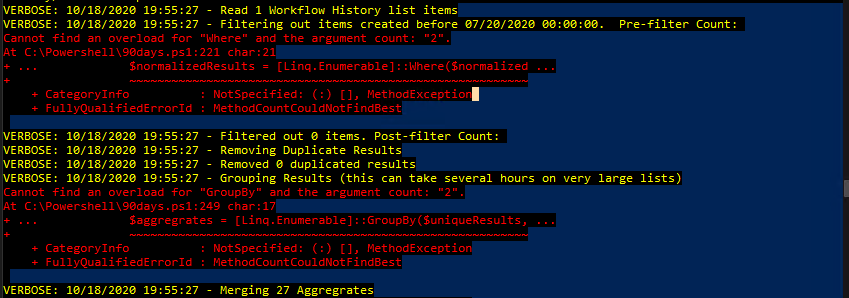
@joerodgers, For large WF History list (2739098 items),
it fails on the line 185 when retreiving items Get-PnpListItem (image attached)
Any suggestion here ?
Thanks