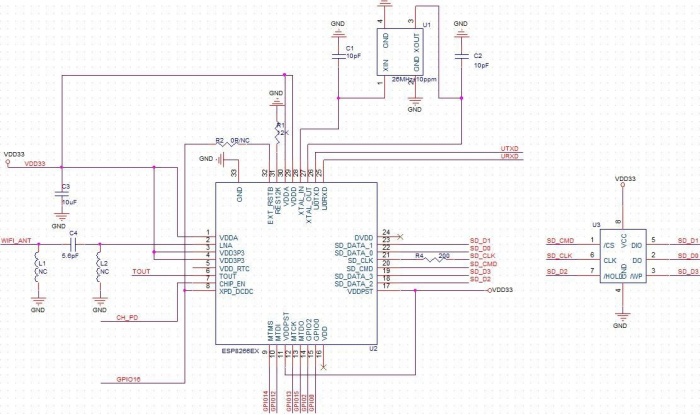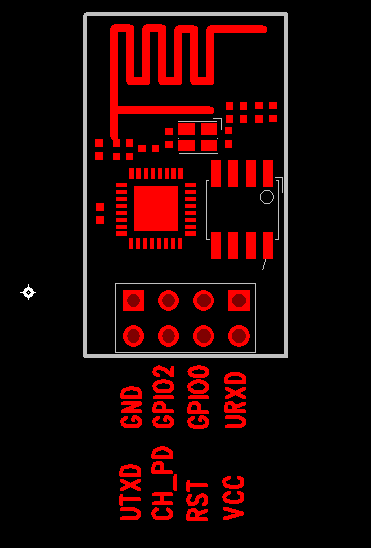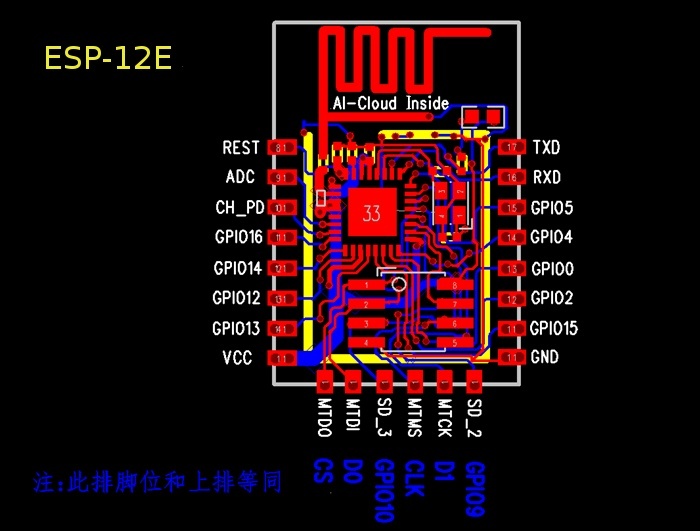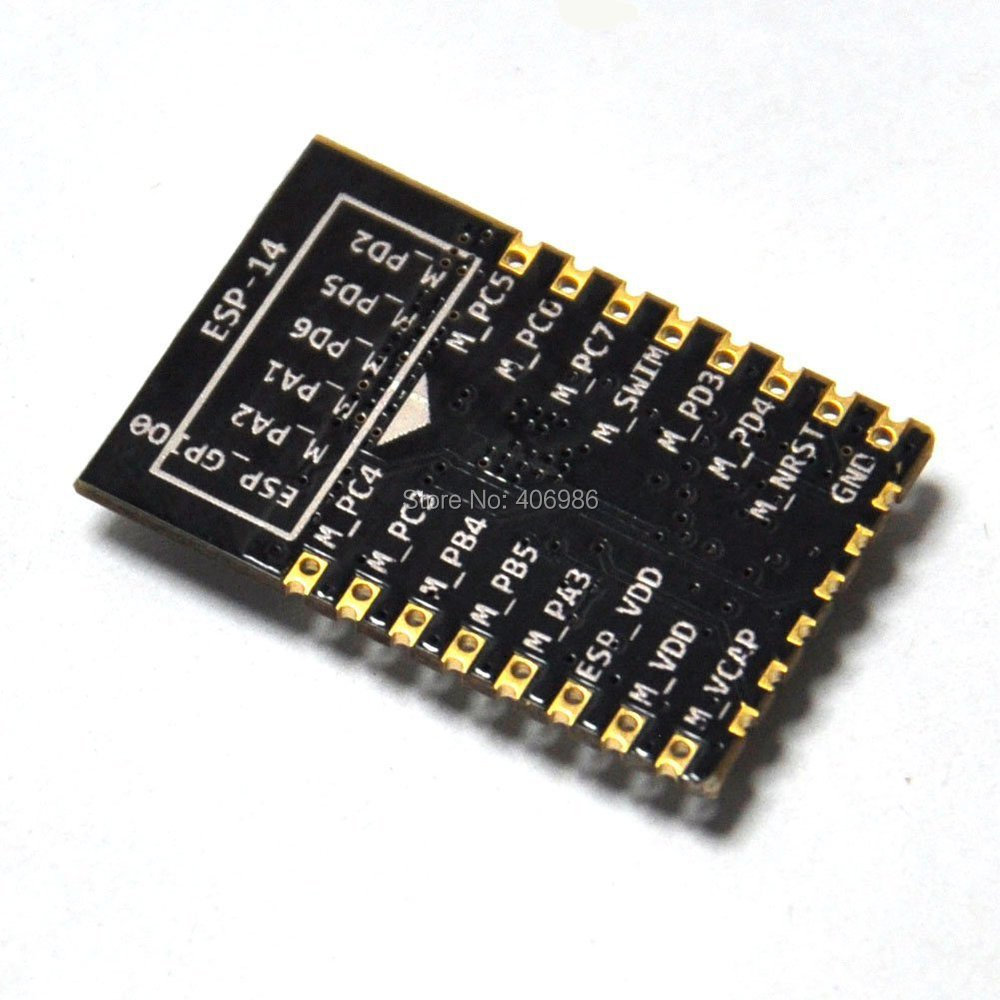#Overview
The ESP8266 is a versatile chipset that provides client and access point wifi capabilities, on-chip SRAM and flash storage, a RISC processor, GPIO pins, and pin outs for memory and CPU extensability. Bundled as a series of modules with varying features focused around acting as either a wifi extension module to an existing microcontroller or as an self-contained solution for integrating wifi and internet functionality with GPIO control. From an application standpoint, the ESP weighs in as an inexpensive and compact alternative to AVR (arduino) based, wifi-driven IoT solutions.
AT+RST restart the module, received some strange data, and "ready"
AT+CWMODE=3 change the working mode to 3, AP+STA, only use the most versatile mode 3 (AT+RST may be necessary when this is done.) Join Router
AT+CWLAP search available wifi spot
AT+CWJAP=“you ssid”, “password” join my mercury router spot
AT+CWJAP=? check if connected successfully, or use AT+CWJAP?
- Documentation: https://drive.google.com/folderview?id=0BwK3EhAfht8uWTdBdG55NEFCakE&usp=drive_web
- Python AT Command Tests: https://github.com/guyz/pyesp8266
- Design:
- Wifi Features:
- 802.11 b/g/n
- 19.5dBm output in b mode
- WPA/WPA2 security
- Client Mode / Access Point Mode
- Pin Layout:
- UTXD: Serial Transmit
- GND: Ground
- CH_PD: CH Pull Down
- GPIO2: GPIO register
- RST: Reset
- GPIO0: GPIO register
- VCC: 3.3v Power IN
- URXD: Serial Receive
- Pin Pullup/Pulldown Modes
- Normal Mode:
- Pull-UP CH_PD (Connect CH_PD to VCC)
- Write Mode:
- Pull-DOWN GPIO0 (Connect GPIO0 to GND)
- Normal Mode:
- Power:
- 3.3v VCC IN. 3.6v TOLERANT
- Not very tolerant - make sure to use voltage regulator
- Power consumption: http://blog.hekkers.net/2015/03/20/esp8266-current-power-usage-charts/
- LEDs
- Red LED: Remains on when power applied
- Blue LED: Blinks when flashing, blinks once during reset
- Memory/CPU Limitations
- Breadboard Adapters
- Notes
Writing Firmware:
- After pulling down CH_PD pin, you Enabling Deep Sleep on the ESP-01: http://tim.jagenberg.info/2015/01/18/low-power-esp8266/
- Design
- Wifi Features
- 802.11 b/g/n
- 19.5dBm output in b mode
- WPA/WPA2 security
- Client Mode / Access Point Mode
- Pin Layout
- Pin Pullup/Pulldown Modes
- Normal Mode:
- Pull-UP CH_PD (Connect CH_PD to VCC)
- Write Mode:
- Pull-DOWN GPIO0 (Connect GPIO0 to GND)
- Normal Mode:
- Power
- Memory/CPU Limitations
- Breadboard Adapters
- Notes
- Pin Layout
- Notes
- Pin Layout
- Notes
####Nodemcu devkit v1.0
Write latest firmware. Use integer release, pre-dev version, include '-fm dio -fs 32m' for valid flash. Default baud rate should be 9600 or 115200. Writing firmware using esptool:
./esptool.py -p /dev/tty.SLAB_USBtoUART write_flash -fm dio -fs 32m -ff 40m 0x00000 nodemcu_integer_0.9.5_20150318.bin
Electrodragon's Nodemcu devkit tutorial: TUTORIAL
- Flashing Firmware
- Example Code
- Flashing Firmware
- Example Code
- Cloud:
- MQTT Cloud Broker: https://www.cloudmqtt.com/
- ThingSpeak: https://thingspeak.com/
- Firebase