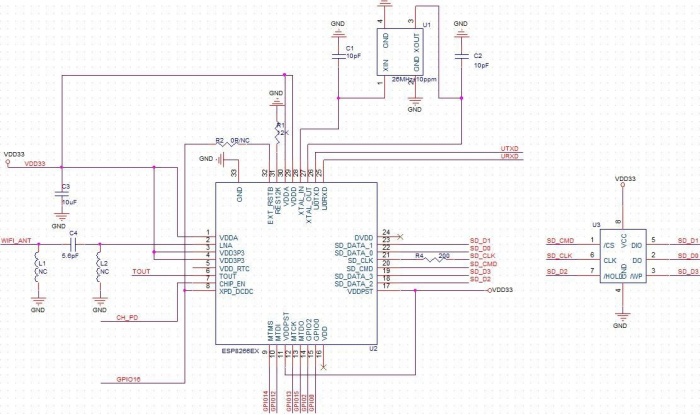#Overview
The ESP8266 is a versatile chipset that provides client and access point wifi capabilities, on-chip SRAM and flash storage, a RISC processor, GPIO pins, and pin outs for memory and CPU extensability. Bundled as a series of modules with varying features focused around acting as either a wifi extension module to an existing microcontroller or as an self-contained solution for integrating wifi and internet functionality with GPIO control. From an application standpoint, the ESP weighs in as an inexpensive and compact alternative to AVR (arduino) based, wifi-driven IoT solutions.
AT+RST restart the module, received some strange data, and "ready"