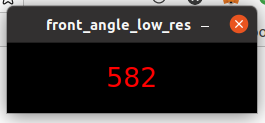Created
August 21, 2021 23:09
-
-
Save jones2126/3460e9a51e1bb943eef714edf1c3eb3b to your computer and use it in GitHub Desktop.
Python Tkinter script to help start launch files from my laptop and to start windows that show the values of ros topics.
This file contains bidirectional Unicode text that may be interpreted or compiled differently than what appears below. To review, open the file in an editor that reveals hidden Unicode characters.
Learn more about bidirectional Unicode characters
| #!/usr/bin/env python | |
| # | |
| import tkinter as tk | |
| from tkinter import ttk | |
| import subprocess | |
| import time | |
| ''' | |
| issues: | |
| - speed up the login process by looking for the $ which shows the login has completed | |
| - add steps for cmd_vel | |
| - add display for heading | |
| ''' | |
| class Steps_to_Process(tk.Frame): | |
| def __init__(self, parent, *args, **kwargs): | |
| super().__init__(parent, *args, **kwargs) | |
| self.name = tk.StringVar() | |
| self.title_string = tk.StringVar() | |
| self.title_string.set("Lawn Tractor Startup") | |
| title_label = ttk.Label(self, textvariable=self.title_string, font=("TkDefaultFont", 12), wraplength=200) | |
| step_1_button = ttk.Button(self, text="Start Sensors", width=50, command=self.step_1_actions) | |
| step_2_button = ttk.Button(self, text="Launch Teleop", width=50, command=self.step_2_actions) | |
| step_3_button = ttk.Button(self, text="NMEA Driver", width=50, command=self.step_3_actions) | |
| step_4_button = ttk.Button(self, text="GPS ODOM", width=50, command=self.step_4_actions) | |
| step_5_button = ttk.Button(self, text="Move Base Launch", width=50, command=self.step_5_actions) | |
| step_6_button = ttk.Button(self, text="Save Rosbag", width=50, command=self.step_6_actions) | |
| # Layout form | |
| self.columnconfigure(0, weight=1) | |
| title_label.grid(row=0, column=0, columnspan=2) | |
| step_1_button.grid(row=1, column=0, sticky=tk.W) | |
| step_2_button.grid(row=2, column=0, sticky=tk.W) | |
| step_3_button.grid(row=3, column=0, sticky=tk.W) | |
| step_4_button.grid(row=4, column=0, sticky=tk.W) | |
| step_5_button.grid(row=5, column=0, sticky=tk.W) | |
| step_6_button.grid(row=6, column=0, sticky=tk.W) | |
| def RPi_login_steps(self): | |
| time.sleep(2) | |
| cmd_RPi_login = "plink RPI_local -pw ubuntu" # command to login to RPi | |
| time.sleep(.1) | |
| subprocess.check_output(["xdotool", "type", cmd_RPi_login + "\n"]) | |
| time.sleep(5) # delay for the login process to the RPi | |
| subprocess.check_output(["xdotool", "type", "\n"]) | |
| time.sleep(.5) | |
| def step_1_actions(self): # main launch of sensors | |
| working_directory1 = "--working-directory=/home/al" | |
| subprocess.call(["xdotool", "exec", "gnome-terminal", "--geometry=120x10+150+800", "--name='title 1'", working_directory1]) | |
| self.RPi_login_steps() | |
| cmd = "bash ros_start.sh" # bash file on RPi which has the main start launch file | |
| subprocess.check_output(["xdotool", "type", cmd + "\n"]) | |
| time.sleep(10) # delay for sensors to fire up | |
| cmd = 'python3 /home/al/python/ros_gui/steer_angle_low_res.py' # starts a window that displays front angle sensor | |
| subprocess.Popen(cmd, stdout=subprocess.PIPE, shell=True) | |
| def step_2_actions(self): # joystick and teleop | |
| working_directory1 = "--working-directory=/home/al" | |
| subprocess.call(["xdotool", "exec", "gnome-terminal", "--geometry=120x10+350+800", working_directory1]) | |
| self.RPi_login_steps() | |
| # this starts the joystick/gamepad process for the gamepad connected to the RPi on input js0 | |
| # the 2.4 GHz gamepad should have been connected | |
| subprocess.check_output(["xdotool", "type", "roslaunch tractor_teleop drive.launch" + "\n"]) | |
| def step_3_actions(self): # nmea driver | |
| working_directory1 = "--working-directory=/home/al" | |
| subprocess.call(["xdotool", "exec", "gnome-terminal", "--geometry=120x10+550+800", working_directory1]) | |
| self.RPi_login_steps() | |
| # this starts the node to access the GPS signal connected to the udev port "<arg name="port" default="/dev/gps" />" | |
| # the package will also parse the sentence and publish the data | |
| subprocess.check_output(["xdotool", "type", "cd /home/ubuntu/catkin_ws/src/nmea_navsat_driver/launch" + "\n"]) | |
| time.sleep(.5) | |
| subprocess.check_output(["xdotool", "type", "roslaunch nmea_serial_driver.launch" + "\n"]) | |
| time.sleep(10) | |
| cmd = 'python3 /home/al/python/ros_gui/NavSatFix.py' # starts a window that displays gps quality status | |
| subprocess.Popen(cmd, stdout=subprocess.PIPE, shell=True) | |
| def step_4_actions(self): # gps odom | |
| working_directory1 = "--working-directory=/home/al" | |
| subprocess.call(["xdotool", "exec", "gnome-terminal", "--geometry=120x10+750+800", working_directory1]) | |
| self.RPi_login_steps() | |
| subprocess.check_output(["xdotool", "type", "cd ~/catkin_ws" + "\n"]) | |
| time.sleep(.5) | |
| subprocess.check_output(["xdotool", "type", "rosrun beginner_tutorials gps_odom.py" + "\n"]) | |
| def step_5_actions(self): # move base | |
| working_directory1 = "--working-directory=/home/al" | |
| subprocess.call(["xdotool", "exec", "gnome-terminal", "--geometry=120x10+950+700", working_directory1]) | |
| self.RPi_login_steps() | |
| subprocess.check_output(["xdotool", "type", "cd ~/catkin_ws" + "\n"]) | |
| time.sleep(.5) | |
| subprocess.check_output(["xdotool", "type", "roslaunch lawn_tractor_sim lawn_tractor.launch" + "\n"]) | |
| def step_6_actions(self): # rosbag | |
| working_directory1 = "--working-directory=/home/al" | |
| subprocess.call(["xdotool", "exec", "gnome-terminal", "--geometry=120x10+1150+700", working_directory1]) | |
| self.RPi_login_steps() | |
| subprocess.check_output(["xdotool", "type", "bash ros_bagfile.sh" + "\n"]) | |
| class ROS_GUI(tk.Tk): | |
| """ROS GUI Main Application""" | |
| def __init__(self, *args, **kwargs): | |
| super().__init__(*args, **kwargs) | |
| # set the window properties | |
| self.title("ROS GUI") | |
| self.geometry("200x300") | |
| self.resizable(width=False, height=False) | |
| # Define the UI | |
| Steps_to_Process(self).grid(sticky=(tk.E + tk.W + tk.N + tk.S)) | |
| self.columnconfigure(0, weight=1) | |
| if __name__ == '__main__': | |
| app = ROS_GUI() | |
| app.mainloop() |
Sign up for free
to join this conversation on GitHub.
Already have an account?
Sign in to comment

ROS Lawn Tractor Startup GUI Overview - to be clear, I'm less than a novice, but this works for me.
One of the actions will then call a script that displays a ros topic(cmd = 'python3 /home/al/python/ros_gui/steer_angle_low_res.py'). The script is here:
The image of that display value is below: