Which one best describes the disks layout?
Last active
September 14, 2021 12:05
-
-
Save joseivanlopez/5cec4ad77df38b2e53ef7c9a5950361e to your computer and use it in GitHub Desktop.
Sign up for free
to join this conversation on GitHub.
Already have an account?
Sign in to comment

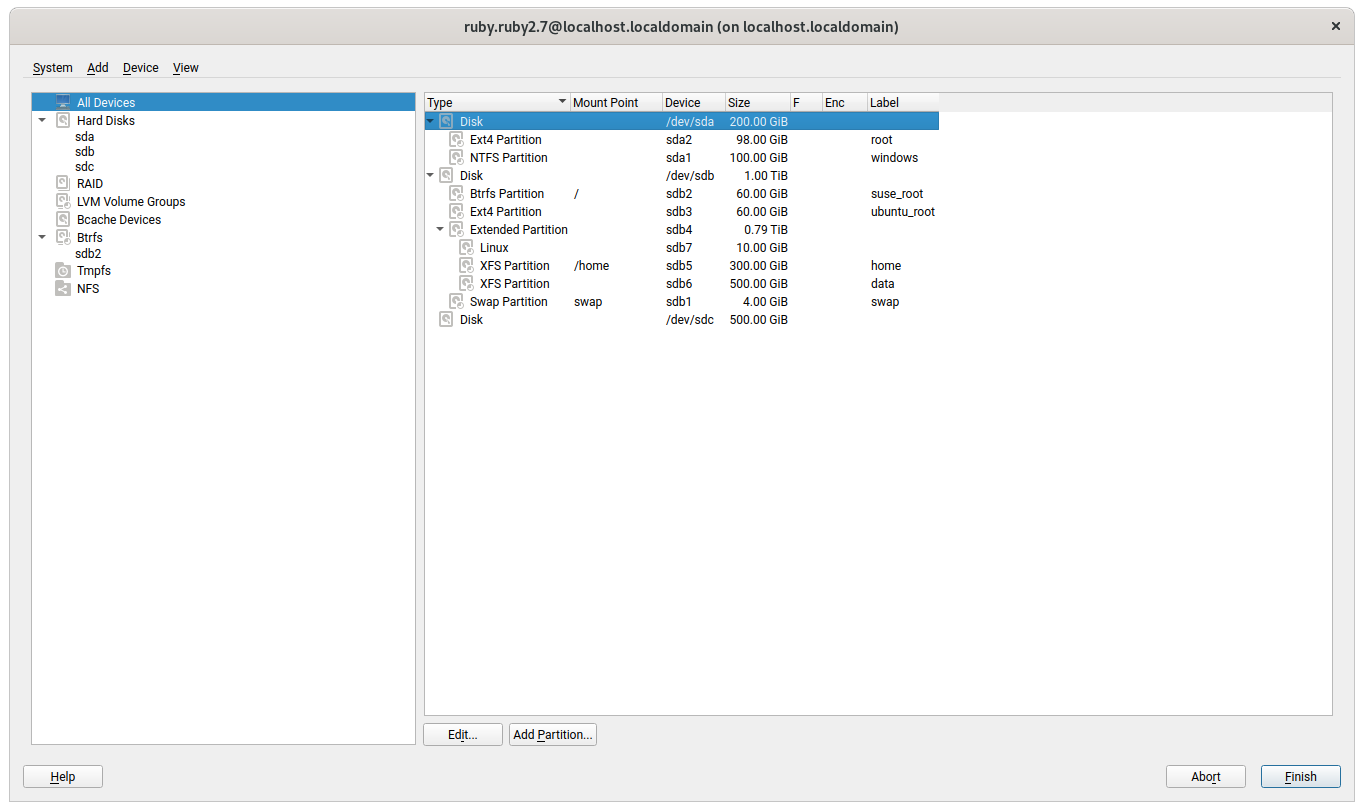



From IRC: