Some custom useful shortcuts when I use MacOS + iTerm2.
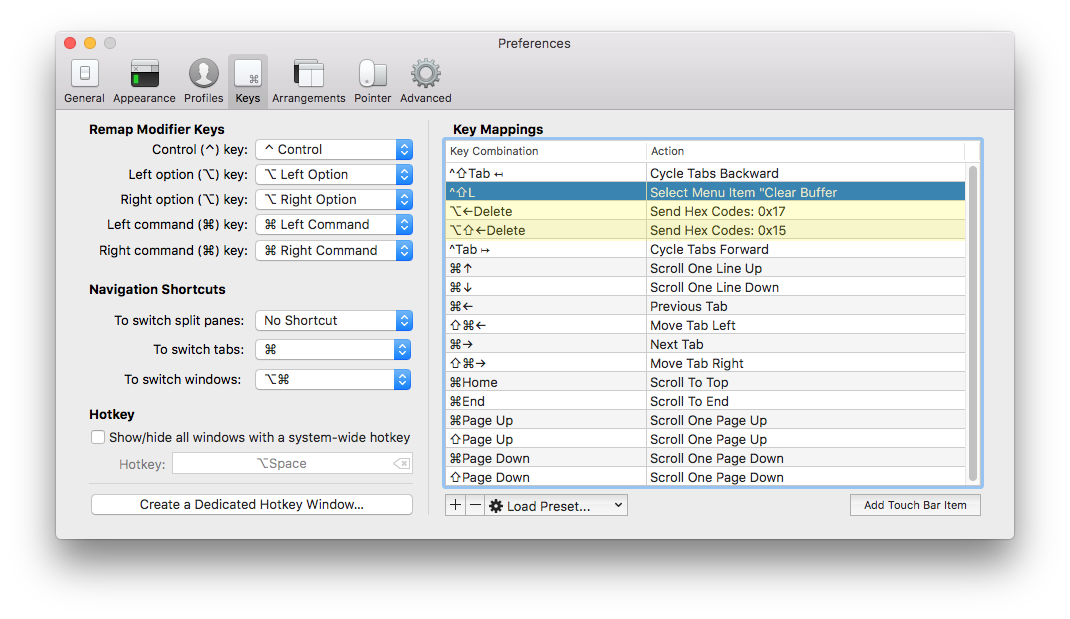 * Configure your shortcuts as screenshot above.
* Configure your shortcuts as screenshot above.
Shortcuts:
⌘k(Command+k) — Clears the entire buffer history.⌥←Delete(Alt+Backspace) — Removes one word from right to left.⌥⇧←Delete(Alt+Shift+Backspace) — Removes all words from right to left (inverse ofCtrl+K).
Shortcuts:
⌘esc(Command+Esc) — Moves focus to next window of same app.
