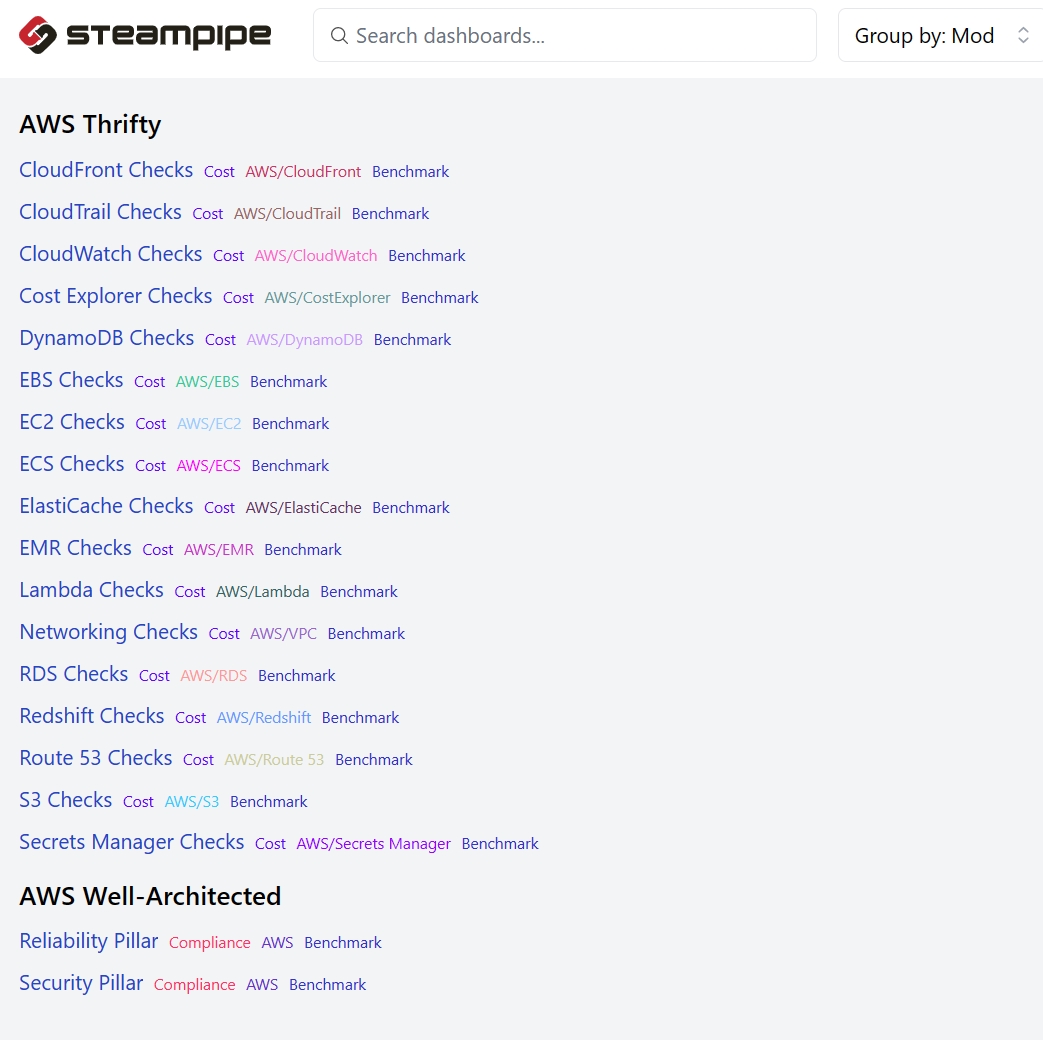The initial release of the AWS Well-Architected mod supported two of the six pillars of the AWS Well-Architected Framework: Reliability and Security. In this post we'll show how you can extend the Well-Architected mod with a benchmark that helps you assess your infrastructure in terms of the enviromental impacts targeted by the Sustainability pillar.
Well-Architected is itself an example of how to Reuse and remix existing benchmarks and dashboards: it reuses controls from AWS Compliance. The Sustainability benchmark we'll add here will, similarly, reuse controls from AWS Thrifty.
To get started, we'll create a new directory called waf-sustainability and visit it.
mkdir waf-sustainability
cd waf-sustainability
And we'll install two mods.
steampipe mod install github.com/turbot/steampipe-mod-aws-well-architected
steampipe mod install github.com/turbot/steampipe-mod-thrifty
As the mod install list command reveals, we've actually installed three mods because Well-Architected brings in AWS Compliance.
steampipe mod list
local
+-- github.com/turbot/steampipe-mod-aws-thrifty@v0.21.0
+-- github.com/turbot/steampipe-mod-aws-well-architected@v0.7.0
+-- github.com/turbot/steampipe-mod-aws-compliance@v0.65.0
If you do nothing else at this point, running steampipe dashboard will display both top-level mods.