-
-
Save julianenochs/ecf3133e69607490c1696e71fea574b0 to your computer and use it in GitHub Desktop.
This file contains bidirectional Unicode text that may be interpreted or compiled differently than what appears below. To review, open the file in an editor that reveals hidden Unicode characters.
Learn more about bidirectional Unicode characters
| #A Beginners Guide to Git | |
| ##Why Use A Version Control System? (VSC) | |
| **Git** is a *Version Contol System*, which is a system that allows you to save your work along various points of making changes in your document, saving each version as its own entity. | |
| ##Git Commands | |
| *git init - initialize git in a directory | |
| julianenochs~/notes$ git init | |
| Initialized empty Git repository in /Users/julianenochs/notes/.git/ | |
| *git status - see what git is tracking and the status of its files | |
| *git add - add your file to the staging area | |
| *git commit - take a snapshot of your work at this time | |
| *git diff - show the difference in work from the last commit | |
| ##GitHub | |
| GitHub is the remote location of your `repository`. 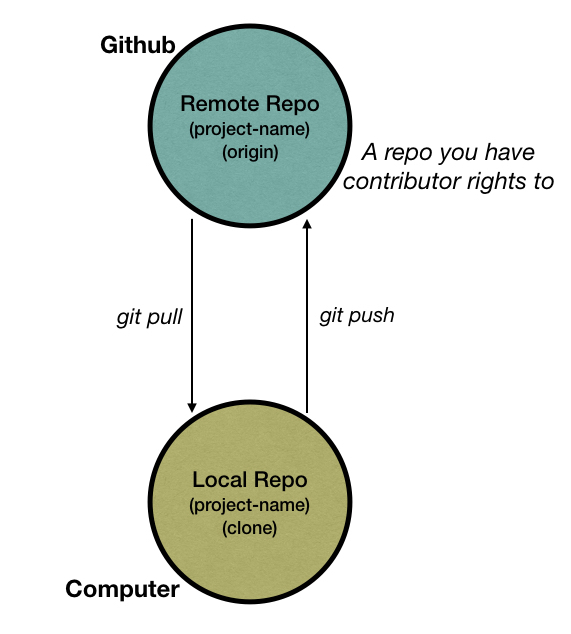 | |
| 3 terms to know are: | |
| 1. origin | |
| 2. git push | |
| 3. git pull |
Sign up for free
to join this conversation on GitHub.
Already have an account?
Sign in to comment