-
-
Save julianxhokaxhiu/6ed6853f3223d0dd5fdffc4799b3a877 to your computer and use it in GitHub Desktop.
| #!/bin/bash | |
| # | |
| # Credits to fuckbecauseican5 from https://www.reddit.com/r/hackintosh/comments/4s561a/macos_sierra_16a238m_install_success_and_guide/ | |
| # Adapted to work with the official image available into Mac App Store | |
| # | |
| # Enjoy! | |
| hdiutil attach /Applications/Install\ macOS\ Sierra.app/Contents/SharedSupport/InstallESD.dmg -noverify -nobrowse -mountpoint /Volumes/install_app | |
| hdiutil create -o /tmp/Sierra.cdr -size 7316m -layout SPUD -fs HFS+J | |
| hdiutil attach /tmp/Sierra.cdr.dmg -noverify -nobrowse -mountpoint /Volumes/install_build | |
| asr restore -source /Volumes/install_app/BaseSystem.dmg -target /Volumes/install_build -noprompt -noverify -erase | |
| rm /Volumes/OS\ X\ Base\ System/System/Installation/Packages | |
| cp -rp /Volumes/install_app/Packages /Volumes/OS\ X\ Base\ System/System/Installation/ | |
| cp -rp /Volumes/install_app/BaseSystem.chunklist /Volumes/OS\ X\ Base\ System/BaseSystem.chunklist | |
| cp -rp /Volumes/install_app/BaseSystem.dmg /Volumes/OS\ X\ Base\ System/BaseSystem.dmg | |
| hdiutil detach /Volumes/install_app | |
| hdiutil detach /Volumes/OS\ X\ Base\ System/ | |
| hdiutil convert /tmp/Sierra.cdr.dmg -format UDTO -o /tmp/Sierra.iso | |
| mv /tmp/Sierra.iso.cdr ~/Desktop/Sierra.iso |
o yea thank you, i have discovered the answer, but that s weird because, i dont have mac system to implement the bash code. hmm, is there any other method round this?
Thanks! this was a huge help
Thank you! It helps me a lot!
THANK YOU!
I was using another script that worked fine with 10.9/10.10/10.11 but somehow not for Sierra, even though I edited the pathnames properly. This worked perfectly and I can install the Sierra iso in VMWare.
Thank you! Worked like a charm. If you run into the issue where the first line ends with Resource busy you just need to unmount the Sierra install image in diskutil.
I used this to create a bootable USB. Just dd the result Sierra.iso as usual, works like a charm. I previously tried two GUI apps "Install Disk Creator" and "DiskMaker X 6" but both had issues.
I tried running the above commands, but this line:
hdiutil create -o /tmp/Sierra.cdr -size 7316m -layout SPUD -fs HFS+J
failed for me with the error message:
hdiutil: create failed - No space left on device
Any suggestions?
Note, I'm trying to run this code on OS X Lion.
@trevorgithub you don't have enough disk space left
Huge thanks to the author.. saved me hours!
Worked like a charm! Well done.
Unfortunately I still get the VirtualBox message that originally brought me here: "FATAL: No bootable medium found! System halted!"
PS: I'm trying to create a bootable Yosemite.iso from Yosemite.app for VirtualBox on a Mac host.
Howdy all, I am attempting to install a guest operating system in VMware Workstation from Sierra.iso. However, it spits back the following error:
This file is not a valid disc image. Please make sure you have selected the correct file.
Does anyone know why VMware is rejecting the ISO file? @budwig?
@seanthewebber Have you ran the unlocker for unlocking macOS on VMWare?
Btw, everyone, you can run bash <(curl -s https://gist.githubusercontent.com/julianxhokaxhiu/6ed6853f3223d0dd5fdffc4799b3a877/raw/b56a93d8523b132c0a156b968263a5814b2dab90/create-iso.sh) to install this script without downloading ;-)
Any idea how to create macOS 10.13 beta iso from the installation app?
BaseSystem.dmg/.chunklist are outside the InstallESD.dmg. But even if I use them, an error that OSInstall.mpkg is damaged, appears at High Sierra installation.
watching for correct commands for the latest high sierra beta too :)
For High Sierra iso, I tried to put BaseSystem.dmg at "/System/Installation/Packages/" or at "/" as shown above, but the same error appears: OSInstall.mpkg is damaged (since it can't find BaseSystem.dmg).

Pacifist gives the following error when opening InstallESD.dmg.
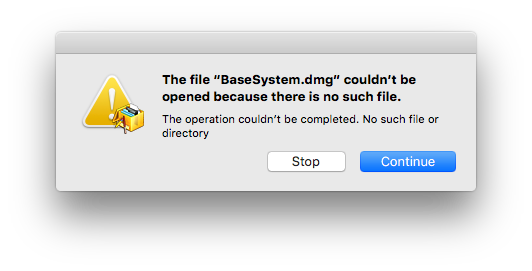
Update: I managed to install High Sierra as an update to Sierra in VirtualBox. This blog helped me a lot.
I'm still curious how to create iso for High Sierra, though.
Updated script for HighSierra.
https://gist.github.com/agentsim/00cc38c693e7d0e1b36a2080870d955b
It hangs at IOConsoleUsers: getIOScreenLockState
Thank you.
What's the difference between this process and running /Applications/Install macOS <Version>.app/Contents/Resources/createinstallmedia tool on an image file, then converting it to an ISO?
Stop on "IOConsoleUsers: getIOScreenLockState" too.
If you're searching for a script that works with Catalina, move over to this link: https://gist.github.com/julianxhokaxhiu/d8c4a986ddb1cfc87e19a50eb238217f

Nice, thanks!
I suggest to add a line to remove a leftover file:
rm /tmp/Sierra.cdr.dmg
It could be after line 18 :)