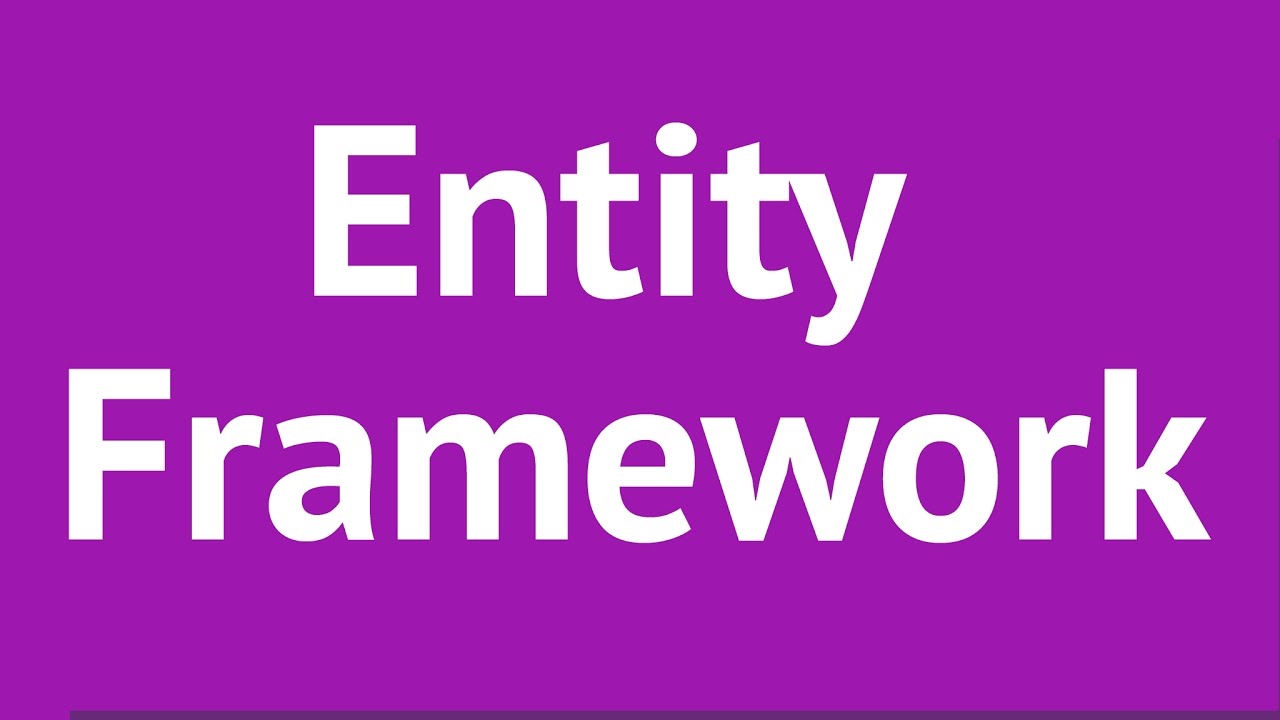> In Startup.cs
public void Configure(IApplicationBuilder app, IHostingEnvironment env)
{
if (env.IsDevelopment())
{
app.UseDeveloperExceptionPage();
app.UseDatabaseErrorPage();
}
else
{
app.UseExceptionHandler("/Home/Error");
app.UseHsts();
}
app.UseHttpsRedirection();
app.UseStaticFiles();
app.UseCookiePolicy();
app.UseAuthentication();
app.UseMvc(routes =>
{
routes.MapRoute(
name: "default",
template: "{controller=Home}/{action=Index}/{id?}");
});
// Call Seeding of Data Here
SeedData.Initialize(app);
}
Last active
December 3, 2018 12:18
-
-
Save jwill9999/bc115b48e0b7d46300d5bfa1a1da0367 to your computer and use it in GitHub Desktop.
Seeding a MySQL database in Visual Studio
This file contains bidirectional Unicode text that may be interpreted or compiled differently than what appears below. To review, open the file in an editor that reveals hidden Unicode characters.
Learn more about bidirectional Unicode characters
| using core1.Models; | |
| using Microsoft.AspNetCore.Builder; | |
| using Microsoft.Extensions.DependencyInjection; | |
| using System.Collections.Generic; | |
| using System.Linq; | |
| namespace core1.Data | |
| { | |
| public class SeedData | |
| { | |
| public static void Initialize(IApplicationBuilder app) | |
| { | |
| // Get context out of IApplicationBuilder | |
| using (var serviceScope = app.ApplicationServices.GetService<IServiceScopeFactory>().CreateScope()) | |
| { | |
| var context = serviceScope.ServiceProvider.GetService<ApplicationDbContext>(); | |
| // check if database has already been created | |
| context.Database.EnsureCreated(); | |
| //context.Database.Migrate(); | |
| // Look for any teams. | |
| if (context.Teams.Any()) | |
| { | |
| return; // DB has already been seeded | |
| } | |
| var teams = SeedData.GetTeams().ToArray(); | |
| context.Teams.AddRange(teams); | |
| context.SaveChanges(); | |
| var players = SeedData.GetPlayers(context).ToArray(); | |
| context.Players.AddRange(players); | |
| context.SaveChanges(); | |
| } | |
| } | |
| public static List<Team> GetTeams() | |
| { | |
| var teams = new List<Team>() { | |
| new Team() { | |
| TeamName="Canucks", | |
| City="Vancouver", | |
| Province="BC", | |
| Country="Canada", | |
| }, | |
| new Team() { | |
| TeamName="Sharks", | |
| City="San Jose", | |
| Province="CA", | |
| Country="USA", | |
| }, | |
| new Team() { | |
| TeamName="Oilers", | |
| City="Edmonton", | |
| Province="AB", | |
| Country="Canada", | |
| }, | |
| new Team() { | |
| TeamName="Flames", | |
| City="Calgary", | |
| Province="AB", | |
| Country="Canada", | |
| }, | |
| new Team() { | |
| TeamName="Leafs", | |
| City="Toronto", | |
| Province="ON", | |
| Country="Canada", | |
| }, | |
| new Team() { | |
| TeamName="Ducks", | |
| City="Anaheim", | |
| Province="CA", | |
| Country="USA", | |
| }, | |
| new Team() { | |
| TeamName="Lightening", | |
| City="Tampa Bay", | |
| Province="FL", | |
| Country="USA", | |
| }, | |
| new Team() { | |
| TeamName="Blackhawks", | |
| City="Chicago", | |
| Province="IL", | |
| Country="USA", | |
| }, | |
| }; | |
| return teams; | |
| } | |
| public static List<Player> GetPlayers(ApplicationDbContext context) | |
| { | |
| var players = new List<Player>() { | |
| new Player { | |
| FirstName = "Sven", | |
| LastName = "Baertschi", | |
| TeamName = context.Teams.Find("Canucks").TeamName, | |
| Position = "Forward" | |
| }, | |
| new Player { | |
| FirstName = "Hendrik", | |
| LastName = "Sedin", | |
| TeamName = context.Teams.Find("Canucks").TeamName, | |
| Position = "Left Wing" | |
| }, | |
| new Player { | |
| FirstName = "John", | |
| LastName = "Rooster", | |
| TeamName = context.Teams.Find("Flames").TeamName, | |
| Position = "Right Wing" | |
| }, | |
| new Player { | |
| FirstName = "Bob", | |
| LastName = "Plumber", | |
| TeamName = context.Teams.Find("Oilers").TeamName, | |
| Position = "Defense" | |
| }, | |
| }; | |
| return players; | |
| } | |
| } | |
| } |
Sign up for free
to join this conversation on GitHub.
Already have an account?
Sign in to comment