-
-
Save kalhimeo/88f6e38b45aa872961cc7b748eacef3d to your computer and use it in GitHub Desktop.
| blueprint: | |
| name: KNX - Light entities control | |
| description: | | |
| Use KNX to control an Home Assistant light entity with optional switching, relative dimming, absolute dimming, tunable white, and RGB color telegrams (+ state feedback) | |
| **Version**: 2024.12.1 | |
| author: kalhimeo | |
| source_url: https://gist.github.com/kalhimeo/88f6e38b45aa872961cc7b748eacef3d | |
| domain: automation | |
| input: | |
| light_entity: | |
| name: Light Entity | |
| description: > | |
| Choose the light to control and expose with KNX | |
| selector: | |
| entity: | |
| domain: light | |
| dimm_entity: | |
| name: Helper for relative dimming function | |
| description: > | |
| If you intend to use the relative dimming function, it is necessary to manually create a 'toggle helper' specificly for this light (don't change if unused) | |
| selector: | |
| entity: | |
| domain: input_boolean | |
| default: [] | |
| switch_address: | |
| name: Switch group address | |
| description: > | |
| Group address for switching the lights on and off. DPT 1.001 | |
| Example: '1/0/1' (leave empty if unused) | |
| default: "" | |
| dimm_address: | |
| name: Relative dimming group address | |
| description: > | |
| Group address for relative dimming the lights (+/-). DPT 3.007 | |
| Example: '1/1/1' (leave empty if unused) | |
| default: "" | |
| value_address: | |
| name: Absolute dimming group address | |
| description: > | |
| Group address for absolute dimming of the light (0-100%). DPT 5.001 | |
| Example: '1/2/1' (leave empty if unused) | |
| default: "" | |
| rgb_color_address: | |
| name: RGB color group address | |
| description: > | |
| Group address for RGB color of the light (r,g,b). DPT 232.600 | |
| Example: '1/3/1' (leave empty if unused) | |
| default: "" | |
| temperature_address: | |
| name: Tunable white temperature group address | |
| description: > | |
| Group address for white temperature of the light (0-100%). DPT 7.600 | |
| Example: '1/7/1' (leave empty if unused) | |
| default: "" | |
| switch_state_address: | |
| name: Switch state group address | |
| description: > | |
| Group address to send feedback of the state of the light. DPT 1.001 | |
| Example: '1/4/1' (leave empty if unused) | |
| default: "" | |
| value_state_address: | |
| name: Brightness state group address | |
| description: > | |
| Group address to send feedback of the brightess of the light. DPT 5.001 | |
| Example: '1/5/1' (leave empty if unused) | |
| default: "" | |
| rgb_color_state_address: | |
| name: RGB color state group address | |
| description: > | |
| Group address to send feedback of the RGB color of the light. DPT 232.600 | |
| Example: '1/6/1' (leave empty if unused) | |
| default: "" | |
| temperature_state_address: | |
| name: Tunable white temperature state group address | |
| description: > | |
| Group address to send feedback of the white temperature of the light. DPT 7.600 | |
| Example: '1/7/1' (leave empty if unused) | |
| default: "" | |
| dimm_time: | |
| name: Dimm time | |
| description: Time dimming from 0 to 100% shall take. | |
| selector: | |
| number: | |
| min: 1.0 | |
| max: 20.0 | |
| step: 0.1 | |
| unit_of_measurement: seconds | |
| mode: slider | |
| default: 4 | |
| dimm_steps: | |
| name: Dimm steps | |
| description: Steps used to dimm from 0 to 100%. | |
| selector: | |
| number: | |
| min: 2.0 | |
| max: 100.0 | |
| step: 1.0 | |
| unit_of_measurement: steps | |
| mode: slider | |
| default: 20 | |
| dimm_no_off: | |
| name: Disable switch off with dimm down command | |
| description: If enabled, the dimm down command won't cause the light to switch off when reaching 0% (keep the light at minimum dimm) | |
| selector: | |
| boolean: | |
| default: false | |
| dimm_no_on: | |
| name: Disable switch on with dimm up command | |
| description: If enabled, the dimm up command won't cause the light to switch on (if it's actual state is off) | |
| selector: | |
| boolean: | |
| default: false | |
| mode: parallel | |
| max_exceeded: silent | |
| variables: | |
| light_entity: !input light_entity | |
| dimm_entity: !input dimm_entity | |
| switch_address: !input switch_address | |
| dimm_address: !input dimm_address | |
| value_address: !input value_address | |
| temperature_address: !input temperature_address | |
| rgb_color_address: !input rgb_color_address | |
| switch_state_address: !input switch_state_address | |
| value_state_address: !input value_state_address | |
| temperature_state_address: !input temperature_state_address | |
| rgb_color_state_address: !input rgb_color_state_address | |
| _dimm_time: !input dimm_time | |
| _dimm_steps: !input dimm_steps | |
| dimm_no_off: !input dimm_no_off | |
| dimm_no_on: !input dimm_no_on | |
| dimm_time: "{{ _dimm_time | float(default=4) }}" | |
| dimm_steps: "{{ _dimm_steps | int(default=20) }}" | |
| dimm_step: "{{ (255 / dimm_steps) | round(0,'ceil') }}" | |
| dimm_delay: "{{ dimm_time * 1000 / dimm_steps }}" | |
| initial_brightness: "{{ (state_attr(light_entity, 'brightness') | int(default=0)) }}" | |
| trigger: | |
| - platform: homeassistant | |
| event: start | |
| id: "initialize" | |
| - platform: event | |
| event_type: automation_reloaded | |
| id: "initialize" | |
| - platform: event | |
| event_type: service_registered | |
| event_data: | |
| domain: knx | |
| service: event_register | |
| id: "initialize" | |
| - platform: state | |
| entity_id: !input light_entity | |
| id: "light_entity" | |
| - platform: event | |
| event_type: knx_event | |
| event_data: | |
| destination: !input switch_address | |
| telegramtype: GroupValueWrite | |
| direction: Incoming | |
| id: "switch_address" | |
| - platform: event | |
| event_type: knx_event | |
| event_data: | |
| destination: !input dimm_address | |
| telegramtype: GroupValueWrite | |
| direction: Incoming | |
| id: "dimm_address" | |
| - platform: event | |
| event_type: knx_event | |
| event_data: | |
| destination: !input value_address | |
| telegramtype: GroupValueWrite | |
| direction: Incoming | |
| id: "value_address" | |
| - platform: event | |
| event_type: knx_event | |
| event_data: | |
| destination: !input temperature_address | |
| telegramtype: GroupValueWrite | |
| direction: Incoming | |
| id: "temperature_address" | |
| - platform: event | |
| event_type: knx_event | |
| event_data: | |
| destination: !input rgb_color_address | |
| telegramtype: GroupValueWrite | |
| direction: Incoming | |
| id: "rgb_color_address" | |
| - platform: event | |
| event_type: knx_event | |
| event_data: | |
| destination: !input switch_state_address | |
| telegramtype: GroupValueRead | |
| direction: Incoming | |
| id: "switch_state_address" | |
| - platform: event | |
| event_type: knx_event | |
| event_data: | |
| destination: !input value_state_address | |
| telegramtype: GroupValueRead | |
| direction: Incoming | |
| id: "value_state_address" | |
| - platform: event | |
| event_type: knx_event | |
| event_data: | |
| destination: !input temperature_state_address | |
| telegramtype: GroupValueRead | |
| direction: Incoming | |
| id: "temperature_state_address" | |
| - platform: event | |
| event_type: knx_event | |
| event_data: | |
| destination: !input rgb_color_state_address | |
| telegramtype: GroupValueRead | |
| direction: Incoming | |
| id: "rgb_color_state_address" | |
| action: | |
| - choose: | |
| # INITIALIZE | |
| - conditions: | |
| - condition: trigger | |
| id: "initialize" | |
| sequence: | |
| # SWITCH | |
| - if: | |
| - condition: template | |
| value_template: "{{ switch_address != '' }}" | |
| then: | |
| - service: knx.event_register | |
| data: | |
| address: "{{ switch_address }}" | |
| - if: | |
| - condition: template | |
| value_template: "{{ switch_state_address != '' }}" | |
| then: | |
| - service: knx.event_register | |
| data: | |
| address: "{{ switch_state_address }}" | |
| # DIMM | |
| - if: | |
| - condition: template | |
| value_template: "{{ dimm_address != '' }}" | |
| then: | |
| - service: knx.event_register | |
| data: | |
| address: "{{ dimm_address }}" | |
| # BRIGHTNESS | |
| - if: | |
| - condition: template | |
| value_template: "{{ value_address != '' }}" | |
| then: | |
| - service: knx.event_register | |
| data: | |
| address: "{{ value_address }}" | |
| type: "percent" | |
| - if: | |
| - condition: template | |
| value_template: "{{ value_state_address != '' }}" | |
| then: | |
| - service: knx.event_register | |
| data: | |
| address: "{{ value_state_address }}" | |
| type: "percent" | |
| # TEMPERATURE | |
| - if: | |
| - condition: template | |
| value_template: "{{ temperature_address != '' }}" | |
| then: | |
| - service: knx.event_register | |
| data: | |
| address: "{{ temperature_address }}" | |
| type: "color_temperature" | |
| - if: | |
| - condition: template | |
| value_template: "{{ temperature_state_address != '' }}" | |
| then: | |
| - service: knx.event_register | |
| data: | |
| address: "{{ temperature_state_address }}" | |
| type: "color_temperature" | |
| # RGB COLOR | |
| - if: | |
| - condition: template | |
| value_template: "{{ rgb_color_address != '' }}" | |
| then: | |
| - service: knx.event_register | |
| data: | |
| address: "{{ rgb_color_address }}" | |
| - if: | |
| - condition: template | |
| value_template: "{{ rgb_color_state_address != '' }}" | |
| then: | |
| - service: knx.event_register | |
| data: | |
| address: "{{ rgb_color_state_address }}" | |
| # KNX TELEGRAMS | |
| - conditions: | |
| condition: template | |
| value_template: "{{ trigger is defined and trigger.platform == 'event' and trigger.event.event_type == 'knx_event' and trigger.event.data.direction == 'Incoming' and trigger.event.data.destination != '' }}" | |
| sequence: | |
| - choose: | |
| # SWITCH command | |
| - conditions: | |
| - condition: trigger | |
| id: "switch_address" | |
| - condition: template | |
| value_template: "{{ switch_address != '' }}" | |
| sequence: | |
| - choose: | |
| - conditions: | |
| - condition: template | |
| value_template: "{{ trigger.event.data.data | int(default=0) == 0 }}" | |
| sequence: | |
| - service: light.turn_off | |
| target: | |
| entity_id: "{{ light_entity }}" | |
| - conditions: | |
| - condition: template | |
| value_template: "{{ trigger.event.data.data | int(default=0) == 1 }}" | |
| sequence: | |
| - service: light.turn_on | |
| target: | |
| entity_id: "{{ light_entity }}" | |
| # SWITCH read | |
| - conditions: | |
| - condition: trigger | |
| id: "switch_state_address" | |
| - condition: template | |
| value_template: "{{ switch_state_address != '' }}" | |
| sequence: | |
| - if: | |
| - condition: or | |
| conditions: | |
| - condition: state | |
| entity_id: !input light_entity | |
| state: "off" | |
| - condition: state | |
| entity_id: !input light_entity | |
| state: "unavailable" | |
| - condition: state | |
| entity_id: !input light_entity | |
| state: "unknown" | |
| then: | |
| - service: knx.send | |
| data: | |
| address: "{{ switch_state_address }}" | |
| payload: 0 | |
| response: true | |
| else: | |
| - service: knx.send | |
| data: | |
| address: "{{ switch_state_address }}" | |
| payload: 1 | |
| response: true | |
| # DIM command | |
| - conditions: | |
| - condition: trigger | |
| id: "dimm_address" | |
| - condition: template | |
| value_template: "{{ dimm_address != '' }}" | |
| - condition: template | |
| value_template: "{{ not not dimm_entity }}" | |
| sequence: | |
| - choose: | |
| # stop command | |
| - conditions: | |
| - condition: template | |
| value_template: "{{ trigger.event.data.data == 0 or trigger.event.data.data == 8 }}" | |
| sequence: | |
| - service: input_boolean.turn_on | |
| data: {} | |
| target: | |
| entity_id: !input dimm_entity | |
| # start dimm up command | |
| - conditions: | |
| - condition: template | |
| value_template: "{{ 9 <= trigger.event.data.data <= 15 }}" | |
| - condition: template | |
| value_template: "{{ not dimm_no_on or states(light_entity) != 'off' }}" | |
| sequence: | |
| - variables: | |
| current_dimm_steps: "{{ ((255 - initial_brightness) / 255 * dimm_steps) | round(0, 'ceil') | int }}" | |
| - service: input_boolean.turn_off | |
| data: {} | |
| target: | |
| entity_id: !input dimm_entity | |
| - repeat: | |
| while: | |
| - condition: state | |
| entity_id: !input dimm_entity | |
| state: "off" | |
| - condition: template | |
| value_template: "{{ repeat.index <= current_dimm_steps }}" | |
| sequence: | |
| - service: light.turn_on | |
| data: | |
| brightness_step: "{{ dimm_step }}" | |
| transition: "{{ dimm_delay / 1000 }}" | |
| target: | |
| entity_id: "{{ light_entity }}" | |
| - delay: | |
| milliseconds: "{{ dimm_delay }}" | |
| - service: input_boolean.turn_off | |
| data: {} | |
| target: | |
| entity_id: !input dimm_entity | |
| # start dimm down command | |
| - conditions: | |
| - condition: template | |
| value_template: "{{ 1 <= trigger.event.data.data <= 7 }}" | |
| sequence: | |
| - variables: | |
| current_dimm_steps: "{% if dimm_no_off %}{{ (([(initial_brightness - 1), 0] | max) / 255 * dimm_steps) | round(0, 'ceil') | int }}{% else %}{{ (initial_brightness / 255 * dimm_steps) | round(0, 'ceil') | int }}{% endif %}" | |
| - service: input_boolean.turn_off | |
| data: {} | |
| target: | |
| entity_id: !input dimm_entity | |
| - repeat: | |
| while: | |
| - condition: state | |
| entity_id: !input dimm_entity | |
| state: "off" | |
| - condition: template | |
| value_template: "{{ repeat.index <= current_dimm_steps }}" | |
| - condition: template | |
| value_template: "{{ not dimm_no_off or state_attr(light_entity, 'brightness') | int(default=255) != 1 }}" | |
| sequence: | |
| - if: | |
| - condition: template | |
| value_template: "{{ dimm_no_off and (state_attr(light_entity, 'brightness') | int(default=255) - dimm_step) < 1 }}" | |
| then : | |
| - service: light.turn_on | |
| data: | |
| brightness: 1 | |
| transition: "{{ dimm_delay / 1000 }}" | |
| target: | |
| entity_id: "{{ light_entity }}" | |
| else : | |
| - service: light.turn_on | |
| data: | |
| brightness_step: "{{ -dimm_step }}" | |
| transition: "{{ dimm_delay / 1000 }}" | |
| target: | |
| entity_id: "{{ light_entity }}" | |
| - delay: | |
| milliseconds: "{{ dimm_delay }}" | |
| - service: input_boolean.turn_off | |
| data: {} | |
| target: | |
| entity_id: !input dimm_entity | |
| # BRIGHTNESS command | |
| - conditions: | |
| - condition: trigger | |
| id: "value_address" | |
| - condition: template | |
| value_template: "{{ value_address != '' }}" | |
| sequence: | |
| - choose: | |
| - conditions: | |
| - condition: template | |
| value_template: "{{ trigger.event.data.data[0] | int(default=0) == 0 }}" | |
| sequence: | |
| - service: light.turn_off | |
| target: | |
| entity_id: "{{ light_entity }}" | |
| - conditions: | |
| - condition: template | |
| value_template: "{{ trigger.event.data.data[0] | int(default=0) != 0 }}" | |
| sequence: | |
| - service: light.turn_on | |
| data: | |
| brightness: "{{ trigger.event.data.data[0] | int(default=255) }}" | |
| target: | |
| entity_id: "{{ light_entity }}" | |
| # BRIGHTNESS read | |
| - conditions: | |
| - condition: trigger | |
| id: "value_state_address" | |
| - condition: template | |
| value_template: "{{ value_state_address != '' }}" | |
| sequence: | |
| - service: knx.send | |
| data: | |
| address: "{{ value_state_address }}" | |
| payload: | |
| - "{{ state_attr(light_entity, 'brightness') | int(default=0) }}" | |
| response: true | |
| # TEMPERATURE command | |
| - conditions: | |
| - condition: trigger | |
| id: "temperature_address" | |
| - condition: template | |
| value_template: "{{ temperature_address != '' }}" | |
| sequence: | |
| - choose: | |
| - conditions: | |
| - condition: template | |
| value_template: "{{ trigger.event.data.value | int(default=3000) != 0 }}" | |
| sequence: | |
| - service: light.turn_on | |
| target: | |
| entity_id: "{{ light_entity }}" | |
| data: | |
| kelvin: "{{ trigger.event.data.value | int(default=3000) }}" | |
| # TEMPERATURE read | |
| - conditions: | |
| - condition: trigger | |
| id: "temperature_state_address" | |
| - condition: template | |
| value_template: "{{ temperature_state_address != '' }}" | |
| sequence: | |
| - service: knx.send | |
| data: | |
| address: "{{ temperature_state_address }}" | |
| type: color_temperature | |
| payload: "{{ state_attr(light_entity, 'color_temp_kelvin') | int(default=0) }}" | |
| response: true | |
| # RGB command | |
| - conditions: | |
| - condition: trigger | |
| id: "rgb_color_address" | |
| - condition: template | |
| value_template: "{{ rgb_color_address != '' }}" | |
| sequence: | |
| # Turn off command (only 00) | |
| - if: | |
| - condition: template | |
| value_template: "{{ trigger.event.data.data[0] | int(default=0) == 0 and trigger.event.data.data[1] | int(default=0) == 0 and trigger.event.data.data[2] | int(default=0) == 0 }}" | |
| then: | |
| - service: light.turn_off | |
| target: | |
| entity_id: "{{ light_entity }}" | |
| # RGB value command | |
| else: | |
| - variables: | |
| brightness: "{{ ((trigger.event.data.data[0] * 0.299) + (trigger.event.data.data[1] * 0.587) + (trigger.event.data.data[2] * 0.114)) | int }}" | |
| - service: light.turn_on | |
| target: | |
| entity_id: "{{ light_entity }}" | |
| data: | |
| brightness: "{{ brightness }}" | |
| rgb_color: | |
| - "{{ trigger.event.data.data[0] | int(default=0) }}" | |
| - "{{ trigger.event.data.data[1] | int(default=0) }}" | |
| - "{{ trigger.event.data.data[2] | int(default=0) }}" | |
| # RGB read | |
| - conditions: | |
| - condition: trigger | |
| id: "rgb_color_state_address" | |
| - condition: template | |
| value_template: "{{ rgb_color_state_address != '' }}" | |
| sequence: | |
| # RGB value is set | |
| - if: | |
| - condition: template | |
| value_template: "{{ state_attr(light_entity, 'rgb_color')[0] is defined and state_attr(light_entity, 'rgb_color')[1] is defined and state_attr(light_entity, 'rgb_color')[2] is defined }}" | |
| then: | |
| - service: knx.send | |
| data: | |
| address: "{{ rgb_color_state_address }}" | |
| payload: | |
| - "{{ state_attr(light_entity, 'rgb_color')[0] | int(default=0) }}" | |
| - "{{ state_attr(light_entity, 'rgb_color')[1] | int(default=0) }}" | |
| - "{{ state_attr(light_entity, 'rgb_color')[2] | int(default=0) }}" | |
| response: true | |
| # No RGB value is set | |
| else: | |
| - service: knx.send | |
| data: | |
| address: "{{ rgb_color_state_address }}" | |
| payload: | |
| - 0 | |
| - 0 | |
| - 0 | |
| response: true | |
| # STATE FEEDBACK | |
| - conditions: | |
| - condition: trigger | |
| id: "light_entity" | |
| - condition: template | |
| value_template: "{{ light_entity != '' }}" | |
| sequence: | |
| # SWITCH change | |
| - if: | |
| - condition: template | |
| value_template: "{{ trigger.to_state.state != trigger.from_state.state }}" | |
| - condition: template | |
| value_template: "{{ switch_state_address != '' }}" | |
| then: | |
| - choose : | |
| - conditions: | |
| condition: template | |
| value_template: "{{ trigger.to_state.state == 'off' }}" | |
| sequence: | |
| - service: knx.send | |
| data: | |
| address: "{{ switch_state_address }}" | |
| payload: 0 | |
| - conditions: | |
| condition: template | |
| value_template: "{{ trigger.to_state.state == 'on' }}" | |
| sequence: | |
| - service: knx.send | |
| data: | |
| address: "{{ switch_state_address }}" | |
| payload: 1 | |
| # BRIGHTNESS change | |
| - if: | |
| - condition: template | |
| value_template: "{{ value_state_address != '' }}" | |
| - condition: or | |
| conditions: | |
| - condition: template | |
| value_template: "{{ trigger.to_state.attributes.brightness is defined and trigger.from_state.attributes.brightness is defined and trigger.to_state.attributes.brightness != trigger.from_state.attributes.brightness }}" | |
| - condition: template | |
| value_template: "{{ trigger.to_state.attributes.brightness is defined and trigger.from_state.attributes.brightness is not defined }}" | |
| - condition: template | |
| value_template: "{{ trigger.from_state.attributes.brightness is defined and trigger.to_state.attributes.brightness is not defined }}" | |
| then: | |
| - if: | |
| - condition: template | |
| value_template: "{{ trigger.to_state.attributes.brightness is defined }}" | |
| then: | |
| - service: knx.send | |
| data: | |
| address: "{{ value_state_address }}" | |
| payload: | |
| - "{{ trigger.to_state.attributes.brightness | int(default=0) }}" | |
| else: | |
| - service: knx.send | |
| data: | |
| address: "{{ value_state_address }}" | |
| payload: | |
| - "0" | |
| # TEMPERATURE change | |
| - if: | |
| - condition: template | |
| value_template: "{{ temperature_state_address != '' }}" | |
| - condition: or | |
| conditions: | |
| - condition: template | |
| value_template: "{{ trigger.to_state.attributes.color_temp_kelvin is defined and trigger.from_state.attributes.color_temp_kelvin is defined and trigger.to_state.attributes.color_temp_kelvin != trigger.from_state.attributes.color_temp_kelvin }}" | |
| - condition: template | |
| value_template: "{{ trigger.to_state.attributes.color_temp_kelvin is defined and trigger.from_state.attributes.color_temp_kelvin is not defined }}" | |
| - condition: template | |
| value_template: "{{ trigger.from_state.attributes.color_temp_kelvin is defined and trigger.to_state.attributes.color_temp_kelvin is not defined }}" | |
| then: | |
| - if: | |
| - condition: template | |
| value_template: "{{ trigger.to_state.attributes.brightness is defined }}" | |
| then: | |
| - service: knx.send | |
| data: | |
| address: "{{ temperature_state_address }}" | |
| type: color_temperature | |
| payload: "{{ trigger.to_state.attributes.color_temp_kelvin | int(default=0) }}" | |
| else: | |
| - service: knx.send | |
| data: | |
| address: "{{ temperature_state_address }}" | |
| type: color_temperature | |
| payload: "0" | |
| # RGB change | |
| - if: | |
| - condition: template | |
| value_template: "{{ rgb_color_state_address != '' }}" | |
| - condition: or | |
| conditions: | |
| - condition: template | |
| value_template: "{{ trigger.to_state.attributes.rgb_color is defined and trigger.from_state.attributes.rgb_color is defined and trigger.to_state.attributes.rgb_color != trigger.from_state.attributes.rgb_color }}" | |
| - condition: template | |
| value_template: "{{ trigger.to_state.attributes.rgb_color is defined and trigger.from_state.attributes.rgb_color is not defined }}" | |
| - condition: template | |
| value_template: "{{ trigger.from_state.attributes.rgb_color is defined and trigger.to_state.attributes.rgb_color is not defined }}" | |
| then: | |
| - if: | |
| - condition: template | |
| value_template: "{{ trigger.to_state.attributes.rgb_color[0] is defined and trigger.to_state.attributes.rgb_color[1] is defined and trigger.to_state.attributes.rgb_color[2] is defined }}" | |
| then: | |
| - service: knx.send | |
| data: | |
| address: "{{ rgb_color_state_address }}" | |
| payload: | |
| - "{{ trigger.to_state.attributes.rgb_color[0] | int(default=0) }}" | |
| - "{{ trigger.to_state.attributes.rgb_color[1] | int(default=0) }}" | |
| - "{{ trigger.to_state.attributes.rgb_color[2] | int(default=0) }}" | |
| else: | |
| - service: knx.send | |
| data: | |
| address: "{{ rgb_color_state_address }}" | |
| payload: | |
| - 0 | |
| - 0 | |
| - 0 |
Hey,
i do have MDT lightswitches which have a "Color Temp (Tunable White)" mode. This uses DPT 3.007 for dimming as well as for the color temp. Is there any way to use this with your blueprint?
Hi Daniel, I doubt that it's gonna work with the actual version of the blueprint, but it's probably possible to code that. To be honest I won't be able to implement this myself since I don't have such hardware to test/debug and really not enough free time atm, sorry
Hi, thanks a lot for this blueprint, it solved my KNX-Hue problem ;-)
In my setup with MDT glass switches, I don't use continuous dimming, but the "send value" setting with discrete dim values. I'm not sure if it was because of this that the current dim value didn't get sent back to the switch when switching to the next value. By adding the knx.send function at the end of the "BRIGHTNESS command", I got it working.
- service: knx.send
data:
address: "{{ value_state_address }}"
payload:
- "{{ state_attr(light_entity, 'brightness') | int(default=0) }}"
Hi ptobler,
Why don't you use the "Brightness state group address" from the blueprint which is doing exactly that ? It would then also send the new brightness value if you dim your light via the HA interface, so your MDT switch is always in sync ;-)
Hey @kalhimeo ,
thanks for this awesome blueprint.
I have it running for a while but noticed an issue maybe related to the last HA update (2023.11.2) or the latest zigbee2mqtt update.
When turing a zigbee light off, the brightness is now null instead of not defined. This leads to an issue where the 0 brightness value was not send to KNX.
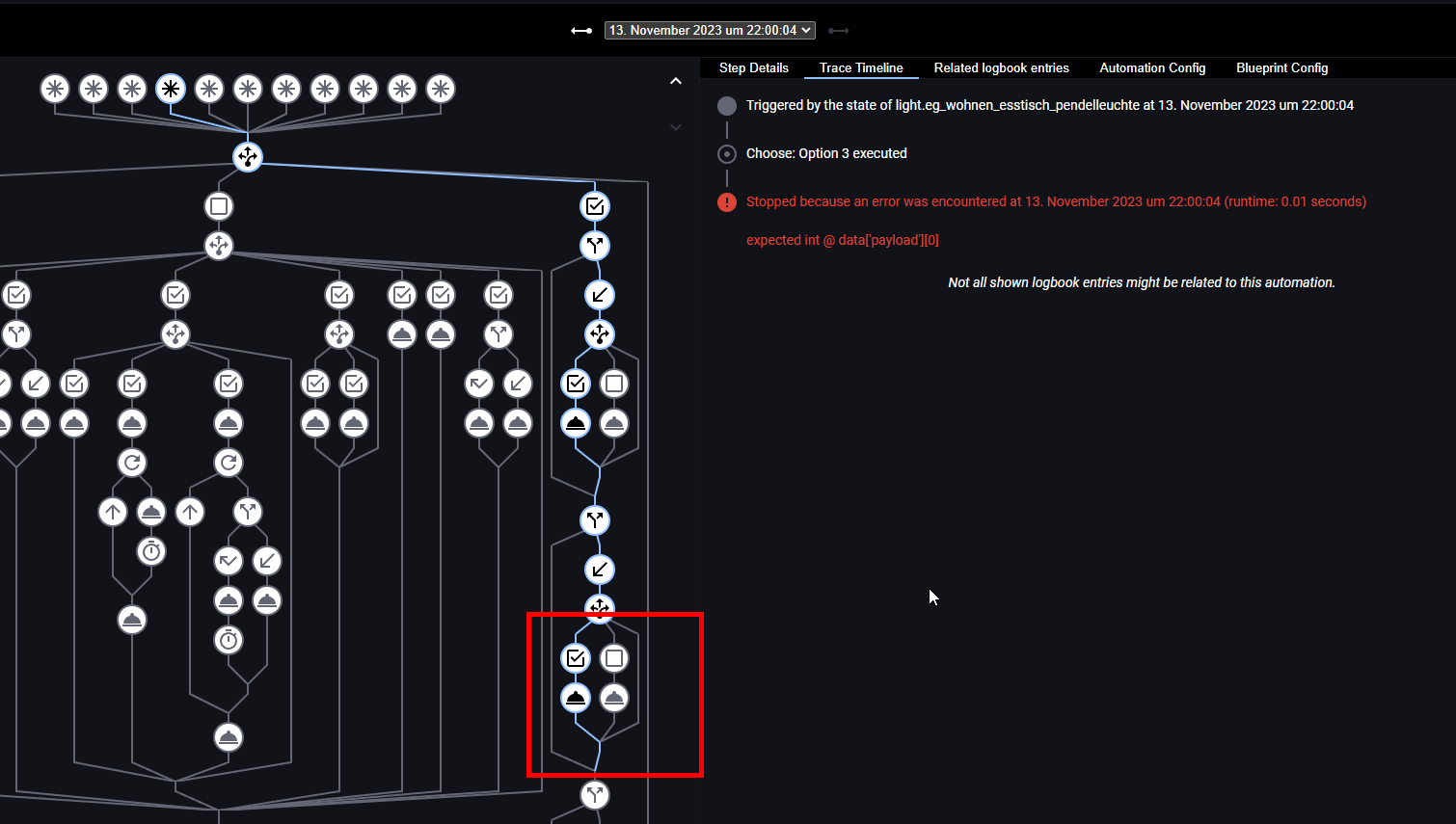
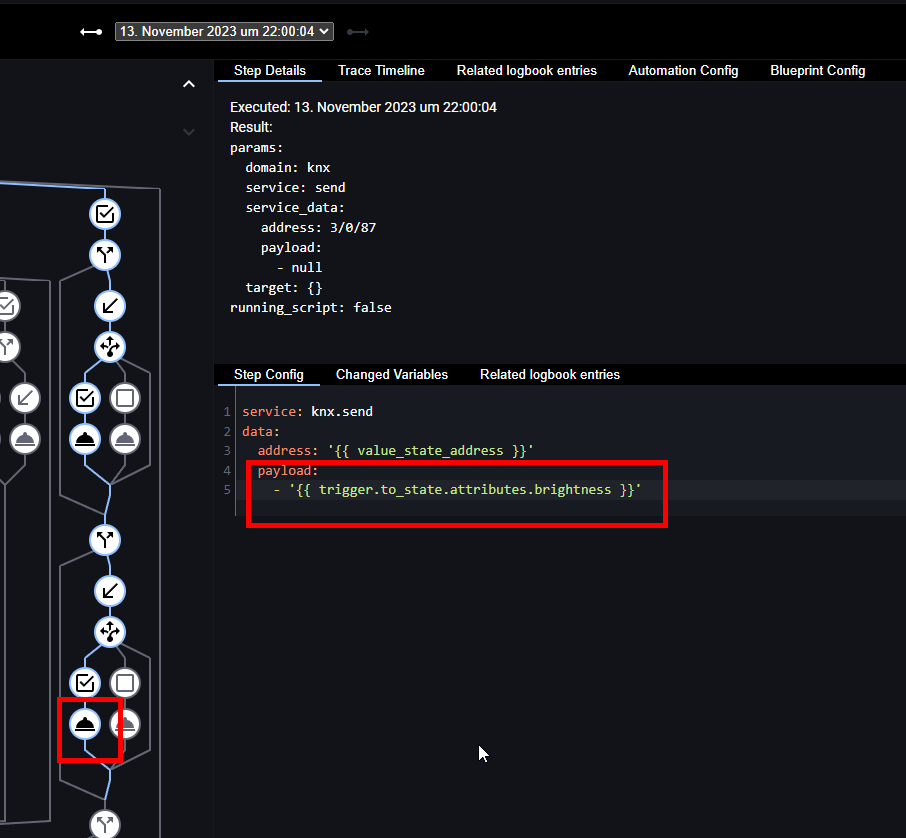
Temporarily solved this by changing this line to
- "{{ trigger.to_state.attributes.brightness or 0 }}"
BR
Hi sti0, thanks for reporting this bug. I think that they changed something in HA recently about that since I now have the same bug with my Hue lights. I will have a new version to fix that soon. I am also working on a "tunable white" support so I will release both updates together when ready
Thanks for this blueprint, @kalhimeo. It's very useful.
One minor thing that I added is to always set the brightness to full when receiving the switch-on telegram. My KNX buttons are configured as separate ON and OFF buttons and I like to quickly tap the ON button to bring the light to full brightness regardless of whether it's off or on (but dim). Previously it would do nothing if the light was already on.
The change is straightforward, just add this:
data:
brightness: 255to this service block after the target.
Problem: KNX Dimming (DPT 3.007) Not Working Properly
I have been trying to get KNX dimming (DPT 3.007, relative dimming) to work in Home Assistant, but I haven’t been successful. Neither the “KNX - Light Entities Control” Blueprint nor the built-in KNX integration seem to work correctly for my setup.
Current Setup:
• KNX Light Configuration:
knx:
light:
- name: "KNX Light"
address: "2/0/17" # Switch address
state_address: "2/0/21" # Status address (on/off feedback)
brightness_address: "2/0/18" # Relative dimming (DPT 3.007)
brightness_state_address: "2/0/20" # Brightness feedback
• Tested with Blueprint ([kalhimeo’s KNX light control](https://gist.github.com/kalhimeo/88f6e38b45aa872961cc7b748eacef3d)), but the brightness values remain between 0-255 instead of 0-15.
• Adjusting brightness_step in the Blueprint didn’t fix the issue.
• Home Assistant’s UI slider does not control the brightness correctly. When moving the slider, nothing happens.
What Works:
• Manually sending dimming commands via Developer Tools → Actions works fine:
service: knx.send
data:
address: "2/0/18"
payload: 15
• Values between 0 and 15 dim correctly.
• Negative values (e.g., -7) dim down.
What I Need Help With:
1. How can I properly scale the brightness values (0-255) to 0-15 inside the Blueprint or Home Assistant’s KNX integration?
2. Is there a way to make the Home Assistant UI slider send the correct range (0-15) instead of 0-255?
Any help would be greatly appreciated! 🚀
Thanks Marc
Your first problem is your KNX configuration. The brightness_address is not DPT 3.007 (relative dimming). It's DPT 5.001 (absolute dimming). This needs to be correct in order for Home Assistant to be able to set the brightness. Relative dimming is not supported by the KNX integration.
After you fix that, you have to set the Relative dimming group address (dimm_address in yaml) of this blueprint to the group address that your wall switch is sending to. This is the DPT 3.007 relative dimming address. It will be different than the address you have in your KNX config.
Generally you have to match the group addresses you give this blueprint to whatever your wall switch is using. My switches don't support absolute dimming, just on/off and relative, so I just set the "switch", "switch state" and "relative dimming" group addresses, leaving everything else blank.
(You also have to configure the relative dimming helper entity, of course.)
When configured correctly, this blueprint will then listen for relative dimming commands from your wall switch and dim the light accordingly by setting its (absolute) brightness.
If the light is a KNX light, this will result in absolute brightness packets being sent to the bus (using the group addresses from your KNX config). If that's the case though, I would just let the wall switch talk to the KNX dimmer directly and skip Home Assesitant.
The beauty of this blueprint is that you can control and dim lights that aren't connected to the KNX bus at all.
Good luck.
Hello, thank you very much for your response and sorry for my late reply — I've been away on a work assignment all week.
What I don't understand, though, is that the blueprint is specifically designed to support DPT 3.007 dimming. That's exactly what I would like to implement.
No worries, we all have to work sometimes :)
This blueprint is designed to add support for DPT 3.007 relative dimming by simulating the KNX dimmer's behavior.
You'd usually want to use it to be able to control the brightness of a HA light using your KNX wall switch.
It uses the KNX integration to listen to the KNX bus and interpret the DPT 3.007 packets sent by a wall switch. It then adjusts the brightness of a HA light entity accordingly. It doesn't use relative dimming for that. HA knows the current brightness of all entities so the blueprint can just increase/decrease it and set a new absolute brightness.
That's why you configure the DPT 3.007 in this blueprint (as Relative dimming group address) so it knows what packets to listen to from your wall switch.
Then, if the light entity you want to control is a KNX light (which it doesn't need to be), you configure DPT 5.001 (absolute brightness) in your KNX config for that light entity.
Hope that clarifies it a bit better.
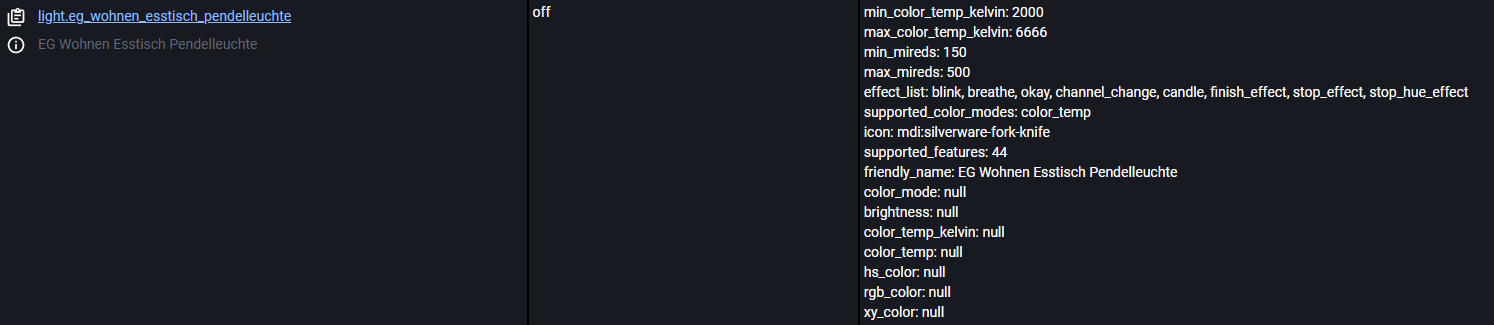
Thank you both for the super fast reply. I can confirm that the updated script now works perfectly well. 🙌🙏