This document provides help to get your Laravel 8 instance running with the latest versions of Laravel Mix and Font Awesome.
|
|
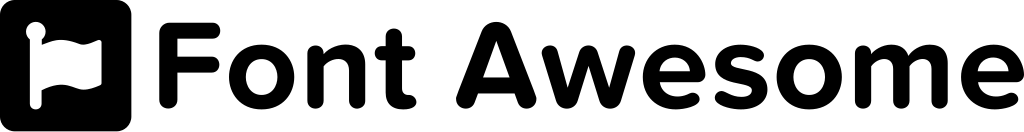
|
Before triggering Laravel Mix, we want Node.js and NPM installed on your machine. Let's check by running the following commands.
node -v
npm -v
Install Node dependencies for Laravel Mix, Autoprefixer, and PostCSS.
npm install -D laravel-mix@latest postcss@latest autoprefixer@latest
Install the latest free version of Font Awesome via the npm package manager.
npm install -D @fortawesome/fontawesome-free
Next, build your webpack.mix.js configuration. Please note that we are no longer using SASS (as we did in previous Laravel versions) to compile our CSS assets.
const mix = require('laravel-mix');
mix.setPublicPath('public');
mix.setResourceRoot('../');
mix.js('resources/js/app.js', 'public/js')
.postCss('resources/css/app.css', 'public/css', [
]);
The following dependency entry should now be in your package.json.
"devDependencies": {
"@fortawesome/fontawesome-free": "^5.15.3",
In /resources/css/app.css, import one or more styles depending on which icon set you are interested in using.
@import '~@fortawesome/fontawesome-free/css/fontawesome';
@import '~@fortawesome/fontawesome-free/css/regular';
@import '~@fortawesome/fontawesome-free/css/solid';
@import '~@fortawesome/fontawesome-free/css/brands';
Now, we want to update our package.json to use the new Mix CLI. Please change the "scripts" section of package.json to the following (if it isn't already updated).
"scripts": {
"dev": "npm run development",
"development": "mix",
"watch": "mix watch",
"watch-poll": "mix watch -- --watch-options-poll=1000",
"hot": "mix watch --hot",
"prod": "npm run production",
"production": "mix --production"
},
Compile your assets and produce a minified, production-ready build.
npx mix -p
OR
npm run prod
Finally, reference your generated CSS file in your Blade template/layout.
<link type="text/css" rel="stylesheet" href="{{ mix('css/app.css') }}">
Happy Mixing!
Copyright © 2021 Karl Hill.
Provided under the MIT license.
Whether you use these instructions or have learned something from them, please consider supporting me with a star ⭐ and a follow 🔥.
Using the scss version of fontawesome i had to import the relative javascript file (all.js if you need all icons).
Into the resources dir I've created another directory called scss
Inside that dire I've created a fontawesome.scss file and put that inside:
@import "@fortawesome/fontawesome-free/scss/fontawesome";Then I've added directly on webpack.mix.js
.js('node_modules/@fortawesome/fontawesome-free/js/all.js', 'public/js').sass('resources/sass/fontawesome.scss', 'public/css')Compiled the resources
npm run devLastly imported both files into my layout
<link href="{{ mix('css/font-awesome.css') }}" rel="stylesheet"><script src="{{ mix('js/all.js') }}"></script>I don't know if it's possible to do it in a neater way like importing the js into laravel's bootstrap.js but that worked for me