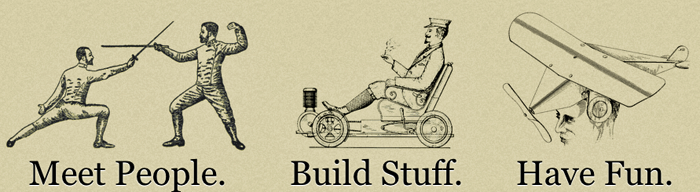Because Travis CI can automatically execute scripts after successfully (or unsuccessfully!) executing tests, it is an obvious choice for a deployment tool. In order to deploy to a Git repository on a remote server, the process generally is as follows:
- Set up SSH keys
- Add the server's copy of the repository as a Git remote
- Push to the remote
- SSH into the server and execute any installation/compilation/miscellaneous commands