-
-
Save kbingham/c39c4cc7c20882a104c08df5206e2f9f to your computer and use it in GitHub Desktop.
| #!/bin/sh | |
| set -e | |
| #set -x | |
| CONFIGFS="/sys/kernel/config" | |
| GADGET="$CONFIGFS/usb_gadget" | |
| VID="0x0525" | |
| PID="0xa4a2" | |
| SERIAL="0123456789" | |
| MANUF=$(hostname) | |
| PRODUCT="UVC Gadget" | |
| USBFILE=/root/usbstorage.img | |
| BOARD=$(strings /proc/device-tree/model) | |
| case $BOARD in | |
| "Renesas Salvator-X board based on r8a7795 ES1.x") | |
| UDC_USB2=e6590000.usb | |
| UDC_USB3=ee020000.usb | |
| UDC_ROLE2=/sys/devices/platform/soc/ee080200.usb-phy/role | |
| UDC_ROLE2=/dev/null #Not needed - always peripheral | |
| UDC_ROLE3=/sys/devices/platform/soc/ee020000.usb/role | |
| UDC=$UDC_USB2 | |
| UDC_ROLE=$UDC_ROLE2 | |
| ;; | |
| "TI OMAP4 PandaBoard-ES") | |
| UDC=`ls /sys/class/udc` # Should be musb-hdrc.0.auto | |
| UDC_ROLE=/dev/null # Not needed - peripheral enabled | |
| ;; | |
| *) | |
| UDC=`ls /sys/class/udc` # will identify the 'first' UDC | |
| UDC_ROLE=/dev/null # Not generic | |
| ;; | |
| esac | |
| echo "Detecting platform:" | |
| echo " board : $BOARD" | |
| echo " udc : $UDC" | |
| create_msd() { | |
| # Example usage: | |
| # create_msd <target config> <function name> <image file> | |
| # create_msd configs/c.1 mass_storage.0 /root/backing.img | |
| CONFIG=$1 | |
| FUNCTION=$2 | |
| BACKING_STORE=$3 | |
| if [ ! -f $BACKING_STORE ] | |
| then | |
| echo "\tCreating backing file" | |
| dd if=/dev/zero of=$BACKING_STORE bs=1M count=32 > /dev/null 2>&1 | |
| mkfs.ext4 $USBFILE > /dev/null 2>&1 | |
| echo "\tOK" | |
| fi | |
| echo "\tCreating MSD gadget functionality" | |
| mkdir functions/$FUNCTION | |
| echo 1 > functions/$FUNCTION/stall | |
| echo $BACKING_STORE > functions/$FUNCTION/lun.0/file | |
| echo 1 > functions/$FUNCTION/lun.0/removable | |
| echo 0 > functions/$FUNCTION/lun.0/cdrom | |
| ln -s functions/$FUNCTION configs/c.1 | |
| echo "\tOK" | |
| } | |
| delete_msd() { | |
| # Example usage: | |
| # delete_msd <target config> <function name> | |
| # delete_msd config/c.1 uvc.0 | |
| CONFIG=$1 | |
| FUNCTION=$2 | |
| echo "Removing Mass Storage interface : $FUNCTION" | |
| rm -f $CONFIG/$FUNCTION | |
| rmdir functions/$FUNCTION | |
| echo "OK" | |
| } | |
| create_uvc() { | |
| # Example usage: | |
| # create_uvc <target config> <function name> | |
| # create_uvc config/c.1 uvc.0 | |
| CONFIG=$1 | |
| FUNCTION=$2 | |
| echo " Creating UVC gadget functionality : $FUNCTION" | |
| mkdir functions/$FUNCTION | |
| mkdir -p functions/$FUNCTION/streaming/uncompressed/u/360p | |
| cat <<EOF > functions/$FUNCTION/streaming/uncompressed/u/360p/dwFrameInterval | |
| 666666 | |
| 1000000 | |
| 5000000 | |
| EOF | |
| mkdir functions/$FUNCTION/streaming/header/h | |
| cd functions/$FUNCTION/streaming/header/h | |
| ln -s ../../uncompressed/u | |
| cd ../../class/fs | |
| ln -s ../../header/h | |
| cd ../../class/hs | |
| ln -s ../../header/h | |
| cd ../../../control | |
| mkdir header/h | |
| ln -s header/h class/fs | |
| ln -s header/h class/ss | |
| cd ../../../ | |
| echo 2048 > functions/$FUNCTION/streaming_maxpacket | |
| ln -s functions/$FUNCTION configs/c.1 | |
| } | |
| delete_uvc() { | |
| # Example usage: | |
| # delete_uvc <target config> <function name> | |
| # delete_uvc config/c.1 uvc.0 | |
| CONFIG=$1 | |
| FUNCTION=$2 | |
| echo " Deleting UVC gadget functionality : $FUNCTION" | |
| rm $CONFIG/$FUNCTION | |
| rm functions/$FUNCTION/control/class/*/h | |
| rm functions/$FUNCTION/streaming/class/*/h | |
| rm functions/$FUNCTION/streaming/header/h/u | |
| rmdir functions/$FUNCTION/streaming/uncompressed/u/360p | |
| rmdir functions/$FUNCTION/streaming/uncompressed/u | |
| rmdir functions/$FUNCTION/streaming/header/h | |
| rmdir functions/$FUNCTION/control/header/h | |
| rmdir functions/$FUNCTION | |
| } | |
| case "$1" in | |
| start) | |
| echo "Creating the USB gadget" | |
| #echo "Loading composite module" | |
| #modprobe libcomposite | |
| echo "Creating gadget directory g1" | |
| mkdir -p $GADGET/g1 | |
| cd $GADGET/g1 | |
| if [ $? -ne 0 ]; then | |
| echo "Error creating usb gadget in configfs" | |
| exit 1; | |
| else | |
| echo "OK" | |
| fi | |
| echo "Setting Vendor and Product ID's" | |
| echo $VID > idVendor | |
| echo $PID > idProduct | |
| echo "OK" | |
| echo "Setting English strings" | |
| mkdir -p strings/0x409 | |
| echo $SERIAL > strings/0x409/serialnumber | |
| echo $MANUF > strings/0x409/manufacturer | |
| echo $PRODUCT > strings/0x409/product | |
| echo "OK" | |
| echo "Creating Config" | |
| mkdir configs/c.1 | |
| mkdir configs/c.1/strings/0x409 | |
| echo "Creating functions..." | |
| #create_msd configs/c.1 mass_storage.0 $USBFILE | |
| create_uvc configs/c.1 uvc.0 | |
| echo "OK" | |
| echo "Binding USB Device Controller" | |
| echo $UDC > UDC | |
| echo peripheral > $UDC_ROLE | |
| cat $UDC_ROLE | |
| echo "OK" | |
| ;; | |
| stop) | |
| echo "Stopping the USB gadget" | |
| set +e # Ignore all errors here on a best effort | |
| cd $GADGET/g1 | |
| if [ $? -ne 0 ]; then | |
| echo "Error: no configfs gadget found" | |
| exit 1; | |
| fi | |
| echo "Unbinding USB Device Controller" | |
| grep $UDC UDC && echo "" > UDC | |
| echo "OK" | |
| delete_uvc configs/c.1 uvc.0 | |
| #delete_msd configs/c.1 mass_storage.0 | |
| echo "Clearing English strings" | |
| rmdir strings/0x409 | |
| echo "OK" | |
| echo "Cleaning up configuration" | |
| rmdir configs/c.1/strings/0x409 | |
| rmdir configs/c.1 | |
| echo "OK" | |
| echo "Removing gadget directory" | |
| cd $GADGET | |
| rmdir g1 | |
| cd / | |
| echo "OK" | |
| #echo "Disable composite USB gadgets" | |
| #modprobe -r libcomposite | |
| #echo "OK" | |
| ;; | |
| *) | |
| echo "Usage : $0 {start|stop}" | |
| esac |
@ikester I am also hoping to do the same thing with my pi zero w
EDIT: Found this thread on the raspi forums. It appears discussion about this has moved there.
I am also trying to configure my RK3399 board as a webcam gadget. I tried both g_webcam and configfs ways to create the gadget and am able to do so. But when I start streaming from the host side, uvc-gadget test application is being killed with below errors.
Log snippet:
uvc-gadget prints:130|console:/ # uvc_gadget -u /dev/video12 -v /dev/video10
V4L2 device is UVC Camera (046d:081b) on bus usb-xhci-hcd.12.auto-1
V4L2: Getting current format: YUYV 640x360
V4L2: Setting format to: YUYV 640x360
V4L2: Getting current format: YUYV 640x360
v4l2 open succeeded, file descriptor = 3
uvc_open:837
uvc device is dwc3-gadget on bus gadget
uvc open succeeded, file descriptor = 4
V4L2: Buffer 0 mapped at address 0xe8da6000.
V4L2: Buffer 1 mapped at address 0xe8d35000.
V4L2: 2 buffers allocated.
control request (req 86 cs 02)
control request (req 86 cs 02)
streaming request (req 87 cs 01)
streaming request (req 01 cs 01)
setting probe control, length = 26
streaming request (req 81 cs 01)
control request (req 87 cs 02)
control request (req 82 cs 02)
control request (req 83 cs 02)
control request (req 84 cs 02)
control request (req 87 cs 02)
control request (req 84 cs 02)
control request (req 81 cs 02)
control request (req 81 cs 02)
streaming request (req 01 cs 01)
setting probe control, length = 26
streaming request (req 82 cs 01)
streaming request (req 83 cs 01)
streaming request (req 01 cs 01)
setting probe control, length = 26
streaming request (req 81 cs 01)
streaming request (req 01 cs 01)
setting probe control, length = 26
streaming request (req 82 cs 01)
streaming request (req 83 cs 01)
streaming request (req 01 cs 01)
setting probe control, length = 26
streaming request (req 81 cs 01)
streaming request (req 01 cs 01)
setting probe control, length = 26
streaming request (req 82 cs 01)
streaming request (req 83 cs 01)
streaming request (req 01 cs 01)
setting probe control, length = 26
streaming request (req 81 cs 01)
streaming request (req 01 cs 02)
setting commit control, length = 26
UVC: 2 buffers allocated.
V4L2: Starting video stream.
UVC: Starting video stream.
UVC: Stopping video stream.
streaming request (req 01 cs 01)
setting probe control, length = 26
streaming request (req 82 cs 01)
streaming request (req 83 cs 01)
streaming request (req 01 cs 01)
setting probe control, length = 26
streaming request (req 81 cs 01)
streaming request (req 01 cs 01)
setting probe control, length = 26
streaming request (req 82 cs 01)
streaming request (req 83 cs 01)
streaming request (req 01 cs 01)
setting probe control, length = 26
streaming request (req 81 cs 01)
streaming request (req 01 cs 02)
setting commit control, length = 26
UVC: 2 buffers allocated.
V4L2: Starting video stream.
UVC: Starting video stream.
select timeout
UVC: Stopping video stream.
console:/ #
dmesg errors:
console:/ # dmesg:
[ 202.023545] VS request cancelled.
[ 202.023561] VS request cancelled.
[ 202.023567] VS request cancelled.
[ 202.023573] VS request cancelled.
[ 202.030850] dwc3 fe800000.dwc3: request 0000000000000000 was not queued to ep2in
[ 202.030981] dwc3 fe800000.dwc3: request 0000000000000000 was not queued to ep2in
[ 202.031177] dwc3 fe800000.dwc3: request 0000000000000000 was not queued to ep2in
[ 202.031381] dwc3 fe800000.dwc3: request 0000000000000000 was not queued to ep2in
Any help would be greatly appreciated. Please let me know if you need any other information.
Thanks
Hello @kbingham,
We are using zynq Ultrascale + MPSoC with custom board.
Our board has 2 USB ports(Host 2.0 and device 3.0), 2 SDI(one input and another output).
Kernel version on board is 4.19.0 and In host PC 5.4.0-58-generic.
Final project according to customers requirement is Streaming 1080p video taking input from SDI and taking output from USB(device).
Currently We are trying with connecting C922 Pro Stream Webcam to USB(host) port.This creates /dev/video0 node.
Then modprobe g_webcam. This creates /dev/video1.
Using the application https://github.com/wlhe/uvc-gadget. At host side /dev/video0 is created.
And when I try to stream via logitech webcam to custom webcam. USB disconnection occurs at host side.
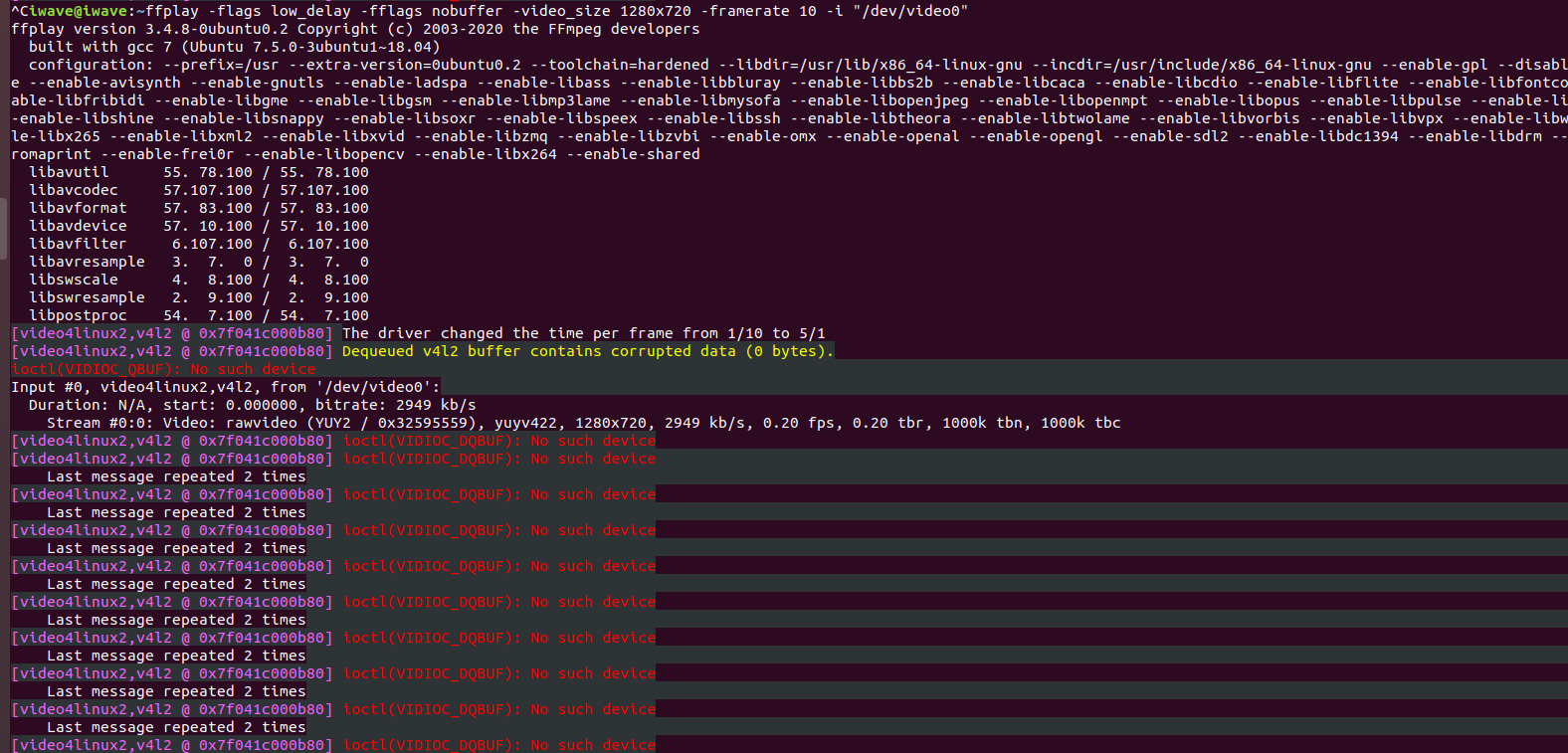
When I try to display using application such as guvcview, at the device side, getting below attached log.
I need some more input so that I canmove forward with this project.
Host side log :
376489.240082] usb 4-5: new SuperSpeed Gen 1 USB device number 90 using xhci_hcd
[376489.261079] usb 4-5: New USB device found, idVendor=1d6b, idProduct=0102, bcdDevice= 4.19
[376489.261081] usb 4-5: New USB device strings: Mfr=1, Product=2, SerialNumber=0
[376489.261082] usb 4-5: Product: Webcam gadget
[376489.261083] usb 4-5: Manufacturer: Linux Foundation
[376489.282666] uvcvideo: Found UVC 1.00 device Webcam gadget (1d6b:0102)
[376489.294595] input: Webcam gadget: UVC Camera as /devices/pci0000:00/0000:00:14.0/usb4/4-5/4-5:1.0/input/input95
[376507.027915] usb 4-5: USB disconnect, device number 90
[12020.033391] uvcvideo: Failed to resubmit video URB (-19).
[12020.033396] uvcvideo: Failed to resubmit video URB (-19).
[12020.033397] uvcvideo: Failed to resubmit video URB (-19).
[12020.033399] uvcvideo: Failed to resubmit video URB (-19).
[12020.033401] uvcvideo: Failed to resubmit video URB (-19).
[12020.033403] xhci_hcd 0000:00:14.0: WARN Event TRB for slot 25 ep 4 with no TDs queued?
I am using a Raspi4 and want the it to be converted to a USB-UVC device mimicking a USB camera. Can anyone suggest how to do it and what changes need to be done because i tried using U4VL and that didn,t worked?
@harsh04102002 Have you followed : https://www.raspberrypi.com/tutorials/plug-and-play-raspberry-pi-usb-webcam/ ? If so and you still have issues please file an issue at https://gitlab.freedesktop.org/camera/uvc-gadget/
(Note for any future commentors here - it's likely better to raise an issue at https://gitlab.freedesktop.org/camera/uvc-gadget/ )
HI @kbingham , yes i followed that blog already but actually i don,t have any physical camera attached to the Pi and want a prestored video to stream over the USB connection (that,s why i used 'mimicking' above). Without connecting any camera to the RPi my PC (Windows and Linux both) is not even recognizing the RPi as any device just an standard popup of 'USB device not Recognized' comes on Windows .I have connected to the Power type-C to the PC USB .Connections are fine .I didn,t tried with the camera coz i don,t have it now.Will highly appreciate if you can help.Thanks for reviewing .
Then you'll need to configure the uvc-gadget to be fed by a pipeline from gstreamer or such.
@kbingham Thanks for Quick reply , You are right and i even thought something of pipelining but was not confident in implementing though but before that Can the PC even recognize the solo Raspberry(no CSI camera attached) as a camera device after doing the above mentioned configurations in this documentaion shared by you.Because for me it,s not happenning.My primary objective is to first let the Raspi be recognized as a Camera device whether camera is attached to it or not .
Are you running the uvc-gadget application? There has to be something sending frames or otherwise the host will not be happy. Our implementation of uvc-gadget at https://gitlab.freedesktop.org/camera/uvc-gadget/ can send images from files or from a test pattern generator if you don't have a camera attached, or you can use a virtual camera device like vivid ...
To be clear - this script in this gist is only about configuration. The system must run an application which will manage the interactions with the host, respond to messages and events, and deliver frames.
Hi @kbingham , i have tried above shared repo as well your repository but i think the options like mentioned in the repository by 'wlhe' (which somehow is working for me) for standalone operation of 'Pi' i.e, without any capture device attached to it , are not present there in your and the above shared freedesktop library .Please correct me if i am wrong as i just typed uvc-gadget -h and couldn,t find the standalone option in them .
.So,this is all about your repository and I might be doing some silly mistake i guess if you can please helping pointing it out .
Now, i see that all of these repo are linked some or other way on ideasonboard which i figured out after getting same readme file in multiple repos :) .Thanks to all of you guys for such outstanding work !. Thinking that you are aware of 'wlhe' repo ...could you please help me figuring out error as it,s working is very crucial step in my main project .
I ran the command ./uvc-gadget -d -i /home/pi/Downloads/test.mjpeg -u /dev/video0 -v uvc.0 with the 'wlhe' repo and with the scrpit mentioned in this documentation but i get 'ioctl' error even though i am passing mjpeg format only .
Snap of error :

My issue is similar to this raised in your repo only because for me also ioctl: VIDIOC_ENUM_FMT , Type: Video Capture . Can you please share if there is an updated repo which has resolved this issue or any similar kind of issue.
Also i am using VLC and selecting capture device as this newly made UVC camera in the host side.Please correct me if i am wrong .
Thanks for your time and effort ! Really appreciate that.
EDIT :My bad , missed ' -d ' in command for standalone mode .Updated .
This is not a support forum. Please use https://gitlab.freedesktop.org/camera/uvc-gadget/
This is not a support forum. Please use https://gitlab.freedesktop.org/camera/uvc-gadget/

Thanks for offering to follow-up. That's very generous. I'll write you an email with some more detail. The upstream uvc-gadget only supports streaming from another video device to the virtual one (i.e. from /dev/video10 to /dev/video0). Since I'm trying to make a video loopback device, I'm trying to use some of the forks (like the one mentioned above) that include some patches and enhancements, like sending a test pattern.
Thanks again!