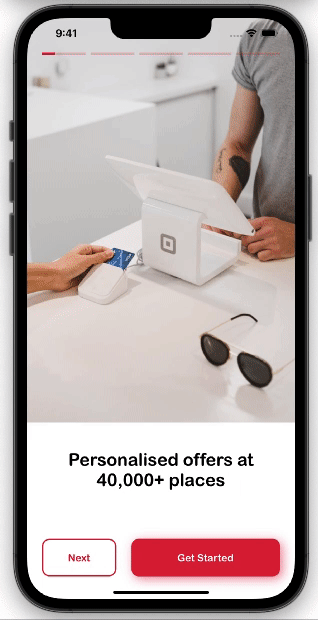FavOnboardingKit provides an onboarding flow that is simple and easy to implement.
- iOS 15.0 or later
- Xcode 13.0 or later
- Swift 5.0 or later
There are two ways to use FavOnboardingKit in your project:
- using Swift Package Manager
- manual install (build frameworks or embed Xcode Project)
To integrate FavOnboardingKit into your Xcode project using Swift Package Manager, add it to the dependencies value of your Package.swift:
dependencies: [
.package(url: "https://github.com/kelvinfok/FavOnboardingKit.git", .upToNextMajor(from: "1.0.0"))
]Swift Package Manager is a tool for managing the distribution of Swift code. It’s integrated with the Swift build system to automate the process of downloading, compiling, and linking dependencies.
If you prefer not to use Swift Package Manager, you can integrate FavOnboardingKit into your project manually.
import UIKit
import FavOnboardingKit
class ViewController: UIViewController, FavOnboardingKitDelegate {
private var onboardingKit: FavOnboardingKit?
override func viewDidLoad() {
super.viewDidLoad()
DispatchQueue.main.async {
self.onboardingKit = FavOnboardingKit(
slides: [
.init(image: UIImage(named: "imSlide1")!,
title: "Personalised offers at 40,000+ places"),
.init(image: UIImage(named: "imSlide2")!,
title: "Stack your rewards every time you pay"),
.init(image: UIImage(named: "imSlide3")!,
title: "Enjoy now, FavePay Later"),
.init(image: UIImage(named: "imSlide4")!,
title: "Earn cashback with your physical card"),
.init(image: UIImage(named: "imSlide5")!,
title: "Save and earn cashback with Deals or eCards")
],
tintColor: UIColor(red: 220/255, green: 20/255, blue: 60/255, alpha: 1.0))
self.onboardingKit?.delegate = self
self.onboardingKit?.launchOnboarding(rootVC: self)
}
}
// MARK: - FavOnboardingKitDelegate {
func nextButtonDidTap(atIndex index: Int) {
print("next button is tapped at index: \(index)")
}
func getStartedButtonDidTap() {
onboardingKit?.dismissOnboarding()
onboardingKit = nil
transit(viewController: AnotherViewController())
}
private func transit(viewController: UIViewController) {
let foregroundScenes = UIApplication.shared.connectedScenes.filter({
$0.activationState == .foregroundActive
})
let window = foregroundScenes
.map({ $0 as? UIWindowScene })
.compactMap({ $0 })
.first?
.windows
.filter({ $0.isKeyWindow })
.first
guard let uWindow = window else { return }
uWindow.rootViewController = viewController
UIView.transition(
with: uWindow,
duration: 0.3,
options: [.transitionCrossDissolve],
animations: nil,
completion: nil)
}
}- Kelvin Fok