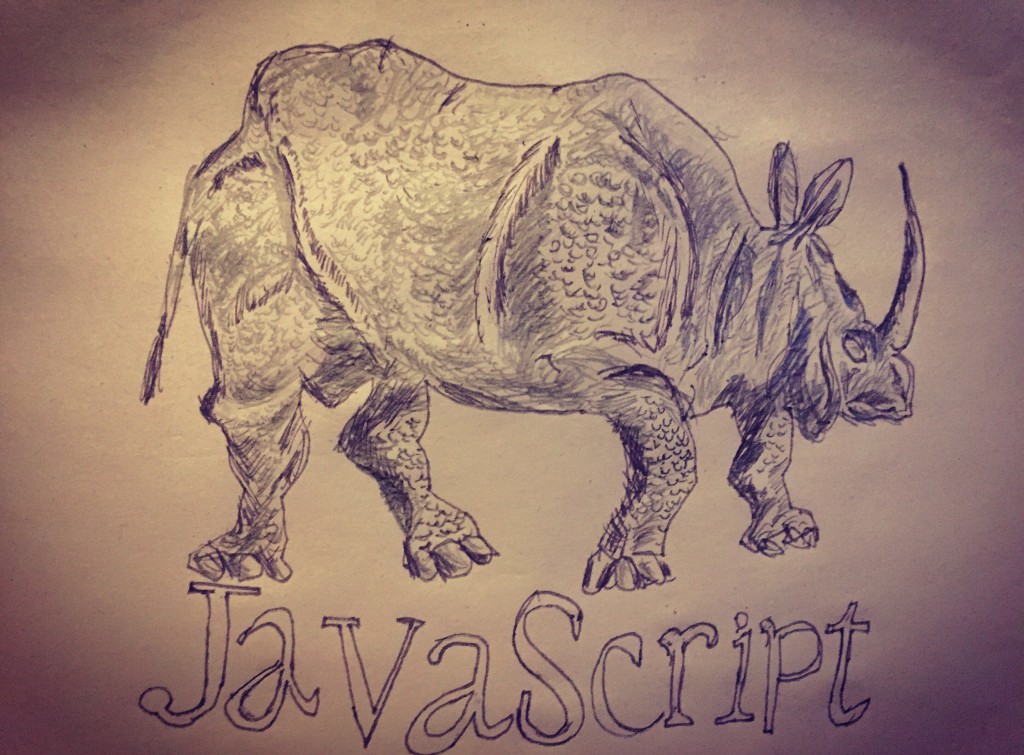更新情報
・問題を追加(2024/7/20)
・問題を追加(2024/4/12)
・リファクタリング(2023/4/22)
・Decoratorsに関する問題を追加(2020/6/6)こちらはよしもと芸人もりたけんじが自身のテストとして作ったJavaScript練習問題集です。(TypeScript練習問題はこちら)
前提
※この問題集はChrome最新版のコンソール、Google Chrome Canaryのコンソールか、JS Binなどやbabel、ECMAScript2015,2016,2017,2018,2019, 2020, 2021, 2022, 2023, 2024, 2025が使える環境で試されることを想定しています
※表記揺れは鋭意解消中。
※答えはあくまで1つの記述です。
※以下に示す問題の答えがあなたの考えた答えより冗長な書き方かもしれません。 適宜置き換えていただけたらと思います。
・答えが見えてしまっているのは都度操作させないためです。
※・プルリク歓迎です。修正依頼はこちらのDMからお願いします。 *★を押していただけたら今後もやる気出ます。よろしくお願いします。
※X
※English here
問1〜問50
問1
const a = { a: 'a' }とconst b = { b: 'b' }
をマージしたc
を出力してください
e.g{ a:'a', b:'b' }
const a = { a: 'a' };
const b = { b:'b'};
const c = Object.assign({}, a, b);
c //{a: 'a', b: 'b'}
//Object.assign(target, ...sources)
//・戻り値はtargetオブジェクト
//・sroucesオブジェクトの挙可能で自分が所有するプロパティのみtargetにコピーされる
//・prototypeに定義し直したい場合、Object.getOwnPropertyDescriptorとObject.definePropertyを使う
//・プロパティが書き込み不可の場合TypeErrorが発生。targetオブジェクトは変更されない
//・Object.assignはsources値がnull、undefinedの場合例外を投げない
別解
const c = {...a, ...b}問2
const arry = ['aa','bb','cc','dd','ee','ff','gg'];のdd,ee,ffを新たな配列として返してください
const newArry = arry.slice(-4,-1);
//or
const newArry = arry.slice(3,-1);問3
['a','b’] の要素をconsole出力してください e.g 'a'と'b'
const arry = ['a','b'];
arry.forEach(function(elem,i){
console.log(elem)
})
//'a'
//'b'問4
['a', 'b']の各要素にindex値を足した文字列を出力してくださいe.g 'a0'と'b1'
const arry = ['a','b'];
arry.forEach(function(ele,i){
console.log(ele + i)
})
//'a0'
//'b1'問5
任意の変数名の[1,2]を定義して配列かどうかを評価してください
e.g true
Array.isArray(arry) //true
//arry instanceof Array //true
//instanceof比較は継承しているオブジェクトのインスタンス比較なので
// aryy instanceof Objectでもtrueが返ってくる問6 こちら
//1
if (typeof x === 'undefined') {
???
}
//2
if(x === undefined){
???
}変数xが定義されていない場合上の1、2は実行されますか?
//1は実行される
//2は実行されない(ReferenceError)
//typeofは変数が存在しない場合エラーは投げない。
//ただこのような値の存在チェックは避けるべき
//グローバル上の値のチェックはfor in
問7
こちら
//1
let x;
if (x === void 0) {
}
//2
// 直前まで y は宣言されていない
if (y === void 0) {
}1,2はそれぞれ実行されますか
//1は宣言はされているが値が割り当てられていない場合です。
//実行される
//2は宣言されていない場合です。
//実行されない
//void 0 は確実にundefindeを返すことが保証されています
//undefinedはただのglobal変数なので
undefined = "foo";
undefined;
//'foo'
で代入でき、保証はされていない
e.g:
undefined = 1;
console.log(!!undefined); //true
console.log(!!void(0)); //false
問8
下記
const obj = {
key: 'aa',
key2: 'bb'
}の中のkeyとvalueを自身のプロパティのみ全て出力しなさい
const obj = {
key: 'aa',
key2: 'bb'
}
for (key in obj){
if(obj.hasOwnProperty(key)){
console.log(key, obj[key])
}
}
//key aa
//key2 bb
//or use Object.values, Object.keys問9
こちらの ['a', 'b', 'c'] 配列の中の全ての要素を結合し、1つの文字列として出力してください。
const array = ['a', 'b', 'c'];
array.join("");
//'abc'
//other
const array = ['a', 'b', 'c'];
let str = '';
const count = array.length;
for(const i= 0; i < count; i++){
str += array[i];
}
str
//'abc'問10
こちら
x = 43
let y = 3の2つの変数。deleteできるのはどちらですか?
deleteは暗黙に定義された場合は変数は削除できるが、
const(let) や function文中の変数はnon-configurableであり削除できない
//globaleオブジェクト
x = 43;
delete x
//true //暗黙に定義されたglobale変数なので
//var宣言
delete y
false //削除できない
//関数宣言文の中でのdelete
function f(){
const z = 44;
delete z;
console.log(z)
}
f()
//44 //削除されていない
【配列の要素の削除】
1
let color = ['red', 'blue', 'green'];
//要素として存在する状態にするが値は未定義
color[1]= undefined;
color
//["red", undefined, "green"]
if(1 in color){console.log('実行されてます')}
//実行されてます
2
let color = ['red', 'blue', 'green'];
delete color[1]
//true
color.length//削除しても配列の長さには影響しない
//3
//配列の一部ではなくなります
if(1 in color){console.log('実行されてます')}
//出力されない(1との違いに注意してください)
//
function Foo(){}
Foo.prototype.bar = 42;
let foo = new Foo();
delete foo.bar;
//true
//trueを返すがプロトタイプから継承してオブジェクトに存在するプロパティは削除できない
foo.bar
//42
//プロトタイプ上でプロパティを削除
delete foo.prototype.bar;
foo.bar
//undefined問11
let arry =[
{id:1,name:'morita'},
{id:2,name:'kenji'},
{id:4,name:'uro'},
{id:3,name:'ken'}
];をid番号が若い順にソートしたオブジェクトを含む配列を出力してください
let arry =[
{id:1,name:'morita'},
{id:2,name:'kenji'},
{id:4,name:'uro'},
{id:3,name:'ken'}
];
arry.sort(function(a,b){
return a.id > b.id
})
//先に位置させたい時はaが'正'をになるように返します
//other
arry.sort(function(a,b){
if(a.id > b.id) return 1;
if(a.id < b.id) return -1;
});
/*
[
{id:1, name:'morita'},
{id:2, name:'kenji'},
{id:3, name:'ken'},
{id:4, name:'uro'}
]
*/問12
a, bの変数はデフォルトとしてaは5、bは7を持ち、aに1を代入してconsole出力してください。
const [a=5, b=7] = [1];
console.log(a, b);
//1 7
//other
const {a = 5, b = 7} = {a: 1}問13
next()を実行しただけ返り値が1増える関数を定義してください
const setUp = function(){
let count = 0;
return function(){
return (count += 1);
}
};
const next = setUp();
next();//1
next();//2
next();//3問14
fun(1,2,3)を実行したら引数が全て配列で返る関数funを定義しなさい 参照
function fun(){
return Array.from(arguments)
}
fun(1,2,3)//[1.2,3]
//other
function fun (...arg){
return arg;
}
fun(1,2,3)
//[1,2,3]問15
配列
const array = ['a1','a2','a3','a4','a5']
の0〜2番目の要素をそれぞれ
red, green, yellow
に置き換えて配列にしてください。また実行した際の返り値を教えてください
const array = ['a1','a2','a3','a4','a5']
//インデックス0から2つの要素を削除
array.splice(0,2, 'red', 'green','yellow');
//["a1", "a2"]
//返り値:['a1', 'a2']
array
//['green', 'red', 'yellow', 'a3', 'a4', 'a5']問16
const array = ['a1','a2','a3','a4','a5']
のインデックス2〜4の要素を取り出し、 配列として出力しなさい。 実行された後のarrayの要素を教えてください
const array = ['a1','a2','a3','a4','a5']
const newArray = array.slice(1,4);
newArray
//['a2', 'a3', 'a4']
array
//['a1','a2','a3','a4','a5']問17
const array = ['a1','a2','a3','a4','a5']の全ての要素を"/"で結合した文字列を出力し、さらにその文字列を'/'区切りで配列に直してください
const array = ['a1','a2','a3','a4','a5']
array.join('/').split('/');問18
配列['おはよう','こんにちは','おやすみなさい']の要素がランダムに出力される関数を書いてください。(配列に要素が追加される事を仮定してたものにしてください)
const array = ['おはよう','こんにちは','おやすみなさい'];
const greeting = array[Math.floor(Math.random() * array.length)]
greeting
//おはよう or こんにちは or おやすみなさい問19
Object.createで空のオブジェクトを作成し、値が1のプロパティpを出力してください
const obj = Object.create({}, {p: {value: 1}});
obj.p //1問20
コンストラクタWhoの初期化時に'morita'(String)を渡しインスタンスプロパティnameに代入、 インスタンスメソッドgetNameの返り値がWho.prototype.name値になるいわゆる「classのようなもの」を作成してください ※インスタンスメソッドはprototypeに代入してください
function Who(name){
this.name = name;
};
Who.prototype.getName = function(){
console.log('Myname is ' + this.name);
};
let o = new Who('morita');
o.getName()問21
浅いコピー(shallow copy)と深いコピー(deep copy)の違いを説明してください
//**shallow copy**
//プロパティ値や要素値だけのコピーでその先の参照まではコピーしない
//例
let arr = [{x : 2}];//オブジェクト参照をもつ配列
let arr2 = [].concat(arr);//要素をコピー
arr2[0].x = 123;//変数arr2から見える要素の参照先オブジェクトを変更。
arr[0].x//変数arrから変更が見える(shallowだから)
//123
//**deep copy**
//コピー元とコピー先が別のオブジェクトを参照していること。プロパティが別のオブジェクトを参照していれば参照崎のオブジェクトも含めてコピーします。deepcopyが必要な場面はない。自分で実装する必要がある。パーフェクトP199問21
下記
let array = ['e','a','k','B','c'];
array.sort();を実行した結果を答えてください
['B', 'a', 'c', 'e', 'k']
//note 順番は文字エンコーディングによって決まる
//要素に数値があった場合文字列に置き換えられる問22
上記の配列を大文字小文字区別なく順番通りにしてください。期待する値['a','B','c', 'e','k']
let array = ['e','a','k','B','c'];
array.sort(function(a,b){
return a.toUpperCase() > b.toUpperCase() ? 1 : -1 ;
});
//['a', 'B', 'c', 'e', 'k']問23
このような[20,100,3,35,0]
比較する配列の要素が数値の場合、「降順」にsortしてください
期待する結果[100, 35, 20, 3, 0]
let numArray = [20,100,3,35,0];
numArray.sort(function(a,b){
return b - a;
});
[100, 35, 20, 3, 0]
//昇順の場合
return a - b問24
文字列 '10'をNumber型にし、型判定し、数値かどうか評価後、文字列に変換してください
let a = +'10';
typeof a
//number
isNaN(a);
//false
a.toString();
//'10'
//other
let a = parseInt('10', 10);問25
カーリー化されたadd(1)(2)もしくはadd(1,2) を実行した際両方とも返り値3になる関数を定義しなさい。p85
function add(x, y){
if(typeof y == 'undefined'){//部分適用
return function(y){
return x + y
}
}
//完全適用
return x + y
}
add(1)(2) //3
add(1,2) //3問26
クロージャーを使ったファクトリー関数。
const fafa = Factory('morita');
fafa.introduce()
//'morita'上記のような実行をしたら渡したname(ここではmorita)が表示されるメソッドintroduceを持つファクトリー関数を定義しなさい。
function Factory(name){
function getName(){
return name;
};
return {
introduce : function(){
console.log(getName());
}
}
};
const fafa = Factory('morita');
fafa.introduce()
//morita問27
関数sayHiに自分の名前を引数で渡した際にhello!yourname、何も渡さない場合hello!
と返す関数を作成し、それをapplyで実行してください。また
applyの第一引数にnullを渡す場合とオブジェクトを渡す場合のそれぞれのthisは何を指しますか答えてください
p83
let sayHi = function(name){
return 'hello!' + (name ? name : '');
};
sayHi('kenji');
sayHi();
sayHi.apply(null,['kenji']);//関数呼び出し
let greeting = {
sayHi: function(name){
return 'hello!' + (name ? name : '');
}
};
//メソッド呼び出し
greeting.sayHi.apply(greeting,['kenji']);//渡す
greeting.sayHi.apply(greeting);//渡さない
//関数呼び出しの場合thisはwindowを指し、nullを渡す、
//メソッド呼び出しの場合thisはオブジェクトを指しオブジェクトの参照を渡す問28
let obj = {x : 2, y: 3};このobjをプロパティ追加不可、削除変更は可能にし、プロパティ追加不可か否かの判定メソッドでtrueが返る事を確認した後、objのkeyを列挙してください。
let obj = {x : 2, y: 3};
Object.preventExtensions(obj);
Objcet.isExtensible(obj);//true
Object.key(obj);
//['x', 'y']問29
こちらlet obj = {} と等価をObjctメソッドで生成してください
let obj = Object.create(Object.prototype);問30
こちら
let obj = {x : 2, y: 3}と等価をObjectメソッドで生成してください
let obj = Object.create(Object.prototype, {
x : {value: 2, writable: true, enumerable: true, configurable: true},
y : {value: 3, writable: true, enumerable: true, configurable: true}
})問31
こちら
const obj = { x : 2}の属性を出力してください
Object.getOwnPropertyDescriptor(obj, 'x');
// {
// configurable: false,
// enumerable: false,
// value: 2,
// writable: false
//.fseventsd/}問31
こちら
const obj2 = {x : 2};にObjectメソッドを用いてプロパティy、値2、プロパティ追加可能を定義して、Objectメソッドで情報(値と属性)を返してくださいP149
let obj2 = {x : 2};
Object.defineProperty(obj2, 'y', {value: 3, enumerable: true});
//[object Object] {
// x: 2,
// y: 3
//}
Object.getOwnPropertyDescriptor(obj2, 'y')
// {
// configurable: false,
// enumerable: true,
// value: 3,
// writable: false
//}問32
実引数の数を出力、第一引数を出力する関数fを実行してください
function f(){
console.log(arguments.length)
console.log(arguments[0])
}
f(2)
//1
//2問33
let arr = ['2','23','0','16'];を小さい順にソートしてください。その後ソートをできないようにread-onlyにしてください
let arr = ['2','23','0','16'];
arr.sort(function(a,b){ return a - b ;});
//['0', '2', '16', '23']
Object.freeze(arr);
//['0', '2', '16', '23']
arr.sort();
//.fseventsd/'Cannot assign to read only property '1' of [object Array]'問34
let arr = [3,4,5];をconcat以外で新たな配列としてarr2にコピーしてください。その後arr2[0]= 123を代入するとarrは何を出力するか答えなさい
let arr = [3,4,5];
let arr2 = arr.slice(0, arr.length);
arr2
//[3, 4, 5]
arr2[0] = 123;
arr
//[3, 4, 5]//変数arrから変更は見えない(要素をコピーしているから)
arr2
//[123, 4, 5]
//別解
let arr2 = arr.map(ele => ele);
arr2
//[3, 4, 5]問35
こちらは2つのパラメーターを足して返すgetSum関数です。
const getSum = (a, b) => a + bこのパラメーターに何もわたってこなかった場合Errorをスローすようにしてください 期待する結果 getSum(10) //throws b is not defined getSum(undefined, 10) //throws a is not defined
const _err = function(message) {
throw new Error(message);
}
const getSum = (a = _err('a is not defined'), b = _err('b is not defined'))=> a + b
getSum(10) //throws b is not defined
getSum(undefined, 10) //throws a is not defined
getSum(10, 20);
//30問36 strict modeの代表的な制約を挙げて説明してください。
- 暗黙のグローバル変数の禁止
(標準モードではvarを伴わず変数に値を割り当てると現在のスコープに関係なくグローバルオブジェクトにその名前のプロパティを追加してしまう。strictモードでは明示的にエラーになる)
- 関数内でthis参照がグローバルオブジェクトを参照しない
- NaN、Infinity、undefinedのグローバル変数を読み込み専用
- 重複のプロパティ名とパラメータ名を禁止
リテラルでのオブジェクト生成時同じ名前を持つプロパティを複数定義する場合や、関数に同じ名前を持つパラメータを複数与える場合標準モードでは後に定義されたものが優先されますがstrictモードではこのようなコードを実行する際にエラーが発生します。
'use strict';
//オブジェクト生成時にエラー//標準モードで実行する場合は後に定義されたものが反映される
const object = {
prop1 : 100,
prop1 : 200
}
//関数定義字にエラー発生
function func(val, val){
console.log(val);
}
func(1, 2);
//2
パラメータとargumentsがそれぞれ独立
。
標準モードでは関数にパラメータを設定している場合、関数本体におけるパラメータの名前を持つ変数はパラメータの一にあるargumentsオブジェクトの要素のエイリアスとして定義されていました
。つまり最初のパラメータとargument[0]は、名前は異なるものの、その実体は同じものでした。
strictモードではこれが変更されパラメータとargumentsは独立した存在として扱われるようになり、それぞれ個別の引数が割り当てられます。
(function (param){
'use strict';
//引数がプリミティブ型の場合はStrictモードと標準モードで動作がことなる。
pram = 'param';
console.log(param, arguments[0]);
//'param'
//(標準モードの場合)
'param' 'param'
arguments[0] = 'arg';
console.log(param, arguments[0]);
//'param' 'arg';
//標準モードの場合 'arg' 'arg'
})('引数') //関数に文字列を渡して実行
但し、引数がオブジェクトの場合はパラメータとargumentsに同じオブジェクトへの参照が格納されるためプロパティへのアクセスは事実上同じものへのアクセスとなります。
arguments オブジェクトへの値の割り当ての禁止
関数実行時に与えられた引数はarguments変数に格納されます。Strictモードではこのargumentsオブジェクトに別の新たなオブジェクトを割り当てることができません。
'use strict';
//arguments変数を別の値で置き換えることができない
(function(){
//SyntaxErrorが発生
arguments = [100, 200, 300];//別の値でまるまる置き換えている。。
})();
//argumentsへの要素の追加や変更は可能
(function(){
//要素の置き換え
arguments[0] = 200;
要素の追加
arguments[1] = 300;
console.log(arguments[0], arguments[1]);
//200, 300
})()
- arguments.calleeアクセスの禁止
再帰などの目的で関数内でその関数自身にアクセスする必要がある場合にはarguments.calleeではなく、関数名を使って呼び出します。関数式を使用する場合は無名関数にするのではなく、その関数に名前を与えておく必要があります。
8進数リテラルの禁止
'use strict';
//8進数リテラルを使用するとsyntaxError
//標準モードで実行する場合はあoctに数値8が割り当てられる。
const oct = 010;
- Functionオブジェクトのcallerプロパティのアクセス禁止
ブロック内の関数分の禁止
'use strict';
//ブロック内部の関数宣言はsyntaxError
if(true) {
function func(val){return val;}
}
//ブロック内部での関数式の定義は問題なし
if(true){
val fun = function(val) {return val};
}
delateによる変数や関数の削除の禁止
標準モードでは演算対象が削除できない変数や関数であっても暗黙的に失敗していた。strictモードではエラーを発生させる。Configurable属性にfalseが設定されている再設定不可プロパティの削除時もエラーが発生します。
- with文の禁止
使用するとSyntaxErrorが発生する
- evalが新しいシンボルを作らない
-
evalコードが独自のスコープで動作する。標準モードでevalに文字列を渡してコードを実行するとそのコードは呼び出しているスコープ上で動作する。つまりevalの実行中に宣言された変数は呼び出したスコープに定義される。
strictモードではevalで実行されるコードが自身のスコープを持ちます。このスコープから外側のスコープにある変数にはアクセスできますが外側のスコープに変数を定義することはできません。関数スコープと同じです。
//'use strict'は複数のstrictモード記述のあるjsファイルの結合されて本番のファイルを構成している場合先頭のファイルの先頭部に置いた'use strict'文によって結合されたスクリプト全体がstrictモードになりその結果コードが誤作動するという事例があった。
ある関数がstrictモードで動作するかの判定は呼び出し時のスコープではなく、定義されたスコープで行われる。Strictモードのコード内で呼び出しても標準モードで定義された関数は標準モードで実行される。argumentsとevalを使っているか?使っていたらそこがstrictモードかどうかを確認しましょう。※scriptタグはタグ単位でスクリプトの実行環境を生成する。そのため<script>タグごとにモードの選択をする。Strictモード内で<script>タグを動的に生成する場合も新しく生成されたタグ内のScriptは指示序文を与えなければ標準モードで動作します。node.jsのrequire()で呼び出すコードは呼び出し元の指示序文に影響されません。strictでも呼び出すコードのコンテクストが標準モードならそのコードは標準モードで動作する
//strictモードの即時実行関数
(function(){
'use strict';
//loose関数の中身はStrictモードではエラーが発生するコード
loose();
})()
function loose(){
//varを忘れて、8進数リテラルを使用
a = 010;
}
//loose関数は標準モードで動作するため、aがグローバルオブジェクトのプロパティとして追加されている
console.log(a);
//8
//thisの値にnullやundefinedが競ってされていた場合標準モードではthisはこれらの代わりにグローバルオブジェクトを参照する。strictモードではこの強制的な変換は行われずthisにはそれぞれの値がそのまま格納される。this値にプリミティブ値が競ってされた場合標準モードではそのthisはプリミティブ値の型に対応するプリミティブラッパー型オブジェクトを参照するがstrictはこの型変換もしない。
問37 for in文に関する注意点を3つ挙げてください
- プロパティを列挙する順序がオブジェクトリテラルと配列リテラルで違う
- 列挙できないプロパティがある(Array.lengthなど)
- プロトタイプ継承したプロパティも列挙する
問38
DOM上にあるdivをnodeListに変換して配列に格納してください
const nodelist = [...document.querySelectorAll('div')];問39
配列const arr = ['f','o','x','k'];をインデックス順に出力させてください
const arr = ['f','o','x','k'];
for(let j of arr){
console.log(j)
}
//別解
const arr = ['f','o','x','k'];
arr.forEach(function(ele){
console.log(ele);
}
)問40 またイテレーターを使い順番に出力してください
const arr = ['f', 'o', 'x', 'k'];
const eArr = arr[Symbol.iterator]();
eArr.next().value //f
eArr.next().value //o
eArr.next().value //x
eArr.next().value //k問41
配列['a', 'b', 'c', 'd', 'e']
のインデックス2番目に'morita'という要素を加えなさい。期待する結果['a', 'b','morita', 'c', 'd', 'e']
letarry = ['a', 'b', 'c', 'd', 'e'];
arry.splice(2, 0 , 'morita');
arry
//['a', 'b','morita', 'c', 'd', 'e']問42
これconst o = {};と同じ意味を持つコードをObjectのAPIを使って生成してください
const o = Object.create(Object.prototype);問43 {p: 42}となるようなオブジェクトをObjectメンバを使って生成してください
o = Object.create({}, {p: {value : 42}});問44
1234という数字を文字列に変更後、配列の要素としてインデックス順に格納してください
const count = 1234;
const ee = count.toString();
let arr = [];
for(let i = 0; i < ee.length; i++){
arr[i] = ee.charAt(i);
}
console.log(arr)//['1','2','3','4'];問45
こちらは要素が2だったらループを抜けたいのだが期待どうり動かない 期待する出力 //0, 1
[0, 1, 2, 3, 4].forEach(function(val, i) {
if (val === 2) {
// how do we stop?
return true;
}
console.log(val);
});
// 0, 1, 3, 4
期待通りになるようにしてください
//use some
[0, 1, 2, 3, 4].some(function(val, i) {
if (val === 2) {
return true;
}
console.log(val); // your code
});
//0, 1
//use for
const a = [0, 1, 2, 3, 4];
for (let i = 0; i < a.length; i++) {
if (a[i] === 2) {
break; // stop the loop
}
console.log(a[i]);
}
//0, 1問46
const Speaker = {
say : function(wordsGetter){
const words = wordsGetter();
alert(words);
}
};
function Person(nickname){
this.nickname = nickname;
}
Person.prototype.sayName = function(){
self = this;
Speaker.say(function(){
return self.nickname;
});
};
const person = new Person('moriken');
person.sayName();const Speaker = {
say : function(wordsGetter){
const words = wordsGetter();
alert(words);
}
};
function Person(nickname){
this.nickname = nickname;
}
Person.prototype.sayName = function(){
Speaker.say(function(){
return this.nickname;
}.bind(this));
};
const person = new Person('moriken');
person.sayName();問47
下記のような
array = [
{name: 'kenji', mail:'fafa@eee.com'},
{name: 'morita', mail: 'kkk@faf.com'}
]配列内にある連想配列のkeyとmail値を配列に格納して出力してください
array = [
{name: 'kenji', mail:'fafa@eee.com'},
{name: 'morita', mail: 'kkk@faf.com'}
];
let array2 = [];
array.forEach(function(Element, ind, array){
for(let key in Element){
if(key == 'mail'){
array2.push(Element[key])
}
}
})
console.log(array2);問48
配列let passed = [12, 5, 8, 130, 44]の要素全てが10以上かどうかを評価してtrueかfalseを返してください。また10以上のものが一つでもあった場合trueを返してください。
function isBigEnough(ele, ind, arry){
return (ele >= 10);
};
const passed = [12, 5, 8, 130, 44].every(isBigEnough);
passed //false問49 二次元配列
[['one', 'info@fa'],['two', 'send@fafa'],['three', 'hoso@fafa']
];
の'two'の値を取得してください
const fafa = [['one', 'info@fa'],['two', 'send@fafa'],['three', 'hoso@fafa']
];
const map = new Map(fafa);
map.get('two');
//'send@fafa'問50 問49の変数fafaにインデックス3番目の要素として['four',fafa@eee]の配列を追加してください
const fafa = [['one', 'info@fa'],['two', 'send@fafa'],['three', 'hoso@fafa']
];
const map = new Map(fafa);
map.set('four', 'fafa@eee');問51〜問100
問51
問50の変数fafa内にある要素を出力してください //期待する出力 //['one','info@fa'] //['two', 'send@fafa'] //['three', 'hoso@fafa']
const fafa = [['one', 'info@fa'],['two', 'send@fafa'],['three', 'hoso@fafa']];
const entries = map.entries();
for (const entry of entries){
console.log(entry);
}問52
'morita kenji'のような1つ以上の小英字、半角スペース、1つ以上の小英字にマッチした場合、配列['morita kenji']が返るようにしてください。
//正解例
/\w+\s\w+/.exec('morita kenji')問53
このような
'It is an important problem'と'The import duty is not cheap'の文字列内importにマッチするとbooleanを返す記述をしてください
const str = 'It is an important problem';
const str2 = 'The import duty is not cheap';
let isImport = /.*\bimport\b.*/.test(str);
isImport//false
let isImport = /.*\bimport\b.*/.test(str2);
isImport
//true
//単語の境界線には\b問54
ひらがな全てにマッチ、半角カタカナ全てにマッチ、カタカナ全てにマッチする正規表現を記述してください
//ひらがな
[ぁ-ん]
//カタカナ
[ァ-ヶ]
//半角カタカナ
/^[\uFF65-\uFF9F]+$/
//半角以外にmatch
//[
^A-Za-z0-9
]問55
「」の中に「ヤッホー!」の文字列が1回以上続く場合にのみマッチする正規表現を書いてください。(!が英単語を構成する文字以外の場合はどうか、また「ヤッホー!」が2回以上3回以下にマッチにはどう書きますか)
const str = '「ヤッホー!ヤッホー!」'; /「(ヤッホー!)+」/.exec(str); //['「ヤッホー!ヤッホー!」', 'ヤッホー!']
//メタ文字
const str = '「ヤッホー?ヤッホー@」';
/「(ヤッホー\W)+」/.exec(str);
['「ヤッホー?ヤッホー@」', 'ヤッホー@']問56
正規表現の/(ありがとう|こんにちは|さようなら)/と/ありがとう|こんにちは|さようなら/の違いを教えてください。それぞれexecメソッドを使用した際の返り値を教えてください
//文中に使えるかどうか
//
const str = '彼はありがとうと言った';
/彼は(ありがとう|こんにちは|さようなら)と言った/.exec(str);
//['彼はありがとうと言った', 'ありがとう']
//
const str = '彼はありがとうと言った';
/彼はありがとう|こんにちは|さようならと言った/.exec(str);
//['彼はありがとう']問57 「When」、「Where」、「Who」、「What」、「Why」、「How」の単語のみにマッチする正規表現を書きなさい
const str = 'How';
/Wh(en|ere|o|at|y|)|How/.exec(str);問58 こちらが
x = new Boolean(false)if文の式として渡すと実行されるか答えなさい 参照
x = new Boolean(false);
if (x) {
//実行される
}
//undefinedやnull以外のオブジェクトは実行されます
//真偽値オブジェクトは格納されている値がfalseであってもtrueと評価される。
const falseValue = new Boolean(false);
console.log(falseValue)//false,真偽値オブジェクトが出力される
if(falseValue){//真偽値オブジェクトの内容がfalseでもオブジェクト自体は常にtrue値をみなされる
//run
}
//もし真偽値でない値を真偽値に変換したいのであればnew演算子を使用せずBoolean()に値を渡してください。Boolean()はプリミティブ値のtrueもしくはfalseを返します。以下は全てfalse
console.log(Boolean(0));
console.log(Boolean(-0));
console.log(Boolean(false));
console.log(Boolean(''));
console.log(Boolean(undefined));
console.log(Boolean(null));
//以下は全てtrue
console.log(Boolean(1789));
console.log(Boolean('false'));//'false'という文字列は真偽値プリミティブのfalseとは異なる
console.log(Boolean(Math);
console.log(Boolean(Array()));
//see: 開眼!Javascirpt(O'REILLY)問59
myFalse = new Boolean(false);
g = new Boolean(myFalse);上記のコードはtrueかfalseか
答え
myFalse = new Boolean(false);
g = new Boolean(myFalse);
g//true
//Boolean オブジェクトの初期値としてオブジェクトを指定した場合、それが値が false の Boolean オブジェクトであっても、新しい Boolean オブジェクトは true の値を持ちます問60
undefined == null
の真偽値は何か
if (undefined == null){
//run
}
//実行されます問61 関数iiを実行すると返り値で関数を受け取り、その関数に引数'home'を渡し実行すると'my home'と返ってくるクロージャーを作ってください
const ii = function(){
const pp = 'my ';
return function(value){
console.log(pp + value);
}
}
const kk = ii();
kk('home');
//my home問62 今の時間、何時何分何秒を表してください
const now = new Date();
const nowtime = '今' + now.getHours() + '時' + now.getMinutes() + '分' + now.getSeconds() + '秒';
nowtime
//'今23時49分56秒'問63 こちら
function getSomething(){
return {
first: 1,
second: 2,
third: 3
}
}の関数で返しているオブジェクトのfirst,second,thirdのvalue値をそれぞれ first,second,thirdに代入してください
function getSomething(){
return {
first: 1,
second: 2,
third: 3
}
}
const { first, second, third } = getSomething();
first
//1
second
//2
third
//3問64
問65
文字列'fafafakenjifafafa'に'kenji'が含まれているかどうかの真偽値を出力してください
expect //true
console.log('fafaeeekenjifa'.includes('kenji'));
//true問66
文字列'repeat'を2回繰り返した結果を出力してください
expect //'repeatrepeat'
console.log('repeat'.repeat(2));
//'repeatrepeat'問67
文字列fooをイテレーターを使い['f','o','o']となるようにしてください。
const chars = [];
for (let n of 'foo'){
chars.push(n);
}
console.log(chars);//['f','o','o']問68
IteratableからIteratorを取得、要素を出力していきして「要素がもうない意」の{value: undefined, done: true}を出力してください
const arr = ['ooo', 'eee'];
const Iterator = arr[Symbol.iterator]();
console.log(Iterator.next()); // { done: false, value: 'ooo'}
console.log(Iterator.next()); // { done: false, value: 'eee' }
console.log(Iterator.next()); //{ done: true, value: undefined }問69
文字列'foo'を['f','o','o']と出力してください
//スプレッドオペレータ
const arr = [...'foo'];
console.log(arr);問70
文字列moritaの1文字目mを変数index0に代入、2文字目oをindex1に代入、残りを配列restの各要素として出力してください
//分割代入
const [index0, index1, ...rest] = 'morita';
console.log(index0,index1, rest);
//'m'
//'o'
//['r', 'i', 't', 'a']問71
foo(1, 2, 3, 4, 5, 6)を実行したら1がfirst、2がsecond、残りが配列の要素になるような fooを定義してください
//レストパラメータ
function foo(first, second, ...rest){
console.log('first', first);
console.log('second', second);
console.log('rest', rest);
}
foo(1,2,3,4,5,6);問72
配列arr = [1, 2, 3]にArray#concatを使わずにarr2 = [4, 5, 6]を結合させ[1, 2, 3, 4, 5, 6]となるようにしてください
//スプレッドオペレータ
const arr2 = [4, 5, 6];
const arr = [1, 2, 3, ...arr2];
console.log(arr);//[1, 2, 3, 4, 5, 6]問73
下記のようなあるファイル(module.js)で記述した
const foo = 'foo';
function bar(){};
class Baz{
baz(){}
}を別のファイル(import.js)にexport、個別のメンバとして読み込む記述を示してください。また「module」という別名で全てのメンバを取得する記述も示してください ※module.jsとimport.jsは同階層にあるものとする
//読み込まれる側
const foo = 'foo';
function bar(){};
class Baz{
baz(){}
}
export {foo, bar, Baz};
//読み込む側
//メンバ毎にインポート
import {foo, bar, Baz} from './module';
//console.log(foo);
//bar();
//new Baz();
//インポートする変数名の指定
import {foo as poo} from './module';
console.log(poo)
//モジュールまとめてインポート
import * as from './module';
//console.log(module.foo)問74
const obj = {foo: foo, bar: bar}
オブジェクトのkeyとvalueが等しい場合の記述
をせよ
const obj = {foo: foo, bar: bar};
const obj = {foo, bar};問75
下のように
const key = 'foo';
const obj = {};
obj[key] = 0;
obj[key + '_bar'] = 1;
書いていた記述をECMAScript2015の記述で書いてください
const key = 'foo';
const obj = {
[key] : 0,
[key + '_bar'] : 1
}
//common
console.log(obj.foo, obj.foo_bar);
//0, 1問76
下記
function ff(){
return 'kenji';
}のような関数をconsole.log内からテンプレートリテラルを使って出力してください
期待する出力 my name is kenji 参照
function ff(){
return 'kenji';
}
console.log(`my name is ${ff()}`);
//my name is kenji問77
変数a,bにそれぞれ1,2を代入してください
let [a, b] = [1, 2];
問78
文字列 line1とline2を改行てconsole.log出力してください
console.log(`line1
line2
`);問79
const long = '30px';
const weight = '40px';
function tag(strings, ...values){
//console.log(strings);['身長','で、体重は','です']
return `m:${values[0]}、p:${values[1]}`; };
const str1 = tag`身長${long}で、体重は${weight}です`; console.log(str1);問80
ユーザー定義関数funを作り、実行時の引数として、オブジェクトkeyにa,b。値をそれぞれ1,4として加算して返してください
function fun({a, b}){
return a + b;
}
fun({a: 1, b: 4});//5問81
const aa = [['morita', 'kenji', 'keiko'],['morita', 'kenji', 'keiko']
全てのaaにある多次元配列の全ての要素に文字列'san'を付け加えて一つの配列として出力してください
問82
mapとforEachの違いは何か答えてください
//The main difference between the two methods is conceptual and stylistic: You use forEach when you want to do something to or with each element of an array (doing 'with' is what the post you cite meant by 'side-effects', I think), whereas you use map when you want to copy and transform each element of an array (without changing the original).
//ref
http://stackoverflow.com/questions/3034392/what-use-does-the-javascript-foreach-method-have-that-map-cant-do
//map
//新しいarrayを返す
const a = [{ val: 1 }, { val: 2 }, { val: 3 }];
const uu = a.map(function(el) {
el.val++;
return el.val
});
a//[{ val: 2 }, { val: 3 }, { val: 4 }]
uu//[2, 3, 4]
//forEach
const a = [{ val: 1 }, { val: 2 }, { val: 3 }];
a.forEach(function(el) {
el.val++;
console.log(el.val);
});
//2
//3
//4
//実行するだけ
//forEachならこんなことも
//forEachが配列の要素を編集して配列で返すには
//
const a = [1,2,3],
b = [];
a.forEach(function(el) {
b.push(el+1);
});
// b is now [2,3,4], a is unchanged [1, 2, 3]
const a = [1, 2, 3];
const b = a.map(function(elem){
return elem + 1;
});
b// [2, 3, 4]
a// [1, 2, 3]
//メソッドを実行
cats.forEach(function(cat) {
cat.meow(); // nicer than cats[x].meow()
});
const oo = [2,3,4,5,6];
const aa = oo.map(function(x){
return x + 1;
});
aa //[3, 4, 5, 6, 7]
//forEach
それぞれの配列の要素に対して何かしたいとき
const oo = [2,3,4,5,6];
const aa = oo.forEach(function(x){
return x + 1;
});
aa// undefined
//forEachは元の配列を変更できる
//map
元の配列を変更せず変換やcopyをしたいとき問83
[{name: 'kenji'},{name: 'morita'}]の要素のvalueを次のように書き出してください(文字列'san'を付けています)e.g['kenjisan', 'moritasan']
const aa = [{name: 'kenji'},{name: 'morita'}];
const result = aa.map(function(ele, i){
return ele.name + 'san';
});
result//['kenjisan', 'moritasan']問84
問83と同じ事をforEachでしてください
const aa = [{name: 'kenji'},{name: 'morita'}];
const arry = [];
aa.forEach(function(ele, i){
for (const key in ele){
arry.push(ele[key] + 'san')
}
});
arry//['kenjisan', 'moritasan']問85
const atom = {
value: 1,
addValue: function (value) {
return atom.value + value;
},
};上記object-shorthandを使って書き換えてください
//ok
const atom = {
value: 1,
addValue(value) {
return atom.value + value;
},
};問86
こちらのobjをkey内でメソッド呼び出しされているのをコンピューティッドプロパティを使って書き換えてください
function getKey(k) {
return `a key named ${k}`;
}
const obj = {
id: 5,
name: 'San Francisco',
};
obj[getKey('enabled')] = true;
//ok
function getKey(k) {
return `a key named ${k}`;
}
const obj = {
id: 5,
name: 'San Francisco',
[getKey('enabled')]: true,
};問87
下記のようなURLのファイルパスごとに配列に格納してください
const filepath = location.pathname.substring(1).split('/');
filepath;
//['kenmori', 'Angular2_TypeScript', 'tree', 'master', 'angular2-quickstart']
//https://github.com/kenmori/Angular2_TypeScript/tree/master/angular2-quickstart```問88
下記のようなobj内のkeyと値が一緒の際できるshorthandで記述してください
const lukeSkywalker = 'Luke Skywalker';
// bad
const obj = {
lukeSkywalker: lukeSkywalker,
};
//ok
const obj = {
lukeSkywalker,
};問89
下記のようなある配列itemsの要素をコピーしている記述をspreadArrayを使って簡潔に記述してください
const len = items.length;
const itemsCopy = [];
let i;
for (i = 0; i < len; i++) {
itemsCopy[i] = items[i];
}
const itemCopy = [...items];問90
windowオブジェクトを7つ答えてください
navigator
location
history
screen
frames
document
parent, top, self
問90
下のようにuserというnameとidをプロパティで持ったオブジェクトを再割り当てやマルチプルなobjectを扱う際に簡潔な書き方にしてください
function add (user){
const name = user.name;
const id = user.id;
return `${name} ${id}`;
}答え
//ベター
function add (user) {
const { name, id } = user;
return `${name} ${id}`;
}
//best
function add ({name, id}){
return `${name} ${id}`;
}問91
const aaa = [['oo','oo1'], ['ll','ll2']];このような多次元配列のインデックス0番目だけを出力してください
const aaa = [['oo','oo1'], ['ll','ll2']];
aaa.forEach(function(ee){
ee.filter(function(eee, i){
if(i == 0){
console.log(eee);
}
});
});
//oo ll問92
Array destructuringとして簡潔に記述してください。
シャローコピーとディープコピーの違いを教えてください。また
const aa = ['oo', 'll'];
aaをbbにシャローコピーしてbb[0]に任意の文字列を代入し、aa[0]の参照する値が変わらないことを確認してください
//concat
const aa = ['oo', 'll'];
const arry = [];
const bb = arry.concat(aa);//shallow copy
bb[0] = 'kk';
aa//['oo', 'll']
bb//['kk', 'll']
//slice
const aa = ['oo', 'll'];
const bb = aa.slice(0, aa.length);
bb[0] = 'kk';
aa//['oo', 'll']
bb//['kk', 'll']
//bad
//spliceは破壊的メソッド(元参照を変える)
const aa = ['oo', 'll'];
const bb = aa.splice(0, aa.length);
bb//['oo', 'll']
aa//[]問93
const aa = ['oo', 'll'];をbbにコピーしてaaは['kk', 'jj'];が挿入されるようにしてください。期待する結果
bb//['oo', 'll']; aa//['kk', 'jj'];
const aa = ['oo', 'll'];
const bb = aa.splice(0, aa.length, ['kk','jj'])
bb//['oo', 'll'];
aa//['kk', 'jj'];問94
このような配列
const aa = ['ii', 'jj', 'kk'];がある。'jj'要素を削除するために
deleteを使った場合とspliceを使った場合の違いは何か。それがわかるコードを書いてください
deleteは削除されたインデックスを残す。spliseは間を詰める。
const aa = ['ii', 'jj', 'kk'];
delete aa[1];
aa//['ii', undefined, 'kk']
const aa = ['ii', 'jj', 'kk'];
aa.splice(1,1);
aa//['ii', 'kk']問95
const text = 'key and value';このような文字列を単語毎に配列の要素として格納してください
//期待する結果
//['key','and','value']
const text = 'key and value';
const arraytext = ii.match(/\w+/g);
arraytext
['text', 'and', 'value']問96
const text = 'abc def ghi jkl';の空白の直前の文字をグループ化してカンマ文字の後ろに移動させなさい。
期待する文字列 'ab,cde,fgh,ijkl'
const text = 'abc def ghi jkl';
text.replace(/(.)\s/g,',$1');
'ab,cde,fgh,ijkl'
//or
const text = 'abc def ghi jkl';
text.replace(/(.)\s/g,function(m0, m1){
return ',' + m1
});
'ab,cde,fgh,ijkl'問97
const array = ['aa','bb','cc','dd','ff'];
このような配列の要素'bb'の前に'ff'を移動させて ['aa','ff','bb','cc','dd']このような配列を完成させてください
array.splice(1,0,array.splice(4,1)[0])
//array
//['aa','ff','bb','cc','dd']問98
nullの比較についてそれぞれtureかfalseか答えてください
null < 1
null > 1
null < -1
null > -1
null < 0
null <= 0
null >= 0
null > 0
null == 0
null === 0
//Anser
null < 1 //ture
null > 1 //false
null < -1 //false
null > -1 //true
//数値コンテキストではnullは0と解釈されるため、1より小さく、-1より大きい。
null < 0 //false
null <= 0 //true
null >= 0 //true
null > 0 //false
null == 0 //false
null === 0 //false
//0以下であるが0より小さくはない。
//0以上であっても0より大きくはない。問99
こちらの2つのif分の条件式の違いを教えてください
if('a' in obj)
if(obj.a)
**in演算子の場合**
objにキーaが存在する場合(undefinedでも)trueを返す
if('a' in obj)は実行される
**obj.aの場合**
undefinedの場合falseを返す
if(obj.a)が存在しても未定義だと実行されない問100
const arr = [ 10, 20 ];においてarr[2]が存在しないことを確認してください
2 in arry;問101〜問150
問101
const string = '-9';を数値に変換してください
string - 0
//-9
//別解
//+string
//-9問102
sliceとsubstringの違いを教えてください
//引数に-を与えた際に違いが出ます
const str = 'あいうえお';
str.length
str.slice(0,-2)
//'あいう'
//0からインデックス最後の文字を-1とし後ろから数える
const str = 'あいうえお';
str.substring(0, -2);
//'
//負の数字は0とみなす。
//0から0を取得するので空文字を返す
//sliceは開始位置が終了位置以上だと空文字を返す
const str = 'あいうえお';
str.slice(1,1)
//'
//「い」を取得したい場合
const str = 'あいうえお';
str.slice(1,2)
'い'
//substringの場合
//開始位置が終了位置より大きいと交換されて解釈される
const str = 'あいうえお';
str.substring(1,-3);
//substring(-3,1)と解釈され負の数は0と見なされ
//substring(0,1)と同等の処理をする
//'あ'問103
次のような文字列abcdefgのcとeそれぞれを大文字にしてください
const str = 'abcdefg';
const replaced = str.replace(/[ce]/g,function(str){
return str.toUpperCase();
});
//replaced 'abCdEfg'問104
次のような文字列をvar str = 'こんにちは'; const name = 'もりたさん'; 連結し'いい天気ですね'を付け足した新しい文字列を生成してください
期待する結果'こんにちはもりたさんいい天気ですね'
連結してもstrは元の文字列のママなことを確認 str //こんにちは
const str = 'こんにちは';
const name = 'もりたさん';
const newstr = str.concat(name, 'いい天気ですね');
newstr
'こんにちはもりたさんいい天気ですね'
str //こんにちは
//String.concatのパフォーマンスについて
//https://developer.mozilla.org/ja/docs/Web/JavaScript/Reference/Global_Objects/String/concat問105
targetがnullかundefinedのときのみの判定がtrueになる条件式を書いてください
target == null問106
こちら
const value = 0;
const target = value || 10
target
//10はvalueが0の時falseになり10が返る。0の際も代入されるようにしてください
const value = 0;
const target = (value !== undefined) ? value : 10;
value
//0問107
配列arrayが空ならfalseが返るようにしてください
const array = [];
array.length !== 0
//false問108 こちらは自身のプロパティが定義されていない場合falseが返ることを期待しているがtrueが返る
const obj = {};
obj ? true : false;自身のプロパティを持っていない場合falseが返るようにしてください
const obj = {};
Object.keys(obj).length != 0 ? true : false;
//false問109
forでループさせるのとforEachで処理する際の違いを教えてください
//forは構文
//returnで返り値を返し、その関数処理を終える
//forEachはメソッド。受け取った関数を全ての要素に処理するまで終えない。returnしても次の要素に処理が移るのみ
//配列のどれか一つが条件を満たす評価をしたい場合Array.someがある
function isBigEnough(element, index, array) {
return (element >= 10);
}
const passed = [2, 5, 8, 1, 4].some(isBigEnough);
// passed は false
passed = [12, 5, 8, 1, 4].some(isBigEnough);
// passed は true問110
このconst arry = ['a','b','c']; の列挙可能なプロパティと不可能なプロパティを出力してください
期待する結果
['0','1','2','length']
答え
const arr = ['a','b','c'];
console.log(Object.getOwnPropertyNames(arr));
//['0','1','2','length']問111
オブジェクトoに対してaという値が'morita'、列挙可能、削除可能、書き換え可能なプロパティを作成してください
let o = {};
Object.definedProperty(o,'a',{
value: 'morita',
writable: true,
configurable: true,
enumerable: true,
});問112
下のlib/math.jsに入っている1と2を別のファイルで使えるようにして 受け取る方app.jsも記述してください
//lib/math.js
//1
function sum(x, y) {
return x + y;
}
//2
const pi = 3.141593;//lib/math.js
export function sum(x, y) {
return x + y;
}
export const pi = 3.141593;
//app.js
import * as math from 'lib/math';
import {sum, pi} from 'lib/math';
//e.g.
math.sum(x, y){
console.log(math.pi);
return x + y;
}
sum(1, 3)問113
['morita','kenji','fafafa']の要素 'fafafa'のインデックスを返してください。
期待する値 2
['morita','kenji','fafafa'].findIndex(x => x == 'fafafa')
//2問114
配列['A','B','C']を配列の0番目のインデックス値になるようにしてください
expect [['A'],['B'],['C']]
//better
['A','B','C'].map(x => Array.of(x));
//best
['A','B','C'].map(x => [x])
//http://www.2ality.com/2014/05/es6-array-methods.html問115
配列['a', 'b', 'c']のインデックス1番だけを文字列'kenji'に変えてください
['a', 'b', 'c'].fill('kenji', 1, 2);
//['a','kenji','c']
//http://www.2ality.com/2014/05/es6-array-methods.html問116
配列[6, -5, 8]を0未満の要素だけ出力してください
const i = [3, 0, 6, -1].find(x=> x < 0);
console.log(i)
//-1問117
gen.next().valueを実行すると値が1づつ返ってくるようなGenerator関数を作り、1,2,3と出力してください
function* idMaker(){
const index = 0;
while(true)
yield index++;
}
const gen = idMaker();
console.log(gen.next().value); // 0
console.log(gen.next().value); // 1
console.log(gen.next().value); // 2問118
ラッパーオブジェクトとは何ですか?教えてください。 //解答は理解していてある程度どういうものか答えられればいいものとします
//回答例
//trueなどのプリミティブ値のプロパティにアクセスするとjavascirptはプリミティブ値に対応するコンストラクタからラッパーオブジェクトを作り、そのラッパーオブジェクトのプロパティやメソッドにアクセスできるようになる。(「オブジェクトのように」あつかうことができる。)作られたラッパーオブジェクトはオブジェクトへのアクセスが終わると破棄されて元のプリミティブ値に戻します。
例えば下記は文字列オブジェクトから文字列を生成しています。
const string = new String('foo');
string.length;//3 オブジェクトがもつプロパティにアクセスできます。
const string = 'foo'//プリミティブ値として代入
string.length //3 文字列プリミティブをオブジェクトとしてアクセス。同じ3を出力していますが内部的に一時的にラッパーオブジェクトを呼び、オブジェクトにアクセス。その後破棄しています
よく「javascriptは全てがObjectである」と言われるのはこのため
//プリミティブ値・・・文字列,数値,真偽値などtypeofの評価でObjectを返さないそれら問119
nullとundefinedの違いを教えてください
//nullはプロパティは設定しているものの、値の初期値としてなんらかの理由で値が入っていないことを明示する際にnullを入れる。変数やプロパティにがその時点で利用不可能にするためにnullを明示的に入れる
//undefinedは存在自体がない問120
変数fafaの値がnullかどうかを確認してください
const fafa = null;
console.log(typeof fafa)//Object
console.log(fafa == undefined)//等値演算子ではtrueになってしまう
console.log(fafa === null);//true //同値演算子を使う
//等値演算子ではnullとundefinedはtrueになってしまうことに注意してください。問121
プリミティブ型と参照型の同値比較の違いを教えてください。
//プリミティブ型の同値比較は文字通り同じ値かどうかが評価される。
//参照型同士の同値比較は同じオブジェクトを参照しているかどうかが評価される。オブジェクトの代入は参照先の代入であることが理解できればok(参照渡し)問122
div要素を10個作ってidがparentの子要素として追加してください
//bad
const parent = document.getElementById('parent');
for(const i = 0; i < 10; i++){
const child = document.createElement('div');
parent.appendChild(child);;
}
//good
const fragment = document.createDocumentFragment();
for(const i = 0; i < 10; i++){
const child = document.createElement('div');
fragment.appendChild(child);
}
document.getElementById('parent').appendChild(fragment);問123
XHTMLにscriptタグで記述する際のCDATAタグをどのように書くか教えてください。またもしそれを書かない場合の実体参照、
> と < をどのように書くか教えてください。また、&と'、'はそれぞれエスケープ文字でどのように書きますか?
//CDATAタグ
<script>
<![CDATA[
//something...
]]>
</script>
//タグ<h2>の書き方
<h2>
//「'」シングルクウォート
"
//「&」アンパサンド
&問124
実体参照に直すscriptを書いてください
//参照
//http://stackoverflow.com/questions/17966089/how-to-replace-and-with-lt-and-gt-with-jquery-or-js問125
次の文章中の
My name is Taro Suzuki and I am a researcher at ABC.
小文字のaで始まる英単語にのみマッチする正規表現を書いてください。1文字の場合もマッチの対象で
const str7 = 'My name is Taro Suzuki and I am a researcher at ABC.';
//str.match(/\ba.*\b/); これだと大文字と次の単語にmatchしてしまう
console.log(str7.match(/\ba\w*\b/g));
//['and','am','a','at']
//\sa\w*\sだと\sは文字の先頭や末尾にはマッチしないので、文章の先頭や末尾にある英単語が対象から外れてしまうことに注意してください。問126
<p>や<img src="fafafa">などタグにマッチする正規表現を作ってください。またタグ名だけを抜き取ったものも教えてください。
タグ名のみ
p や img ※いろいろあると思うので答えは一例とさせていただきます
const str3 = '<img src="fafa.com">'
const str4 = '<p>'
const reg2 = /<(\S+)(\s+.+)?>/;//キャプチャあり
const reg3 = /<(?:\S+)(?:\s+.+)?>/;//キャプチャさせない
const re2 = str3.match(reg2);
const re3 = str3.match(reg3);
const re4 = str4.match(reg2);
console.log(re2);
//['<img src="fafa.com">','img','src="fafa.com"']
console.log(re2[0]);
//<img src="fafa.com">
console.log(re3);
//['<img src="fafa.com">']
console.log(re3[0]);
//<img src="fafa.com">
console.log(re4);
//['<p>','p',null]
console.log(re4[0]);
//<p>問127
下のこちらを使い
const myRe=/ken*/g; const str2 = 'fafakenfafkenji';
文字列の中のkenだけをexecメソッドを使いマッチした文字を全て出力、マッチした文字列の後のインデックスを同時に出力してください
const myRe=/ken*/g;
const str2 = 'fafakenfafkenji';
let array;
while ((array = myRe.exec(str2)) !== null) {
let msg = array[0] + ' を見つけました。';
msg += '次のマッチは ' + myRe.lastIndex + ' からです。';
console.log(msg);
}
//https://developer.mozilla.org/ja/docs/Web/JavaScript/Reference/Global_Objects/RegExp/exec問128
次のconst string3 = 'washable reasonable accessible assemble answerable';
こちらの文字列, 「able」で終わる英単語の前の部分([able]を除いた部分)にマッチする正規表現を書きなさい。期待する結果
['wash','reason','answer']
const string3 = 'washable reasonable accessible assemble answerable';
const reg5 = /\b\w+(?=able\b)/g;
console.log(string3.match(reg5));
//['wash','reason','answer']問129
こちらの文字列
const nen1 = 'ケンジは昭和55年生まれの35歳であり、ケンジの母は昭和22年生まれの64歳である'
を使い、後ろに「年」および数字以外の文字が続く1桁以上の数字にマッチする正規表現を書いてください
期待する結果
['35','64']
const nen1 = 'ケンジは昭和55年生まれの35歳であり、ケンジの母は昭和22年生まれの64歳である'
const reg6 = /\d+(?![年\d])/g;
console.log(nen1.match(reg6));
//['35','64']
//see:正規表現書き方ドリル(技術評論社)
//※ 一番最初に見つけたマッチだけが欲しい場合、execの方がいいかもしれません
//see: https://developer.mozilla.org/ja/docs/Web/JavaScript/Reference/Global_Objects/String/match問130
下のような文字列const str222 = 'わたしの名前は「もりた」です。あだなは「もりけん」です';
のカギ括弧内とその文字列にマッチするような正規表現を書いてください
['「もりた」','「もりけん」']
const str = 'わたしの名前は「もりた」です。あだなは「もりけん」です';
const re = /「(.+?)」/ig;
const result = str.match(re);
console.log(result);
//['「もりた」','「もりけん」']問131
上記の文字列を使ってexecメソッドを使い文字列とし2つとも出力してください
期待する結果 //「もりた」「もりけん」
const str222 = 'わたしの名前は「もりた」です。あだなは「もりけん」です';
const re222 = /「(.+?)」/ig;
let result;
while ((result = re222.exec(str222)) !== null){
console.log(result[0],'ここ')
}問132
下記の文字列の「客」という文字の部分ともうひとつある同じ文字である場合のみマッチする正規表現を作成してください
○あの客はよく柿食う客だ
×あの客はよく柿食う人だ
○あの友達はよく柿食う友達だ
×あの親友はよく柿食う友達だ
//解答例
const str5 = 'あの客はよく柿食う客だ';
const res5 =str5.match(/あの(.+)はよく柿食う\1だ/);
console.log(res5[0]);
//あの客はよく柿食う客だ
//※[0]にはマッチした箇所が、この場合[1]にはキャプチャが入るconst str5 = 'あの客はよく柿食う客だ';
const res5 =str5.match(/あの(.+)はよく柿食う\1だ/);
console.log(res5[0]);問133
次のタグ
const tag = '<div>
<h1>kenjimorita.jp</h1>
</div>';
//<1><2>kenjimorita.jp</3></4>の1と4、2と3が同じ場合にtrue、違う場合はfalseを返す正規表現を書いてそれぞれ出力し確認してください
const tag = '<div><h1>kenjimorita.jp</h1></div>';
console.log(/<(\w+)><(\w+)>kenjimorita.jp<\/\2><\/\1>/.test(tag))
//true
const tag2 = '<div><h1>kenjimorita.jp</h1></div>';
console.log(/<(\w+)><(\w+)>kenjimorita.jp<\/\2><\/\1>/.test(tag2))
//false問134
こちらの
[2, 3,-1, -6, 0, -108, 42, 10].sort();
sortは正しくsortされない。コンパレータ関数を渡して正しい順序として出力してください。
[2, 3,-1, -6, 0, -108, 42, 10].sort(function(x, y){
if(x < y) return -1;
if(y < x) return 1;
return 0;
});
//[-108, -6, -1, 0, 2, 3, 10, 42]問135
const i = document.getElementById();
i.parentNode.tagName
nodeType[1] = ElementNode;
nodeType[2] = AttributeNode;
nodeType[3] = TextNode;
i.childNodes; //子要素を返す
i.firstChild //最初の子要素問136
下のような
<div id='top' align='center'>
<div id='nested'>
<div><p><a></a></p></div>
</div>
</div>DOMがある。#nested
要素を削除してください
const i = document.getElementById('top');
const f = document.getElementById('nested');
i.removeChild(f);問137
nestedの親要素が不明の場合の時nestedを削除してください
https://developer.mozilla.org/ja/docs/Web/API/Node/removeChild
const node = document.getElementById('nested');
if (node.parentNode) {
node.parentNode.removeChild(node);
}問138
topの子要素全て削除してください
const element = document.getElementById('top');
while (element.firstChild) {
element.removeChild(element.firstChild);
}問139
下のfooオブジェクトが自身のプロパティとしてbarを持っていないことを示してください
// Object.prototype汚染
Object.prototype.bar = 1;
const foo = {goo: undefined};
foo.bar; // 1
'bar' in foo; // true答え
foo.hasOwnProperty('bar'); // false
foo.hasOwnProperty('goo'); // true問140
こちらのfor inループでも汚染された継承されたプロパティも 列挙される
// Object.prototype汚染
Object.prototype.bar = 1;
const foo = {moo: 2};
for(const i in foo) {
console.log(i); // barとmooが両方とも表示される
}
//good
// 継承されているfoo
for(const i in foo) {
if (foo.hasOwnProperty(i)) {
console.log(i);
}
}問141
new Mapとnew WeakMapの違いを教えていください
//http://uhyohyo.net/javascript/16_1.html
weakMapは参照元を内部で保持していても他のところに全く関係ない、上書きされるとガーベージコレクションの対象になる
Mapは内部で参照元を保持し自分自身で「含まれるオブジェクト一覧」を扱うメソッドがある為にガーベージコレクションの対象にならない
//weakMapのいいところkeyに対してのobjを汚さないで済む問142
[0,0,0]の配列をインデックス1と2を7にした配列にしてください expect : [0, 7, 7]
const ary = [0,0,0];
ary.fill(7,1)
//[0, 7, 7]問143
このような
<style>
h3:after {
content:'';
}
</style>スタイル定義されている h3:after(擬似要素)のcontentプロパティにアクセスしてください
const h3 = document.querySelector('h3');
const result = getComputedStyle(h3, ':after').content;問144
少なくとも400pxあるビューポートに対してスタイルを制御したい際のif文を書いてください
if(window.matchMedia('(min-width:400)').matches){
/* 少なくとも400ピクセル幅のあるビューポート */
}else {
/* 400ピクセル幅に満たないビューポート */
}問145
こちらのconst numObj = 12345.6789;
を小数点以下を丸めてください
期待する結果 //12346
const numObj = 12345.6789;
numObj.toFixed();
//12346問146
こちらの
const thing = 'global';
function foo(){
console.log(thing);
if(true){
const thing = 'local';
console.log(thing);
}
}
foo();のconsole.logはそれぞれ何を出力するか答えなさい。またそうなる理由を説明してください
const thing = 'global';
function foo(){
console.log(thing);
if(true){
const thing = 'local';
console.log(thing);
}
}
foo();
//undefined
//local
//この記述をすると関数内宣言内での変数宣言は巻き上げられてjavascriptは下のように解釈をするから
const thing = 'global';
function foo(){
const thing;//巻き上げ
console.log(thing);
if(true){
thing = 'local';
console.log(thing);
}
}
foo();問147
先程のfoo()を実行した際に期待する値が出力されるようにしてください
const thing = 'global';
function foo(){
console.log(thing);
if(true){
const thing = 'local';
console.log(thing);
}
}
foo();
//block scope。変数スコープがブレース{}の中に閉じる問148
div要素をnodeListとして取得し、Arrayのメソッドで「配列の様なオブジェクト」から配列に変換してください
const likeArray = document.querySelector('div');
const turnArrayFun = function(obj){
return [].map.call(obj, function(obj){
return obj;
})
}
turnArrayFun(likeArray);問149
下記のようなDOMがある
<div id="target">
(1)
<span>既存の内容</span>
</div>この「既存の内容」より前(1)に<p>子要素</p>を挿入してください。但しdocument.writeやinnerHTMLは使わないものとする。
const target = document.querySelector('div#target');
const html = '<p>子要素</p>';
target.insertAdjacentHTML('afterbegin',html);
//https://developer.mozilla.org/ja/docs/Web/API/Element/insertAdjacentHTML問150 こちら
(1)
<div id="target">
<span>既存の内容</span>
(2)
</div>
(3)上記問題と同じDOM構造でそれぞれtargetより前に挿入(1)、「既存の内容より弟」位置に挿入(2)、targetより後に挿入(3)する記述をしてください
const target = document.querySelector('div#target');
const html = '<p>子要素</p>';
const position =
beforebegin//(1)
beforeend//(2)
afterend //(3)
target.insertAdjacentHTML(position,html);問151〜問200
問151
下記
const key = 'greeting';
const objA = {};
objA[key] = 'おはよう';
objA.greeting
//'おはよう'をECMAScript2015を意識した省略記述してください
const key = 'greeting';
const objA = {
[key] : 'おはよう'
};
objA.greeting問152
こちらの記述
const objA = {
add: function(a,b){
return a + b;
}
}
objA.add(2,5);
//7を省略記述してください
const objA = {
add(a,b){
return a + b;
}
}
objA.add(2,5);
//7問153
上記の問題のadd関数をobjA内でアロー関数で記述してください
const objA = {
add: (a,b)=>{
return a + b;
}
}
objA.add(2,5);
//7問154
このような
const array = ['shibuya','shinjuku','ebisu','shinagawa','tokyo','ueno','ikebukuro'];配列がある。 変数aに'shinjuku'、bに'ikebukuro'が代入されるように簡潔に記述してください
const array = ['shibuya','shinjuku','ebisu','shinagawa','tokyo','ueno','ikebukuro'];
const [,a,,,,, b] = array;
a
//"shinjuku"
b
//"ikebukuro"問155
このような
const obj = {
name : 'kenji',
twon: 'shibuya'
}objを変数name、twonに代入して出力してください
const obj = {
name : 'kenji',
twon: 'shibuya'
}
const {name, twon} = obj;
name
//"kenji"
twon
//"shibuya"問156
const name = 'KenjiMorita'; のKとMだけをそれぞれ変数a,bに入れてください
const name = 'KenjiMorita';
const [a,,,,,b] = name;問157
変数
const a = 1;
const b = 'goodby';のaを'goodby'、bを 1として出力されるようにしてください(変数のSwap)
const a = 1
const b = 'goodby'
b = [a, a = b][0];
a
//'goodby'
b
//1問158
上記(問157)と同じ事をECMAScript2015ライクに簡潔に記述してください
const a = 1;
const b = 'goodby';
[a,b] = [b, a]
["goodby", 1]
//http://qiita.com/gaogao_9/items/18b20ad9b76c9c81b5fa#_reference-4b73dec38a62a3fb0ab7問159
こちらconst input = [0,[1,2,3],4,5,[6]];を[0,1,2,3,4,5,6]となるようにしてください
//展開演算子(スプレッド演算子)
const input = [0,[1,2,3],4,5,[6]];
const inputB = [input[0],...input[1],input[2],input[3],...input[4]];
inputB
//[0,1,2,3,4,5,6]問160
下記のような
<div id='outer'>
outer
<div id='inner'>inner</div>
</div>に対してload時に#innerのtextを任意の文字列に変えるようにしください。なおwindow.onloadは使わないようにする。
document.addEventListener('DOMContentload',function(){
const target = document.getElementById('inner');
target.textContent('fafa');
},false)
//’load'はHTMLの全てのloadが終わったタイミングで発火。
//'DOMContentload'はDOM解析が終わってDOMに触れるようになったら発火。
//この場合'DOMContentload'を使用。画像が読み込まれる前に実行されて高速。だが画像幅に対してのレイアウト変更をするようであれば'load'
//[参照](http://qiita.com/gaogao_9/items/ec2b867d6941173fd0b1#_reference-1aa15cfa5c1cf1f77a86)問161 このような
addeventListener('DOMcontentLoad',function(){something},[true,false])イベントリスナーの第三引数のフラグは何か説明してください
useCapture設定。
例えばclickイベントを親と子、両方に設定している場合、親にtrue設定すると子供(内側)をclickすると親が先に発火(キャプチャフェーズ)、続い///て子供となる。useCaptureによって発生するイベントの順番が変わる。
defalutはfalse
**イベントフェーズ**
[キャプチャフェーズ](ルート要素から発生要素を探しに行く)
[ターゲットフェーズ](発生用をを検出する)
バグリングフェーズ(ルート要素を辿っていく)
see //http://qiita.com/hosomichi/items/49500fea5fdf43f59c58問162 このような
<div class='classA'>
<div>some1</div>
<p><div>some2</div></p>
<div>some3</div>
</div>DOMがある。classAより子供のdiv要素のみ取得してください
const classA = document.getElementsByClassName('classA');
const result = Array.prototype.filter.call(classA,function(classA){
return classA.nodeName === 'DIV'
});
result instanceof Array問163 このような
<div class="fafa"><span></span></div>
<div class="fafa"><span></span></div>
<div class="fafa"><span></span></div>
<div class="fafa"><span></span></div>for文でNodeListを使うのを避けるため、 DOMのspanタグの分だけ取得してNodeListをArrayに変えてください。
const tag = document.getElementsByTagName('span');
const array = Array.prototype.slice.call(tag);
console.log(array instanceof Array );問164
このようなODMがある
<div id="main">
<p class="content">
<a class="link" href="http://kenjimorita.jp">
1st Link
</a>
<p class="dummy"></p>
<p class="content">
<a href="http://example.com/">2link</a>
</p>
<p class="content">
<a href="http://example.com/">3link</a>
</p>
<a href="http://example.com/">5th</a>
</div>XPathを使ってidがmainのdiv、classにcontentを含むp要素の3番目hrefがhttp://example.comから始まるa要素を辿り 「3link」を出力してください
const result = document.evaluate(
'//div[@id="main"]/p[contains(@class,"content")][3]/a[starts-with(@href,"http://example.com")]',
document,
null,
XPathResult.ORDERED_NODE_SNAPSHOT_TYPE,
null
);
console.log(result.snapshotLength); //1
const elem = result.snapshotItem(0);
console.log(elem.innerHTML);
//evalute([path:string],[Node],[null],[XPathResultObject:Type],[null])
//第3(名前空間URLを返す関数)、5引数(既存のXPathResultオブジェクト)はnullで問題ない。
//evaluteメソッド第4引数の値と返値の関係
ANY_TYPE :0
NUMBER_TYPE :1
STRING_TYPE :2
BOOLEAN_TYPE :3
UNORDERED_NODE_ITERATOR_TYPE :4
ORDERED_NODE_ITEERATOR_TYPE :5
UNORDERED_NODE_SNAPTHOT_TYPE :6
ORDERED_NODE_SNAPSHOT_TYPE :7
ANY_UNORDERED_NODE_TYPE :8
FIRST_ORDERED_NODE_TYPe :9
参照//パーフェクトJavaScript問165
こちら
<div id="target" class="foo-after" onClick="toggleStyle()">
click here!
</div>clickをしたらclass名がfoo-beforeに変わるtoggleStyleを実装をしてください
const target = document.getElementById('target');
target.onclick = function toggleStyle() {
this.classList.toggle('foo-after');
this.classList.toggle('foo-before');
}問166 " fafa fafa eee "のような最初と最後に空白があるような文字列に対して、それらを含めない配列を返してください
" fafa fafa eee ".trim().split(" ");
//["fafa", "fafa", "eee"]問167 "abcdefg"のような文字列をインデックスと値が取れるオブジェクトに変更してください 期待する結果。 {0:a,1:b,2:c,3:d,4:e,5:f,6:g}
const str = "abcdefg";
const obj = Object.prototype.valueOf.call(str)
obj
//{0:a,1:b,2:c,3:d,4:e,5:f,6:g}問168 "abcdefg"のような文1文字づつの要素となる配列に変更してください 期待する結果 ["a", "b", "c", "d", "e", "f", "g"]
const str2 = "abcdefg";
const arry = Array.prototype.slice.call(str2);
arry
//["a", "b", "c", "d", "e", "f", "g"]問169 "apple banana orenge"のような文字列を空白で区切り、それそれの「単語」をObjectのkey値として取得できるようにしてください。 期待する結果。 {0: "apple", 1: "banana", 2: "orenge"}
const string = "apple banana orenge";
const arrayed = string.split(" ");
const obj ={};
arrayed.forEach(function(elem,i){
obj[i] = elem;
});
obj
//{0: "apple", 1: "banana", 2: "orenge"}
//Map
const string = "apple banana orenge";
const arrayed = string.split(" ");
const map = new Map();
const obj ={};
arrayed.forEach(function(elem,i){
map.set(i,elem);
})
map
//{0: "apple", 1: "banana", 2: "orenge"}
//entries
const string = "apple banana orenge";
const arrayed = string.split(" ");
const newarray =[];
for(value of arrayed.entries()){
newarray.push(value)
}
const map = new Map(newarray)
map
//{0: "apple", 1: "banana", 2: "orenge"}問170 add()を実行した際 3 、add(2)としたら 4 add(2,3)を実行したら 5 が返ってくる関数addを定義してください
//デフォルトパラメータ
function add(a = 1, b = 2){
return a + b;
}
add();// 3
add(2);//4
add(2,3)//5問171
こちらのような
if(condition){
dosomething();
}
conditionがtrueの時に実行したい関数があった場合、端的に記述してください
condition && dosomething();問172
こちらは
for (const i=0; i<5; i++) {
setTimeout(function(){
console.log(i);
}, 1000 * (i+1));
}
1秒ごとに1からインクリメントされた値が出力されることを期待していますが、実際は5が5回出力されます。 理由を教えて下さい。
各タイムアウトはコピーではなく元のiを参照します。
したがって、forループはiが5になるまで増分し、
その後タイムアウトが実行され、
iの現在の値(5)が使用されます。
for (const i=0; i<5; i++) {
const temp = i;
setTimeout(function(){
console.log(temp);
}, 1000 * (i+1));
}
ブロックはスコープを作成せず、
変数の初期化はスコープの先頭に吊り下げられるため、
これも機能しません。
実際、前のブロックは次のものと同じです
const temp;
for (const i=0; i<5; i++) {
temp = i;
setTimeout(function(){
console.log(temp);
}, 1000 * (i+1));
}
iをコピーする方法はいくつかあります。
最も一般的な方法は、
関数を宣言し、iを引数として渡すことによってクロージャを作成することです。
ここでは、これを自己呼び出し関数として実行します。
for (const i=0; i<5; i++) {
(function(num){
setTimeout(function(){
console.log(num);
}, 1000 * (i+1));
})(i);
}
JavaScriptでは、
引数は値によって関数に渡されます。
数値、日付、文字列などのプリミティブ型は基本的にコピーされます。
関数内でそれらを変更しても、外部スコープには影響しません。
オブジェクトは特別です。
内部関数がプロパティを変更した場合、
その変更はすべてのスコープに反映されます。
これに対するもう1つのアプローチはletを使うことです。
for (let i=0; i<5; i++) {
setTimeout(function(){
console.log(i);
}, 1000 * (i+1));
}問173
右の様な{name: 'hogehoge',age: 80}を別の変数「obj2」に代入したい。
Objectを参照渡しすると代入先の値が変わるとオリジンの値も変わります。originに影響のない新しいオブジェクトとしてオリジンと同じ値をもつインスタンスを生成してください。
またorigin.name='oo'としても「obj2.nameが'hogehoge'」で変わらないことを確認してください
//一例
const origin = {name: 'hogehoge',age: 80};
const obj2 = JSON.parse(JSON.stringify(origin));
obj2
//Object {name: "hogehoge", age: 80}
origin.name = "oo"
//"oo"
obj2.name
//"hogehoge"問174
こちらを使って、
function getKey(k) {
return `a key named ${k}`;
}オブジェクトobjのプロパティkeyから上記getKey関数に'enabled'文字列を渡してcallし、objのキーがa keynamed enabled、値がtrueになるようなobjの作りにしてくだささい
期待する結果:{id: 5, name: "San Francisco", a key named enabled: true}
// bad
const obj = {
id: 5,
name: 'San Francisco',
};
obj[getKey('enabled')] = true;
// good
const obj = {
id: 5,
name: 'San Francisco',
[getKey('enabled')]: true,
};問175
以下の様な
const name = 'kenji morita';
const address = 'shibuya';
const obj = {
name : name,
morita: morita,
episodeTheree: 3,
mayTheForth: 4,
address: address,
}objの宣言をショートハンドを使ってなおしてください
const obj = {
name,
episodeTheree: 3,
mayTheForth: 4,
address,
}
obj// {name: "kenji morita", episodeTheree: 3, mayTheForth: 4, address: "shibuya"}問176
document上に何個かあるclass='foo'を配列の様なオブジェクトからnodeオブジェクトに
const foo = document.querySelector('.foo');
const nodes = Array.from(foo);問177
[[0, 1], [2, 3], [4,5]]
をフラットにしてください 期待する値:[0, 1, 2, 3, 4, 5]
let flat = {};
[[0, 1], [2, 3], [4,5]].reduce((pre, current, index, arry) => {
let flatten = pre.concat(current);
flat[index] = flatten;
return flatten
})
flat
//[0, 1, 2, 3, 4, 5]
//other
[...[0, 1], ...[2, 3], ...[4,5]]
//[0, 1, 2, 3, 4, 5]問178
下記の関数式としての宣言は
// bad
const foo = function () {
};なぜ好ましくないとされているか答えてください
//コールスタックに識別しやすくされている
//アロー関数が使える
// good
function foo() {
}問179
こちらの
if (currentUser) {
function test() {
console.log('Nope.');
}
}は何が悪いか答えてください。また修正してください
//A function declaration is not a statement
//関数宣言はステートメントではありません
let test;
if (currentUser) {
test = () => {
console.log('Yup.');
};
}
see http://www.ecma-international.org/publications/files/ECMA-ST/Ecma-262.pdf#page=97問180
こちらの
function concatenateAll() {
const args = Array.prototype.slice.call(arguments);
return args.join('');
}渡ってきたすべての引数を結合して文字列として返す上記を端的に書き換えてください
function concatenateAll(...args) {
return args.join('');
}問181
こちらはアンチパターンです。
function f1(obj) {
obj.key = 1;
};なぜだかお答えください
//Why? Manipulating objects passed in as parameters can cause unwanted variable side effects in the original caller.
パラメータとして渡されたオブジェクトを操作すると、元の呼び出し側で不要な変数副作用を引き起こす可能性があります。
function f2(obj) {
const key = Object.prototype.hasOwnProperty.call(obj, 'key') ? obj.key : 1;
};https://github.com/airbnb/javascript
問182
下記のような
const foo = a ? a : b;
const bar = c ? true : false;
const baz = c ? false : true;不必要な3項演算子を避けて同じ意味を簡潔に書いてください
const foo = a || b;
const bar = !!c;
const baz = !c;問183
こちらの記述
const foo = {clark: 'kent'};spaceをeslintのobject-curly-spacing や jscsのrequireSpacesInsideObjectBracketsで良いとされている書き方に変更してください
const foo = { clark: 'kent' };問184
第一引数にaddress,第二引数にtyoume、第三引数にbanchをとりそれらの渡ってきた値をそれぞれ要素とする1つの配列として返すだけの関数createAddressに defaultPrameterとして第二引数に「address + -1」、第三引数に「tyoume + '-10'」として設定してください。
function createAddress(address, tyoume = address + '-1', banch = tyoume + '-10'){
return [address, tyoume , banch];
}
createAddress('meguro')
//['meguro', 'meguro-1', 'meguro-1-10']問185
f()を実行すると6が返ってくる関数を実装してください。 但しfは引数にx,y,zを持ち、xはデフォルトで1、yは2で、zはObjectDestructuringとしてkeyとvalueにzにを持ちデフォルトでzの値は3とする
function f([x, y] = [1,2], {z: z} = {z: 3}){
return x + y + z;
}
f()
//6問186
こちらを使って
const people = [
{ name: "ken",
family: {
mother: "jone Smith"
},
age: 24
},
{ name: "jun",
family: {
mother: "jone jun"
},
age: 27
}];下記のような 。
//Name ken, Mother: jone Smith
//Name jun, Mother: jone jun出力になるように実装してください。
const people = [
{ name: "ken",
family: {
mother: "jone Smith"
},
age: 24
},
{ name: "jun",
family: {
mother: "jone jun"
},
age: 27
}];
for (const {name: n, family: {mother : f}} of people){
console.log("Name " + n + ", Mother: " + f);
}
//Name ken, Mother: jone Smith
//Name jun, Mother: jone jun問187
こちら
const metadata = {
title: 'Scratchpad',
translations: [
{
locale: 'de',
localization_tags: [],
last_edit: '2016-07-18',
url: 'kenjimorita.jp',
title: 'JavaScript'
}
],
url: 'kenjimorita.jp/JavaScript'
};のtitleをenglishTitleとして、translationsの中のtitleをlocalTitleとしてそれぞれ変数に代入してconsole.log出力してください
const metadata = {
title: 'Scratchpad',
translations: [
{
locale: 'de',
localization_tags: [],
last_edit: '2016-07-18',
url: 'kenjimorita.jp',
title: 'JavaScript'
}
],
url: 'kenjimorita.jp/JavaScript'
};
const {title: englishTitle, translations: [{title: localeTitle}]} = metadata;
console.log(englishTitle, localeTitle);
//'Scratchpad'
//'JavaScript'問188
こちらの渡ってきたoptionの値をデフォルト設定している書き方
function drawES5Chart(options) {
options = options === undefined ? {} : options;
const size = options.size === undefined ? 'big' : options.size;
const cords = options.cords === undefined ? { x: 0, y: 0 } : options.cords;
const radius = options.radius === undefined ? 25 : options.radius;
console.log(size, cords, radius);
}
drawES5Chart({
cords: { x: 18, y: 30 },
radius: 30
});をECMAScript2015の書き方に修正してください
function drawES6Chart({size = 'big', cords = { x: 0, y: 0 }, radius = 25} = {}) {
console.log(size, cords, radius);
}
drawES6Chart({
cords: { x: 18, y: 30 },
radius: 30
});
// In Firefox, default values for destructuring assignments are not yet implemented (as described below).
// The workaround is to write the parameters in the following way:
// ({size: size = 'big', cords: cords = { x: 0, y: 0 }, radius: radius = 25} = {})問189 querySelectorAll('.child')やdocument.getElementsByTagName('div')で取得したNodeListからArrayにする場合の方法を4つ答えてください。
//common
const nodeList = document.querySelectorAll('.child');
//1
Array.from(nodeList);
//2
Array.prototype.slice.call(nodeList);
//3
[...nodeList];
//4
Object.keys(nodeList).forEach(function(key){
console.log(nodeList[key])//出力
})問190
このようなfunction add (){console.log(this.x) };関数ある。新たに変数名objのプロパティとしてx、値5で定義した後、addが参照するthisがobjにbindするように呼び出してください。
function add (){console.log(this.x) };
const obj = {x: 5};
add.apply(obj)
//5問191
このようなfunction add (y, z){console.log(this.x, y + z ) };関数がある。この関数に{x:3}にbindさせて、yは5,zは6となるように実行してください。
//apply
function add (y, z){console.log(this.x, y + z ) };
add.apply({x: 3}, [5, 6])
//call
function add (y, z){console.log(this.x, y + z ) };
add.call({x: 3}, 5, 6)問192
下のような記述がある。
const int = 8;
const module = {
int: 4,
fn : function(){return this.int;}
}module.fnを別の変数にbindして呼び出し、4を出力してください。
const int = 8;
const module = {
int: 4,
fn : function(){return this.int;}
}
module.fn()
//4
const fnn = module.fn
fnn()
//8
//bindして呼び出し
const fnn = module.fn.bind(module)
fnn()
//生成する関数にもともとのthis参照しているオブジェクトを束縛させる必要がある問193 したのような記述がある
function list (){
return Array.prototype.slice.call(arguments);
}
list(2,3,4);このままだと返り値が[2,3,4]になるが、インデックス0番目はかならず数値1がsetされ、その後は呼び出し元の値が続く配列を返す関数にしてください。
function list (){
return Array.prototype.slice.call(arguments);
}
const bindedList = list.bind(null, 1);
bindedList(3,4,5)
//[1, 3, 4, 5]
問194
<ul id="list"></ul>がある。
document.createFragmentをつかってconst array = ["Internet Explorer", "Mozilla Firefox", "Safari", "Chrome", "Opera"];
がliのtextContentとなるようなDOMを作成してください。
const list = document.getElementById('list');
const fragment = document.createDocumentFragment();
const array = ["Internet Explorer", "Mozilla Firefox", "Safari", "Chrome", "Opera"];
const newnode = array.forEach(function(elem){
const li = document.createElement("li");
li.textContent = elem;
fragment.appendChild(li);
})
list.appendChild(fragment);
//全てのブラウザで利用可能
//返り値はDocumentFragmentへの参照。メモリ上に存在
//DOMツリーに追加するのではないのでリフローが行われない問195
文字列の中で\nがあったら全てを<br>に置き換える正規表現を表してreplaceしてください
str = str.replace(/(?:\r\n|\r|\n)/g, '<br>');
see: [https://stackoverflow.com/questions/784539/how-do-i-replace-all-line-breaks-in-a-string-with-br-tags](https://stackoverflow.com/questions/784539/how-do-i-replace-all-line-breaks-in-a-string-with-br-tags)問196 こちらを{g:3, h:4}それぞれg,hにわりあててください
const {g,h} = {g:3, h:4};
console.log(g,h)
//3, 4問197 ローカルストレージとセッションストレージの違いを教えてください.
データの保存のされ方が違う
ローカルストレージ
同じオリジン間で共有されるストレージ。
ブラウザに保存される
localstrageは他のタブ間でもデータが共有される
あるタブで保存されたデータは即座に違うタブで参照できる
ページを更新して残っている
セッションストレージ
ブラウジングコンテキスト(タブ)に保存される
異なるタブなら異なるsessionストレージ
同一タブ内なら保存は維持される
ストレージ内のデータは文字列
ストレージにオブジェクトは渡せない(JSONを使ってください)問198 ローカルストレージのkeyとしてfooを値を"fafa"と設定、取得、削除、全てをクリアーにしてください
localStrage.foo = 'fafa';
localStrage.setItem('foo','fafa');
localStrage.getItem('foo');
localStorage.removeItem('foo')
localStorage.clear();
const key = localStorage.key(0)
console.log(key + 'のストレージは' + localStorage[key]);問199
問200
問201〜問250
問201 ローカルストレージの値を存在するだけ列挙してください
for (const i = 0; i < localStorage.length; i++){
console.log(localStorage.key(i))
}問202 ローカルストレージに次のようなオブジェクト
const dataObj = {
'id': 0010,
'isFavorite': true
}を保存して、取り出してください。
//set
const dataObj = {
'id' : 0010,
'isFavorite' : true
}
if (!window.localStorage) {return false};
//safariのプライベートモードでWebStorageが使えない対応
try {
localStorage.setItem('dataObj', JSON.stringify(dataObj));
} catch(e){
console.log(e)
}
//get
const getData = JSON.parse(localStorage.getItem('dataObj'));問203
こちらのsetTimeoutは実行されない。
function CreateId(id){
this.id = id;
}
CreateId.prototype.get = function(){
console.log(this.id);
}
const create = new CreateId(10);
create.get()//10
setTimeout(create.get, 1000);修正してください
//setTimeoutはthisがwindow設定なのでうまくいかない
//オブジェクトのメソッドはオブジェクトに束縛されているものではなく、その時々の実行コンテキスト(呼び出し部分)において実行される
//Fix
//1 bind
setTimeout(create.get.bind(create), 1000);
//2 Arrow Function
setTimeout(()=> {create.get}, 1000);問204 こちらの
function Person() {
const self = this;
self.age = 0;
setInterval(function() {
// The callback refers to the `self` variable of which
// the value is the expected object.
self.age++;
}, 1000);
}
const p = new Person();
p
//{age: 1} //1秒ごとに1足されるsetInterval内のコールバックをアロー関数で記述してください
function Person() {
this.age = 0;
setInterval(() => {
this.age++; // `this` properly refers to the person object
}, 1000);
}
const p = new Person();問205
こちら
function foo(a, b, c, d){
console.log([a, b, c, d])
//or console.log(arguments);
}
foo(1,2,3,4,5)
//[1, 2, 3, 4]のような記述ではなく、RestOperatorを使って渡した実引数を要素にする1つの配列で出力してください。
function foo(...args) {
console.log(args);
}
foo(1, 2, 3, 4, 5); // [1, 2, 3, 4, 5]問206
こちらはSomeClassコンストラクタにインスタンスメソッドをもたせています。
SomeClass.prototype.someMethod = function (arg1, arg2) {
···
};
SomeClass.prototype.anotherMethod = function () {
···
};こちらとは違う方法(Object.assignを使った方法)でインスタンスメソッドを定義してください
Object.assign(SomeClass.prototype, {
someMethod(arg1, arg2) {
···
},
anotherMethod() {
···
}
});
//Object.assing(Someclass.prorotype, {a: fun, b: fun})//コンストラクタをkeyにもつprototypeオブジェクトを返す
//Object.assing({}, Someclass.prorotype, {a: fun, b: fun})//新たなObjectとして返す問207
こちらは値を割り当てられません。
const proto = Object.defineProperty({}, 'prop', {
writable: false,
configurable: true,
value: 123,
});
const obj = Object.create(proto);
obj.prop = 456;
// TypeError: Cannot assign to read-only property
obj.prop
//123valueを書き換えてください
const proto = Object.defineProperty({}, 'prop', {
writable: false,
configurable: true,
value: 123,
});
const obj = Object.create(proto);
Object.defineProperty(obj, 'prop', {value: 456});
console.log(obj.prop); // 456問208
下のようなlocation.searchの返り値を想定した文字列がある。 '?id=12345&category=script&isname=true’ こちらのkeyとvalueをオブジェクトにそれぞれ割り当ててください。
期待する結果 {id: "12345", category: "script", isname: "true"}
const locationsearch = '?id=12345&category=script&isname=true';
const result = {};
locationsearch.substring(1).split("&").forEach(function(ele, i){
const key = ele.split("=");
result[key[0]] = decodeURIComponent(key[1]);
})問209
このような[1,1,'a','a']配列がある。 重複している要素をぬいた配列にしてください。 期待する結果 //[1,'a']
const deduped = [1,1,'a','a'].filter(function(x, i, arr){
return arr.indexOf(x) === i;
})
deduped
//[1,'a']問210 このような
DOMの中に2016年8月27日00時00分00秒から9月11日00時00分00秒までセール中が表示されるようにしてください。const today = new Date();
const myD = today.getTime();
const start = new Date(2016,7,27,0,0,0);//設定月 -1
const myS = start.getTime();
const end = new Date(2016,8,11,0,0,0);//設定月 -1
const myE = end.getTime();
const campaignDOM = document.querySelector('#box');
myS <= myD && myE >= myD && campaignDOM.innerHTML += '<span>セール中</span>';問211
こちら[[1,2],[],[3]]をフラットにしてください
期待する結果
//[1, 2, 3]
const myArray = [[1,2],[],[3]];
const flatArray = Array.prototype.concat.apply([],myArray);
flatArray
//[1, 2, 3]
//ex
[...myArray[0],...myArray[1],...myArray[2]]問212
これは期待する値が出力されない。
const arr = [];
for (const i=0; i < 3; i++) {
arr.push(() => i);
}
arr.map(x => x()); // [3,3,3]期待する結果[0, 1, 2]にしてください
//Every i in the bodies of the three arrow functions refers to the same binding,
//which is why they all return the same value.
//If you let-declare a variable, a new binding is created for each loop iteration:
const arr = [];
for (let i=0; i < 3; i++) {
arr.push(() => i);
}
arr.map(x => x()); // [0,1,2]問213
下のような
const entries = [
['yes', 'ja'],
['no', 'nein'],
['perhaps', 'vielleicht'],
];entriesを'''
'''この中でaタグを作りentries[0]をidとtextContent、 さらにそのaタグにaddEventListenerを使いclickイベントを登録してentriesの[1]が出力されるようにしてください<!doctype html>
<html>
<head>
<meta charset='UTF-8'>
</head>
<body>
<div id='content'></div>
<script>
const entries = [
['yes', 'ja'],
['no', 'nein'],
['perhaps', 'vielleicht'],
];
const content = document.querySelector('#content');
for (let [source, target] of entries) { // (A)
content.insertAdjacentHTML('beforeend',
`<div><a id='${source}' href=''>${source}</a></div>`);
document.getElementById(source).addEventListener(
'click', (event) => {
event.preventDefault();
alert(target); // (B)
});
}
</script>
</body>
</html>問214
下記consoleは
const foo = 'outer';
function bar(func = x => foo) {
const foo = 'inner';
console.log(func());
}
bar();何を出力するか。またその理由を答えてください。
//outer
The scope of parameter default values is separate from the scope of the body (the former surrounds the latter).
That means that methods or functions defined “inside” parameter default values don’t see the local variables of the body:問215 スーパークラスのメソッドspeakをサブクラスgetSpeakからcallしてください
class Faa {
constructor(name){
this.name = name;
}
speak(){
console.log(this.name);
}
}
class Faaaa extends Faa {
constructor(name){
super();
this.name = name;
}
getSpeak(){
super.speak();
}
}
const eee = new Faa('kenji');
eee.speak();
const iii = new Faaaa('morita');
iii.getSpeak();
eee.speak();問216
こ方法はorigのプロパティ属性を守らない
function clone(orig) {
return Object.assign({}, orig);
}
propety descriptorsを使ってorig属性をもつ「クローンを作る関数」にしてください
//Cloning objects
function clone(orig) {
const origProto = Object.getPrototypeOf(orig);
return Object.assign(Object.create(origProto), orig);
}問217
Generator methodsをつくってください(仮)
//If you prefix a method definition with an asterisk (*), it becomes a generator method. Among other things, a generator is useful for defining the method whose key is Symbol.iterator. The following code demonstrates how that works.
class IterableArguments {
constructor(...args) {
this.args = args;
}
* [Symbol.iterator]() {
for (const arg of this.args) {
yield arg;
}
}
}
for (const x of new IterableArguments('hello', 'world')) {
console.log(x);
}
// Output:
// hello
// world問218
定義と同時に実行する関数を作ってください
const dimension = function(radius, height){
const dimension = radius * radius * Math.PI;
return dimension * height / 3;
}(10,20);
console.log(dimension);
//(10,20)を取り除くと関数リテラルになることに注意問219 オブジェクトのプロパティが存在するかどうか
const obj = {
width: 20
}
if(!!obj.height){
console.log(obj.height)
} else {
console.log("heightが定義されていません")
}
console.log(!!obj.height)
//false
//"heightが定義されていません"問220
WIP
function add(x, y){
return x + y;
}
function multiply(x, y){
return x * y;
}
function withLogging(wrappedFunction){
return function(x, y){
const result = wrappedFunction(x, y);
console.log('result', result);
return result;
};
}
const addAndLog = withLogging(add);
addAndLog(1, 2)
//result 3
//3
const multiplyAndLog = withLogging(multiply)
multiplyAndLog(40,4)
//result 160問221
document内のh1を全て取得し、インデックス1番目のh1を削った残りを返してください
const hoge = document.querySelectorAll('h1');
const newHoge = Array.prototype.slice.call(hoge, 1);問222
const a = 'aabbccdde1e23ffgg'; とconst b = 'aabbccdde1e23ffgg';がある。
>>> master
aとbを比較してaの方が先に数値が現れる場合trueを返してください
const a = 'aabbccdde1e23ffgg';
const b = 'aabbccddee123ffgg';
a.search(/\d/) < b.search(/\d/);
//true問223
<div>abuout me</div>divタグに囲まれた文字列を配列divArrayに格納しなさい
const div = '<div>about me</div>';
const divarray=[];
divarray.push(/\<div\>(.+)\<\/div\>/.exec(div)[1])
divarray
//['about me']問224
WIP
const i = 0;
const array = [];
do {
array.push(Math.pow(2,i));
i += 1;
} while(i < 10);問225
1980年8月1日5時55分を表すDateオブジェクトを生成してください
const d = new Date('1980/8/1 5:55');
//Fri Aug 01 1980 05:55:00 GMT+0900 (JST)問226
上で作成した日時を現地フォーマットで出力してください
const d = new Date('1980/8/1 5:55');
d.toLocaleString();
//'2008/7/1 5:55:00'
//標準フォーマット
d.toStoring();
//'Tue Jul 01 2008 05:55:00 GMT+0900 (JST)'問227
WIP
上で作成した時間を現地フォーマットで出力してください
const d = new Date('1980/8/1 5:55');
d.toLocaleTimeString();
//'5:55:00'
//標準フォーマット
//'05:55:00 GMT+0900 (JST)'問228
const ary = ['aaa', 'bbb', 'ccc'];に文字列'eee'を先頭に追加してください
const ary = ['aaa', 'bbb', 'ccc'];
ary.unshift('eee');
//4
ary
//['eee', 'aaa', 'bbb', 'ccc']問229
こちらの変数を使って const ary = [0, 1, 2, 3 , 4, 5, 6, 7, 8, 9, 10]; 2でも3でも割り切れない数を抽出した配列を生成してください
const ary = [0, 1, 2, 3 , 4, 5, 6, 7, 8, 9, 10];
const newAry = ary.filter(function(elem){
if (elem % 3 !== 0 && elem % 2 !== 0){
return elem
}
});
newAry
//[1, 5, 7]問230
ビルドインプロパティを3つ答えなさい
Infinity
NaN
undefined
//グローバルオブジェクトに定義されているプロパティ
//ビルドインオブジェクトとは異なり、参照する際にオブジェクトを指定せずにプロパティ名を記述するだけ問231
ビルドイン関数を9つ挙げてください
decodeURL(str)
decodeURIComponent(str)
encodeURI(str)
encodeURIComponent(str)
eval(codeStr)
isFinite(num)
isNaN(value)
parseFloat(str)
parseInt(str,[radix])
問232
こちら encodeURIComponenとencodeURIの違いを教えてください
const url = 'https://tools.ietf.org/html/rfc2822#page-14';
encodeURIComponent(url)
//'https%3A%2F%2Ftools.ietf.org%2Fhtml%2Frfc2822%23page-14'
(;、 :、 /、 @、?、 &、 %、 $、 #、 =、 + 、 ,)はエンコードしない
encodeURI(url)
//'https://tools.ietf.org/html/rfc2822#page-14'問233
const s = 'aaa,bbb,ccc,ddd';
を使って、,を/に置換した文字列aaa/bbb/ccc/dddを出力してください。ただしreplaceメソッドは使用しないこととする
while (s.indexOf(',') >= 0){
s = s.replace(',','/');
}
s
//'aaa/bbb/ccc/ddd'
※splitとjoinを使って生成する方法もあります問234
下の変数sにある
const s = 'aaa<div>bbb</div>ccc<div>ddd</div>eee';
divの中にあるtextを全て出力してください
const s = 'aaa<div>bbb</div>ccc<div>ddd</div>eee';
const divStringAry = [];
const regexp = /<div>.*?<\/div>/g;
const result = regexp.exec(s);
while(result != null){
const divStr = result[0]
divStr = divStr.substring('<div>'.length,
divStr.length - '</div>'.length);
divStringAry.push(divStr);
result = regexp.exec(s);
}
divStringAry
//['bbb', 'ddd']
divStringAry.join('\n')
//'bbb
//ddd'問235
2の0乗〜10乗までを格納した配列を作成してください。インデックスはそれぞれ指数(0〜10)となるようにしてください
const ary = [];
const i = 0;
do {
ary[i] = Math.pow(2, i);
i += 1;
} while(i <= 10);
ary
//[1, 2, 4, 8, 16, 32, 64, 128, 256, 512, 1024]
//別解
const ary = [];
for(const n = 0; n <= 10; n++){
ary[n] = Math.pow(2, n);
}問236
今年の各月の最終日を配列に格納してくださいl。インデックスは各月と一致する数値とする。
const ary = [];
const temp = new Date();
for (const i = 1; i <= 12; i++){
const d = 28;
temp.setMonth(i - 1, d);
while(temp.getMonth() == i - 1){//次の月になるまでroop
d++;
temp.setDate(d);
}
ary[i] = d -1; //次の付きになる直前の日付を配列に設定
}
ary
//[undefined × 1, 31, 29, 31, 30, 31, 30, 31, 31, 30, 31, 30, 31]
//DateオブジェクトのsetDate()に日付を設定したさい、実際の日付より大きい数値を設定した場合は自動的に繰り上げられる
例えば1月のDateオブジェクトに対してsetDate(32)とすると自動的に2月1になる。その性質を利用する問237
同一制限ポリシー(Same-Origin-Policy)の制限を受けるものを4つ答え、またオリジンを参照してください
see : https://tools.ietf.org/html/rfc6454
・XMLHttpRwquest
・Canvas
・WebStorage
・X-Frame-Options
location.origin
document.origin
//制限を受けないものには
//Cookie
//HTTP認証
//document.domainを書き換えてのinnerHTMLの読み書き
//以下はlocationプロパティ
//例: http://www.google.com:80/search?q=devmo#test
host - www.google.com:80
hostname - www.google.com
href - http://www.google.com:80/search?q=devmo#test
pathname - /search (ホストからの相対)
protocol - http:
search = ?q=devmo
hash - #test
//用語
スキーム : http,https
同一オリジン : スキーム,ホスト,ポートが同じこと
クロスオリジン : 上記がいずれか一つでも違うこと
セッションハイジャック : サーバーから渡されるセッションIDを盗み正規ユーザーになりすますこと
問238
location.assignとlocation.replaceの違いを教えてください
//replaceは画面遷移をWebブラウザの履歴に残さず遷移する問239
Object.creteを使ってPersonのにthis.nameとthis.jobを参照して「'my name is' + this.name + '。' + '職業は' + this.job + 'です'」を出力するインスタンスメソッド「say」のみを持ち、それを継承してnameを自身のプロパティとして持つkenjiと、 kenjiを継承しjobを自身のプロパティとしてもつcompKenjiを作成して ```my name is morita。JavascriptEngneer``を出力してください、
const Person = {
say: function(){
console.log('my name is' + this.name + '。' + '職業は' + this.job + 'です');
}
}
const kenji = Object.create(Person, {name :{value: 'kenji' }});
const compKenji = Object.create(morita, {job: {value: 'JavascriptEngneer'}});
compKenji.say()
'my name is morita。JavascriptEngneer'
//Object.crete()
第一引数・・・プロトタイプとなるべきobject
第二引数・・・省略可能。列挙可能なown property(プロパティ記述子を指定。あらたなobjectのプロパティに追加される。Object.definePropertyesの第二引数に対応するところ)
第一引数で渡されるObjetcが、内部で生成されるF.prototypeに割り当てられてnew F()とされた新たなinstanceが返される
https://developer.mozilla.org/ja/docs/Web/JavaScript/Reference/Global_Objects/Object/create問240
Object.createメソッドで以下と同じ記述をしてください。
function Constructor(){}
o = new Constructor();o = Object.create(Constructor.prototype);問241
const o = Object.create({},{p: {value: 32}});
を書き換えtrue、列挙true、変更trueとして新たにオブジェクトを生成してください。
o2 = Object.create({},{p: {value: 32, writable: true, enumerable: true, configurable: true}});
書き換え
o2.p = 54;
//54
列挙
for (const prop in o2){
console.log(prop)
}
//p
変更
delete o2.p
//true問242
Object.createとObject.definePropertyesとObject.definePropertyの引数、返り値を教えてください。
//Object.create
//第一引数に任意のオブジェクトのprototypeを渡し、第二引数に自身がもつプロパティディスクリプタを定義し、それを継承したインスタンスを返す.
//Object.defineProperty
Object.defineProperty(プロパティをsetする対象オブジェクト, プロパティ/関数名, {パラメータ, ...});
「一度作ったオブジェクト」に特別な内部属性をもったプロパティを1つ定義する//返り値は第一引数で渡ってきて再定義されたオブ稀有と
第二引数はpropety名、第三引数は定義したいディスクリプタをハッシュオブジェクトとして渡す
既存のプロパティは上書き
各種設定のdefaultはfalse
//Object.definePropertes
Object.defineProperty(プロパティをsetする対象オブジェクト,{プロパティ/関数名{パラメータ, ...}});
「一度作ったオブジェクト」に新たなプロパティを複数の定義できる
第二引数はpropertyeのキーとしてディスクリプタを持つオブジェクト
既存のプロパティは上書き
※プロパティの内容=デスクリプタ
問243 let n = '124';を数値に変換してください。
let n = '124';
+n
//124
let n = '';
n
//0
//parseInt(n, 10)はから文字だとNaNが返るがこちらの方法は必ず数値が返る問244 こちらの評価は
const n = {value: 0};
if(n.value){
//something
}
value値が0にもかかわらずfalseが返ります。(valueが空文字でもfalse) nullやundefinedの場合のみfalseが返るような条件式にしてください
if(n.value != null){//something}問245 オブジェクトの存在チェックをしてあったら実行している。
const o = {f: function(){console.log('JS')}};
if(o){
if(o.f){
o.f();
}
}より端的な記述をしてください。
const o = {f: function(){console.log('JS')}};
o && o.f && o.f();
//同じ様なイデオムで代入の際に括弧でくくらないとエラーが起きることに注意してください
//o && o.options && o.options.players > 50 && (flag = true);問246
const vの値を確実に数値にしたい。
'a'が入ってきた場合NaNではなく0を代入するようにしてください。
const n = +v || 0;問247
const vを整数化してください
const i = v | 0;問248 下の様な場合、
const insEmp1 = new Emp();
const insEmp2= new Emp();
insEmp2.name = "kenji";
insEmp2.name;
//"kenji"
insEmp1.name;
//undefined;
//更新されないEmpがnameを持っていない場合Emp1は即座に更新されない。 プロトタイプからプロパティを継承する全オブジェクトにそのプロパティ(name)を値("kenji")を追加してください。
function Emp(){};
const insEmp1 = new Emp();
const insEmp2 = new Emp();
Emp.prototype.name = "kenji";
insEmp1.name
//"kenji";
insEmp2.name
//"kenji"問249 ObjectとMapの違いを教えてください
・Objectのkeyはstring型、Mapは任意の型を指定できる
・Objectのsizeは手動で調べる必要がある、MapはMap.size()
・Objectの反復は順番を保証しない,Mapの反復は要素の挿入順
・Objectはデフォルトでプロパティを持つ(const map = Object.create(null)で回避できる)
//ObjectかMapか、使うべきところ
//Mapを使う
・実行時までキーが不明な時、全てのkeyが同じ型の時、全ての値が同じ型の時、
//Objectを使う
・個々の要素に操作できるロジックがある時、
参照
http://programmers.stackexchange.com/questions/285881/any-point-in-using-es6-map-when-keys-are-all-strings
http://stackoverflow.com/questions/18541940/map-vs-object-in-javascript
Object:
const o = {};
const o = Object.create(null);
o.key = 1;
o.key += 10;
for(let k in o) o[k]++;
const sum = 0;
if('key' in o);
if(o.hasOwnProperty('key'));
delete(o.key);
Object.keys(o).length
Map:
const m = new Map();
m.set('key', 1);
m.set('key', m.get('key') + 10);
m.foreach((k, v) => m.set(k, m.get(k) + 1));
for(let k of m.keys()) m.set(k, m.get(k) + 1);
const sum = 0;
for(let v of m.values()) sum += v;
if(m.has('key'));
m.delete('key');
m.size();問250 破壊的なメソッドをあげてください
pop、push、reverse、shift、sort、splice、unshilft問251〜問300
問251
const arr = ['one', 'two', 'three']においてarrを不変オブジェクトに変更してください。
const arr = ['one', 'two', 'three']
Object.freeze(arr);
arr.sort();
//Uncaught TypeError: Cannot assign to read only property '1' of object '[object Array]'
//ex
const obj = Object.freeze({a: 1});
obj.x = 4;
//strict-modeだとエラーになるが、そうではない場合、代入はなかったものとされる
console.log(obj)
//{a: 1}
//ex2
//「子供」までは面倒みない
const obj2 = Object.freeze({a: 1, b : {a: 2}})
obj2.b.a = 4
console.log(obj2.b.a);
//4
//ex3
//子供も凍結させる
const obj3 = Object.freeze({a: 1, b: Object.freeze({a: 2})})
obj3.b.a = 4
console.log(obj3.b.a)
//2問252
このようなobjがあります。
const obj = {
'prop1': 'value1',
'prop2': 'value2',
'prop3': 'value3'
}JSON.stringifyを使って
"{
"prop1": "value1",
"prop2": "value2"
}"
ように出力されるようにしてください(prop3が出力されていない。1タブ分インデントされていることに注意)
const obj = {
'prop1': 'value1',
'prop2': 'value2',
'prop3': 'value3'
}
const str = JSON.stringify(obj, ['prop1', 'prop2'], '\t');
str
//
"{
"prop1": "value1",
"prop2": "value2"
}"
//ex
関数で出力を
function selectedProperties(key, val) {
// the first val will be the entire object, key is empty string
if (!key) {
return val;
}
if (key === 'prop1' || key === 'prop2') {
return val;
}
return;
}
const str = JSON.stringify(obj, selectedProperties, '\t');
str
//
{
"prop1": "value1",
"prop2": "value2"
}問253 this呼び出しを4つとそれぞれのthis参照の参照先オブジェクトを答えてください
・コンストラクタ呼び出し・・・コンストラクタが生成したオブジェクト
・メソッド呼び出し・・・レシーバオブジェクト(ドット演算子、ブラケット演算子でオブジェクトのメソッドを読んだとき、演算子の左辺に指定したオブジェクト)
e.g const obj = {add : function(){some}};
メソッドの呼び出し対象のオブジェクトがレシーバオブジェクト、この場合obj、addがメソッド
・apply,call呼び出し・・・apply、callの引数で指定したオブジェクト
※呼び出されたメソッドがnon strict modeの場合fn.apply(obj,[1,3])のobjがnullもしくはundefinedの場合グローバルオブジェクトに置き換えられプリミティブ型の変数はボックス化されます。
・それ以外の呼び出し ・・・グローバルオブジェクト
//this参照はコードのコンテキストに応じて自動的に参照先オブジェクトが変わる特別なもの問254 const obj = { foo: 'bar', baz: 42 }; をMapオブジェクトに変換してください
const obj = { foo: 'bar', baz: 42 };
const map = new Map(Object.entries(obj));
console.log(map); // Map { foo: 'bar', baz: 42 }問255
const Emiiter = {
callbacks : [],
register : function(fn){
this.callbacks.push(fn);
},
onOpen : function(){
this.callbacks.forEach(function(fn){
fn();
})
},
}
Emiiter.register(function(){console.log('1')});
Emiiter.register(function(){console.log('2')});問256
こちらはcolorの条件でそれぞれの関数を実行する記述です。
const color = "black";
function printBlack(){
console.log('black')
}
function printRec(){
console.log('red')
}
function printBlue(){
console.log('blue')
}
function printYellow(){
console.log('yellow')
}
if(color){
if (color === 'black') {
printBlack();
} else if (color === 'red'){
printRed();
} else if (color === 'blue'){
printBlue();
} else if (color === 'yellow'){
printYellow()
}
}これをswitch文に変えたのがこちらですが、
switch (color){
case 'black':
printBlack();
break;
case 'red':
printRed();
break;
case 'blue':
printBlue();
break;
case: 'yellow'
printYello();
}デバッグしづらいのといくつかの評価をしなくてはならなくなった際につらくなります。 see: https://toddmotto.com/deprecating-the-switch-statement-for-object-literals/
switch(true) {
case (typeof color === 'string' && color === 'black'):
printBlack();
break
・
・
・
}可能な限りswitch文を使用しないようにするためオブジェクトを介して上記のようにcolorに合った関数を実行してください
const color = "black";
function printBlack(){
console.log('black')
}
function printRed(){
console.log('red')
}
function printBlue(){
console.log('blue')
}
function printYellow(){
console.log('yellow')
}
const colorObj = {
'black': printBlack,
'red': printRed,
'blue': printBlue,
'yellow': printYellow
};
if (color in colorObj) {
colorObj[color]();
}
//black問257 こちら['a','b','c’]をこちら{0: 'a’, 1: 'b’, 2: 'c'}のようにしてください
function toObject(arry){
const obj = {};
for(const i = 0; i < arry.length; i++){
obj[i] = arry[i];
}
return obj
}
toObject(arry);
//{0: 'a', 1: 'b', 2: 'c'}問258
こちら
let html = '';
const count = 10;
for(const i = 0;i < count; i++){
html += 'hai!!';
}
document.querySelector('#mngb').innerHtml = html;
'hai!!hai!!hai!!hai!!hai!!hai!!hai!!hai!!hai!!hai!!'をより高速な書き方をしてください
const html = [];
const count = 10;
for(const i = 0; i < count; i++){
html.push('hei!!');
}
document.querySelector('#mngb').innerHtml = html.join('');
'hei!!hei!!hei!!hei!!hei!!hei!!hei!!hei!!hei!!hei!!'
//+=より、配列に追加してjoinを使った方が高速問259
このような関数があります
function iterateTimerOver(){
const length = 100;
for (let i = 0; i < length; i++){
Timer();
}
}Timerはグローバル関数です。より高速にしてください。
//Timerの参照をローカル変数にポイントさせて、スコープがループの数だけグローバルまで辿らないようにしています。
function iterateTimerOver(){
const funcTimer = Timer;//参照を代入
const length = 100;
for (let i = 0; i < length; i++){
funcTimer();
}
}
//他にも
//forループの改善
for (i = 0; i < elements.length; i++) {
}
↓
//const length = elements.length;
for (i = 0; i < length; i++) {
}
//以後、何度も参照するObjectへポイント変数
this.propsはこのようなオブジェクトだとします
{name: 'ken', sex: 'man', 'age': 19, 'live': 'shibuya'}
const {name, sex, age, live} = this.props;
name
//ken問260
こちら
const myObject = {1: ['e', 'ee', 'eee'], 2: ['f', 'ff','fff']};を 多次元配列にしてください 期待する結果:[[‘e’,’ee’,’eee’],[‘f’,’ff’, ‘fff’]];
const myObject = {1: ['e', 'ee', 'eee'], 2: ['f', 'ff','fff']};
const newArr = Object.keys(myObject).map(function(elem){
return myObject[elem]
})
//[[‘e’,’ee’,’eee’],[‘f’,’ff’, ‘fff’]]
//other
const myObject = {1: ['ee', 'eee', 'efe'], 2: ['faf', 'fafa','fa']};
const arr = Object.values(myObject);
//※Object.values(ECMAScript2017)を使える環境で(Polyfill: es-shims/Object.values,tc39/proposal-object-values-entries)で問260
こちら
['a','b','c’] → {0: 'a’, 1: 'b', 2: 'c'}
のように、インデックスをキーにして、配列要素をそれぞれの値となるようにしてください
//1
const arry = ['a', 'b', 'c'];
function toObject(arry){
const obj = {};
const len = arry.length;
for(let i=0; i < len; i++){
obj[i] = arry[i]
}
return obj
}
toObject(arry)
//{0: 'a', 1: 'b', 2: 'c'}
//2
const arry = ['a', 'b', 'c'];
const obj = arry.reduce(function(o, v, i){
o[i] = v;
return o;
},{})
obj
//{0: 'a', 1: 'b', 2: 'c'}
//3
[{a: 1},{b: 3}].reduce(function(result, item){
const key = Object.keys(item)[0]
result[key] = item[key];
return result;
},{})
//{a: 1, b: 3}問261
こちら
const arr = [
{ key: 'foo', val: 'bar' },
{ key: 'hello', val: 'world' }
];をMapオブジェクトにしてください 期待する結果:{'foo' => 'bar', 'hello' => 'world'}
const arr = [
{ key: 'foo', val: 'bar' },
{ key: 'hello', val: 'world' }
];
const result = new Map(arr.map((i) => [i.key, i.val]));
console.log(result);
// Map {'foo' => 'bar', 'hello' => 'world'}問262
こちら
const characters = ['b', 'd', 'a', 'c'];
const sortedCharacters = characters.sort()
sortedCharacters
//['a', 'b', 'c', 'd']
sortedCharacters === characters
//true配列をsortした返り値は同じオブジェクトを参照します。 sortをした上で新しい配列を返すようにしてください。
const characters = ['b', 'd', 'a', 'c'];
const sortedCharacters = characters.slice().sort();
sortedCharacters === characters
//false問263 ジェネレーター関数を使って1ずつ値を出力してください。
const generatorFunction = function* (){
const i = 0;
while (true) {
yield i ++;
}
}
const iterator = generatorFunction();
iterator.next().value;
//0
iterator.next().value;
//1問264 generator関数がyieldの完了まで前進したら'finish'という文字列を返してください
const gen = function* (){
yield 'foo';
return 'finish';
}
const iterator = gen();
iterator.next();
//'foo'
iterator.next();
//'finish'問265 数値1から3までの値を返すgenarator関数で生成されたiteratableをfor-of文に使い値を出力してください。(その際for-of文での戻り値を捨てていることを確認してください。)
const fun = function * (){
yield 1;
yield 2;
yield 3;
return 4;//for-of文では捨てられる
}
const iterator = fun();
for(index of iterator){
console.log(index)
}
//1
//2
//3問266 3つのgenerator関数、foo,bar,bazはそれぞれ関数名の文字列をyield operatorに持ち、fooは次の処理をbarに代理させて、barは次の処理をbaz、それぞれyield値で実行するように定義してください。さらにfor-of文で'foo','bar','baz'と連続で出力してください。
let index;
const foo = function * (){
yield 'foo';
//Delegating yield
yield * bar();
}
const bar = function * (){
yield 'bar';
yield * baz();
}
const baz = function * (){
yield 'baz';
}
for (index of foo()){
console.log(index);
};
//'foo'
//'bar'
//'baz'問267
値が'a'ならgenerator関数内のtry-catch内で値をバックアップ、'b'なら呼び出し元で例外を発生させるgenerator関数を定義してください。
const generatorFunction = function * (){
while (true){
try {
yield;
} catch (e){
if(e != 'a') {
throw e;
}
console.log('generator caught', e);
}
}
};
const iterator = generatorFunction();
iterator.next();
try {
iterator.throw('a');
iterator.throw('b');
} catch (e) {
console.log('Uncaught', e);
}
//generator caught a
//Uncaught b問268
こちらの
const foo = (name, callback) => {
setTimeout(() => {
callback(name);
}, 100);
};
foo('a', (a) => {
foo('b', (b) => {
foo('c', (c) => {
console.log(a, b, c);
});
});
});
// a
// b
// cネストされた読みにくい処理記述をgenerator関数を使って記述し直してください。
const foo = (name, callback) => {
setTimeout(() => {
callback(name);
}, 100);
};
const curry = (method, ...args) => {
return (callback) => {
args.push(callback);
return method.apply({}, args);
};
};
const controller = (generator) => {
const iterator = generator();
const advancer = (response) => {
const state;
state = iterator.next(response);
if (!state.done) {
state.value(advancer);
}
}
advancer();
};
controller(function* () {
const a = yield curry(foo, 'a');
const b = yield curry(foo, 'b');
const c = yield curry(foo, 'c');
console.log(a, b, c);
});
// a
// b
// c問269
ジェネレーター関数barを実行して、返り値のiteratorが持つnext()すると、 1,2回目はvalue値がそれぞれ1,2。 3,4回目はfooが実行してそれぞれ3,4とするようにして、 4回目はさらに'z: Z, w: W'をコンソール出力。 5回目はbarが5。 6回目はvalueはundefined。文字列で'x: X, y: Y, v: V'を出力してください。
function *foo() {
const z = yield 3;
const w = yield 4;
console.log( 'z: ' + z + ', w: ' + w );
}
function *bar() {
const x = yield 1;
const y = yield 2;
yield *foo(); // `yield*` delegates iteration control to `foo()`
const v = yield 5;
console.log( 'x: ' + x + ', y: ' + y + ', v: ' + v );
}
const it = bar();
it.next(); // { value:1, done:false }
it.next( 'X' ); // { value:2, done:false }
it.next( 'Y' ); // { value:3, done:false }
it.next( 'Z' ); // { value:4, done:false }
it.next( 'W' ); // { value:5, done:false }
// z: Z, w: W
it.next( 'V' ); // { value:undefined, done:true }
// x: X, y: Y, v: V問270
generatorを作成してimgタグのsrc属性が1~7.pngを参照するようにしてそれぞれ格納した配列を作ってください。
function * ge (from, to){
while(from <= to) yield from++
}
const create = function(i){
return `<img src='${i}.png'>`;
}
const arry = [];
for(const i of ge(1,7)){
arry.push(create(i))
}問271
for-ofに渡すと1~10までの数値を返すitarableなオブジェクトを自作してください。
const obj = {}; // イテラブルなオブジェクト
obj[Symbol.iterator] = function(){//イテレータを返す関数を代入
const iterator = {}; // イテレータ
const num = 1;
iterator.next = function(){//next実行してリザルトを返す関数を代入
const iteratorResult = (num <= 10)
? { value: num++, done: false }
: { value: undefined, done: true };
return iteratorResult; // イテレータリザルトを返す
};
return iterator;//イテレータを返す
};問272
こちらの
function* g(){
const num = yield 30
const num2 = yield 1 + num
yield 2 + num2
yield num + num2
}iteratorのnextメソッドに1を渡してdoneがtrueになるまでiterator.next(1).valueのように実行していくとそれぞれ何を返すか答えてください。
function* g(){
const num = yield 30//numは2回目next()実行時の仮引数になる
const num2 = yield 1 + num//num2は3回目next()実行時の仮引数になる
yield 2 + num2
yield num + num2
}
const iterator = g();
iterator.next(1).value
//30
iterator.next(1).value
//2
iterator.next(1).value
//3
iterator.next(1).value
//2
iterator.next(1).value
//undefined問273
こちらのfooを
function* foo(x) {
const y = 2 * (yield (x + 1));
const z = yield (y / 3);
return (x + y + z);
}
const it = foo(5);
it.next();//1
it.next(12);//2
it.next(13);//3上の1,2,3の箇所のように実行したら出力される値をそれぞれ教えてください
function* foo(x) {
const y = 2 * (yield (x + 1));
const z = yield (y / 3);//2回目で返すのはyield式の結果までで結果はzに代入されない//3回目のnext引数がzに入る
return (x + y + z);
}
const it = foo(5);
it.next();
//{value: 6, done: false}
it.next(12);
//{value: 8, done: false}
it.next(13);
//{value: 42, done: true}問274
1秒毎に1加算した値をコンソール出力してください。
//increment, delegate
function * countUp(start = 0){
while(true){
start++;
yield* display(start)//Delegating Generators
}
}
//描画
function * display(start){
console.log(+start);
yield;
}
//controller
function run(generatorObject){
if(!generatorObject.next().done){
setTimeout(()=>{
run(generatorObject)
}, 1000)}
}
run(countUp());問275
location.href'で返す文字列先頭が'http'から始まる場合trueを返す関数を定義してください。
location.href.startsWith('http');問276 location.href'で返す文字の最後が'/'かどうかを判定する関数を定義してください。
location.href.endsWith('/');問277
Symbolをプロパティキーとして認識する操作と無視する操作を教えて下さい。
//認識
Reflect.ownKeys()
Property access via []
Object.assign()
//無視
Object.keys()
Object.getOwnPropertyNames()
for-in loop
問278 こちらを実行すると
const sym = Symbol('desc');
const str1 = '' + sym;
str1
//???どうなりますか?
const sym = Symbol('desc');
const str1 = '' + sym; //TypeError
const str2 = `${sym}`; //TypeError
//Symbolに対して強制的な型変換をするとTypeErrorがスローされます。
問279
シンボルのユースケースをざっくり2つほど教えて下さい。
//1
//unique property keys (ユニークなプロパティkey)
//for-ofを通して使えるobject iterableを作ることができる
const iterableObject = {
[Symbol.iterator]() { // メソッドのキーとしてSymbolを使う
const data = ['hello', 'world'];
let index = 0;
return {
next() {
if (index < data.length) {
return { value: data[index++] };
} else {
return { done: true };
}
}
};
}
}
for (const x of iterableObject) {
console.log(x);
}
//hello
//world
上記の"unique maker"はオブジェクトリテラブルを作り、for-ofループで使うことができる
//2
//constants representing concepts (概念を表す定数)
//ES5では定数を文字列として表現していたが
//シンボルを使うことでそれらは常にユニークになる。
const COLOR_RED = Symbol('Red');
const COLOR_ORANGE = Symbol('Orange');
const COLOR_YELLOW = Symbol('Yellow');
const COLOR_GREEN = Symbol('Green');
const COLOR_BLUE = Symbol('Blue');
const COLOR_VIOLET = Symbol('Violet');
function getComplement(color) {
switch (color) {
case COLOR_RED:
return COLOR_GREEN;
case COLOR_ORANGE:
return COLOR_BLUE;
case COLOR_YELLOW:
return COLOR_VIOLET;
case COLOR_GREEN:
return COLOR_RED;
case COLOR_BLUE:
return COLOR_ORANGE;
case COLOR_VIOLET:
return COLOR_YELLOW;
default:
throw new Exception('Unknown color: '+color);
}
}問280
こちらは
let target = {name: 'ken'}
try {
Object.defineProperty(target, 'name', {value: 'fe'})
//do something
} catch(e){}targetが再定義できる場合name値を変更して「何か」をしようとしている。 これはObject.definePropertyが成功した際はObjectを返し、失敗したときは TypeErrorをthrowするので、try/catchしているのだが、
if...elseブロックを使える、Reflectを用いて同じ実装になるように修正してください
let target = {name: 'ken'}
const isAble = Reflect.defineProperty(target, 'name', {value: 'fe'})
if(isAble){
//do something
} else {}問281
こちらの delete target['key'] と同じことをReflectのAPIを使って行ってください。
Reflect.deletePropery(target, 'key')
問282
こちらはReflect.getを使って
const obj = {a : 1}
Reflct.get(obj, "a")
//1値を取得している。
obj["a"]
//1との違いを教えてください
//objが非オブジェクトの際、ReflectはTypeErrorをthrowしますが、obj["a"]は
//undefinedになります。実行時objの型が適切か気づくことができます。
e.g
const obj = 1;//オブジェクトが入ってくる想定のobjにプリミティブ型を代入
Reflect.get(obj, 1)
//Uncaught TypeError: Reflect.get called on non-object
obj[1]
//undefined問283
Reflect.applyとはどのようなものですか。
//このようにthis.を参照するfun関数を引数を伴って使う必要がある場合、
const ctx = {
num : 5
}
function fun (a, b, c){
return a + b + c + this.num
}
fun.apply(ctx, [1,2,3])
//11
//これだとfunがapplyをプロパティとして持っているかわからない場合怖い。
//例
function fn (a, b, c) {
return a + b + c + this.num
}
fn.__proto__ = null;//意図しない代入でapplyまで辿れなくなった
fn.apply(ctx, [1,2,3])
//Uncaught TypeError: fn.apply is not a function(…)
//より安全に呼ぶ
//関数が Function.prototype を継承していなくとも TypeError を発生させない
Function.prototype.apply.call(fun, ctx, [1,2,3])
//11
//ただ上記は安全だが冗長な書き方になる。
//もしthisコンテキストを通して定義する必要があり、書き方をスッキリしたいなら
Reflect.apply(fun, ctx, [1,2,3])
//11問284
こちら
String.fromCharCode(104,101,108,108,111)
"hello"String型の静的メソッドであるfromCharCodeは常にStringを伴って呼ぶ必要がある。 また返り値はString型ではなく文字列です。 Number型を渡さなくてはいけない引数に配列を渡し、 同じ出力になるようにしてください
Reflect.apply(String.fromCharCode, undefined, [104, 101, 108, 108, 111])
//"hello"問284
p.aにアクセスしたら1を返し、存在しないプロパティにアクセスしたら37を 返すオブジェクトを作成してください 期待する結果 p.a //1 p.c(cは設定されていない任意のプロパティ) //37
const handler = {
get: function(target, name){
return name in target ? target[name] : 37
}
}
const p = new Proxy({}, handler);
p.a = 1
p.a
//1
p.c
//37問285
{a: 1}がprototype上に'toString'持っているかBoolean値を出力してください
Reflect.has({a: 1}, 'toString');
//true問286
Errorオブジェクトのインスタンスにmessageとして"エラーが発生しました"を代入エラーをthrowしてください
const err = new Error();
err.message = "エラーが発生しました"
throw err
//other
throw new Error("エラーが発生しました。");
問287
obj.aに数値以外のものが代入されるとsetterでErrorを投げ、number型ならaに代入。getterはaを返すobjを作ってください。
const obj = {
_a : 0,
get a(){return this._a; },
set a(n){
if(typeof n === "number"){
this._a = n;
} else {
throw new Error("代入できません")
}
}
};問288
このようながDOMがあります。
<span id='foo' class='bar baz'>foo</span>付与されたclass名が存在するだけ出力してください。 期待する出力
//'bar' //'baz'
const foo = document.getElementById('foo');
for(const i = 0; i < foo.classList.length; i++) {
console.log(foo.classList[i]);
}
//'bar'
//'baz'
//classListはDOMTokenListのオブジェクト
//http://www.javascripture.com/DOMTokenList
//対応ブラウザバージョン
//http://caniuse.com/#feat=classlist
//ex 使えるか判定をして加える
if (el.classList)
el.classList.add(className);
else
el.className += ' ' + className;問289
こちら
<span id='foo' class='bar baz'>foo</span>の中にbazがあることを真偽値で出力してください
const foo = document.getElementById('foo');
foo.classList.contains('foo');
//対応ブラウザバージョン
//http://caniuse.com/#feat=classlist問290
こちら
<span id='foo' class='bar baz'>foo</span>にfafaというclass名を追加してbarを削除してください
const foo = document.getElementById('foo');
foo.classList.add('fafa');
foo.classList.remove('bar');
//対応ブラウザバージョン
//http://caniuse.com/#feat=classlist問291
こちら
$.getJSON('/my/url', function(data) {
});Jqueryでgetしているが、ライブラリを使用しないのでJS記述してください。
//一例
const request = new XMLHttpRequest();
request.open('GET', '/my/url', true);
request.onload = function() {
if (request.status >= 200 && request.status < 400) {
// Success!
const data = JSON.parse(request.responseText);
} else {
// We reached our target server, but it returned an error
}
};
request.onerror = function() {
// There was a connection error of some sort
};
request.send();問292 const data = { foo: 'abc', bar: 100 } このようなdataをPOSTで送れるようにしてください
期待する結果 'foo=abc&bar=100'
let arr = [];
Object.keys(data).forEach(function(el, ind){
arr.push(encodeURIComponent(el) + "=" + encodeURIComponent(data[el]))
})
const str = arr.join("&")
str
//'foo=abc&bar=100'問293
こちら
$(selector).each(function(i, el){
something...
});と同じ処理をJSで記述してください
const elements = document.querySelectorAll(selector);
Array.prototype.forEach.call(elements, function(el, i){
something...
});問294
こちら
$(el).after(htmlString);//1
$(el).before(htmlString);//2
$(el).children(); //3
$(el).next();//4
$(el).parent();//5と同じ動きをJSで記述してください
//1
parent.appendChild(el);
//2
el.insertAdjacentHTML('beforebegin', htmlString);
//3
el.children
//4
el.nextElementSibling
//5
el.parentNode問295
こちら
$(el).hasClass(className);と同じ処理をJSで記述してください
const el = document.getElementById('container')
if (el.classList){
el.classList.contains(className);
} else {
new RegExp('(^| )' + className + '( |$)', 'gi').test(el.className);
}問296
こちらの2つの処理
$(el).next();
$(el).parent();と同じことをJSで記述してください
const el = document.getElementById('container')
el.nextElementSibling
el.parentNode問297
こちら
$(el).offset();
//{top: 11, left:11}と同じ値を含むオブジェクトを取得できるようにJSで記述してください。
const rect = el.getBoundingClientRect();
rect
//{top:11, height:11, left:11, right:11, bottom:11, width:11}問298
こちら
$(el).remove();と同じ処理をするようにJSで記述してください。
el.parentNode.removeChild(el);問299
こちら
$(el).removeClass(className);と同じ処理をするようにJSで記述してください。
if (el.classList) {
el.classList.remove(className);
} else {
el.className = el.className.replace(new RegExp('(^|\\b)' + className.split(' ').join('|') + '(\\b|$)', 'gi'), ' ');
}問300
こちら
$(el).attr('tabindex', 3);と同じ処理をするようにJSで記述してください。
el.setAttribute('tabindex', 3);問301〜問350
問301
こちら
$(el).toggleClass(className);と同じ処理をするようにJSで記述してください。
if (el.classList) {
el.classList.toggle(className);
} else {
const classes = el.className.split(' ');
const existingIndex = classes.indexOf(className);
if (existingIndex >= 0)
classes.splice(existingIndex, 1);
else
classes.push(className);
el.className = classes.join(' ');
}問302
こちら
$.parseHTML(htmlString);と同じ処理をするようにJSで記述してください。
const parseHTML = function(str) {
const tmp = document.implementation.createHTMLDocument();
tmp.body.innerHTML = str;
return tmp.body.children;
};
parseHTML(htmlString);問303
こちら
$(el).on(eventName, eventHandler);と同じ処理をするようにJSで記述してください。
el.addEventListener(eventName, eventHandler);問304
こちらはDOMの解析とロードの条件で渡されたコールバック、fncが同期的に呼ばれるか非同期に呼ばれるか変わるコードです。
function onReady(fnc) {
const readyState = document.readyState;
if (readyState === 'interactive' || readyState === 'complete') {
fnc();
} else {
window.addEventListener('DOMContentLoaded', fnc);
}
}
onReady(function () {
console.log('DOMは解析とロード済み');
});
console.log('Start');大雑把にいうと、body終了直前に書かれていた場合条件式trueの文が実行され同期的に、 head内で書かれていた場合elseブロックが実行され非同期的に呼ばれます。 なので'Start'が出力される順番が変わるのですが、 こちらを常に'Start'が先に出力されるようにしてください。
//onReadyが実行される際に渡しているコールバックはもしtrueなら同期的にfnc()が実行される。
//なので
//DOMは解析とロード済み
//Start
//と出力される。
//これを常に
//Start
//DOMは解析とロード済み
//とするにはfncを非同期で実行するようにするようにする
//ex1 setTimeout
function onReady(fnc) {
const readyState = document.readyState;
if (readyState === 'interactive' || readyState === 'complete') {
setTimeout(fnc, 0);
} else {
window.addEventListener('DOMContentLoaded', fnc);
}
}
onReady(function () {
console.log('DOMは解析とロード済み');
});
console.log('Start');
//Start
//DOMは解析とロード済み
//ex2 Promise
function onReady() {
return new Promise(function(resolve, reject){
const readyState = document.readyState;
if (readyState === 'interactive' || readyState === 'complete') {
resolve();
} else {
window.addEventListener('DOMContentLoaded', resolve);
}
})
}
onReady().then(function(){
console.log('DOMは解析とロード済み')
})
console.log('Start');
//Start
//DOMは解析とロード済み
//Promiseは常に非同期で実行されることを保障されている問305
非同期コールバックを同期的に呼んではいけない理由を教えて下さい。
・非同期コールバックを同期的に呼び出すと、処理の期待されたシーケンスが乱され、コードの実行順序に予期しない変動が生じるかもしれない。
・非同期コールバックを同期的に呼び出すと、スタックオーバーフローや例外処理の間違いが発生するかもしれない。
//非同期コールバックを次回に実行されるようスケジューリングするには、setTimeout のような非同期APIを使う。
問306
最初のPromiseオブジェクトがresolveされたら'私は'という文字列を返し、次のPromiseオブジェクトで文字列'今日、'を返し、次のPromiseオブジェクトで'運がいいです'を返し、 最後のPromiseオブジェクトでそれらが連結された文字列を出力してください。
const initPromise = new Promise(function(resolve){
resolve('私は')
})
const lastName = function(sentence, lastname){
return sentence + '今日、'
}
const firstName = function(lastName){
return lastName + '運がいいです'
}
const comp = function(compName){
console.log(compName)
}
initPromise.then(lastName).then(firstName).then(comp);
//私は今日、運がいいです問307
Promseオブジェクト作成時にresolveに数値1を渡すコールバックを呼び出し、console出力され、 続くthenメソッドで2を足した値を出力してください。
const promise1 = new Promise(function(resolve, reject){
resolve(1);
})
promise1.then(function(val){
console.log(val);
return val + 2;
}).then(function(val){
console.log(val);
});問308
Promiseオブジェクトを使ってGETメソッドリクエスト,list.jsonを取得してください。urlはhttp://kenmori.jp/list.jsonとする
function get(url) {
return new Promise(function(resolve, reject) {
const req = new XMLHttpRequest();
req.open('GET', url);
req.onload = function() {
if (req.status == 200) {
resolve(req.response);
} else {
reject(Error(req.statusText));
}
};
req.onerror = function() {
reject(Error("Network Error"));
};
req.send();
});
};
get('list.json').then(function(res){
console.log("Success!", res);
}, function(error){
console.log("Failed", error);
})問309
Promiseオブジェクトを使ってこちら
function say(callback, msg) {
setTimeout(callback, msg);
}
say(function(){
console.log('ken!!')
}, 1000);と同じことをしてください
function say(msg){
return new Promise(function(resolve, reject){
setTimeout(resolve, msg);
});
}
say(1000).then(function(){
console.log('ken!');
})問310
Promiseを使って0.5秒後毎に文字列の出力がされる非同期処理を実装をしてください
function f (name, time){
const done = new Promise(function(resolve){
setTimeout(function(){
console.log(name)
resolve();
}, time)
});
return done
};
f('kenji', 1000)
.then(()=> f('morita', 500))
.then(()=> f('kkk', 500))
.then(()=> f('jji', 500))
//lesson
function f (time){
return new Promise(function(resolve){
setTimeout(()=>{
//共通でやりたい処理
//終わったらresolve()を実行
//resolve(some)//渡したりする
}, time)
})
}
f().then(()=> f(500))//「fした後に~する」の中身を実装。この場合、し終わったらさらにfを実行
.then(()=> f(500)) //それが終わったらさらにf問311
複数の非同期処理の完了を待って'done'を出力する実装をしてください
function f (name, time){
const done = new Promise(function(resolve){
setTimeout(function(){
console.log(name)
resolve();
}, time)
});
return done
};
const i = Promise.all([f('morita', 500),f('kkk', 500),f('jji', 500)])
i.then(()=> console.log("done"))問312
'http://localhost:3000/comments', 'http://localhost:3000/posts', 'http://localhost:3000/profile', 'http://localhost:3000/state', の順にGETリクエスト、それぞれresponseが返って来るまで、処理を止めて、返ってきたら次のリクエストをする実装をしてください。
function hidouki(url, num){
return new Promise(function(resolve, reject){
const req = new XMLHttpRequest();
req.open('GET', url);
req.onload = function () {
console.log(num)
if(req.status == 200){
resolve(req.response);
} else {
reject(Error(req.statusText));
}
}
req.onerror = function(){
reject(Error("Network Error"))
}
req.send();
})
}
async function asyncFunction (url, num){
const result = await hidouki(url , num);
console.log(result);
return result;
}
asyncFunction('http://localhost:3000/comments', 1)
.then((res)=> asyncFunction('http://localhost:3000/posts', 2))
.then((res)=> asyncFunction('http://localhost:3000/profile', 3))
.then((res)=> asyncFunction('http://localhost:3000/state', 4))
.then(() => console.log('done!'))問313
上記の記述はthenの第一引数にresolve処理を渡しています。 逐次処理のような記述に修正してください。
function hidouki(url, num){
return new Promise(function(resolve, reject){
const req = new XMLHttpRequest();
req.open('GET', url);
req.onload = function () {
console.log(num)
if(req.status == 200){
resolve(req.response);
} else {
reject(Error(req.statusText));
}
}
req.onerror = function(){
reject(Error("Network Error"))
}
req.send();
})
}
async function asyncFunction (){
const result = await hidouki('http://localhost:3000/posts', 1);
console.log(result);
const result2 = await hidouki('http://localhost:3000/comments', 2);
console.log(result2);
const result3 = await hidouki('http://localhost:3000/profile', 3);
console.log(result3);
const result4 = await hidouki('http://localhost:3000/state', 4);
console.log(result4);
console.log('done!');
}
asyncFunction();問314
coを使って、
'http://localhost:3000/comments', 'http://localhost:3000/posts', 'http://localhost:3000/profile', 'http://localhost:3000/state', を並列でリクエストしてください。
const promiseFun = co.wrap( function* (url){
return new Promise(function(resolve, reject){
const req = new XMLHttpRequest();
req.open('GET', url, true);
req.onload = function(){
if(req.status == 200){
setTimeout(()=>{
//note:5秒後にdoneするようにしています
resolve(req.response);
}, 5000)
} else {
reject(Error("error"));
}
}
req.onerror = function(){
console.log("error");
}
req.send(null);
});
})
co(function* (){
const res = yield [
promiseFun('http://localhost:3000/posts'),
promiseFun('http://localhost:3000/profile'),
promiseFun('http://localhost:3000/state'),
];
console.log(res[0], res[1], res[2]);
}).catch(onerror);問315
coを使ってgeneratorをラップしたfnを実行して、Promiseがresolveするまで処理を止める記述をしてください。※Promise.resolveで任意の値をすぐ返してok
const fn = co.wrap(function* (fa){
return yield Promise.resolve(fa);
});
fn(true).then(function(val){console.log(val)})問316 coを使って、1から始まり1秒ごとにインクルメントされた値からパラメーターに渡した数値まで出力される関数を実装、呼び出し元にresolveのpromiseオブジェクトが返ってきたら'done'を出力してください。
function sleep(i){
return new Promise(function(resolve){
setTimeout(resolve,1000);
})
};
const num = co.wrap(function* (num){
for(const i = 1; i <= num; i++) {
yield sleep(i);
console.log(i)
}
yield sleep(1)
})
num(5).then(function(num){
console.log('done')
});問317 こちら
function asyncFunc() {
return otherAsyncFunc()
.then(result => {
console.log(result);
});
}は非同期の結果をハンドリングしています。この処理と同等になるようにasync/awaitで記述してください
async function asyncFunc() {
const result = await otherAsyncFunc();
console.log(result);
}問318 こちら
function asyncFunc() {
return otherAsyncFunc1()
.then(result1 => {
console.log(result1);
return otherAsyncFunc2();
})
.then(result2 => {
console.log(result2);
});
}は非同期の結果が返ってきたら次の非同期処理をしています(逐次処理)。 この処理と同等になるようにasync/awaitで記述してください
async function asyncFunc() {
const result1 = await otherAsyncFunc1();
console.log(result1);
const result2 = await otherAsyncFunc2();
console.log(result2);
}問319
こちら
function asyncFunc() {
return Promise.all([
otherAsyncFunc1(),
otherAsyncFunc2(),
])
.then([result1, result2] => {
console.log(result1, result2);
});
}は非同期処理を並列でしています。この処理と同等になるようにasync/awaitで記述してください
async function asyncFunc() {
const [result1, result2] = await Promise.all([
otherAsyncFunc1(),
otherAsyncFunc2(),
]);
console.log(result1, result2);
}問320
こちらは
function asyncFunc() {
return otherAsyncFunc()
.catch(err => {
console.error(err);
});
}非同期処理を移譲した先で起きたエラーをハンドリングしています この処理と同等になるようにasync/awaitで記述してください
async function asyncFunc() {
try {
const result = await otherAsyncFunc();
} catch (err) {
console.error(err);
}
}問321
イベントデリゲーションに関して。 こちらのDOMの
<ul id="todo-app">
<li class="item">Walk the dog</li>
<li class="item">Pay bills</li>
<li class="item">Make dinner</li>
<li class="item">Code for one hour</li>
</ul>li要素のそれぞれにイベントリスナーをアタッチしたもが下記です。
document.addEventListener('DOMContentLoaded', function() {
let app = document.getElementById('todo-app');
let items = app.getElementsByClassName('item');
// attach event listener to each item
for (let item of items) {
item.addEventListener('click', function() {
alert('you clicked on item: ' + item.innerHTML);
});
}
});この問題はもしli要素が1000個あった場合1000個のリスナーを作るところにあります。 これは効率的ではありません。 全体のコンテナーに対し1つのイベントリスナーをアタッチして上記と同じ動作をするようなイベントデリゲーションを実装してください
document.addEventListener('DOMContentLoaded', function() {
let app = document.getElementById('todo-app');
// attach event listener to whole container
app.addEventListener('click', function(e) {
if (e.target && e.target.nodeName === 'LI') {
let item = e.target;
alert('you clicked on item: ' + item.innerHTML);
}
});
});問322
こちらの実装は配列のインデックスを3000ms後に出力することを期待しています。
const arr = [10, 12, 15, 21];
for (const i = 0; i < arr.length; i++) {
setTimeout(function() {
console.log('The index of this number is: ' + i);
}, 3000);
}
//"The index of this number is: 4"
//"The index of this number is: 4"
//"The index of this number is: 4"
//"The index of this number is: 4"理由はsetTimeout関数はクロージャーを作り、それはスコープ外への参照を持ちます。 3秒後には関数は実行されその時ループはすでに終わっていてその際参照するiは4となっているためです。
これを期待する通り
//"The index of this number is: 0"
//"The index of this number is: 1"
//"The index of this number is: 2"
//"The index of this number is: 3"を出力するように実装をしてください。
//変数iをそれぞれのfunctionに渡す
const arr = [10, 12, 15, 21];
for (const i = 0; i < arr.length; i++) {
// pass in the variable i so that each function
// has access to the correct index
setTimeout(function(i_local) {
return function() {
console.log('The index of this number is: ' + i_local);
}
}(i), 3000);
}
//let構文を使う。それぞれのfunctionが呼ばれるたびにletは新しいバインディングを作る
const arr = [10, 12, 15, 21];
for (let i = 0; i < arr.length; i++) {
setTimeout(function() {
console.log('The index of this number is: ' + i);
}, 3000);
}
// read more here: http://exploringjs.com/es6/ch_variables.html#sec_let-const-loop-heads問323 こちらのhtmlでcontainer内をscrollした際にイベントを発火させたい。
<div id="container" style="overflow:scroll;height: 100px;width:200px;background:#e2e2e2">
<div style="height:1000px;width:100px;">
</div>
</div>ただ、window.scrollのイベント毎に発火するとパフォーマンスに深刻な問題を起こす。 inputにkeypressする際にも起こるようなこのような問題はdebouncingとthrottlingを実装することで解決できる。 //https://css-tricks.com/debouncing-throttling-explained-examples/
scroll後、2秒後にイベントが発火するdebouncingを実装してください。
// debounce function that will wrap our event
function debounce(fn, delay) {
// maintain a timer
let timer = null;
// closure function that has access to timer
return function() {
// get the scope and parameters of the function
// via 'this' and 'arguments'
let context = this;
let args = arguments;
// if event is called, clear the timer and start over
clearTimeout(timer);
timer = setTimeout(function() {
fn.apply(context, args);
}, delay);
}
}
// function to be called when user scrolls
function foo() {
alert('You are scrolling!');
}
// wrap our function in a debounce to fire once 2 seconds have gone by
let elem = document.getElementById('container');
elem.addEventListener('scroll', debounce(foo, 2000));
//https://jsfiddle.net/kenjimorita/2pmpvnqw/1/問323 変数aに2代入してをaを4乗してください。 さらにaが16になることを確認してください
let a = 2;
a **=4;
a === Math.pow(2, 4);
//true問324
let obj = {a: 1, b:2, c:3}
Object.values(obj).forEach(value=> console.log(value))
//1
//2
//3こちらをfor-ofで同じ実装にしてください
let obj = {a:1, b:2, c:3}
for(let value of Object.values(obj)){
console.log(value)
}
//1
//2
//3問325
こちらはentriesで返されるkeyとvalueのペアー配列を要素とした配列をdestructuringしてそれぞれのkeyとvalueを出力しています。
let obj = {a:1,b:2,c:3};
Object.entries(obj).forEach( ([key, value]) => {
console.log(`${key} is ${value}`)
})この実装をfor-ofで記述してください
let obj = {a: 1, b: 2, c: 3}
for (let [key, value] of Object.entries(obj)) {
console.log(`${key} is ${value}`)
}
// a is 1, b is 2, c is 3問326
こちらは副作用がない関数です
function add(x, y){
return x + y;
}こちらの関数の中身を編集せずにx + yの結果、例えばadd(2, 3)を実行したら値をreturnする前にconsoleで'Result:5'を出力する記述をしてください。
function add (x, y){
return x + y;
}
function addAndLog(x, y){
const result = add(x, y);
console.log(`Result:${result}`);
return result;
}
addAndLog(2, 3)
//Result:5問327
下記のような減算する関数subtractと加算する関数addがあります。
function add (x, y){
return x + y;
}
function subtract(x, y){
return x - y;
}subtractかaddを渡すと実行結果をreturnする前にそれぞれの関数結果をconsole出力する汎用的な関数logAndReturnを実装してください
function add (x, y){
return x + y;
}
function subtract(x, y){
return x - y;
}
//HigherOrderFunction
function logAndReturn(func) {
return function(){
const args = Array.prototype.slice.call(arguments);//返した関数の引数を配列にする
const result = func.apply(null, args);//渡された関数に引数を渡し実行する
console.log(`Result:${result}`);
return result;
}
}
const addAndLog = logAndReturn(add);
addAndLog(4, 4);
//'Result:8'
const subtractAndLog = logAndReturn(subtract);
subtractAndLog(4, 3);
//'Result:1'問328 こちらの配列、[1, 2, 3, 3]で、 要素が重複しない形で返す記述をしてください 期待する値 [1, 2, 3]
const arr = [1, 2, 3, 3];
const a = [...new Set([1, 2, 3, 3])];
console.log(a)
//[1, 2, 3]
//spread operatorが使えない環境下で
const unique = Array.from(new Set([1,2,2,3,3,3,4,5])); // [1,2,3,4,5]問329
applyのユースケースについて。このような関数があります
//1
function log(){
console.log.apply(console, arguments)
}
log('foo');と
//2
function log(){
console.log(arguments);
}
log('foo');の違いを教えてください
//applyを使うと適応された関数に引数として配列を渡すことができます。
//1の場合
console.log.apply(console, ['foo'])と評価され
下記が実行されます
console.log('foo')
//'foo'
//2の場合
Arguments objectをそのまま出力することになります
console.log(['foo'])を実行し、
//['foo']
//more
//e.g
Math.max(12, 45, 78) //returns 78
//組み込み関数と一緒に使用する
const max = Math.max.apply(null, [12, 45, 92, 78, 4]);//returns 92
//e.g
const array = [10, 20, 30];
function average(){
console.log.apply(console, arguments)
}
average(array[0], array[1], array[2]);
//↓
average.apply(null, array);//簡潔に
//or
Function.prototype.apply.call(average, null, array);//上記より安全に
//or
Reflect.apply(average, null, array);//上記より簡潔に
//or
average(...array);//違う方法で問330
こちらの関数
function foo(x) {
if (x > 10) return x + 1;
const y = x / 2;
if (y > 3) {
if (x % 2 == 0) return x;
}
if (y > 1) return y;
return x;
}
foo(2);
foo(4);
foo(8);
foo(12);を実行したらそれぞれ何が返るかお答えください
//2
//2
//8
//13問331
以下の関数を実行すると
function foo(a, b) {
arguments[1] = 2;
console.log(b);
}
foo(1);bとして出力するのは何ですか? ``
undefined問332
以下
NaN === NaN出力するのは何ですか?
false
問333
こちらを順にお答えください。
| y | x | == | === | Object.is() |
|-------------------|-------------------|----|-----|-------------|
| undefined | undefined | | | |
| null | null | | | |
| true | true | | | |
| false | false | | | |
| 'foo' | 'foo' | | | |
| 0 | 0 | | | |
| +0 | -0 | | | |
| 0 | false | | | |
| "" | false | | | |
| "" | 0 | | | |
| '0' | 0 | | | |
| '17' | 17 | | | |
| [1, 2] | '1,2' | | | |
| new String('foo') | 'foo' | | | |
| null | undefined | | | |
| null | false | | | |
| undefined | false | | | |
| {foo: 'bar'} | {foo: 'bar'} | | | |
| new String('foo') | new String('foo') | | | |
| 0 | null | | | |
| 0 | NaN | | | |
| 'foo' | NaN | | | |
| NaN | NaN | | | |答え
| y | x | == | === | Object.is() |
|-------------------|-------------------|-------|-------|-------------|
| undefined | undefined | true | true | true |
| null | null | true | true | true |
| true | true | true | true | true |
| false | false | true | true | true |
| 'foo' | 'foo' | true | true | true |
| 0 | 0 | true | true | true |
| +0 | -0 | true | true | false |
| 0 | false | true | false | false |
| "" | false | true | false | false |
| "" | 0 | true | false | false |
| '0' | 0 | true | false | false |
| '17' | 17 | true | false | false |
| [1, 2] | '1,2' | true | false | false |
| new String('foo') | 'foo' | true | false | false |
| null | undefined | true | false | false |
| null | false | false | false | false |
| undefined | false | false | false | false |
| {foo: 'bar'} | {foo: 'bar'} | false | false | false |
| new String('foo') | new String('foo') | false | false | false |
| 0 | null | false | false | false |
| 0 | NaN | false | false | false |
| 'foo' | NaN | false | false | false |
| NaN | NaN | false | false | true |
問334
こちら
(function(){
return typeof arguments;
})();を実行した際の返値を教えてください
(function(){
return typeof arguments;
})();
//"object"
//argumentsはarray likeです。[]やインデックスにはアクセスできますが、pushなどのメソッドは存在しません。
//typeof でarrayはobjectを返します。なぜならarrayも参照型のobjectだからです。問335 こちら
const arr = ["a", , "c"];
const sparseKeys = Object.keys(arr);
const denseKeys = [...arr.keys()];のsparseKeysとdenseKeysを出力した際の違いを教えてください
const arr = ["a", , "c"];
const sparseKeys = Object.keys(arr);
const denseKeys = [...arr.keys()];
console.log(sparseKeys); // ['0', '2'] //要素はstring
console.log(denseKeys); // [0, 1, 2]//抜けを無視しない //要素は数値
問336
こちら
(function() {
const a = b = 5;
})();
console.log(b);bは何を出力しますか?
(function() {
const a = b = 5;
})();
console.log(b);
//5
//strict modeではないIIFE内のaはvarキーワードで宣言しているためfunction内のlocal変数。
//bはglobal変数になります。
//strict modeでは「Uncaught ReferenceError」になります。
(function() {
'use strict';
let a = b = 5;
})();
console.log(b);//Uncaught ReferenceError: b is not defined
その場合明示的にしなくてはいけません。
(function() {
'use strict';
const a = window.b = 5;
})();
console.log(b);
//5問337
こちら
const f = function g(){ return 23; };
typeof g();は何を返しますか??
const f = function g(){ return 23; };
typeof g();
//Uncaught ReferenceError: g is not defined
//エラーが起こります。function g(){ return 23; }は関数式で関数宣言ではありません。
この関数は実際にはfにバインドされていてgではありません。
//関数式に識別子を指定するとそれ自体使うことをスルーされます問338
下のように
console.log('hello'.repeatify(3));
//hellohellohello.Stringオブジェクト上に整数値を受け取ってその数だけrepeatするrepeatify関数を定義してください。
String.prototype.repeatify = String.prototype.repeatify || function(times) {
const str = '';
for (const i = 0; i < times; i++) {
str += this;
}
return str;
};問339
下のコードは
function test() {
console.log(a);
console.log(foo());
const a = 1;
function foo() {
return 2;
}
}
test();何を出力しますか。またどうしてですか?
//undefined
//2
//変数と関数は巻き上げられます(関数の上部に移動します。hoisted)
//ただ変数はどんな割り当ても保持しません。
//function内には存在するが状態はundefinedです。
//問題のコードは下記と同じです
function test() {
const a;
function foo() {
return 2;
}
console.log(a);//undefined
console.log(foo());//2
a = 1;
}
test();問340
下記コードは
const fullname = 'John Doe';
const obj = {
fullname: 'Colin Ihrig',
prop: {
fullname: 'Aurelio De Rosa',
getFullname: function() {
return this.fullname;
}
}
};
console.log(obj.prop.getFullname());
const test = obj.prop.getFullname;
console.log(test());何を出力しますか
//Aurelio De Rosa
//John Doe問341
第一引数で受け取った数値に3を足して返す関数add3を第一引数に渡すとfを2回繰り返す関数twice。
twice(add3, 7);初期値として7をtwiceの第二引数に渡し、13を出力してください。
function add3(v){
return v + 3
}
function twice(f, v){
return f(f(v))
}
twice(add3, 7);
//13問342
こちらの
logStuff({name: 'morita', job: engineer}, log);を実行したら
//name morita
//job engineer
と出力する関数logStuffを実装してください。また、第二引数として渡すlogはlogStuffの第一引数のkey,valueを出力するコールバック関数です。 objはlogStuffの中でString型かObject型かチェックしてください。
const arr = [];
function log(obj){
if (typeof obj === 'string'){
console.log(obj);
} else if (typeof obj === 'object'){
Object.keys(obj).map(function(el, i){
console.log(`${el} ${obj[el]}`)
})
}
}
function logStuff(obj, callback){
arr.push(obj);
callback(obj);
}
logStuff({name: 'morita', job: 'engineer'}, log);問343
問342のlogStuffについて、第二引数で渡したcallbackの型をチェックしてFunctionだったら実行するようにしてください
問344
こちらの
const clientData = {
id: 094545,
fullName: "Not Set",
setUserName: function (firstName, lastName) {
this.fullName = firstName + " " + lastName;
}
}
function getUserInput(firstName, lastName, callback) {
callback (firstName, lastName);
}
getUserInput('kenji', 'morita', clientData.setUserName);
console.log(clientData.fullName)
//"Not Set"渡した値がfullNameにセットされて出力するようにしてください。
const clientData = {
id: 094545,
fullName: "Not Set",
setUserName: function (firstName, lastName) {
this.fullName = firstName + " " + lastName;
}
}
function getUserInput(firstName, lastName, callback, callbackObj) {
callback.apply(callbackObj, [firstName, lastName]);
}
getUserInput('kenji', 'morita', clientData.setUserName, clientData);
clientData.fullName
//kenji morita問345
こちら
const greet = function(greeting, name){
console.log(greeting, name);
}
greet('Hello', 'kenji')
Hello kenjigreetをCurry化してgreetHello('kenji')を実行すると 同じ出力になるようにしてください
const greetCurried = function(greeting){
return function(name){
console.log(`${greeting} ${name}`)
}
}
const greetHello = greetCurried('Hello')
greetHello('kenji')
//Hello kenji問346 こちら
const greetAwkwardly = greetDeeplyCurried("Hello")("...")("?");
greetAwkwardly("kenji");を実行した際に
//Hello...kenji?
が出力されるようにgreetDeeplyCurriedを実装してください
const greetDeeplyCurried = function(greeting){
return function(spread){
return function(empasis){
return function(name){
console.log(`${greeting}${spread}${name}${empasis}`);
}
}
}
}
const greetAwkwardly = greetDeeplyCurried('Hello')('...')('?');
greetAwkwardly('kenji')
//Hello...kenji?
問347
文字列が'He'から始まる場合trueになる評価をしてください ex 'Hello World' //true 'Goodby World' //false
'Hello World'.startsWith('He');
//other
/^He/.test('Hello world')
//true
//'Hello World'.lastIndexOf("He",0) === 0
//true問348
mystring#という文字列があります。最後の文字が#の場合trueになる評価をしてください
let str = "mystring#";
str.endsWith("#")
//true
let str = "mystring#";
//str.endsWith(".")
false
//other
let str = "mystring#";
/#$/.test(str)
//true
//str.substr(-1) === "#"
//true問349
引数に文字列を渡すとその最初の文字を大文字にして返す関数を実装してください
function capitalizeFirstLetter(string) {
return string.charAt(0).toUpperCase() + string.slice(1);
}
capitalizeFirstLetter("morita")
//"Morita"問350
prototype と __proto__ の違いを説明してください
・prototype・・・Functionオブジェクトだけがもつプロパティ。参照先はオブジェクト。
・__proto__・・・全てのオブジェクトが持つ内部プロパティ。プロトタイプチェーン。暗黙の参照(自身のプロパティになければこの__proto__先を辿ること)を実現する内部で実装されているプロパティ。
newして生成されたインスタンスの__proto__にコンストラクタのprototypeオブジェクトが代入される
function F(){
this.name = '';//1
}
F.prototype.y = function(){} //2
let f = new F(); //f.__proto__ = F.prototype //
f.__proto__ === F.prototype
//true
F自体の__proto__には空の関数が入っている
F.__proto__
//function () { [native code] }
//yが自身のpropertyかどうかチェック
F.hasOwnProperty('y')
//false
F.prototype.hasOwnProperty('y') //2でprototypeに代入しているため
//true
//newした結果、インスタンスfは自身の参照リンクを辿った先のprototypeオブジェクトが持つyを見ることができる
f.y === f.__proto__.y
//true
f.hasOwnProperty('y') //f自身はyを持たない
//false
f.hasOwnProperty('name') //自身にnameをもつ //2
//true
//Array
const arry = [];
arry.__proto__ === Array.prototype
//true
arry.__proto__ === [].__proto__
//true
arry.hasOwnProperty('pop') //参照リンク先のオブジェクトprototypeが持つメソッド
//false
//more
//こちらのコンストラクタが実行された際に何が起きているか
function A (name){
this.name = name;
}
//Aのプロパティにprototypeが追加される
//prototypeプロパティはオブジェクトで、以下の2つのプロパティをもつ
//constructor
//__proto__
A.prototype
//constructor:function a(name)
//__proto__:Object
constructorは何もないがそれ自体内部に__proto__を持ち、その参照先はJavaScriptのルートオブジェクトであるObject。
//Aをnewした時に何が起きるか
let b = new A('JavaScript');
//4つのことが起こる
//1.新しい空のオブジェクト{}が生成される
//2.b上に__proto__が作られ、それはA.prototypeを参照するようになる。なのでb.__proto__ === A.prototype
//3.上記1で生成されたオブジェクトをthisコンテキストとして、A.prototype.constructorを実行します。したがってnameプロパティは新しく作成されたオブジェクトに追加されます。
//4.作成されたオブジェクトを返します。let bは新しいオブジェクトが割り当てられます。
//もしA.prototype.car = 'BMW'として、b.carとすると" BMW"をアウトプットします
//JavaScriptはb上のプロパティcarを探し、見つからなければ上記2で作成されたb.__proto__(A.prototype)を参照し、A.prototypeにあるcarプロパティ値を返すためです。問351〜問400
問351
問352を参照にして、自身にyプロパティをもつFクラスのインスタンスfがFのprototypeオブジェクトを参照していることを証明してください。尚、Fはclass構文とする
class F {
constructor(){
this.y = 'y'
}
}
let f = new F()
f.__proto__ === F.prototype
//true
//Examination
f.hasOwnProperty('y')
//true問352
こちら
function a (name) {
this.name = name;
}
let b = new a('JavaScript');
a.prototype.car = 'BMW'
b.car
が実行された際のJavaScriptの内部の動きをざっくり教えてください(問350で説明しているところです。復習)
function a (name) {
this.name = name;
}
let b = new a('JavaScript');
a.prototype.car = 'BMW'
b.car
//'BMW'
//4つのことが起こる
//1.新しい空のオブジェクト{}が生成される//WIP 仕様確認
//2.b上に__proto__が作られ、それはa.prototypeを参照するようになる。なのでb.__proto__ === a.prototype
//3.上記1で生成されたオブジェクトをthisにするもつa.prototype.constructorを実行します。したがってnameプロパティは新しく作成されたオブジェクトに追加されます。
//4.作成されたオブジェクトを返します。let bは新しいオブジェクトが割り当てられます。
//もしa.prototype.car = 'BMW'として、b.carとすると" BMW"をアウトプットします
//JavaScriptはb上のプロパティcarを探し、見つからなければ上記2で作成されたb.__proto__(a.prototype)を参照し、a.prototypeにあるcarプロパティ値を返すためです。http://exploringjs.com/es6/ch_parameter-handling.html#sec_named-parameters
問353
こちらはmaxからminまでのランダム値を返す関数です。
function randam({max=180, min=1}){
return Math.floor(Math.random() * (max - min) + min);
}
randam({max:20});//20までの値を返す
randam({});//1~180の値を返すこちらの関数に{}を渡さないでも返してくれるようにしてください eg: randam();//1~180までを返す
function randam({max=180, min=1} = {}){//defaultをもたせます
return Math.floor(Math.random() * (max - min) + min);
}
randam()問354
下記のようなオブジェクト
{ foo: { bar: 'baz' } }barの値をdeepとして割り当ててください
const {foo: {bar: deep}};
console.log(deep)//'baz'問355
下記
[...$('div')]を実行すると例外が発生する(Symbol.iteratorがまだ実装されていないため)。任意の数のdivが持つid値を配列の要素になるような関数を定義してください
Array.from($('div'), el => el.id)
//Array.from メソッドはiteratebleなオブジェクトもArraylikeなオブジェクトもサポートする
//Array.fromは3つの引数をとる
//・input -キャストしたいarraylike or iteratable object
//.map - 各inputのitemに対して実行されるmapping function
//.context - mapが呼ばれる際に使われるthis問356
引数としてnull,[], NaNを渡した際にぞれぞれをtypeofで評価した配列['object', 'object', 'number']を返す関数を作ってください
function typeOf(){
return Array.from(arguments, val => typeof val);
}
typeOf(null, [], NaN);
//['object', 'object', 'number']問357
変数宣言無しで { a: "baz", b: 101 }のそれぞれの値をaとbに代入してください
({ a, b } = { a: "baz", b: 101 });問358
こちら
let faf;
let ee;
if(true){
ee = "true";
faf = "true";
} else {
ee = "false";
faf = "false";
}をletを書かずにconstで代入できるようにしてください
const {faf, ee } = (() => {
if(true){
return {ee:"true",
faf:"true"}
} else {
return {ee: "false",
faf:"false"}
}
})()問359
上記のような
[1, 2, 3].map(e => e);いわゆるワンラインで書かれているFanctor内でconsole.logを出力してください
[1, 2, 3].map(e => console.log(e) || e);
//console.logはundefinedを返すのでfalse。処理が次に移る問360
下記
~1
~-1
~0
3つはそれぞれは何を返すか
-2
0
-1
//符号を逆にして-1された値が返る問361
下記のように
let a = false
let b = false
let variable;
if(a){
variable = a;
} else if(b){
variable = "b"
} else {
variable = "c"
}
variable
//"c"elseifを伴ったif文を一行で書いてください
const variable = a ? a : b ? b : c問362
JSON.stringifyについて、
以下
let user = {
sayHi() {
alert("Hello");
},
[Symbol("id")]: 123,
something: undefined
};
JSON.stringify(user)を実行した場合、返ってくる値を教えてください
js JSON.stringify(user) "{}" //empty
why:
Function properties(method)、
Symbolic properties、
値がundefinedなpropertiesはskipされます
JSON typeとしてサポートされているのは以下です
Objects { ... }
Arrays [ ... ]
Primitives: strings,numbers, boolean values true/false, null.
aside
'John' became "John", {age: 30} become {"age": "30"}
typeof user will return "string"
問363
こちらは
let meetup = {
title: "conference",
room: {number: 24, participants: ["johon", "ann"]}
}
JSON.stringfiy(meetup)期待した通りに返ります(深いkey-valueも返すことに注意)
JSON.stringify(meetup)
"{"title":"conference","room":{"number":24,"participants":["johon","ann"]}}"ではこちらを実行した結果は何ですか
let room = {number: 23};
let meetup = {title: "Conference", participants: ["john", "ann"]};
meetup.place = room;
// "{"title":"Conference","participants":["john","ann"],"place":{"number":23}}"
room.occupiedBy = meetup
JSON.stringify(meetup) // ここを実行した場合は?実行後
VM2804:1 Uncaught TypeError: Converting circular structure to JSON
at JSON.stringify (<anonymous>)
at <anonymous>:1:6why:
循環オブジェクト参照構造体を文字列に変換できません。
簡単に言うと、
参照がその参照を参照してその参照がさらにその参照をしてと繰り返されることです
let a = {};
let b = {};
a.child = b;
b.child = a;
を実行した場合
//b
{child: {…}}
child:child:child:child: {child: {…}}
__proto__: Object
__proto__: Object
__proto__: Object
__proto__: Object
//a
{child: {…}}
child:child:child: {child: {…}}
__proto__: Object
__proto__: Object
__proto__: Object
childがchildを持ち続ける
a.child = bの時
a.childは {}がかえりますが
b.child = aにすると
a.childは参照先bの構造も変わるので
a.child.childになります
さらにb.childはaを参照するので.childがあり、と延々続くのですね
このようなケースを文字列にする場合失敗します回避するには
JSON.stringify(value[, replacer, space])
//[replacer](https://developer.mozilla.org/ja/docs/Web/JavaScript/Reference/Global_Objects/JSON/stringify)を設定します
let obj = {
a: "foo",
b: obj
}
let replacement = {"b":undefined}; //undefinedをいれてskipさせる
JSON.stringify(obj,replacement));or
json-stringify-safeを使ってそれがcircularか確認します
問364
こちらの値
let str = '{"title":"Conference","date":"2017-11-30T12:00:00.000Z"}';をJSだけで(moment.jsを使わず) dateの日付(この場合30)を返す関数を作ってください
let str = '{"title":"Conference","date":"2017-11-30T12:00:00.000Z"}';
let meetup = JSON.parse(str, function(key, value) {
if (key == 'date') return new Date(value);
return value;
});
meetup.date.getDate()
//30
// advance: nested date
let schedule = `{
"meetups": [
{"title":"Conference","date":"2017-11-30T12:00:00.000Z"},
{"title":"Birthday","date":"2017-04-18T12:00:00.000Z"}
]
}`;
schedule = JSON.parse(schedule, function(key, value) {
if (key == 'date') return new Date(value);
return value;
});
schedule.meetups[1].date.getDate();
//18問365
こちらのオブジェクト
let user = {
name: "John Smith",
age: 35
};と同じkey-valueをもつオブジェクトになるようにして同じものではないことを確認してください
let user = {
name: "John Smith",
age: 35
};
let user2 = JSON.parse(JSON.stringify(user))//
user2
//{name: "John Smith", age: 35}
user2.name = "morita"
//"morita"
user2
//{name: "morita", age: 35}
user
//{name: "John Smith", age: 35}問366
こちら
alert( undefined || null || 0 );を実行すると何がalertとして表示されますか?
0chain of OR "||" returns the first truthy value or the last one if no such value is found.
ORはtruthy valueかそのような値が見つからない場合最後の値を返します
aside
alert( 1 || 0 ); // 1 (1 is truthy)
alert( true || 'no matter what' ); // (true is truthy)
alert( null || 1 ); // 1 (1 is the first truthy value)
alert( null || 0 || 1 ); // 1 (the first truthy value)
alert( undefined || null || 0 ); // 0 (all falsy, returns the last value)問367
こちらを実行したら
alert( alert(1) || 2 || alert(3) );どうなりますか
`1、2とアラートされます`why
alertはundefinedを返します
最初のOR評価でalertとして実行し1のメッセージ
undefineを返すので、ORはtruthyを探しに次のオペランドへ2が返るのでORはそこで終わり、
外側のアラートがそれを実行します
問368
こちら
/hoge.fefe/.test(`hoge
fefe`);は正規表現内で全ての文字にマッチ「.」を使用しています。test引数内で改行を含める文字列にマッチさせるためです。
が、こちらはfalseが返ります。
trueになるようにしてください。
/hoge.fefe/s.test(`hoge
fefe`)
//今まで.は改行文字に対応できていなかったのですがES2018ではsフラグを付けることで可能になります問369
Numberオブジェクトに引数をとって加算できるplusメソッドを追加してください
Object.defineProperty(
Number.prototype,
"plus", {
value: function (b) {
return this + b;
}
}
);問370
aという変数に{}かkeyがあるかどうか評価してください
Object.keys(a).length === 0問371
このような {foo: "hogehoge", bar: "fafa"} 、 {bar: "fafa"} 、 {foo: "hogehoge"}、 null が渡って来る可能性がある関数がある。
const buildAnObjectFromAQuery = (query) => {
const object = {};
if (query.foo) {
object.foo = query.foo;
}
if (query.bar) {
object.bar = query.bar;
}
return object;
}上記の関数と同じ仕事をする関数をより端的に書いてください。
const buildAnObjectFromAQuery = query => ({
...query.foo && { foo: query.foo },
...query.bar && { bar: query.bar },
});問372
このような [1,2,3,3] 配列がある。 [1,2,3] とユニークな要素だけを取得するようにしてください
let un = [...new Set([1, 2, 3, 3])]
console.log(un); //[1, 2, 3]問373
このようなfalsyな値を含む配列がある。
let e = [0, undefined, null, "", 21, "fafa", false]それらを除外した [21, "fafa"]を取得してください
let e = [0, undefined, null, "", 21, "fafa", false]
let trusy = e.filter(Boolean);
console.log(trusy);// [21, "fafa"]問374
引数が渡って来ない、undefined なら Errorをthrowする関数を書いてください
const required = ()=> { throw new Error("ooops") }
const fn = (param = required()) => {
console.log("ok")
}
fn()// Error
fn(undefined) //Error
fn(null) // ok
fn("") //ok問題375
文字列 "hello"を逆の文字列にしてください expect "olleh"
const str = "hello"
str.split('').reverse().join('')
//other
[...str].reduce(( prev, next ) => next + prev)問題376
addという関数
add(a){
return a + a
}
add(2) //4はaを引数に取りa + aの値を返す関数です。
これを改善して、a関数に同じ値a(上記の場合2)が渡ったら以前と同じ値なら以前に計算された結果である(上記の場合4)のcacheを返すようにしてください
function add (a){
if(!add.cache){
add.cache = {}
console.log("cache create!")
}
if(!add.cache[a]){
add.cache[a] = a + a;
console.log("create value in cacche!")
}
return add.cache[a]
}問題377
数値 -6.133、6.133 を正数値だけ取得してください。
let num = -6.133
Math.trunc(num)
// -6
let num = 6.133
Math.trunc(num)
// 6問題378
こちら2の4乗
Math.pow(2, 4)
// 16と同じことをしてください
2 ** 4
// 16
//ECMAScript216の べき乗演算子**(Exponentiation Operator)問題379
こちらの文字列
"パスワードは😄😄😄😄です".length
// 16は16文字として処理されます 絵文字1つを2とカウントしないようにしてください
[..."パスワードは😄😄😄😄です"].length
// 12問題380
reduceを使って、 [{id: 1, name: 'kenji'}] を {1: {name: 'kenji'}} にしてください
[{id: 1, name: 'kenji'}].reduce((a, c)=> (a[c.id] = c) && a, {})問題381
[{1: {name: "kenji"}}, {2: {name: "rika"}}] を reduceを使って [{name: "kenji"},{name: "rika"}] にしてください
// 一例)
[{1: {name: "kenji"}}, {2: {name: "rika"}}].reduce((a, c) => {
return [...a, ...Object.values(c)]
}, [])問題382
const res = {user: {name: 'kenji'}}の res.user は nullになりうることがある({user: null})。 nameの値が欲しい時、 nullの場合はundefined、nameがある場合はその値を下記のように const name = res.user && res.user.name ではなく、 端的に(optional chain。オプショナルチェーンで)書いてください
const a = res.user?.name // undefined or "kenji"。 エラーにはならない
// optional chain
// ?の左がnullになり得る場合、もしnull or undefinedだったら.(ドットアクセス)でエラーにせず、undefinedを返し、そうでない場合はその先を返すというものです
// つまり res.user == null ? undefined : res.user.name と res.user?.nameは同じです。端的に書けることがわかります問題383
下記
const a = 0
const b = false
const c = undefined
const d = nullのような変数があるnullとundefinedの場合は文字列 "null or undefined"を返し、そうでない場合はその値を返す 関数isNullishを実装してください
また、Nullish coalescing Operator(ヌリッシュコアレスオペレーター)とはどんなものですか?
const a = 0
const b = false
const c = undefined
const d = null
const isNullish = (value) => value ?? "null or undefined"
isNullish(a) // 0
isNullish(b) // false
isNullish(c) // "null or undefined"
isNullish(d) // "null or undefined"
// また、Nullish coalescing Operator(ヌリッシュコアレシングオペレーター)とはどんなものですか?
// nullish coalescing opearator は もし左がnull か undefinedなら 右 を返す || の代替です問題384
ECMASCript2020で追加されたglobalThisとはなんですか?
ブラウザがもつグローバルオブジェクトである`window`とNode.jsのグローバルオブジェクト`global`はJavaScript実行環境が違うため分けられていた。
`globalThis`はブラウザ、Node.jsがもつ共通のグローバルオブジェクトです
// use browser
// open console.log and then
// globalThis
// use node with lts version
// node -v
// v12.16.2
// > node
// Welcome to Node.js v12.16.2.
// Type ".help" for more information.
// > globalThis
// Object [global] {
// global: [Circular],
// clearInterval: [Function: clearInterval],
// clearTimeout: [Function: clearTimeout],
// setInterval: [Function: setInterval],
// setTimeout: [Function: setTimeout] {
// [Symbol(nodejs.util.promisify.custom)]: [Function]
// },
// queueMicrotask: [Function: queueMicrotask],
// clearImmediate: [Function: clearImmediate],
// setImmediate: [Function: setImmediate] {
// [Symbol(nodejs.util.promisify.custom)]: [Function]
// }
// }問題385
こちらの関数
function dosomthing(name){
console.log("Hello " + name)
}に dosomthing("kenji")実行すると "Hello kenji"と出力されます。
これをdosomthingの関数の中身を変えずに
start
Hello kenji
finish
とHello kenjiの前と後にstart, finishと出力されるようにしてください
function dosomthing(name){
console.log("Hello " + name)
}
function loggingDecorator(callback){
return function(){
console.log("starting");
const result = callback.apply(this, arguments);
console.log("Finished");
return result
}
}
const wrapped = loggingDecorator(dosomthing)
wrapped("kenji")問題386
下記のように
class Example {
@log
sum(a, b){
return a + b
}
}
const e = new Example();
e.sum(1, 2)でsumに対するlog(subに渡された引数)出力される@logz(Decorators)を作ってください
function log(_target, _name, descriptor) {
const original = descriptor.value; // decorateしている関数
if (typeof original === "function") {
descriptor.value = function(...arg) {
console.log("arguments:", `${arg}`);
try {
const result = original.apply(this, arg);
return result;
} catch (e) {
console.log(`Error:${e}`);
throw e;
}
};
}
return descriptor;
}
class Example {
@log
sum(a, b) {
return a + b;
}
}
const ins = new Example();
ins.sum(1, 2);問題386
数値を渡すと、その数値だけlengthを持つ配列で、且つその配列要素はそれぞれ1~999迄のランダムな整数である関数を作ってください eg: 5 -> [342, 920, 888, 292,129]
function generateNumber(num){
const arr = Array.from({length: num}, ((_, i) => i))
return arr.map(() => {
return Math.floor(Math.random() * 1000)
})
}
console.log(generateNumber(4)) // [342, 920, 888, 292,129] or some問題387
const MAX = 1000000000;こちらの値を読みやすく改善してください
// Numeric Separator
const MAX = 1_000_000_000;
const MAX2 = 1000000000;
(MAX === MAX2) // true
// const num1 = 1_2_3_4_5;とも書ける問題387
こちらを
const fruits = [
{name:"apples", quantity:300},
{name:"bananas", quantity:500},
{name:"oranges", quantity:200},
{name:"kiwi", quantity:150}
]to
{
"high": [{"name": "apples","quantity": 300}, {"name": "bananas","quantity": 500}],
"low": [{"name": "oranges","quantity": 200}, {"name": "kiwi","quantity": 150}]
}このようにquantity201以上をhigh、200以下をlowとするgroupでまとめた構造にしてください
Object.groupBy(fruits, (item) => {
return item.quantity > 200 ? "high" : "low"
})
// ES2024問題388
こちらの気温リストの中で41度以上の要素を取得してください。
const temp = [27, 28, 30, 40, 42, 35, 30];尚、末尾から走査すること
let high = temp.findLast((t) => t > 40);
// 42
// ES2023問題388
こちらの気温リストの中で41度以上のインデックスを取得してください。
const temp = [27, 28, 30, 40, 42, 35, 30];尚、末尾から走査すること
let index = temp.findLastIndex((t) => t > 40);
// 4
// ES2023問題389
こちらの配列
const months = ["Januar", "Februar", "Mar", "April"];の"Mar"を正しく"March"に変更した新しい配列を作ってください。但し元の配列は破壊してはいけない。
const newMonths = months.with(2, "March");
months // ["Januar", "Februar", "Mar", "April"];
newMonths // ["Januar", "Februar", "March", "April"];
// ES2023問題390
こちらの配列
const months = ["Jan", "Feb", "Mar", "Apr"];の"Jan"を取り除いてた新しい配列を取得してください。尚元の配列(month)は破壊しないでください。
const spliced = months.toSpliced(0, 1);
month // ["Jan", "Feb", "Mar", "Apr"];
spliced // ["Feb", "Mar", "Apr"]
// ES2023ES2023では、元の配列を変更せずに配列を分割する安全な方法として、Array toSpliced()メソッドが追加されました。 新しいtoSpliced()メソッドと古いsplice()メソッドの違いは、新しいメソッドは元の配列を変更せずに新しい配列を作成するのに対し、古いメソッドは元の配列を変更する点です。
問題391
[1, 2, 3]と[1,2,4]があります。どちらにも含まれている値をSetで取得してください。
const set = new Set([1,2,3]).intersection(new Set([1, 2, 4]))
set // Set{1, 2}Set.intersectionは要素と引数のうちどちらにも含まれるものを返します(AND)
問題392
[1, 2]と[1, 3]があります。要素と引数のうち少なくともどちらか片方に含まれるものをSet型で返してください
const set = new Set([1,2]).union(new Set([1, 3]))
set // Set{1, 2, 3}Set.union 要素と引数のうち少なくともどちらか片方に含まれるものを返す OR
問題393
[1, 2]と[1, 3]があります。要素の中で引数に含まれないものをSet型で返してください
const set = new Set([1,2]).difference(new Set([1, 3]))
set // Set{2}Set.difference 要素の中で引数に含まれないものを返す 差集合
問題394
[1, 2]と[1, 3]があります。要素と引数どちらか一方にしか含まれないものをSet値で返してください
const set = new Set([1,2]).symmetricDifference(new Set([1, 3]))
set // Set{2, 3}
// ES2025 state 4Set.symmetricDifference 要素と引数どちらか一方にしか含まれないものを返す XOR
[付録] 便利かもしれないユーティリティ関数
let object = {
innerObject:{
deepObject:{
value:'Here am I'
}
}
};
if(object && object.innerObject && object.innerObject.deepObject && object.innerObject.deepObject.value) {
console.log('We found it!');
}このように退屈なif文にならないためのユーティリティ関数
let obj = {
innerObject: {
deepObject: {
value: 'Here am I'
}
}
};
function hasOwnDeepProperty(obj, prop) {
if (typeof obj === 'object' && obj !== null) { // only performs property checks on objects (taking care of the corner case for null as well)
if (obj.hasOwnProperty(prop)) { // if this object already contains the property, we are done
return true;
}
for (let p in obj) { // otherwise iterate on all the properties of this object
if (obj.hasOwnProperty(p) && // and as soon as you find the property you are looking for, return true
hasOwnDeepProperty(obj[p], prop)) {
return true;
}
}
}
return false;
}
console.log(hasOwnDeepProperty(obj, 'value')); // true
console.log(hasOwnDeepProperty(obj, 'another')); // false[付録] Observable
参照記事
参照
http://exploringjs.com/es6/ https://leanpub.com/understandinges6/read https://github.com/airbnb/javascript http://uhyohyo.net/javascript/ https://developer.mozilla.org/ja/docs/Web/API/document http://foreignkey.toyao.net/archives/763 https://github.com/metagrover/ES6-for-humans https://www.amazon.co.jp/%E3%83%91%E3%83%BC%E3%83%95%E3%82%A7%E3%82%AF%E3%83%88JavaScript-%E4%BA%95%E4%B8%8A%E8%AA%A0%E4%B8%80%E9%83%8E-ebook/dp/B00P2EG5LC https://www.oreilly.co.jp/books/9784873115733/ https://www.oreilly.co.jp/books/9784873116211/ http://gihyo.jp/magazine/wdpress/archive/2015/vol87 https://www.amazon.co.jp/%E7%8B%AC%E7%BF%92JavaScript-%E7%AC%AC2%E7%89%88-%E9%AB%98%E6%A9%8B-%E5%92%8C%E4%B9%9F/dp/4798130842 http://nodejs.jp/nodejs.org_ja/ http://d.hatena.ne.jp/hasegawayosuke/20130330/p1 https://developer.mozilla.org/ja/docs/Web/JavaScript/Reference/Global_Objects/Object/create https://twitter.com/javascript_tips http://blog.tojiru.net/article/205007468.html http://gajus.com/blog/2/the-definitive-guide-to-the-javascript-generators https://github.com/rauschma/generator-examples/blob/gh-pages/nonblocking-counter/index.html http://exploringjs.com/es6/ch_overviews.html http://www.javascripture.com/DOMTokenList http://youmightnotneedjquery.com/ http://azu.github.io/promises-book/ http://exploringjs.com/es2016-es2017/ch_async-functions.html#_writing-asynchronous-code-via-generators https://github.com/loverajoel/jstips https://www.sitepoint.com/react-higher-order-components/ https://www.sitepoint.com/5-typical-javascript-interview-exercises/?utm_content=buffer5f461&utm_medium=social&utm_source=twitter.com&utm_campaign=buffer http://www.jstips.co/en/javascript/ http://javascriptissexy.com/understand-javascript-callback-functions-and-use-them/#more-1037 https://www.sitepoint.com/currying-in-functional-javascript/ https://stackoverflow.com/questions/9959727/proto-vs-prototype-in-javascript https://ponyfoo.com/articles/es6-array-extensions-in-depth https://speakerdeck.com/wakamsha/sore-motutosumatonishu-keruyo-javascript-kodowomotutoduan-ku-motutosinpurunishu-ku-tips-4xuan https://javascript.info/js https://davidwalsh.name/javascript-tricks https://www.sitepoint.com/javascript-decorators-what-they-are/ https://developer.mozilla.org/en-US/docs/Web/JavaScript/Reference/Global_Objects/Set https://tc39.es/proposal-set-methods/#sec-set.prototype.intersection