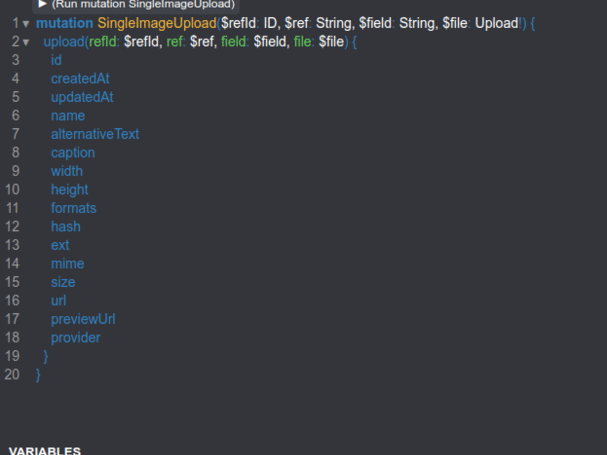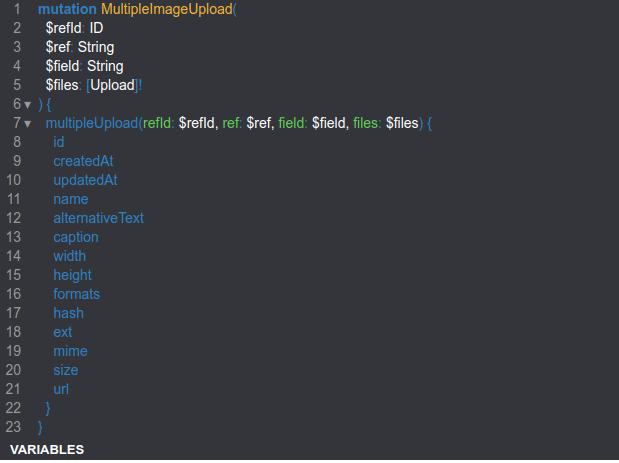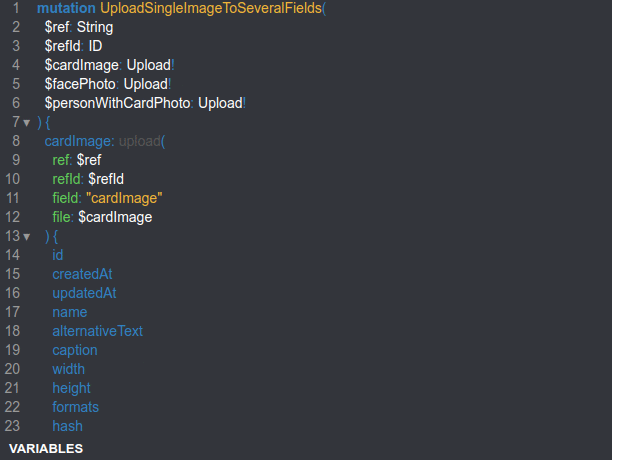Collections of GraphQL queries and mutations that power your Strapi app!
Explore the docs »
Report Bug
·
Request Feature
- About Strapql
- Queries and Mutations
- Register
- Login
- Me Query
- Create a user in Users
- Retrieve/Fetch a single User
- Retrieve/Fetch all Users
- Update a User
- Delete/Remove a User
- Create an Entry in a Collection Type
- Fetch/Retrieve a single entry in collection type
- Fetch/Retrieve all entries in collection type
- Update an entry in collection type
- Delete/Remove an entry in collection type
- Upload a single image
- Upload multiple images in a single field
- Upload a single image in separate fields
- Get all files
- Fetch a single role
- Fetch all roles
- Contributing
- Contact
- Acknowledgements
Hello there, welcome to Strapi GraphQL API documentation! This contains some of queries and mutations that hopefully helps you if you are using GraphQL API in your Strapi project :)
- Queries are used to read or fetch values while a mutation is used to write or post values (
READ/RETRIEVE). - Mutations modify data in the data store and returns a value. It can be used to insert, update, or delete data (
CREATE,UPDATE, andDELETE).
(Source : TutorialsPoint)
Just like any other applications that requires you to create an account, you have to sign up first to create a user in users collection type that comes default in Strapi. Here is how to register an account :
mutation Register($input: UsersPermissionsRegisterInput!) {
register(input: $input) {
jwt
user {
username
email
}
}
}
Next, put your username, email, and password as variables :
{
"input": {
"username": "YOUR_USERNAME",
"email": "YOUR_EMAIL",
"password": "YOUR_PASSWORD"
}
}
Finally, a JWT shows in response.
mutation Login($input: UsersPermissionsLoginInput!) {
login(input: $input) {
jwt
user {
username
email
confirmed
blocked
role {
id
name
description
type
}
}
}
}
Then enter your identifier and password as variables :
{
"input": {
"identifier": "YOUR_USERNAME OR YOUR EMAIL",
"password": "YOUR_PASSWORD"
}
}
Eventually, you will get JWT in response.
To identify current user, you can use me query, like this :
query MeQuery {
me {
id
username
email
confirmed
blocked
role {
id
name
description
type
}
}
}
Note : me query requires JWT attached in headers!
authorization : Bearer YOUR_TOKEN
What? Create a User? Did I just create a User using
Registrationmutation above?
Sure, here is some notable points :
Create User mutation |
Registration mutation |
|
|---|---|---|
| Needs JWT attached in Headers? | Yes, usually you must be superadmin role in Strapi |
No |
Is created user authenticated initially? |
No | Yes, users that are created with Registration mutation is already authenticated initially |
mutation CreateUser($input: createUserInput) {
createUser(input: $input) {
user {
id
createdAt
updatedAt
username
email
provider
confirmed
blocked
role {
id
name
description
type
permissions {
type
controller
action
enabled
policy
role {
name
}
}
users {
username
}
}
}
}
}
Pass these variables :
{
"input": {
"data": {
"username": "YOUR_USERNAME",
"email": "YOUR_EMAIL",
"password": "YOUR_PASSWORD"
}
}
}
Note : Please attach a JWT in Headers, usually Superadmin's JWT.
Go to Documentation in the menu on the left side -> Copy the token in Retrieve your jwt token.
Previously, we created a new user. To retrieve a specific user inside User collection type, you can make use of this query :
query FetchSingleUser($id: ID!) {
user(id: $id) {
id
createdAt
updatedAt
username
email
provider
confirmed
blocked
role {
name
}
}
}
Variables :
{
"id": "YOUR_USER_ID"
}
If you want to get all users in your Strapi app, this is the query you are looking for :
query FetchUsers {
users {
id
createdAt
updatedAt
username
email
provider
confirmed
blocked
role {
name
}
}
}
You do not have to pass any variables but you may need to attach JWT in your headers (depends on your Strapi app's roles & permissions).
Imagine you want to change a user's email. To do such things, you should use a mutation which updates the user's data. Here is an example to change a user's email :
mutation UpdateUser($input: updateUserInput) {
updateUser(input: $input) {
user {
id
createdAt
updatedAt
username
email
provider
confirmed
blocked
role {
name
}
}
}
}
Then pass some variabes that you would like to change (in this case, email field) :
{
"input": {
"where": {
"id": "YOUR_USER_ID"
},
"data": {
"email": "YOUR_USER_EMAIL"
}
}
}
If you want to change fields other than email, just replace the email variable.
A user decided to no longer use my app. How do I remove him/her?
Here is a mutation that might do the task :
mutation deleteUser($input: deleteUserInput) {
deleteUser(input: $input) {
user {
id
createdAt
updatedAt
username
email
provider
confirmed
blocked
role {
name
}
}
}
}
Place the user ID of the user you want to remove as a variable :
{
"input": {
"where": {
"id": "YOUR_USER_ID"
}
}
}
Note : Please carefully control which roles are able to conduct delete operation as it is sensitive.
Suppose you have created a collection type named idCardVerification. Here is how you can add a new record inside it :
mutation createIdCardVerification($input: createIdCardVerificationInput) {
createIdCardVerification(input: $input) {
idCardVerification {
id
identifier
birthPlace
}
}
}
For instace, identifier and birthPlace are variables available in idCardVerification collection type. Here are variables you should pass :
{
"input": {
"data": {
"identifier": "YOUR_USERNAME OR YOUR_EMAIL",
"birthPlace": "London, United Kingdom"
}
}
}
Note : birthPlace: London, United Kingdom is just an example to fill a field
To fetch an entry in your collection type, this query is probably able help you :
query FetchSingleIdCardVerification($id: ID!) {
idCardVerification(id: $id) {
id
identifier
birthPlace
}
}
Pass the ID of the record/entry you want to fetch :
{
"id": "ID_OF_ENTRY"
}
This may get you all of the entries in your collection type :
query FetchIdCardVerifications {
idCardVerifications {
id
identifier
birthPlace
}
}
mutation UpdateIdCardVerification($input: updateIdCardVerificationInput) {
updateIdCardVerification(input: $input) {
idCardVerification {
id
kind
identifier
birthPlace
}
}
}
You want to change birthPlace value to California, United States. Pass these in variables :
{
"input": {
"where": {
"id": "ID_OF_ENTRY"
},
"data": {
"birthPlace": "California, United States"
}
}
}
You are changing birthPlace field. The response should display birthPlace field with the updated value.
mutation deleteIdCardVerification($input: deleteIdCardVerificationInput) {
deleteIdCardVerification(input: $input) {
idCardVerification {
id
identifier
birthPlace
}
}
}
Variables :
{
"input": {
"where": {
"id": "ID_OF_ENTRY"
}
}
}
⚠️ Warning : Currently Strapi's GraphQL Playground does not support file/image upload. You can use other GraphQL client to test your GraphQL upload mutation.
One of the GraphQL clients I use is Altair. You can download it here : https://altair.sirmuel.design/#download
Please create a new entry in your collection type API first ! Otherwise this will not be attached to your entry.
Note : the refId is the ID of the entry you create in your collection type API.
mutation SingleImageUpload($refId: ID, $ref: String, $field: String, $file: Upload!) {
upload(refId: $refId, ref: $ref, field: $field, file: $file) {
id
createdAt
updatedAt
name
alternativeText
caption
width
height
formats
hash
ext
mime
size
url
}
}
Variables :
{
"refId": "ID_OF_YOUR_ENTRY_IN_YOUR_COLLECTION_TYPE",
"ref": "YOUR_COLLECTION_TYPE_NAME",
"field": "FIELD_NAME"
}
mutation MultipleImageUpload(
$refId: ID
$ref: String
$field: String
$files: [Upload]!
) {
multipleUpload(refId: $refId, ref: $ref, field: $field, files: $files) {
id
createdAt
updatedAt
name
alternativeText
caption
width
height
formats
hash
ext
mime
size
url
}
}
Variables :
{
"refId": "ID_OF_YOUR_ENTRY_IN_YOUR_COLLECTION_TYPE",
"ref": "YOUR_COLLECTION_TYPE_NAME",
"field": "FIELD_NAME"
}
Note : In this case, I attached images with name files.0, files.1, ... , files.n as variables' names until the number of image you want to upload (n).
Hmm... but how do I upload a single image to several fields in a single request?
All right, imagine you created a collection type which has several fields, including cardImage, facePhoto, and personWithCardPhoto. Otherwise, just replace those fields with yours. Ok, here we go :
mutation UploadSingleImageToSeveralFields(
$ref: String
$refId: ID
$cardImage: Upload!
$facePhoto: Upload!
$personWithCardPhoto: Upload!
) {
cardImage: upload(
ref: $ref
refId: $refId
field: "cardImage"
file: $cardImage
) {
id
createdAt
updatedAt
name
alternativeText
caption
width
height
formats
hash
ext
mime
size
url
}
facePhoto: upload(
ref: $ref
refId: $refId
field: "facePhoto"
file: $facePhoto
) {
id
createdAt
updatedAt
name
alternativeText
caption
width
height
formats
hash
ext
mime
size
url
}
personWithCardPhoto: upload(
ref: $ref
refId: $refId
field: "personWithCardPhoto"
file: $personWithCardPhoto
) {
id
createdAt
updatedAt
name
alternativeText
caption
width
height
formats
hash
ext
mime
size
url
}
}
Variables :
{
"ref": "YOUR_COLLECTION_TYPE_NAME",
"refId": "ID_OF_YOUR_ENTRY_IN_YOUR_COLLECTION_TYPE"
}
Please do not forget to attach your files with variables' names.
Note: In this case, the variables' names are cardImage, facePhoto, and personWithCardPhoto.
In the UploadSingleImageToSeveralFields mutation above, you still need ref, refId, and field name. However you are sending a request to a collection type and are trying to attach images in a sngle record inside the collection type. So, you are able to set ref and refId as variables. The field name ? You should name it statically as you want to upload an image in different fields. Hopefully this approach helps :)
All right, I got images and files uploaded to my Strapi app but how do I know what files did I upload ?
To get all the files uploaded to database within your Strapi app, here is the query :
query FetchFiles {
files {
id
createdAt
updatedAt
name
alternativeText
caption
width
height
formats
hash
ext
mime
size
url
}
}
Unfortunately, currently Strapi does not provide a query to fetch a single file.
Here is the query to display a single role :
query fetchSingleRole($id: ID!) {
role(id: $id) {
id
name
description
type
permissions {
id
type
controller
action
enabled
policy
role {
name
}
}
users {
id
createdAt
updatedAt
username
email
provider
confirmed
blocked
role {
name
}
}
}
}
Variable :
{
"id": "ROLE_ID"
}
Below is the query to get all roles :
query FetchRoles {
roles {
id
name
description
type
permissions {
id
type
controller
action
enabled
policy
role {
name
}
}
users {
id
createdAt
updatedAt
username
email
provider
confirmed
blocked
role {
name
}
}
}
}
Contributions are what make the open source community such an amazing place to be learn, inspire, and create. Any contributions you make are greatly appreciated.
- Fork the Project
- Create your Feature Branch (
git checkout -b feature/AmazingFeature) - Commit your Changes (
git commit -m 'Add some Amazing Queries or Mutations') - Push to the Branch (
git push origin feature/AmazingFeature) - Open a Pull Request
Author : Kevin Adhiguna - @kevinadhiguna - hi.kevinadhiguna@gmail.com
See on Github : https://github.com/kevinadhiguna/strapi-graphql-documentation
Read more on Blog : https://about.lovia.life/docs/engineering/graphql/strapi-graphql-documentation/