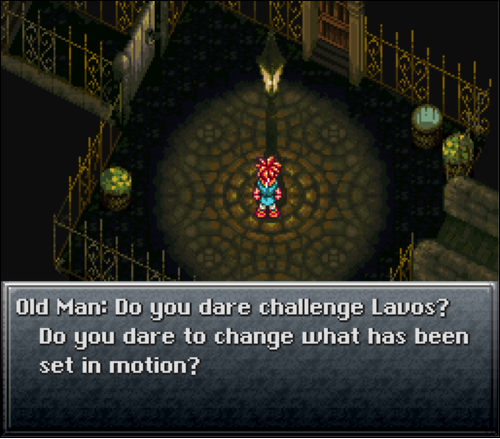This is markdown, but macro-ed up! 1 We can use figures and even something as complex as self-linking footnotes. 2
Fig. 1: Old Man: Do you dare challenge Lavos? Do you dare to change what has been set in motion?Ho boy, get ready for some footnotes! Even thought they're defined next, they're not output until we call fndump()! 3
-
Markdown doesn't have macros, but by preprocessing with Vash, we can augment markdown with a lot more than it was ever meant for!
<a rev="footnote" href="#fnref:1">↩</a> </li> <li id="fn:2"> This syntax is just an experiment. It is by no means meant as "this is a revolutionary way to write footnotes!" `fn` will output a reference to a footnote, while `fndef` actually defines the footnote. `fn` requires an identifier, such as a number or string, that will be used to name the footnote. `fndef` has an optional identifier as the first parameter, and will default to autoincrementing based on position. <a rev="footnote" href="#fnref:2">↩</a> </li> <li id="fn:3"> `fndump` actually outputs the footnotes, because Vash currently doesn't have a hook for "template finished" where you could append something. <a rev="footnote" href="#fnref:3">↩</a> </li> </ol>