-
-
Save kizbitz/e59f95f7557b4bbb8bf2 to your computer and use it in GitHub Desktop.
| #!/bin/bash | |
| # Example for the Docker Hub V2 API | |
| # Returns all imagas and tags associated with a Docker Hub user account. | |
| # Requires 'jq': https://stedolan.github.io/jq/ | |
| # set username and password | |
| UNAME="" | |
| UPASS="" | |
| # ------- | |
| set -e | |
| echo | |
| # aquire token | |
| TOKEN=$(curl -s -H "Content-Type: application/json" -X POST -d '{"username": "'${UNAME}'", "password": "'${UPASS}'"}' https://hub.docker.com/v2/users/login/ | jq -r .token) | |
| # get list of repositories for the user account | |
| REPO_LIST=$(curl -s -H "Authorization: JWT ${TOKEN}" https://hub.docker.com/v2/repositories/${UNAME}/?page_size=100 | jq -r '.results|.[]|.name') | |
| # build a list of all images & tags | |
| for i in ${REPO_LIST} | |
| do | |
| # get tags for repo | |
| IMAGE_TAGS=$(curl -s -H "Authorization: JWT ${TOKEN}" https://hub.docker.com/v2/repositories/${UNAME}/${i}/tags/?page_size=100 | jq -r '.results|.[]|.name') | |
| # build a list of images from tags | |
| for j in ${IMAGE_TAGS} | |
| do | |
| # add each tag to list | |
| FULL_IMAGE_LIST="${FULL_IMAGE_LIST} ${UNAME}/${i}:${j}" | |
| done | |
| done | |
| # output | |
| for i in ${FULL_IMAGE_LIST} | |
| do | |
| echo ${i} | |
| done |
👍 Thanks!
I would sort the output this way:
for i in ${FULL_IMAGE_LIST}
do
echo ${i} >> temp.txt
done
cat temp.txt | sort -n
rm temp.txt
Not perfect but it's a bit more readable for huge repos like library/mongo
Anyone have any luck getting image manifests from hub.docker.com API ?
Documented here:
https://docs.docker.com/registry/spec/api/#manifest
Tried this:
https://hub.docker.com/v2/repositories/${UNAME}/${i}/manifests/${tag}
like could be deduced from the working gist above, but unable to get it to work.
I had to use Docker Hub API v2 for private repo in order to get list of all tags, example is here if anyone needs it:
Environmental Science:python3.7+flask dokcer:Docker version 18.06.1-ce
False hints:line 19: jq: command not found
(23) Failed writing body
problem:ORG="" I don't know what to write.
@Jack-qing. you need jq. you can install one from brew (brew install jq). let's see if there is any problem after you have jq
Where can I find the official documentation for this docker hub v2 api?
Just to add here: This will fetch any user's public repos irrespective of the authorised user.
Worked like wonders, for my naive repos <3
There is a page_size parameter specified in the REST API call which means only 100 images at a time will get listed down. What if I want to list down all images?
thanks for the script
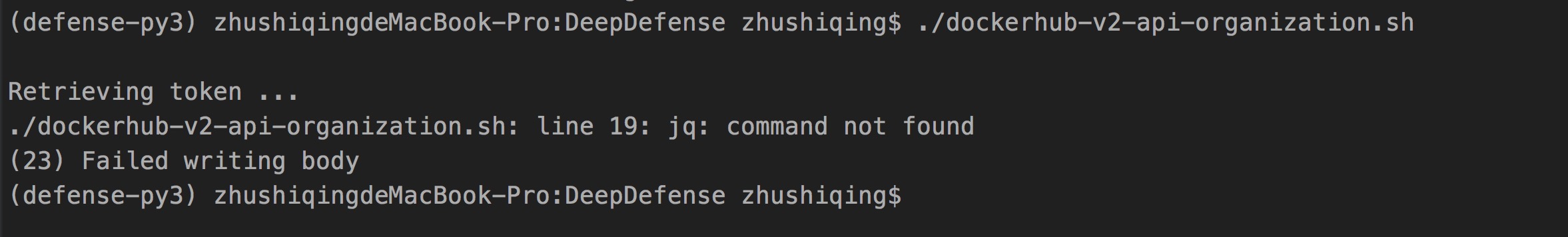
In case anyone here has trouble. In the above example the variable
${i}was saving with anew line \rat the end. So the second curl to get tags was not returning anything. Here is the fix: