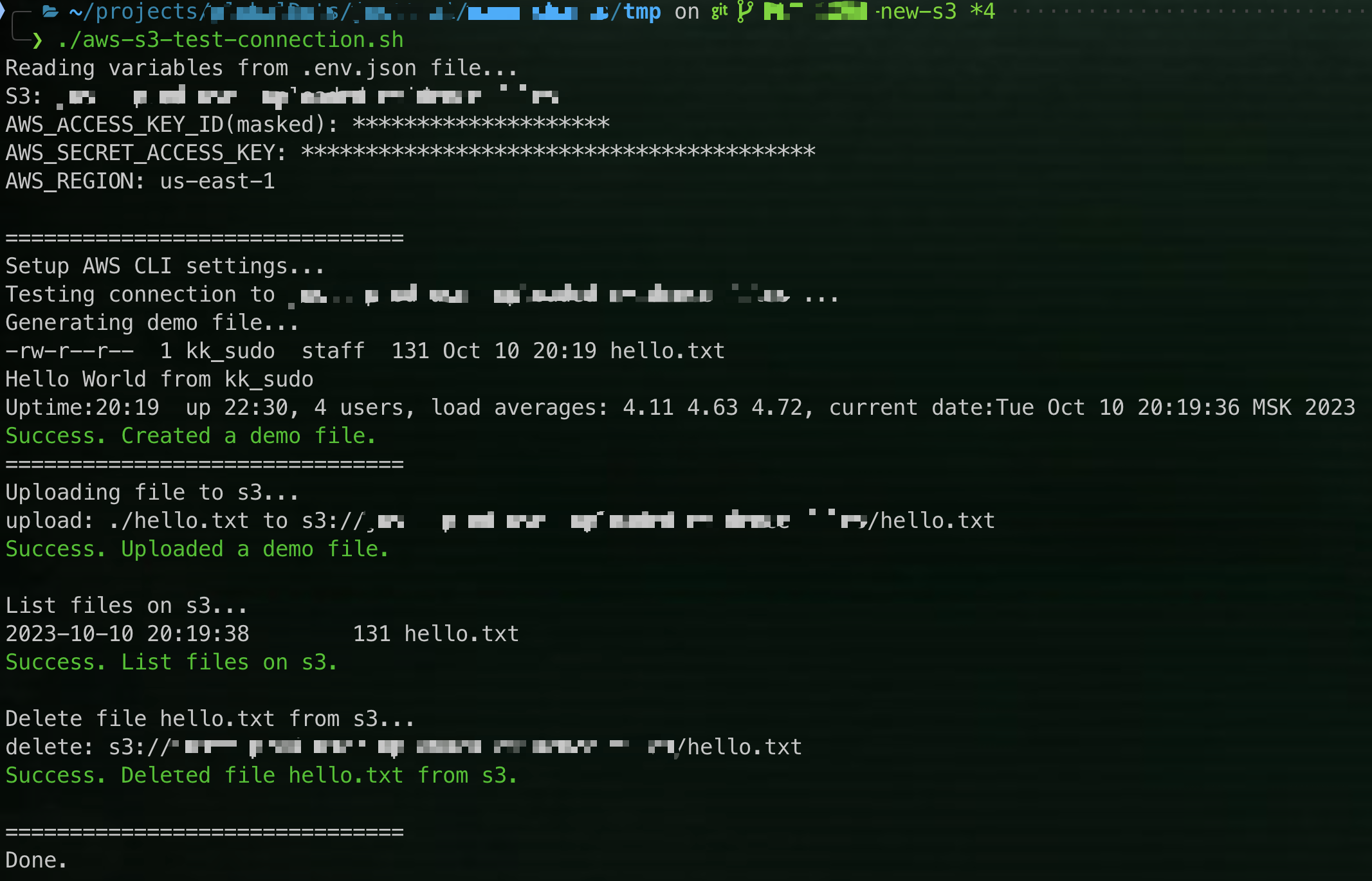Last active
October 10, 2023 17:22
-
-
Save kksudo/1d436a50ec44d999650a2f9e71cbef5c to your computer and use it in GitHub Desktop.
Test connection to AWS S3 bucket using AWS CLI from bash script.
This file contains bidirectional Unicode text that may be interpreted or compiled differently than what appears below. To review, open the file in an editor that reveals hidden Unicode characters.
Learn more about bidirectional Unicode characters
| #!/usr/bin/env bash | |
| set -eo pipefail | |
| # Description: Test connection to AWS S3 bucket using AWS CLI from bash script. | |
| # Prerequisites: | |
| # - Install jq https://stedolan.github.io/jq/download/ | |
| # - Install AWS CLI https://docs.aws.amazon.com/cli/latest/userguide/cli-chap-install.html | |
| # Author: Kirill https://Kazakov.xyz | |
| # Usage: | |
| # ./aws-s3-test-connection.sh <s3-bucket-name> <aws-access-key-id> <aws-secret-access-key> <aws-region> | |
| # or | |
| # Define variables in your local env, AWS_ACCESS_KEY_ID, AWS_ACCESS_KEY_ID, AWS_REGION and run: | |
| # ./aws-s3-test-connection.sh <s3-bucket-name> | |
| # or | |
| # Define variables in the .env.json file and run: | |
| # ./aws-s3-test-connection.sh | |
| # or | |
| # Run script and enter variables in the interactive mode: | |
| # ./aws-s3-test-connection.sh | |
| # read variables from .env.json file | |
| if [ -f .env.json ]; then | |
| echo "Reading variables from .env.json file..." | |
| export S3=$(jq -r '.BUCKET' .env.json) | |
| printf "S3: %s\n" "$S3" | |
| export AWS_ACCESS_KEY_ID=$(jq -r '.ACCESS_KEY_ID' .env.json) | |
| printf "AWS_ACCESS_KEY_ID(masked): %s\n" "$(echo "$AWS_ACCESS_KEY_ID" | sed 's/./*/g')" | |
| export AWS_SECRET_ACCESS_KEY=$(jq -r '.SECRET_ACCESS_KEY' .env.json) | |
| printf "AWS_SECRET_ACCESS_KEY: %s\n" "$(echo "$AWS_SECRET_ACCESS_KEY" | sed 's/./*/g')" | |
| export AWS_REGION=$(jq -r '.REGION' .env.json) | |
| printf "AWS_REGION: %s\n" "$AWS_REGION" | |
| fi | |
| S3="${1:-$S3}" | |
| # Check if S3 variable is empty or not equal to null | |
| if [ -z "$S3" ] || [ "$S3" == "null" ]; then | |
| echo "Enter s3 bucket name:" | |
| read -r S3 | |
| fi | |
| AWS_ACCESS_KEY_ID="${2:-$AWS_ACCESS_KEY_ID}" | |
| if [ -z "$AWS_ACCESS_KEY_ID" ] || [ "$AWS_ACCESS_KEY_ID" == "null" ]; then | |
| echo "Enter AWS_ACCESS_KEY_ID:" | |
| read -r AWS_ACCESS_KEY_ID | |
| fi | |
| AWS_SECRET_ACCESS_KEY="${3:-$AWS_SECRET_ACCESS_KEY}" | |
| if [ -z "$AWS_SECRET_ACCESS_KEY" ] || [ "$AWS_SECRET_ACCESS_KEY" == "null" ]; then | |
| echo "Enter AWS_SECRET_ACCESS_KEY:" | |
| read -r AWS_SECRET_ACCESS_KEY | |
| fi | |
| AWS_REGION="${4:-$AWS_REGION}" | |
| if [ -z "$AWS_REGION" ] || [ "$AWS_REGION" == "null" ]; then | |
| echo "Enter AWS_REGION:" | |
| read -r AWS_REGION | |
| fi | |
| demo_file='hello.txt' | |
| printf "\n===============================\n" | |
| # configure aws and check connection | |
| printf "Setup AWS CLI settings...\n" | |
| aws configure set aws_access_key_id "${AWS_ACCESS_KEY_ID}" | |
| aws configure set aws_secret_access_key "${AWS_SECRET_ACCESS_KEY}" | |
| aws configure set default.region "${AWS_REGION}" | |
| printf "Testing connection to %s ...\n" "$S3" | |
| # Generate a demo file to upload to s3 | |
| printf "Generating demo file...\n" | |
| echo "Hello World from $(whoami)" > "${demo_file}" | |
| echo "Uptime:$(uptime), current date:$(date)" >> "${demo_file}" | |
| ls -la "${demo_file}" | |
| cat "${demo_file}" | |
| printf "\033[0;32mSuccess. Created a demo file.\033[0m\n" | |
| echo "===============================" | |
| printf "Uploading file to s3...\n" | |
| aws s3 cp "${demo_file}" "s3://${S3}/${demo_file}" | |
| printf "\033[0;32mSuccess. Uploaded a demo file.\033[0m\n" | |
| printf "\nList files on s3...\n" | |
| aws s3 ls "s3://${S3}/${demo_file}" | |
| printf "\033[0;32mSuccess. List files on s3.\033[0m\n" | |
| printf "\nDelete file %s from s3...\n" "${demo_file}" | |
| aws s3 rm "s3://$S3/${demo_file}" | |
| printf "\033[0;32mSuccess. Deleted file %s from s3.\033[0m\n" "${demo_file}" | |
| printf "\n===============================\n" | |
| printf "Done.\n" |
Sign up for free
to join this conversation on GitHub.
Already have an account?
Sign in to comment
An output of this file will be: