Created
March 31, 2023 12:46
-
-
Save kmeister2000/54195b7ba6eb5cd6cdd5cf962f882f6a to your computer and use it in GitHub Desktop.
a Google Script to update Shopify metafields in bulk from a spreadsheet.
This file contains bidirectional Unicode text that may be interpreted or compiled differently than what appears below. To review, open the file in an editor that reveals hidden Unicode characters.
Learn more about bidirectional Unicode characters
| // Written by Brendan Quigley | |
| // Three Acres - threeacres.ca | |
| // | |
| // Creates or Updates product metafields in bulk using the product handle | |
| // Steps to use: | |
| // 1. Create a private shopify app with product read & write permission | |
| // 2. Install the private app to generate an access token | |
| // 3. Paste the code into the script editor on a google sheet | |
| // 4. Replace [ myshopify.com ] with the Shopify URL ( 3 Places ) | |
| // 5. Replace [ Access Token ] with the access token ( 3 Places ) | |
| // 6. First time you run the script you'll have to accept permissions for Google | |
| // Note: The script gets the active sheet, so make sure the sheet with the data is selected | |
| // Product Handles go in Column A | |
| // Metafield Values in Column B | |
| // Metafield Key in the Cell B1, this is only the key not the liquid {{ product.metafield.custom.key }} only the last part | |
| // If you need to access a namespace other than custom, you need to change the payload since that value is hardcoded | |
| // It takes 2 seconds just to be safe about API calls | |
| function updateProductMetafieldsInShopify() { | |
| var sheet = SpreadsheetApp.getActiveSheet(); | |
| var range = sheet.getDataRange(); | |
| var values = range.getValues(); | |
| var productHandles = []; | |
| var metafieldKey = sheet.getRange("B1").getValue(); | |
| // Get the product handles and metafield values | |
| for (var i = 0; i < values.length; i++) { | |
| var row = values[i]; | |
| if (i > 0 && row[0] !== "") { // Skip the header row and empty rows | |
| productHandles.push(row[0]); | |
| var metafieldValue = sheet.getRange(i+1, 2).getValue() !== undefined ? sheet.getRange(i+1, 2).getValue() : ""; | |
| // Log the values being passed to the updateProductMetafieldInShopify function | |
| console.log("Updating product handle:", row[0], "Metafield key:", metafieldKey, "Metafield value:", metafieldValue); | |
| updateMetafield(row[0], metafieldKey, metafieldValue); | |
| } | |
| } | |
| } | |
| function updateMetafield(productHandle, metafieldKey, newMetafieldValue) { | |
| var shopUrl = "[ myshopify.com ]"; // THIS NEEDS TO BE REPLACED | |
| var accessToken = "[ Access Token ]"; // THIS NEEDS TO BE REPLACED | |
| // get product id | |
| var productID = getProductID(productHandle); | |
| if (productID == "Product not found") { | |
| console.log("Product not found"); | |
| return; | |
| } | |
| // get metafield id | |
| var metafieldID = getMetafieldID(productID, metafieldKey); | |
| if (metafieldID == "Metafield not found") { | |
| // create metafield if it doesn't exist | |
| var url = "https://" + shopUrl + "/admin/api/2023-01/metafields.json"; | |
| var options = { | |
| "method": "POST", | |
| "headers": { | |
| "X-Shopify-Access-Token": accessToken, | |
| "Content-Type": "application/json" | |
| }, | |
| "payload": JSON.stringify({ | |
| "metafield": { | |
| "namespace": "custom", | |
| "key": metafieldKey, | |
| "value": newMetafieldValue, | |
| "owner_id": productID, | |
| "owner_resource": "product" | |
| } | |
| }) | |
| }; | |
| var response = UrlFetchApp.fetch(url, options); | |
| console.log("Metafield created"); | |
| } else { | |
| // update metafield value | |
| var url = "https://" + shopUrl + "/admin/api/2023-01/product/" + productID + "/metafields/" + metafieldID + ".json"; | |
| var options = { | |
| "method": "PUT", | |
| "headers": { | |
| "X-Shopify-Access-Token": accessToken, | |
| "Content-Type": "application/json" | |
| }, | |
| "payload": JSON.stringify({ | |
| "metafield": { | |
| "value": newMetafieldValue | |
| } | |
| }) | |
| }; | |
| var response = UrlFetchApp.fetch(url, options); | |
| console.log("Metafield updated"); | |
| } | |
| } | |
| function getProductID(productHandle) { | |
| console.log("Getting Product ID"); | |
| var shopUrl = "[ myshopify.com ]"; // THIS NEEDS TO BE REPLACED | |
| var accessToken = "[ Access Token ]"; // THIS NEEDS TO BE REPLACED | |
| var url = "https://" + shopUrl + "/admin/api/2023-01/products.json?handle=" + productHandle; | |
| var options = { | |
| "method": "GET", | |
| "headers": { | |
| "X-Shopify-Access-Token": accessToken, | |
| } | |
| }; | |
| var response = UrlFetchApp.fetch(url, options); | |
| var data = JSON.parse(response.getContentText()); | |
| if (data.products.length > 0) { | |
| var productID = data.products[0].id; | |
| console.log("Product ID Found" + productID); | |
| return productID; | |
| } else { | |
| return "Product not found"; | |
| } | |
| } | |
| function getMetafieldID(productId, key) { | |
| console.log("Getting Metafield ID"); | |
| var shopUrl = "[ myshopify.com ]"; // THIS NEEDS TO BE REPLACED | |
| var accessToken = "[ Access Token ]"; // THIS NEEDS TO BE REPLACED | |
| var url = "https://" + shopUrl + "/admin/api/2023-01/products/" + productId + "/metafields.json"; | |
| var options = { | |
| "method": "GET", | |
| "headers": { | |
| "X-Shopify-Access-Token": accessToken, | |
| } | |
| }; | |
| var response = UrlFetchApp.fetch(url, options); | |
| var data = JSON.parse(response.getContentText()); | |
| for (var i = 0; i < data.metafields.length; i++) { | |
| if (data.metafields[i].key == key) { | |
| var metafieldID = data.metafields[i].id; | |
| console.log("Metafield ID Found" + metafieldID); | |
| return metafieldID; | |
| } | |
| } | |
| return "Metafield not found"; | |
| } |
Sign up for free
to join this conversation on GitHub.
Already have an account?
Sign in to comment
Hi Thanks to this source code. Can someone confirm if this the right way to input handle and metafields on spreadsheet?
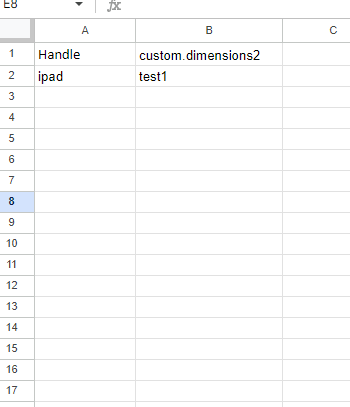
Thank you!