Need to setup gpg-agent first, on OSX I use keychain (it also does ssh-agent)
$ brew info keychain
keychain: stable 2.8.5
User-friendly front-end to ssh-agent(1)
https://www.funtoo.org/Keychain
/usr/local/Cellar/keychain/2.8.5 (7 files, 108.5KB) *
Built from source on 2018-10-23 at 14:44:08
From: https://github.com/Homebrew/homebrew-core/blob/master/Formula/keychain.rb
==> Analytics
install: 267 (30 days), 841 (90 days), 3,910 (365 days)
install_on_request: 262 (30 days), 817 (90 days), 3,661 (365 days)
build_error: 0 (30 days)brew install gpg gpg2 pinentry-macmkdir -m 0700 ~/.gnupg
echo "pinentry-program $(brew --prefix)/bin/pinentry-mac" | tee ~/.gnupg/gpg-agent.conf
pkill -TERM gpg-agentClose and reopen shell.
Assuming you've already created or imported a key, select an identity to test:
$ gpg --list-keys
/Users/kosh/.gnupg/pubring.kbx
------------------------------
pub rsa4096 2019-06-18 [SC]
C577EB80271726F2C2B75728BC90B58A3E7FC375
uid [ultimate] Koshatul <koshatul@users.noreply.github.com>
sub rsa4096 2019-06-18 [E]Test (replace koshatul@users.noreply.github.com with the identity of your certificate):
$ echo test | gpg -e -r koshatul@users.noreply.github.com | gpg -d
gpg: encrypted with rsa4096 key, ID 3AF58C6962796950, created 2019-06-18
"Koshatul <koshatul@users.noreply.github.com>"
test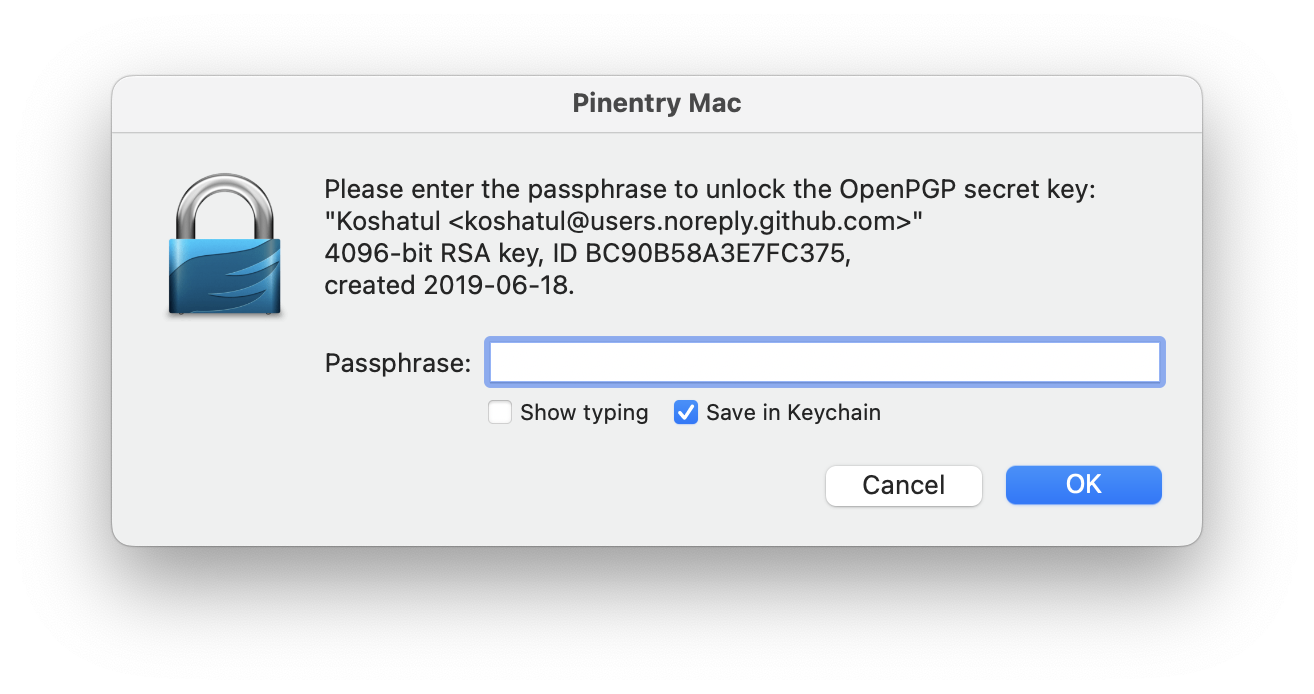

Oh, of course. That's what I get for being smart and just copying the
echo'd line intogpg-agent.confmyself instead of running the command. :)