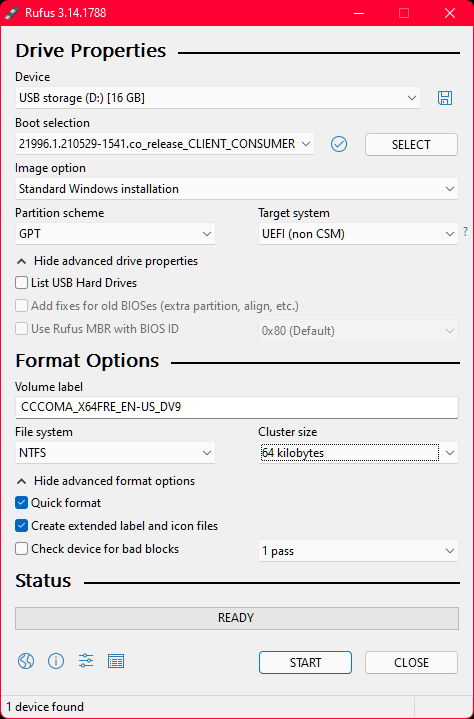We have three method here.
- 1: Install from setup.exe on external storage. [upgradable from win10] (Highly recommend <= More compatiblity)
- 2: Boot external storage and install from installer. [not upgradable from win10]
- 3: Install from setup.exe on system drive(
C:). [not upgradable from win10] (Probably it fails)
Use torrent. (If you are not have Torrent client yet. Use this: c0re100/qBittorrent-Enhanced-Edition/releases)
Magnet:
magnet:?xt=urn:btih:7101c26a2ba10ab2374dcc171f92a443bdc986c5&dn=21996.1.210529-1541.co_release_CLIENT_CONSUMER_x64FRE_en-us.iso
We can speed up with: https://trackerslist.com/all.txt
Use Rufus.
Download it from:
pbatard/rufus/releases
Launch Rufus, and follow image on bellow:
Open external storage on explorer, then install using setup.exe.