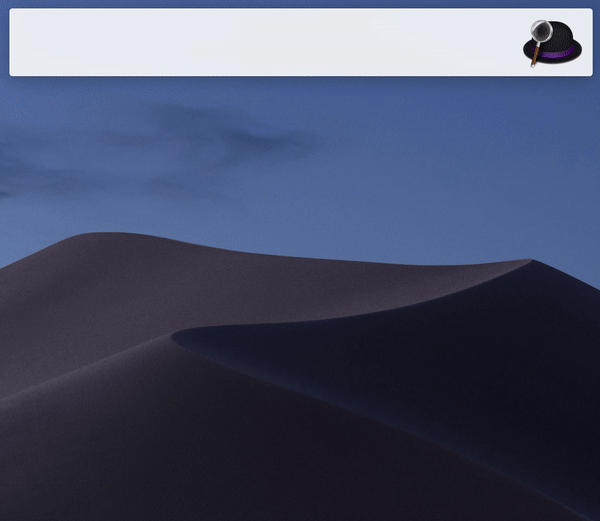$ brew tap Homebrew/bundle例文を組み込んだAlfred Workflowを作りました: Alfred Git Commit Message Example
以下転載:
This file contains bidirectional Unicode text that may be interpreted or compiled differently than what appears below. To review, open the file in an editor that reveals hidden Unicode characters.
Learn more about bidirectional Unicode characters
| // ==UserScript== | |
| // @name WIP Pull Request Unhighlignter | |
| // @author sinsoku | |
| // @version 0.4 | |
| // @match https://github.com/* | |
| // @grant none | |
| // ==/UserScript== | |
| (function() { | |
| 'use strict'; |
今後何度も書くことになるだろうから repo へコミットする .gitignore の使い方について書いておく。まあ、ゆるーく使って余分に ignore 書きまくってもいいんですが覚えておくと、はかどります。なお、man に書いているというつっこみを受けた。
以下の方針で運用すると扱いやすくなります。
- プロジェクトで使う
.gitignoreファイルへはプロジェクト固有でバージョン管理から外したいものを書く- 例: そのプロジェクトでできる中間成果物、スナップショットで残したいだけでバージョン管理する必要のない成果物 (テスト結果とか) など
- プロジェクト固有ではなく発生し、バージョン管理から外したいものはグローバルな gitignore ファイルへ書いておく
~/.config/git/ignore- 例: OS が勝手につくるファイルやフォルダ、エディタの作るバックアップファイルなど
- 自分で育てなくてもグローバルな gitignore のための雛形があるので自分が関わるものを追記していけば OK.
This file contains bidirectional Unicode text that may be interpreted or compiled differently than what appears below. To review, open the file in an editor that reveals hidden Unicode characters.
Learn more about bidirectional Unicode characters
| var fs = require('fs'); | |
| var buffer = ''; | |
| var out = fs.createWriteStream('test.txt', { | |
| encoding: 'utf8', | |
| mode: 0644, | |
| }); | |
| process.stdin.resume(); | |
| process.stdin.setEncoding('utf8'); |