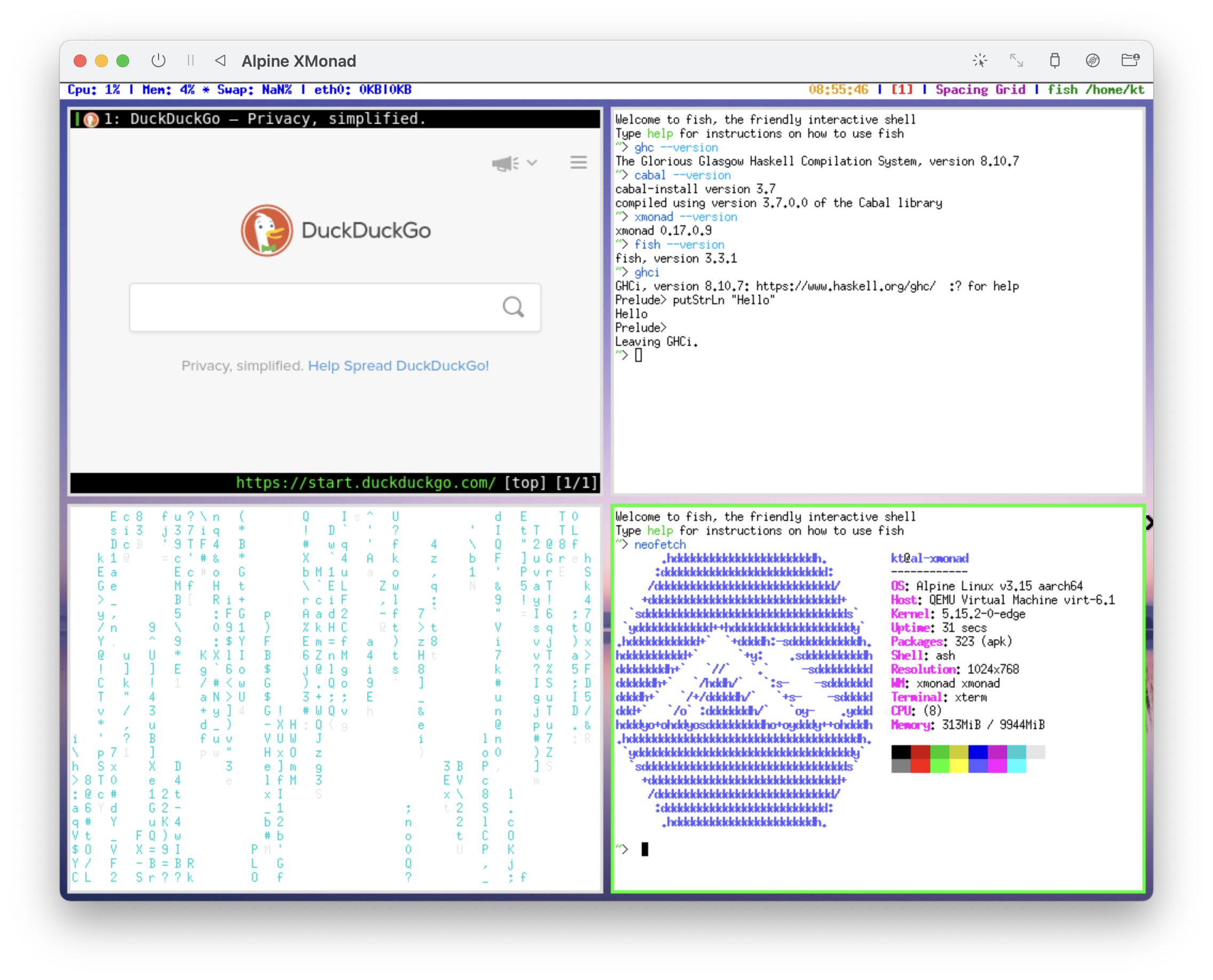This is everything I had to do in order to get a working GHC running on Alpine aarch64, which I could then use to bootstrap cabal-install and compile shellcheck. I will be compiling GHC 8.10.7 because (a) cabal-install doesn't support GHC 9.x, and (b) there seems to be a linker bug on GHC 9.x.
Note: I am using doas in these instructions (except when in the chroot), but feel free to replace it with sudo
- Compile a cross-compiling toolchain targeting Alpine
- Create a Debian chroot and install dependencies (including the cross-compiling toolchain)
- Build
ncursesso that GHC can be built with terminfo support included - Compile GHC
- Bootstrap & Install
cabal-install - Use the installed
cabal-installto installshellcheck
- When linking
-no-pieexecutables withld.goldagainst musl, the output executables always segfault. That's why in the configure for GHC it usesld.bfd - No matter the combination of
host/targetor force settingCrossCompiling = YESinmk/build.mk, after running./configurethe output filemk/config.mkstill containsCrossCompiling = NO. The problem with that is partway through the compilemaketries to run binaries compiled for the target. That's why I just replacedCrossCompiling = @CrossCompiling@withCrossCompiling = YESinmk/config.mk.in. - GMP (or at least the intree version)'s autoconf script doesn't properly detect cross compilation. That's where the second GHC patch comes in (it passes
cross_compiling=yesinstead of letting autoconf decide)
Fortunately, this step is very simple since bootstrap exists. bootstrap is a project with a script that compiles a bunch of dependencies, then also compiles musl-cross-make. The end result is a nice toolchain in the mcmtools/musl/bin/ folder.
First, clone the bootstrap repository:
git clone --depth=1 https://git.zv.io/toolchains/bootstrap.git
cd bootstrapTo keep the build self-contained, I used the docker build script (you'll need docker installed):
cat | git apply <<'EOF'
diff --git a/config.env b/config.env
index 97a6162..9ee8999 100644
--- a/config.env
+++ b/config.env
@@ -1,3 +1,2 @@
DEST=$HOME/mcmtools
-ARCH=i386-linux-musl
-EMUS=$HOME/mcmtools/emu
+ARCH=aarch64-linux-musl
diff --git a/docker/ubuntu b/docker/ubuntu
index 0010bc4..990d3b5 100755
--- a/docker/ubuntu
+++ b/docker/ubuntu
@@ -11,6 +11,6 @@ set -e;
apt-get update;
apt-get -y upgrade;
-apt-get -y install bash bison bzip2 curl coreutils diffutils flex g++ gcc-multilib make perl xz-utils; # bootstrap
+apt-get -y install bash bison bzip2 curl coreutils diffutils flex g++ make perl xz-utils; # bootstrap
./bootstrap;
EOF
./docker/ubuntu
mkdir $HOME/mcmtools
mv mcmtools/musl/ $HOME/mcmtools/You can delete the mcmtools/host/ and mcmtools/sys/ directories since they aren't used in this guide.
One important note: Since this will be built using docker, DO NOT interrupt the compilation as it will need to restart from the beginning.
In order to compile GHC, you need a system with an available GHC. I chose to use Debian since it has good arm64 support.
First, you'll need to install debootstrap:
doas apk add debootstrapNext, use debootstrap to create a Debian Unstable chroot (installing perl is needed for debootstrap to function):
doas apk add perl
mkdir $HOME/chroot
doas chown root:root $HOME/chroot/
doas debootstrap --arch=arm64 testing $HOME/chroot/ http://deb.debian.org/debian/Optionally: create a script to mount the virtual file systems into the chroot folder (you MUST replace $HOME with the path to your home directory since this script must be run as root):
cat >mount_chroot.sh <<'EOF'
#!/bin/sh
CHROOT="$HOME/chroot"
mount -t proc proc $CHROOT/proc/
mount -t sysfs sys $CHROOT/sys/
mount -o bind /dev/ $CHROOT/dev/
mount -o bind /dev/pts/ $CHROOT/dev/pts/
mount -o bind /run $CHROOT/run/
EOF
chmod +x mount_chroot.sh
doas ./mount_chroot.shdoas chroot $HOME/chroot/ bash -lAdd a non-root user and add it to the sudo group (replace $USER with the name you want):
apt install sudo
adduser $USER
adduser $USER sudoNow, you can exit out of the chroot, and from now on enter the chroot with
doas chroot $HOME/chroot/ su - $USERIn the chroot, enable the experimental repository (A recent enough version of GHC is only available in experimental):
cat | sudo tee -a /etc/apt/sources.list <<'EOF'
deb-src http://deb.debian.org/debian testing main
deb http://deb.debian.org/debian experimental main
deb-src http://deb.debian.org/debian experimental main
EOF
sudo apt update
sudo apt upgradeNext, install the build dependencies for GHC:
sudo apt build-dep ghc
sudo apt -t experimental install ghc
sudo apt autoremoveExit the chroot.
Then copy the $HOME/mcmtools/ folder into $HOME/chroot/home/$USER/:
cp -r $HOME/mcmtools/ $HOME/chroot/home/$USER/Re-enter the chroot, then set $PATH to include the musl tools:
export PATH=$PATH:$HOME/mcmtools/musl/binAt this point, you should have all the dependencies needed except for ncurses, which you now proceed to build in the next step.
(The configure arguments here are stolen modified from the ncurses APKBUILD)
Install curl, download and extract the ncurses tarball:
sudo apt install curl
curl -LO "https://invisible-mirror.net/archives/ncurses/current/ncurses-6.3-20211115.tgz"
tar xf ncurses-6.3-20211115.tgz
rm ncurses-6.3-20211115.tgz
cd ncurses-6.3-20211115configure and make the ncurses library:
./configure --build=aarch64-unknown-linux-gnu --host=aarch64-linux-musl --with-terminfo-dirs="/etc/terminfo:/usr/share/terminfo:/lib/terminfo:/usr/lib/terminfo" --with-default-terminfo-dir="/etc/terminfo"
make -j$(nproc)
mkdir $HOME/ncurses
make DESTDIR=$HOME/ncurses installAdd a wrapper gcc that adds --sysroot $HOME/ncurses for use when compiling GHC:
cat >$HOME/mcmtools/musl/bin/aarch64-linux-musl-gcc-ncurses <<'EOF'
#!/bin/bash
aarch64-linux-musl-gcc --sysroot $HOME/ncurses "$@"
EOF
chmod +x $HOME/mcmtools/musl/bin/aarch64-linux-musl-gcc-ncursesaarch64-linux-musl-gcc-ncurses -I $HOME/ncurses-6.3-20211115/test/ -I $HOME/ncurses-6.3-20211115/include/ $HOME/ncurses-6.3-20211115/test/hanoi.c -lncurses -o $HOME/hanoiOutside the chroot, run the test program:
$HOME/chroot/home/$USER/hanoiDownload and extract the GHC 8.10.7 source tarball:
curl -LO "https://downloads.haskell.org/~ghc/8.10.7/ghc-8.10.7-src.tar.xz"
tar xf ghc-8.10.7-src.tar.xz
rm ghc-8.10.7-src.tar.xz
cd ghc-8.10.7Apply this hacky patch that forces CrossCompiling = YES:
patch -p0 <<'EOF'
--- mk/config.mk.in
+++ mk/config.mk.in
@@ -571,7 +571,7 @@
# Cross-compiling options
# See Note [CrossCompiling vs Stage1Only]
-CrossCompiling = @CrossCompiling@
+CrossCompiling = YES
# Change this to YES if you're building a cross-compiler and don't
# want to build stage 2.
@@ -885,7 +885,7 @@
compiler_ALEX_OPTS = --latin1
# Should we build haddock docs?
-HADDOCK_DOCS = YES
+HADDOCK_DOCS = NO
# And HsColour the sources?
ifeq "$(HSCOLOUR_CMD)" ""
HSCOLOUR_SRCS = NO
EOFAnd this patch to force cross_compiling=yes to gmp's configure:
patch -p0 <<'EOF'
--- libraries/integer-gmp/gmp/ghc.mk
+++ libraries/integer-gmp/gmp/ghc.mk
@@ -134,6 +134,7 @@
# for gmp test programs. (See gmp's configure)
cd libraries/integer-gmp/gmp/gmpbuild; \
CC=$(CCX) CXX=$(CCX) NM=$(NM) AR=$(AR_STAGE1) ./configure \
+ cross_compiling=yes \
--enable-shared=no --with-pic=yes --with-readline=no \
--host=$(TARGETPLATFORM) --build=$(BUILDPLATFORM)
$(MAKE) -C libraries/integer-gmp/gmp/gmpbuild MAKEFLAGS=
EOFPay attention with the ./configure here. The prefix you specify will need to be the same as on your Alpine system, so if $HOME is different, then it'll end up in the wrong place and probably not work. You can either specify an absolute directory (such as /opt/ghc/), or after the build is done, run make binary-dist and follow the GHC wiki's instructions on installing from a binary distribution.
Next, a pretty standard ./configure and make (but be prepared to wait a long time):
./configure --prefix=$HOME/ghc/ --host=aarch64-unknown-linux-gnu --target=aarch64-linux-musl CC=aarch64-linux-musl-gcc-ncurses LD=aarch64-linux-musl-ld.bfd 2>&1 | tee build.log
make -j$(nproc) 2>&1 | tee -a build.logI found that with 8GB of RAM and 8 cores, once in a while make would get OOM killed, but just continuing it with the same command works.
NOTE: It would probably be better to install GHC by making a bindist so that compiler settings are correct to the host system (such as not having the aarch64-linux-musl- prefix for the compilers). You can follow the instructions further down in this page (stop before the Compiling XMonad section)
And now to install GHC:
mkdir $HOME/ghc
make install 2>&1 | tee -a build.logExit the chroot. Then, symlink the built and installed GHC from the chroot directory onto the main Alpine system (if you used a different --prefix in ./configure, change it here):
ln -s $HOME/chroot/home/$USER/ghc/ $HOMEmusl-dev is needed for inttypes.h:
doas apk add gmp-dev musl-dev gcc llvm12A few changes need to be made to GHC's settings:
sed -i "s|aarch64-linux-musl-gcc-ncurses|cc|" $HOME/ghc/lib/ghc-8.10.7/settings
sed -i "s|aarch64-linux-musl-||" $HOME/ghc/lib/ghc-8.10.7/settings
sed -i "s|llc-12|llc|" $HOME/ghc/lib/ghc-8.10.7/settings
sed -i "s|opt-12|opt|" $HOME/ghc/lib/ghc-8.10.7/settingsexport PATH=$PATH:$HOME/ghc/binYou can also run ghci.
cat >Hello.hs <<'EOF'
main = putStrLn "Hello, world!"
EOF
ghc Hello.hs
./HelloFirst, install dependencies and clone the cabal repository:
doas apk add python3 zlib-dev wget
git clone --depth=1 https://github.com/haskell/cabal.git
cd cabal/Now, run the bootstrap.py file to compile cabal-install to _build/bin/cabal:
./bootstrap/bootstrap.py -d ./bootstrap/linux-8.10.7.json
./_build/bin/cabal update
./_build/bin/cabal install cabal-install
export PATH=$PATH:$HOME/.cabal/binClean up the cabal folder:
cd ..
rm -rf cabal/First, clone the shellcheck repository:
git clone --depth=1 https://github.com/koalaman/shellcheck.git
cd shellcheckThen just run cabal install and you'll have a working shellcheck binary in $HOME/.cabal/bin/shellcheck:
cabal install
cat >badscript <<'EOF'
ls $HOME/ghc-cross
echo $@
EOF
shellcheck badscriptMake the bindist (run this inside the chroot in the ghc-8.10.7 directory):
make bindist 2>&1 | tee -a build.logInstall all the dependencies for GHC and cabal-install:
doas apk add make gmp-dev musl-dev gcc llvm12 git python3 zlib-dev wgetCopy the bindist tarball to $HOME/ghc-8.10.7-aarch64-unknown-linux.tar.xz, then run:
tar xf ghc-8.10.7-aarch64-unknown-linux.tar.xz
rm ghc-8.10.7-aarch64-unknown-linux.tar.xz
cd ghc-8.10.7
mkdir $HOME/ghc
./configure --prefix=$HOME/ghc
make install
cd ..
rm -rf ghc-8.10.7/
export PATH=$PATH:$HOME/ghc/binThen follow the steps to Bootstrap & Install cabal-install
(These steps are taken more or less verbatim from https://xmonad.org/INSTALL.html)
doas apk add libx11-dev libxft-dev libxinerama-dev libxrandr-dev libxscrnsaver-dev ncurses-devMake a xmonad directory in $XDG_CONFIG_HOME (which is $HOME/.config/ normally):
mkdir -p $HOME/.config/xmonad
cd $HOME/.config/xmonad/Create a bare minimum xmonad.hs configuration file:
cat >xmonad.hs <<'EOF'
import XMonad
main :: IO ()
main = xmonad def
EOFStill in $HOME/.config/xmonad, clone the xmonad and xmonad-contrib repositories:
git clone --depth=1 https://github.com/xmonad/xmonad
git clone --depth=1 https://github.com/xmonad/xmonad-contribCreate a new cabal.project file in the $HOME/.config/xmonad directory (since there's a xmonad and a xmonad-contrib folder here, cabal will use them):
cat >cabal.project <<'EOF'
packages: */*.cabal
EOFInstall xmonad and xmonad-contrib:
cabal update
cabal install --package-env=$HOME/.config/xmonad --lib xmonad xmonad-contrib
cabal install --package-env=$HOME/.config/xmonad xmonadInstall xorg and related packages:
doas apk add xorg-server xf86-input-libinput xf86-video-fbdev eudev mesa ttf-dejavu xterm dmenu
doas setup-udevMake it such that xmonad runs when $HOME/.xinitrc is called:
cat >$HOME/.xinitrc <<'EOF'
#!/bin/sh
exec xmonad
EOF
chmod +x $HOME/.xinitrcCurrently (as of Nov 19 2021), the startx binary doesn't have the suid bit set, so do this:
doas chmod +s /usr/bin/startxAlso Xorg errors out with open /dev/fb0: Permission denied. This should fix it:
doas tee -a /etc/X11/Xwrapper.config <<'EOF'
allowed_users=anybody
needs_root_rights=yes
EOFNote: While everything else up to here can be done in an ssh session, startx must be done in the actual framebuffer text console
Now, just run startx and you'll be in!