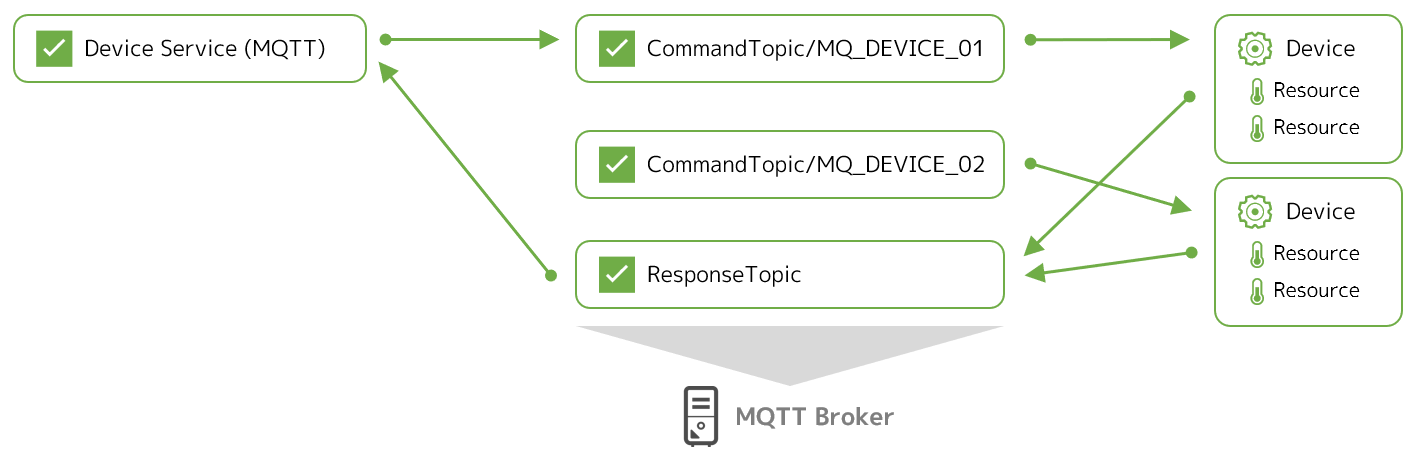- EdgeX Foundry Geneva release
- Sample Auto-Discovery implementation based on official MQTT Device Service.
- GitHub: kurokobo/device-mqtt-go
- Docker Hub: kurokobo/docker-device-mqtt-go
As of this implementation, Auto-Discovery works as follows:
- MQTT Device Service publishes a discovery message to
DiscoveryTopicwith a unique UUID for this message. - MQTT Devices respond to
DiscoveryResponseTopicwith the body includes itsname,description, and the UUID of the request message. - MQTT Device Service and its Provision Watcher add discovered devices to Core Service.
Once the discovery message has been published, the MQTT Device Service waits five seconds to collect responses. The responses are not processed immediately when it has been received but are processed in a batch after five seconds.
Once a device is discovered, the Device Service automatically sets a unique command topic name that includes the name of the discovered device so that it can execute commands to that device.
The naming convention for this topic name is a combination of the value of DefaultCommandTopicRoot in configuration.toml and the name of the device that is included in the response from the device.
- demo
|- docker-compose.yml
|- device-service
| |- configuration.toml
| |- mqtt.test.device.profile.yml
|- simulator01
| |- mock-device.js
|- simulator02
|- mock-device.js
docker-compose.yml
This file is based on the official docker-compose-geneva-mongo-no-secty.yml but it has some changes:
- Add original
device-mqttservice using my customized MQTT Deivce Service image. - Remove
127.0.0.1:to allow access from the external host for testing purposes. - Remove
device-restservice anddevice-virtualservice. - Add
uiservice for testing purposes.
# /*******************************************************************************
# * Copyright 2020 Redis Labs Inc.
# * Copyright 2020 Intel Corporation.
# *
# * Licensed under the Apache License, Version 2.0 (the "License"); you may not use this file except
# * in compliance with the License. You may obtain a copy of the License at
# *
# * http://www.apache.org/licenses/LICENSE-2.0
# *
# * Unless required by applicable law or agreed to in writing, software distributed under the License
# * is distributed on an "AS IS" BASIS, WITHOUT WARRANTIES OR CONDITIONS OF ANY KIND, either express
# * or implied. See the License for the specific language governing permissions and limitations under
# * the License.
# *
# * @author: Jim White, Dell
# * @author: Andre Srinivasan, Redis Labs
# * @author: Leonard Goodell, Intel
# * EdgeX Foundry, Geneva, version 1.2.0
# * added: May 14, 2020
# *******************************************************************************/
# NOTE: this Docker Compose file does not contain the security services - namely the API Gateway
# and Secret Store
version: '3.4'
# Note: Mongo has been deprecated in the Geneva (1.2.0) release.
# Redis is the default database for Geneva (1.2.0).
# Mongo will not be supported in future releases.
# all common shared environment variables defined here:
x-common-env-variables: &common-variables
EDGEX_SECURITY_SECRET_STORE: "false"
Registry_Host: edgex-core-consul
Clients_CoreData_Host: edgex-core-data
Clients_Data_Host: edgex-core-data # For device Services
Clients_Notifications_Host: edgex-support-notifications
Clients_Metadata_Host: edgex-core-metadata
Clients_Command_Host: edgex-core-command
Clients_Scheduler_Host: edgex-support-scheduler
Clients_RulesEngine_Host: edgex-kuiper
Clients_VirtualDevice_Host: edgex-device-virtual
Databases_Primary_Type: mongodb
Databases_Primary_Host: edgex-mongo
Databases_Primary_Port: 27017
# Required in case old configuration from previous release used.
# Change to "true" if re-enabling logging service for remote logging
Logging_EnableRemote: "false"
# Clients_Logging_Host: edgex-support-logging # un-comment if re-enabling logging service for remote logging
volumes:
db-data:
log-data:
consul-config:
consul-data:
services:
consul:
image: edgexfoundry/docker-edgex-consul:1.2.0
ports:
- "8400:8400"
- "8500:8500"
container_name: edgex-core-consul
hostname: edgex-core-consul
networks:
- edgex-network
volumes:
- consul-config:/consul/config:z
- consul-data:/consul/data:z
environment:
- EDGEX_DB=mongo
- EDGEX_SECURE=false
mongo:
image: edgexfoundry/docker-edgex-mongo:1.2.0
ports:
- "27017:27017"
container_name: edgex-mongo
hostname: edgex-mongo
networks:
- edgex-network
environment:
<<: *common-variables
volumes:
- db-data:/data/db:z
# The logging service has been deprecated in Geneva release and will be removed in the Hanoi release.
# All services are configure to send logging to STDOUT, i.e. not remote which requires this logging service
# If you still must use remote logging, un-comment the block below, all the related depends that have been commented out
# and the related global override that are commented out at the top.
#
# logging:
# image: edgexfoundry/docker-support-logging-go:1.2.1
# ports:
# - "48061:48061"
# container_name: edgex-support-logging
# hostname: edgex-support-logging
# networks:
# - edgex-network
# environment:
# <<: *common-variables
# Service_Host: edgex-support-logging
# Writable_Persistence: file
# Databases_Primary_Type: file
# Logging_EnableRemote: "false"
# depends_on:
# - consul
system:
image: edgexfoundry/docker-sys-mgmt-agent-go:1.2.1
ports:
- "48090:48090"
container_name: edgex-sys-mgmt-agent
hostname: edgex-sys-mgmt-agent
networks:
- edgex-network
environment:
<<: *common-variables
Service_Host: edgex-sys-mgmt-agent
ExecutorPath: /sys-mgmt-executor
MetricsMechanism: executor
volumes:
- /var/run/docker.sock:/var/run/docker.sock:z
depends_on:
- consul
# - logging # uncomment if re-enabled remote logging
- scheduler
- notifications
- metadata
- data
- command
notifications:
image: edgexfoundry/docker-support-notifications-go:1.2.1
ports:
- "48060:48060"
container_name: edgex-support-notifications
hostname: edgex-support-notifications
networks:
- edgex-network
environment:
<<: *common-variables
Service_Host: edgex-support-notifications
depends_on:
- consul
# - logging # uncomment if re-enabled remote logging
- mongo
metadata:
image: edgexfoundry/docker-core-metadata-go:1.2.1
ports:
- "48081:48081"
container_name: edgex-core-metadata
hostname: edgex-core-metadata
networks:
- edgex-network
environment:
<<: *common-variables
Service_Host: edgex-core-metadata
Service_Timeout: "20000"
Notifications_Sender: edgex-core-metadata
depends_on:
- consul
# - logging # uncomment if re-enabled remote logging
- mongo
- notifications
data:
image: edgexfoundry/docker-core-data-go:1.2.1
ports:
- "48080:48080"
- "5563:5563"
container_name: edgex-core-data
hostname: edgex-core-data
networks:
- edgex-network
environment:
<<: *common-variables
Service_Host: edgex-core-data
depends_on:
- consul
# - logging # uncomment if re-enabled remote logging
- mongo
- metadata
command:
image: edgexfoundry/docker-core-command-go:1.2.1
ports:
- "48082:48082"
container_name: edgex-core-command
hostname: edgex-core-command
networks:
- edgex-network
environment:
<<: *common-variables
Service_Host: edgex-core-command
depends_on:
- consul
# - logging # uncomment if re-enabled remote logging
- mongo
- metadata
scheduler:
image: edgexfoundry/docker-support-scheduler-go:1.2.1
ports:
- "48085:48085"
container_name: edgex-support-scheduler
hostname: edgex-support-scheduler
networks:
- edgex-network
environment:
<<: *common-variables
Service_Host: edgex-support-scheduler
IntervalActions_ScrubPushed_Host: edgex-core-data
IntervalActions_ScrubAged_Host: edgex-core-data
depends_on:
- consul
# - logging # uncomment if re-enabled remote logging
- mongo
app-service-rules:
image: edgexfoundry/docker-app-service-configurable:1.2.0
ports:
- "48100:48100"
container_name: edgex-app-service-configurable-rules
hostname: edgex-app-service-configurable-rules
networks:
- edgex-network
environment:
<<: *common-variables
edgex_profile: rules-engine
Service_Host: edgex-app-service-configurable-rules
Service_Port: 48100
MessageBus_SubscribeHost_Host: edgex-core-data
Binding_PublishTopic: events
depends_on:
- consul
# - logging # uncomment if re-enabled remote logging
- data
rulesengine:
image: emqx/kuiper:0.4.2-alpine
ports:
- "48075:48075"
- "20498:20498"
container_name: edgex-kuiper
hostname: edgex-kuiper
networks:
- edgex-network
environment:
# KUIPER_DEBUG: "true"
KUIPER_CONSOLE_LOG: "true"
KUIPER_REST_PORT: 48075
EDGEX_SERVER: edgex-app-service-configurable-rules
EDGEX_SERVICE_SERVER: http://edgex-core-data:48080
EDGEX_TOPIC: events
EDGEX_PROTOCOL: tcp
EDGEX_PORT: 5566
depends_on:
- app-service-rules
# Support RulesEngine has been deprecated in the Geneva (1.2.0) release
# If still required, simply uncomment the block below and comment out the block above.
#
# rulesengine:
# image: edgexfoundry/docker-support-rulesengine:1.2.1
# ports:
# - "48075:48075"
# container_name: edgex-support-rulesengine
# hostname: edgex-support-rulesengine
# networks:
# - edgex-network
# depends_on:
# - app-service-rules
#################################################################
# Device Services
#################################################################
device-virtual:
image: edgexfoundry/docker-device-virtual-go:1.2.2
ports:
- "49990:49990"
container_name: edgex-device-virtual
hostname: edgex-device-virtual
networks:
- edgex-network
environment:
<<: *common-variables
Service_Host: edgex-device-virtual
depends_on:
- consul
# - logging # uncomment if re-enabled remote logging
- data
- metadata
device-rest:
image: edgexfoundry/docker-device-rest-go:1.1.1
ports:
- "49986:49986"
container_name: edgex-device-rest
hostname: edgex-device-rest
networks:
- edgex-network
environment:
<<: *common-variables
Service_Host: edgex-device-rest
depends_on:
- data
- command
# - logging # uncomment if re-enabled remote logging
# device-random:
# image: edgexfoundry/docker-device-random-go:1.2.1
# ports:
# - "49988:49988"
# container_name: edgex-device-random
# hostname: edgex-device-random
# networks:
# - edgex-network
# environment:
# <<: *common-variables
# Service_Host: edgex-device-random
# depends_on:
# - data
# - command
#
device-mqtt:
image: kurokobo/docker-device-mqtt-go:1.2.2
ports:
- "49982:49982"
container_name: edgex-device-mqtt
hostname: edgex-device-mqtt
networks:
- edgex-network
volumes:
- ./device-service:/res
environment:
<<: *common-variables
Service_Host: edgex-device-mqtt
depends_on:
- data
- command
# device-modbus:
# image: edgexfoundry/docker-device-modbus-go:1.2.1
# ports:
# - "49991:49991"
# container_name: edgex-device-modbus
# hostname: edgex-device-modbus
# networks:
# - edgex-network
# environment:
# <<: *common-variables
# Service_Host: edgex-device-modbus
# depends_on:
# - data
# - command
#
# device-snmp:
# image: edgexfoundry/docker-device-snmp-go:1.2.1
# ports:
# - "49993:49993"
# container_name: edgex-device-snmp
# hostname: edgex-device-snmp
# networks:
# - edgex-network
# environment:
# <<: *common-variables
# Service_Host: edgex-device-snmp
# depends_on:
# - data
# - command
ui:
image: edgexfoundry/docker-edgex-ui-go:1.2.1
ports:
- "4000:4000"
container_name: edgex-ui-go
hostname: edgex-ui-go
networks:
- edgex-network
networks:
edgex-network:
driver: "bridge"device-service/configuration.toml
Note: Replace 192.168.0.220 to suit your MQTT broker.
[Writable]
LogLevel = 'INFO'
[Service]
BootTimeout = 30000
CheckInterval = '10s'
Host = 'localhost'
ServerBindAddr = '' # blank value defaults to Service.Host value
Port = 49982
Protocol = 'http'
StartupMsg = 'device mqtt started'
Timeout = 5000
ConnectRetries = 10
Labels = []
EnableAsyncReadings = true
AsyncBufferSize = 16
[Registry]
Host = 'localhost'
Port = 8500
Type = 'consul'
[Logging]
EnableRemote = false
File = ''
[Clients]
[Clients.Data]
Protocol = 'http'
Host = 'localhost'
Port = 48080
[Clients.Metadata]
Protocol = 'http'
Host = 'localhost'
Port = 48081
[Clients.Logging]
Protocol = 'http'
Host = 'localhost'
Port = 48061
[Device]
DataTransform = true
InitCmd = ''
InitCmdArgs = ''
MaxCmdOps = 128
MaxCmdValueLen = 256
RemoveCmd = ''
RemoveCmdArgs = ''
ProfilesDir = './res'
UpdateLastConnected = false
[Device.Discovery]
Enabled = true
Interval = '30s'
# Driver configs
[Driver]
IncomingSchema = 'tcp'
IncomingHost = '192.168.0.220'
IncomingPort = '1883'
IncomingUser = 'admin'
IncomingPassword = 'public'
IncomingQos = '0'
IncomingKeepAlive = '3600'
IncomingClientId = 'IncomingDataSubscriber'
IncomingTopic = 'DataTopic'
ResponseSchema = 'tcp'
ResponseHost = '192.168.0.220'
ResponsePort = '1883'
ResponseUser = 'admin'
ResponsePassword = 'public'
ResponseQos = '0'
ResponseKeepAlive = '3600'
ResponseClientId = 'CommandResponseSubscriber'
ResponseTopic = 'ResponseTopic'
DiscoverySchema = 'tcp'
DiscoveryHost = '192.168.0.220'
DiscoveryPort = '1883'
DiscoveryUser = 'admin'
DiscoveryPassword = 'public'
DiscoveryClientId = 'DiscoveryPublisher'
DiscoveryTopic = 'DiscoveryTopic'
DiscoveryResponseSchema = 'tcp'
DiscoveryResponseHost = '192.168.0.220'
DiscoveryResponsePort = '1883'
DiscoveryResponseUser = 'admin'
DiscoveryResponsePassword = 'public'
DiscoveryResponseQos = '0'
DiscoveryResponseKeepAlive = '3600'
DiscoveryResponseClientId = 'DiscoveryResponseSubscriber'
DiscoveryResponseTopic = 'DiscoveryResponseTopic'
DefaultCommandSchema = 'tcp'
DefaultCommandHost = '192.168.0.220'
DefaultCommandPort = '1883'
DefaultCommandUser = 'admin'
DefaultCommandPassword = 'public'
DefaultCommandClientId = 'CommandPublisher'
DefaultCommandTopicRoot = 'CommandTopic'
ConnEstablishingRetry = '10'
ConnRetryWaitTime = '5'device-service/mqtt.test.device.profile.yml
Just download the example file. This file is completely the same as the official example file.
$ curl https://raw.githubusercontent.com/kurokobo/device-mqtt-go/master/cmd/res/example/mqtt.test.device.profile.yml -o device-service/mqtt.test.device.profile.ymlsimulator01/mock-device.js
function getRandomFloat(min, max) {
return Math.random() * (max - min) + min;
}
const deviceName = "MQ_DEVICE_01";
const description = "Test Device";
let message = "test-message";
// 1. Publish random number every 15 seconds
schedule('*/15 * * * * *', () => {
let body = {
"name": deviceName,
"cmd": "randfloat32",
"randfloat32": getRandomFloat(25, 29).toFixed(1)
};
publish('DataTopic', JSON.stringify(body));
});
// 2. Receive the reading request, then return the response
// 3. Receive the put request, then change the device value
subscribe("CommandTopic/" + deviceName, (topic, val) => {
var data = val;
if (data.method == "set") {
message = data[data.cmd]
} else {
switch (data.cmd) {
case "ping":
data.ping = "pong";
break;
case "message":
data.message = message;
break;
case "randfloat32":
data.randfloat32 = getRandomFloat(25, 29).toFixed(1);
break;
case "randfloat64":
data.randfloat64 = getRandomFloat(10, 1).toFixed(5);
break;
}
}
publish("ResponseTopic", JSON.stringify(data));
});
// 4. Receive the discovery request, then return the device information
subscribe("DiscoveryTopic", (topic, val) => {
var data = val;
let body = {
"name": deviceName,
"description": description,
"uuid": data.uuid,
};
publish("DiscoveryResponseTopic", JSON.stringify(body));
});simulator02/mock-device.js
Copy simulator01/mock-device.js and replace the hard-coded device name.
$ mkdir simulator02
$ cp simulator01/mock-device.js simulator02
$ sed -i 's/MQ_DEVICE_01/MQ_DEVICE_02/g' simulator02/mock-device.jsNote: Replace 192.168.0.220 to suit your MQTT broker.
$ docker run -d --rm --name broker -p 1883:1883 eclipse-mosquitto
$ docker run --init --rm --name=client -it efrecon/mqtt-client sub -h 192.168.0.220 -t "#" -v
$ docker-compose up -d
The conguration.toml is modified to perform discovery every 30 seconds, so discovery messages are displayed on the MQTT broker. But nothing happened because no MQTT devices are available.
...
DiscoveryTopic {"method":"discovery","uuid":"5f89dbd1b8dd7900016a9f09"}
DiscoveryTopic {"method":"discovery","uuid":"5f89dbefb8dd7900016a9f0a"}
DiscoveryTopic {"method":"discovery","uuid":"5f89dc0db8dd7900016a9f0b"}
DiscoveryTopic {"method":"discovery","uuid":"5f89dc2bb8dd7900016a9f0c"}
DiscoveryTopic {"method":"discovery","uuid":"5f89dc49b8dd7900016a9f0d"}
DiscoveryTopic {"method":"discovery","uuid":"5f89dc67b8dd7900016a9f0e"}
...
And no device is registered now in EdgeX Foundry.
$ curl -s http://localhost:48081/api/v1/device | jq
[]This can be achieved by POSTing this JSON:
{
"name": "mqtt-device-watcher",
"identifiers": {
"Host": "MQ_DEVICE_.*"
},
"blockingidentifiers": {
"Host": [
"INVALID_DEVICE_.*"
]
},
"profile": {
"name": "Test.Device.MQTT.Profile"
},
"service": {
"name": "edgex-device-mqtt"
},
"adminState": "UNLOCKED"
}to the Metadata API. Refer official document for the details.
$ curl -s -X POST -H "Content-Type: application/json" -d '{"name": "mqtt-device-watcher", "identifiers": {"Host": ".*"}, "blockingidentifiers": {"Host": ["INVALID_DEVICE_.*"]}, "profile": {"name": "Test.Device.MQTT.Profile"}, "service": {"name": "edgex-device-mqtt"}, "adminState": "UNLOCKED"}' http://localhost:48081/api/v1/provisionwatcher
94606436-dfda-4886-96e2-912ff8c36aafNote: Replace 192.168.0.220 to suit your MQTT broker.
$ docker run -d --restart=always --name=mq_device_01 -v "$(pwd)/simulator01:/scripts" dersimn/mqtt-scripts --url mqtt://192.168.0.220 --dir /scripts
$ docker run -d --restart=always --name=mq_device_02 -v "$(pwd)/simulator02:/scripts" dersimn/mqtt-scripts --url mqtt://192.168.0.220 --dir /scripts
These two devices respond to the discovery message.
...
DiscoveryTopic {"method":"discovery","uuid":"5f89e235b8dd790001963c35"}
DiscoveryResponseTopic {"name":"MQ_DEVICE_01","description":"Test Device","uuid":"5f89e235b8dd790001963c35"}
DiscoveryResponseTopic {"name":"MQ_DEVICE_02","description":"Test Device","uuid":"5f89e235b8dd790001963c35"}
...
Now, these devices have been registered automatically and can be controlled by EdgeX Foundry.
$ curl -s http://localhost:48081/api/v1/device | jq
[
{
"created": 1602872436082,
"modified": 1602872436082,
"origin": 1602872436077,
"description": "Test Device",
"id": "9da96475-a5d9-41b5-8e7d-89309dec00a2",
"name": "MQ_DEVICE_02",
"adminState": "UNLOCKED",
"operatingState": "ENABLED",
"protocols": {
"mqtt": {
"ClientId": "CommandPublisher",
"Host": "192.168.0.220",
"Password": "public",
"Port": "1883",
"Schema": "tcp",
"Topic": "CommandTopic/MQ_DEVICE_02",
"User": "admin"
}
},
...
},
{
"created": 1602872436100,
"modified": 1602872436100,
"origin": 1602872436086,
"description": "Test Device",
"id": "a455c3a7-ac26-4191-91b8-291f877399c6",
"name": "MQ_DEVICE_01",
"adminState": "UNLOCKED",
"operatingState": "ENABLED",
"protocols": {
"mqtt": {
"ClientId": "CommandPublisher",
"Host": "192.168.0.220",
"Password": "public",
"Port": "1883",
"Schema": "tcp",
"Topic": "CommandTopic/MQ_DEVICE_01",
"User": "admin"
}
},
...
}
]