Last active
January 31, 2024 04:15
-
-
Save kyungpyoda/6876b8acdb6e6e5e1d9c0e2172d9ef1d to your computer and use it in GitHub Desktop.
[iOS, Swift] Presentation Customizable ViewController
This file contains bidirectional Unicode text that may be interpreted or compiled differently than what appears below. To review, open the file in an editor that reveals hidden Unicode characters.
Learn more about bidirectional Unicode characters
| // | |
| // PartialPresentationController.swift | |
| // PartialViewControllerSample | |
| // | |
| // Created by 홍경표 on 2021/11/16. | |
| // | |
| import UIKit | |
| /** | |
| `present` 방식의 커스텀을 위한 것. | |
| 사이드 메뉴나 위, 아래에서 나타내도록 하기 위함. | |
| - VC의 초기화 시점(init)에서 아래 프로퍼티들이 설정 되어야 함. | |
| ``` | |
| modalPresentationStyle = .custom | |
| modalTransitionStyle = .crossDissolve | |
| transitioningDelegate = self | |
| ``` | |
| - UIViewControllerTransitioningDelegate 채택해야함. | |
| ``` | |
| extension SomeVC: UIViewControllerTransitioningDelegate { | |
| func presentationController( | |
| forPresented presented: UIViewController, | |
| presenting: UIViewController?, | |
| source: UIViewController | |
| ) -> UIPresentationController? { | |
| return PartialPresentationController( | |
| direction: .top, | |
| viewSize: (.full, .compressed), | |
| presentedViewController: presented, | |
| presenting: presenting | |
| ) | |
| } | |
| } | |
| ``` | |
| - 혹은 이러한 번거로운 설정 과정을 미리 해놓은 PartialVC을 상속하여 사용 | |
| */ | |
| public final class PartialPresentationController: UIPresentationController { | |
| // MARK: Constants | |
| public enum Direction { | |
| case top | |
| case bottom | |
| case left | |
| case right | |
| case center | |
| var swipeDirection: UISwipeGestureRecognizer.Direction { | |
| switch self { | |
| case .top: return .up | |
| case .bottom: return .down | |
| case .left: return .left | |
| case .right: return .right | |
| case .center: return .init() | |
| } | |
| } | |
| } | |
| public enum SizeType { | |
| case full // 화면 채움 | |
| case fit // contentSize에 딱 맞게 | |
| case absolute(CGFloat) // 인자값 크기대로 | |
| } | |
| public typealias SizePair = (width: SizeType, height: SizeType) | |
| // MARK: Properties | |
| /// presentedView 방향 | |
| private let direction: Direction | |
| /// presentedView 크기 | |
| private let viewSize: SizePair | |
| /// presentedView의 preferredContentSize | |
| private var contentSize: CGSize = .zero | |
| /// swipe로 dismiss on / off | |
| private let isSwipeEnabled: Bool | |
| private lazy var tapRecognizer = UITapGestureRecognizer(target: self, action: #selector(onTapBackground)) | |
| private var swipeRecognizer: UISwipeGestureRecognizer { | |
| let swipe = UISwipeGestureRecognizer(target: self, action: #selector(onSwiped)) | |
| swipe.direction = direction.swipeDirection | |
| return swipe | |
| } | |
| private lazy var dimmingView: UIView = { | |
| let dimmingView = UIView() | |
| dimmingView.backgroundColor = .black.withAlphaComponent(0.52) | |
| dimmingView.alpha = 0 | |
| dimmingView.autoresizingMask = [.flexibleHeight, .flexibleWidth] | |
| dimmingView.addGestureRecognizer(tapRecognizer) | |
| if isSwipeEnabled { | |
| dimmingView.addGestureRecognizer(swipeRecognizer) | |
| } | |
| return dimmingView | |
| }() | |
| // MARK: Initialize | |
| init( | |
| direction: Direction, | |
| viewSize: SizePair, | |
| isSwipeEnabled: Bool = true, | |
| presentedViewController: UIViewController, | |
| presenting presentingViewController: UIViewController? | |
| ) { | |
| presentedViewController.modalPresentationStyle = .custom | |
| presentedViewController.modalTransitionStyle = .crossDissolve | |
| self.direction = direction | |
| self.viewSize = viewSize | |
| self.isSwipeEnabled = isSwipeEnabled | |
| super.init(presentedViewController: presentedViewController, presenting: presentingViewController) | |
| } | |
| /// present 애니메이션 | |
| public override func presentationTransitionWillBegin() { | |
| super.presentationTransitionWillBegin() | |
| containerView?.addSubview(dimmingView) | |
| dimmingView.frame.size = containerView?.bounds.size ?? .zero | |
| // container(UITransitionView) 관련 애니메이션 | |
| presentedViewController.transitionCoordinator?.animate(alongsideTransition: { [weak self] context in | |
| self?.dimmingView.alpha = 1 | |
| let transform: CGAffineTransform | |
| switch self?.direction { | |
| case .top: | |
| transform = .init(translationX: 0, y: self?.presentedView?.frame.height ?? 0) | |
| case .bottom: | |
| transform = .init(translationX: 0, y: -(self?.presentedView?.frame.height ?? 0)) | |
| case .left: | |
| transform = .init(translationX: (self?.presentedView?.frame.width ?? 0), y: 0) | |
| case .right: | |
| transform = .init(translationX: -(self?.presentedView?.frame.width ?? 0), y: 0) | |
| case .center: | |
| transform = .identity | |
| case .none: | |
| transform = .identity | |
| } | |
| self?.presentedView?.transform = transform | |
| }, completion: nil) | |
| // swipe to dismiss | |
| if isSwipeEnabled { | |
| presentedView?.addGestureRecognizer(swipeRecognizer) | |
| } | |
| } | |
| /// dismiss 애니메이션 | |
| public override func dismissalTransitionWillBegin() { | |
| super.dismissalTransitionWillBegin() | |
| // container(UITransitionView) 관련 애니메이션 | |
| presentedViewController.transitionCoordinator?.animate(alongsideTransition: { [weak self] context in | |
| self?.dimmingView.alpha = 0 | |
| self?.presentedView?.transform = .identity | |
| if context.transitionDuration <= 0 { | |
| self?.dimmingView.removeFromSuperview() | |
| } | |
| }, completion: { [weak self] _ in | |
| self?.dimmingView.removeFromSuperview() | |
| }) | |
| } | |
| /// presentedView frame 계산 | |
| public override var frameOfPresentedViewInContainerView: CGRect { | |
| guard let containerView = containerView, | |
| let presentedView = presentedView else { return .zero } | |
| let compressedSize = presentedView.systemLayoutSizeFitting( | |
| UIView.layoutFittingCompressedSize, | |
| withHorizontalFittingPriority: .defaultLow, | |
| verticalFittingPriority: .defaultLow | |
| ) | |
| var frame = containerView.bounds | |
| switch viewSize.width { | |
| case .full: | |
| frame.size.width = frame.width | |
| case .fit: | |
| frame.size.width = compressedSize.width | |
| case .absolute(let value): | |
| frame.size.width = value | |
| } | |
| switch viewSize.height { | |
| case .full: | |
| frame.size.height = frame.height | |
| case .fit: | |
| frame.size.height = compressedSize.height | |
| case .absolute(let value): | |
| frame.size.height = value | |
| } | |
| if case .fit = viewSize.width { | |
| let temp = CGSize(width: UIView.layoutFittingCompressedSize.width, height: frame.size.height) | |
| frame.size.width = presentedView.systemLayoutSizeFitting(temp, withHorizontalFittingPriority: .defaultLow, verticalFittingPriority: .required).width | |
| } | |
| if case .fit = viewSize.height { | |
| let temp = CGSize(width: frame.size.width, height: UIView.layoutFittingCompressedSize.height) | |
| frame.size.height = presentedView.systemLayoutSizeFitting(temp, withHorizontalFittingPriority: .required, verticalFittingPriority: .defaultLow).height | |
| } | |
| switch direction { | |
| case .top: | |
| frame.origin.y = 0 - frame.height | |
| frame.origin.x = (containerView.bounds.width - frame.width) / 2 | |
| case .bottom: | |
| frame.origin.y = containerView.bounds.height - frame.height + frame.height | |
| frame.origin.x = (containerView.bounds.width - frame.width) / 2 | |
| case .left: | |
| frame.origin.x = 0 - frame.width | |
| frame.origin.y = (containerView.bounds.height - frame.height) / 2 | |
| case .right: | |
| frame.origin.x = containerView.bounds.width - frame.width + frame.width | |
| frame.origin.y = (containerView.bounds.height - frame.height) / 2 | |
| case .center: | |
| frame.origin.x = containerView.center.x - frame.width / 2 | |
| frame.origin.y = containerView.center.y - frame.height / 2 | |
| } | |
| return frame | |
| } | |
| // tap background to dismiss | |
| @objc private func onTapBackground() { | |
| presentedViewController.dismiss(animated: true, completion: nil) | |
| } | |
| // swipe to dismiss | |
| @objc private func onSwiped() { | |
| presentedViewController.dismiss(animated: true, completion: nil) | |
| } | |
| } |
This file contains bidirectional Unicode text that may be interpreted or compiled differently than what appears below. To review, open the file in an editor that reveals hidden Unicode characters.
Learn more about bidirectional Unicode characters
| // | |
| // PartialViewController.swift | |
| // PartialViewControllerSample | |
| // | |
| // Created by 홍경표 on 2021/11/16. | |
| // | |
| import UIKit | |
| open class PartialViewController: UIViewController { | |
| private let direction: PartialPresentationController.Direction | |
| private let viewSize: PartialPresentationController.SizePair | |
| private let isSwipeEnabled: Bool | |
| public init( | |
| direction: PartialPresentationController.Direction, | |
| viewSize: PartialPresentationController.SizePair, | |
| isSwipeEnabled: Bool = true | |
| ) { | |
| self.direction = direction | |
| self.viewSize = viewSize | |
| self.isSwipeEnabled = isSwipeEnabled | |
| super.init(nibName: nil, bundle: nil) | |
| // Custom PresentationController를 사용하기 위함 | |
| modalPresentationStyle = .custom | |
| modalTransitionStyle = .crossDissolve // crossDissolve로 해놓고 디테일한 애니메이션은 직접 하는게 나음 | |
| transitioningDelegate = self | |
| // statusBar를 presentedViewController 기준으로 설정할지 | |
| modalPresentationCapturesStatusBarAppearance = true | |
| } | |
| required public init?(coder: NSCoder) { | |
| fatalError("All UIs are code based, not nib.") | |
| } | |
| deinit { | |
| print("\(type(of: self)): \(#function)") | |
| } | |
| } | |
| extension PartialViewController: UIViewControllerTransitioningDelegate { | |
| public func presentationController( | |
| forPresented presented: UIViewController, | |
| presenting: UIViewController?, | |
| source: UIViewController | |
| ) -> UIPresentationController? { | |
| return PartialPresentationController( | |
| direction: direction, | |
| viewSize: viewSize, | |
| isSwipeEnabled: isSwipeEnabled, | |
| presentedViewController: presented, | |
| presenting: presenting | |
| ) | |
| } | |
| } |
Author
kyungpyoda
commented
Nov 16, 2021
•
| btn1 | btn2 | btn3 | btn4 |
|---|---|---|---|
 |
 |
 |
 |
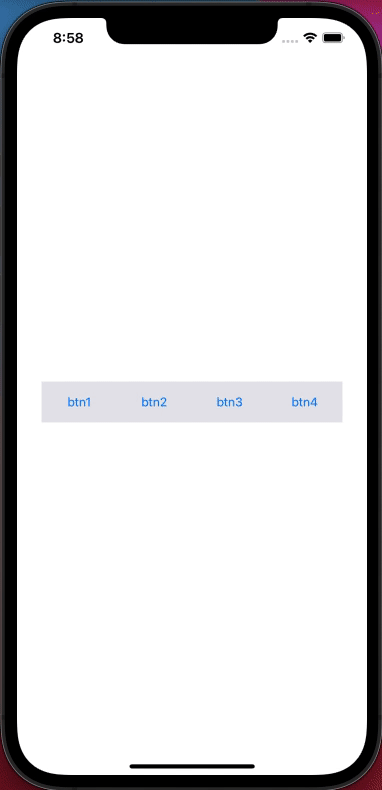
Sign up for free
to join this conversation on GitHub.
Already have an account?
Sign in to comment