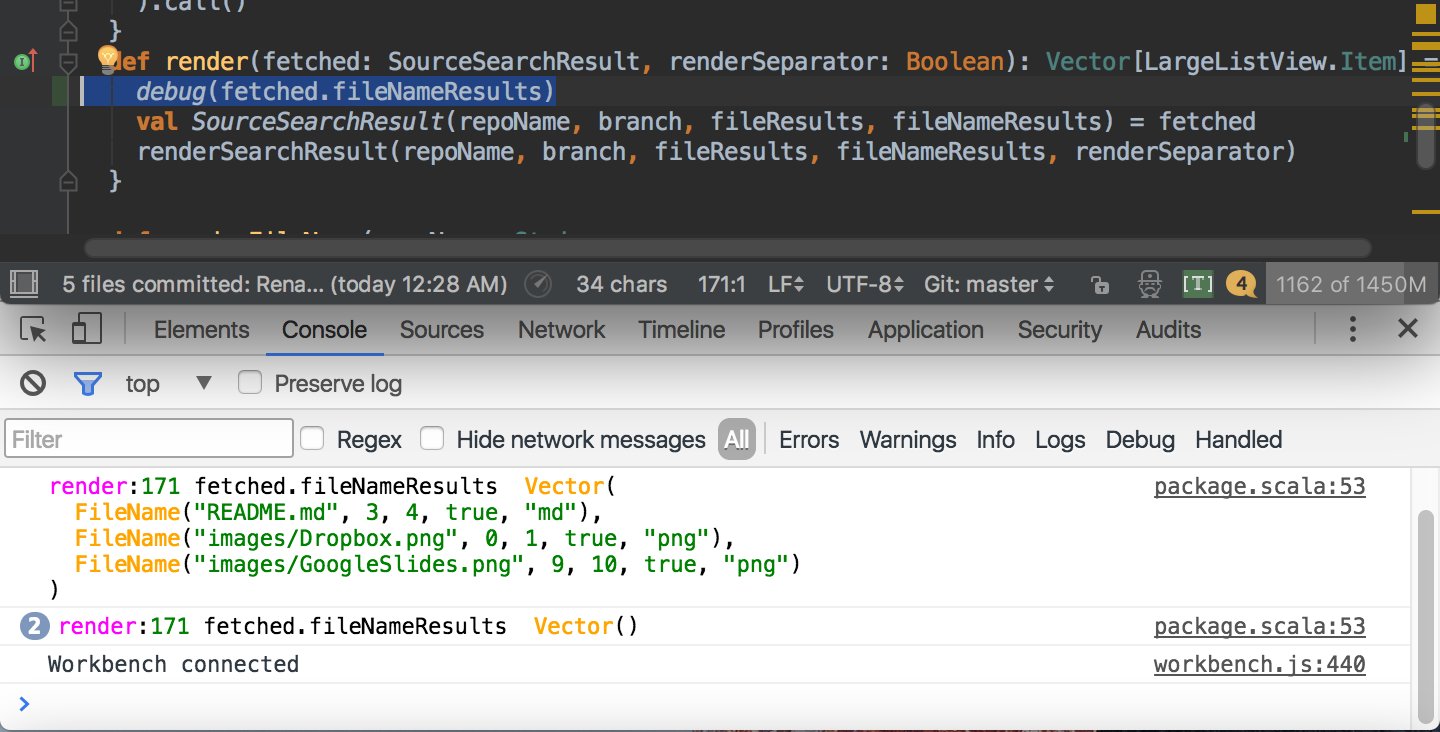Scala.js pprint debug: a short snippet to let you use pprint's pretty colored, formatted pretty-printing in the chrome console, with Scala.js.
Normally PPrint's pprint.log method this only works in the ANSI terminal
since it uses ANSI color codes, but with some regexes we can easily
transform those ANSI color codes into Chrome's CSS-colored console-logging
format.